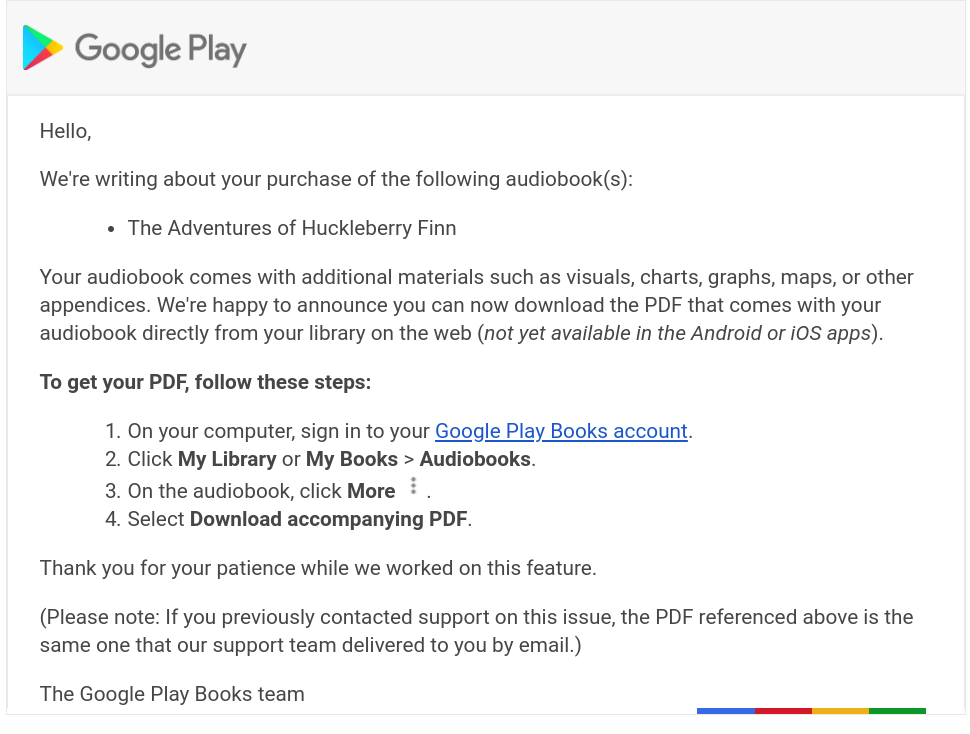The Google Play Store offers a wide variety of entertainment options for the 1+ billion users that have it installed on their portable device. The games category is far and beyond the most popular, there are many who enjoy the TV shows, movies, music, books, and comic books that are available as well. The Google Play Books section has a completely different category for audiobooks and a couple of months ago users began noticing that the application would allow you to download additional materials including visuals, charts, graphs, maps, or other appendices via a PDF.
The Audiobooks section of the Google Play Books application is relatively new. We first reported on the addition of Audiobooks to back in January and since then the feature has evolved throughout the year. Listening to audiobooks can be done via the Google Play Books application on Android smartphones and tablets, iOS, Chromecast, Android Wear, Android Auto, and even your desktop/laptop PC. Much like applications, they can also be shared with family members through the company's Play Store Family Library feature for no additional fee.
Some audiobooks are known to come with supplemental PDFs to help the user in various ways. Some come with illustrations, others come with graphs and charts, but none of these had been included in the audiobooks that were sold in the Google Play Books app. However, it looks like they first began rolling out late August as noted by an official community manager in the Google Play Help Forum. Whether the infrastructure just wasn't in place at the time of launch, or the first audiobooks published in the Google Play Books application didn't come with them, there wasn't a rush to add it.
Whatever the reason was, the feature wasn't originally in place but now the company has added an entry to their Google Play Help support website about it. You're currently able to download these PDFs via the computer by following these directions:
- On your computer, open Google Play Books.
- Click My Library or My Books, then Audiobooks.
- On the audiobook, tap More.
- Select Download accompanying PDF.
If you do not have access to a computer and only own an Android or iOS device then Google recommends that you check the beginning of the audiobook to see if there is mention of one. If there is, then you can use the link below to contact their team so they can send it to you. Not only that, but Google is also sending out messages to those who may not be aware that something they own has a supplemental PDF available for it.