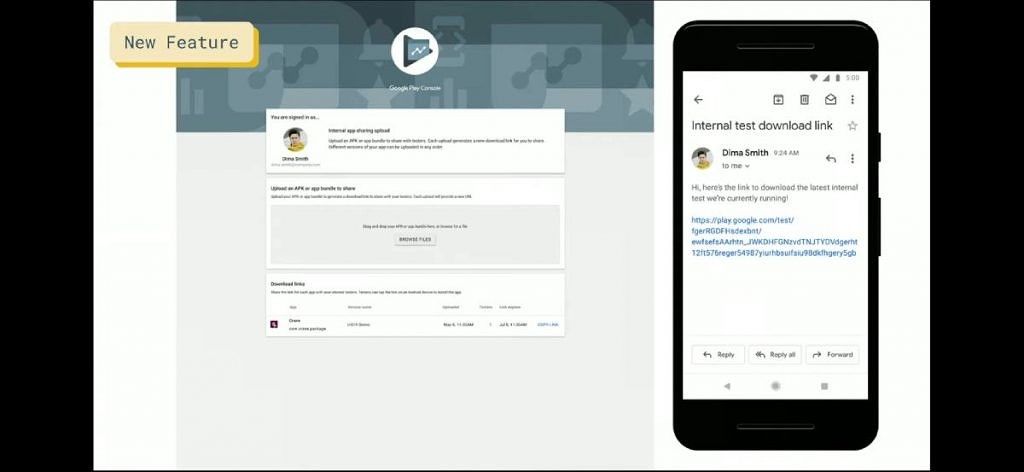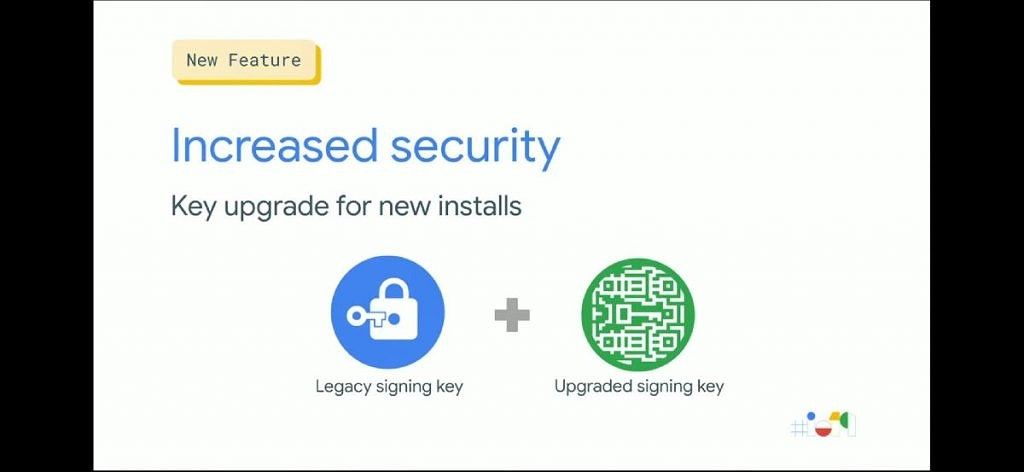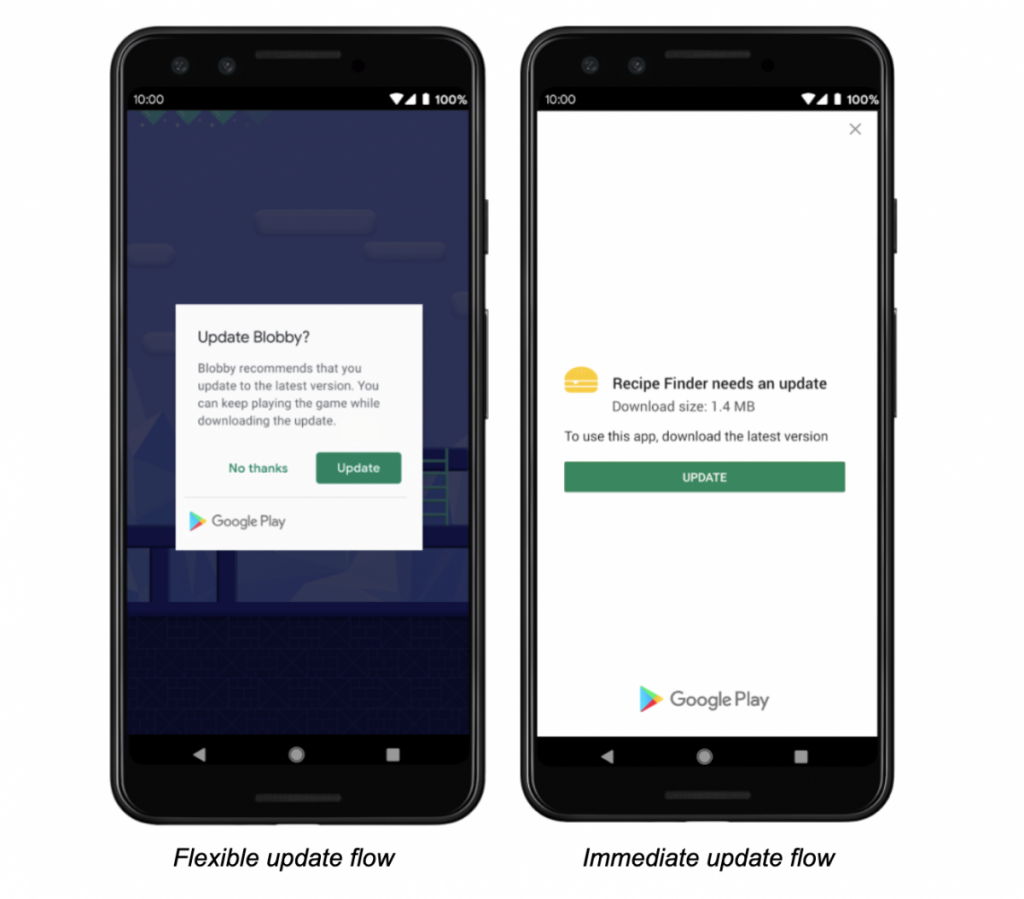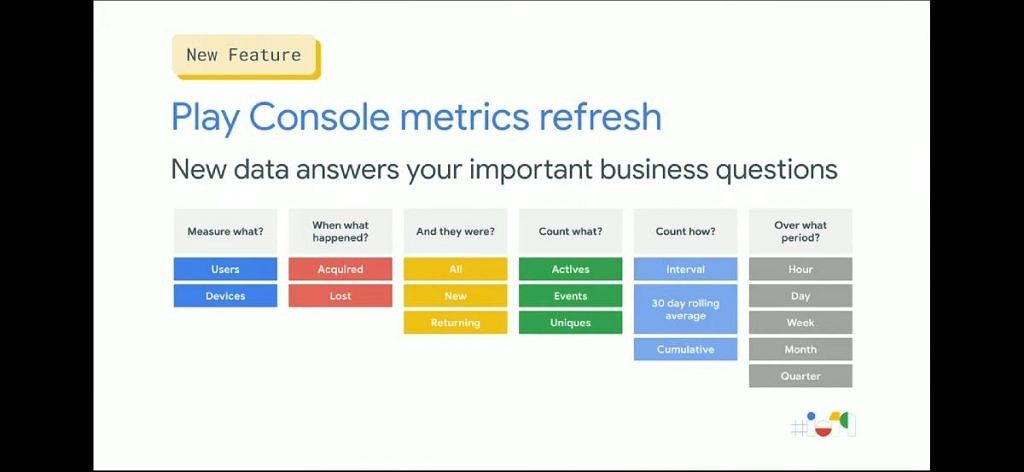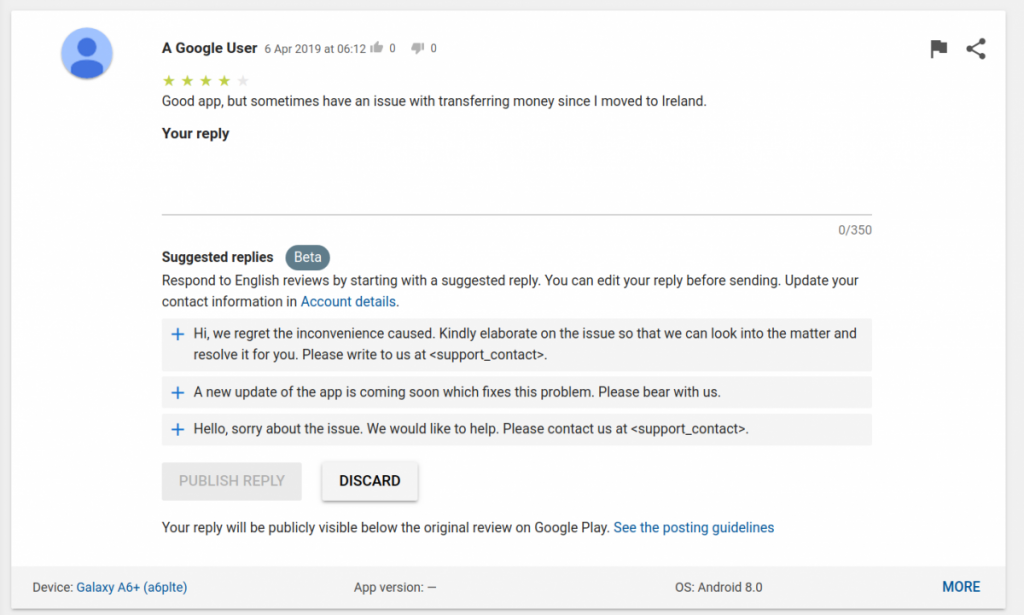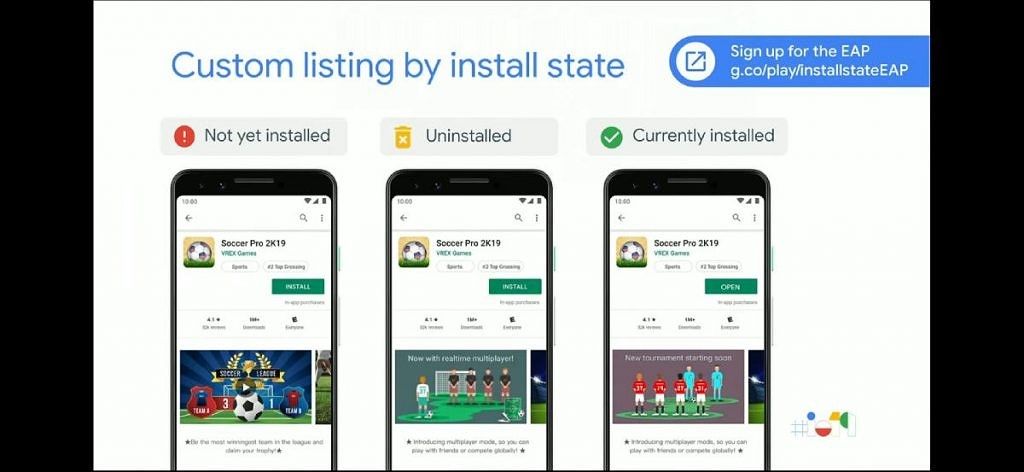Google's Play Store is a key component of any Android device. It's by far the easiest and safest way to install Android apps on your device, and is a gateway to most of the Android experience. The Google Play Console is the place where developers upload versions of their apps for Google's scrutiny, before being released to the public. It's in Google's best interests to make sure that this process is as quick and easy as possible. The easier it is, the more likely developers are to choose Android as the platform for their app. Furthermore, the easier it is for developers to push critical updates and the like to their apps, the better the user experience. The better the user experience, the more users the Play Store gets, and the more Google benefits.
To this end, Google has hinted at many new features to come to the Play Console for developers for some time now. A notification, which came up when developers logged into the Play Console, informed developers that the Play Store will change how it handles reviews. On top of that, this time last month, we noticed a new option titled "Internal App Sharing" tucked away in the Play Store's developer settings. At the time, we couldn't tell the difference between Internal App Sharing and the already well-known internal test channels, but it was a sign of things to come.
Google's quest for a more streamlined experience in the Play Store continued when in March they announced a more standardised version of app icons. This followed announcements about improvements to App Bundles, Instant Apps, and app management tools back in October of last year. These changes were for decreasing APK size - with an average reduction of 35% - as well as making apps more enticing for users by allowing them to better manage subscriptions and try mini versions of apps before downloading the whole thing.
It's easy to see that Google is actively trying to make the Play Store and Play Console a better place for all. When the Play Store was still relatively new as an app marketplace, it had a reputation for being unsafe and generally full of junk. When placed alongside Apple's App Store, its quality paled in comparison to the App Store's rigorously curated but still expansive selection of apps. Nowadays, it's far safer and in some ways even surpasses the App Store. But Google is nowhere near finished with the Play Store. I/O this week brought plenty of news about all things Google. This, in turn, meant that we got to hear more about Google's plans for the Play Console. Speaking to a crowd of developers, Purnima Kochikar, director of Google Play, opened up about what we can expect to see from the Play Store in the coming months.
Dynamic Delivery Features
Building on top of the Android App Bundle publishing format, which was introduced last year, Google is releasing new ways to deliver updates to users. The Android App Bundle is a format aimed at decreasing install size, and is now the official format for publishing apps on the Play Store. Google reports that apps using this new format have seen an average size saving of 20%, with up to an 11% install uplift as a direct result of this size saving.
Google is now expanding on the Android App Bundle with dynamic features which change the way updates are delivered to users.
- On-demand delivery — install features when they’re needed or in the background, instead of delivering them at install time, and reduce the size of your app.
- Conditional delivery — control which parts of your app to deliver at the time of install based on the user’s country, device features, or minimum SDK version.
- Instant experiences — now fully supported, so you only need to upload one artifact for your installed app and Google Play Instant experiences.
What does this mean for developers? First of all: on-demand delivery. In essence, for more niche features, developers can make it so that only users who try to get access to that specific feature will have it downloaded to their device. Take Netflix, for example. Netflix now delivers its customer support feature as a dynamic feature to users who visit the support center. In layman's terms; if anybody using the Netflix app tries to access Netflix's customer support, they will have the feature downloaded to their device, allowing them to use customer support in-app. Users who never try to reach customer support will never have the feature installed, resulting in a 33% decrease in app size.
Conditional delivery allows developers to decide which parts of their app are downloaded when a user hits the install button. This means that if an app has a gambling element, developers might choose not to have that element of the app installed if a user lives in a country where there are heavy restrictions on gambling, for example. Developers can also restrict app elements based on device features, so if a device doesn't have NFC, for example, then the NFC-related features in that app could be removed from the download. This gives developers greater control of the experience users have with their app, as well as potentially decreasing download sizes.
Instant experiences is related to the "Try now" feature on the Play Store, allowing users to try a minigame version of the app before downloading the full thing. Developers no longer have to upload a separate file for this feature. They can now simply package with the main artifact for their app, allowing for a more streamlined experience.
Internal App Sharing
We mentioned Internal App Sharing earlier on in the article as something we noticed a month ago, but at the time didn't really seem to add anything to the Play Store. Now Google has revealed what Internal App Sharing is intended for. The core idea is that you upload your app bundle to the Google Play Console and instantly get a download link to share with your testers. This bypasses the rigmarole of getting version codes, signing keys, etc.
In addition, Google has also increased security via the launch of app signing key upgrade for new installs. This upgrade increases the cryptographic strength of a developer's signing key for new installs on Google Play. This eliminates the potential security flaw where many developers were signing their apps with keys generated a long time ago. This is, of course, opt-in.
Easier updates
Updates are an omniscient part of modern software, and the part that tends to annoy users the most. Google's new in-app updates API allows for two types of update notifications. "Immediate" flow forces users to update the app before allowing them to continue using it. "Flexible" flow allows users to decline the update if they so wish, but also allows them to download the update in the background while still using the app. In tests, about 50% of users accepted the update, which is presumably an improvement over previous percentages.
New Google Play Console data
The Play Console is full of data intended to help developers improve their app, figure out where their core user demographic is, etc. Now, it's getting an overhaul.
- Core metrics refresh — better understand your acquisition and churn, including data on returning users, automatic change analysis, install method (such as pre-installs and peer-to-peer sharing), metric benchmarking, and the ability to aggregate and dedupe over periods from hours to quarters.
- App size metrics and reports — gain insights about your app size in Android vitals, including download size, size on device (at install time), changes compared to peers over time, and tailored optimization recommendations.
- Developer-selected peer benchmarks — create a custom set of 8-12 peers to compare your app to, then see the median value of the set and the difference between your app and its peers for Android vitals data as well as for public metrics like your rating.
- Market insights with curated peersets — in the coming months, you’ll also be able to compare your growth against an automatically generated, curated peerset of around 100 apps similar to yours for business-sensitive metrics like conversion rate and uninstall rate.
More data is better data, and it's good to see Google optimising the Play Console to help developers as best they can. Most elements here are pretty self-explanatory, so we'll move on.
User reviews
Earlier on in the article, we spoke about how Google was changing app ratings to focus more on recent reviews. This move makes a lot of sense; developers shouldn't have to suffer if their currently highly-polished app used to be a buggy mess. Apps change over time, and Google is moving to make sure that app reviews show that. Google Play Store rating is now weighted more towards recent reviews, giving a fairer representation of the app in its current state.
Similar to suggested replies in Gmail, Google is now generating suggested replies for app reviews. When viewing a review, developers are presented with three autogenerated responses which are based on the content of the review. Currently, the replies are only available in English, but more languages are coming soon.
Custom Store listings
At GDC back in March, Google launched custom listings by country, meaning that users in the UK might see a completely different app page than what users in the US might see. Different images, as well as different flavor text, could be used. Following on from that, Google will now allow developers to create a custom listing based on install state. What this means is that a user who has the app installed may see a different page than a person who does not. Similarly, users who had the app but uninstalled it could be shown a different page. The idea behind this is to target specific types of customers to increase their likelihood of installing/reinstalling the app.
Conclusion
All of the above features are exciting prospects in their own right. But together, they conclusively show that Google has big plans for the Play Store and Play Console. The company clearly recognises that developers are the key to bringing users to the platform, and so are equipping them with as many tools as possible to make sure they do just that.
If you're an Android developer, be sure to sign up for Google's pre-registration program, which allows developers to build awareness for their apps before they launch. It's yet another feature announced in what was already a packed I/O for the Play Store.