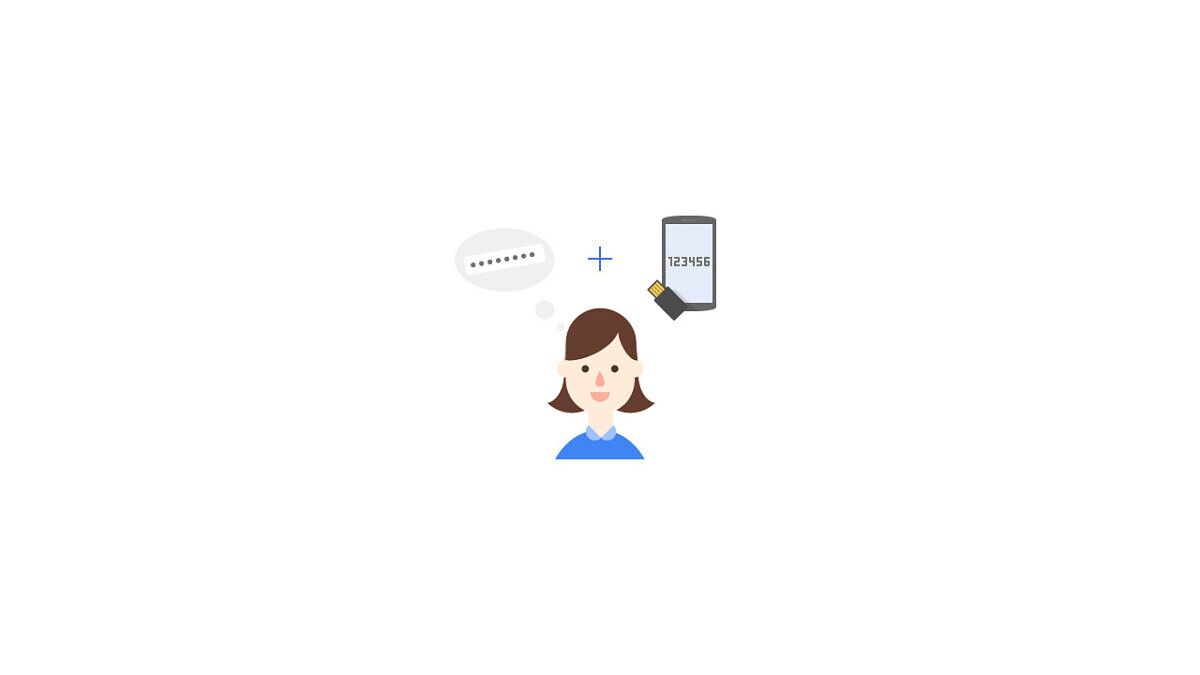Besides the Android Studio IDE, the online Google Play Console webpage is probably the most important place for Android app developers. On the Play Console, you can see how your applications are performing in various metrics, read user reviews, gather manual and/or automatic feedback for improving your app, and much more. Because most of this information is sensitive and highly valuable, it is crucial for developers to protect their Google accounts. One of the best ways to do that is to enable two-factor authentication (2FA) during the sign-in process. Google already offers optional 2FA sign-in options for all their products, but they will soon make it mandatory for most developers looking to sign into the Google Play Console.
2FA adds a second layer of protection to your account by requiring you to authenticate with something other than just a password. You can use a token generated by a 2FA app, send a sign-in request or a one-time passcode to your device, or even use an external hardware key. Each of these options decreases the chance of someone gaining unauthorized access to your account.
According to Google, making 2FA mandatory for Play Console accounts will be a two-part process:
- New users of Google Play Console will be required to set-up 2FA starting Q3 of 2020;
- Existing users with high-risk permissions (app publishing, changing the price, removing the app, etc.) will be required to set-up 2FA later this year.
Google will also send out emails to developers 30 days before the change takes effect on their accounts. The company is also providing a feedback form for those who think that their workflow will be negatively affected by the change. If that describes you, then you can follow this link and detail your concerns. I think that pushing mandatory 2FA is the right thing to do for a platform like the Google Play Console which not only holds a lot of sensitive information but also affects the experience of regular users downloading apps from Google Play. However secure the service may be, you should always take precautions like enabling 2FA to guarantee the safety of your accounts.
Source: Android Developers Blog