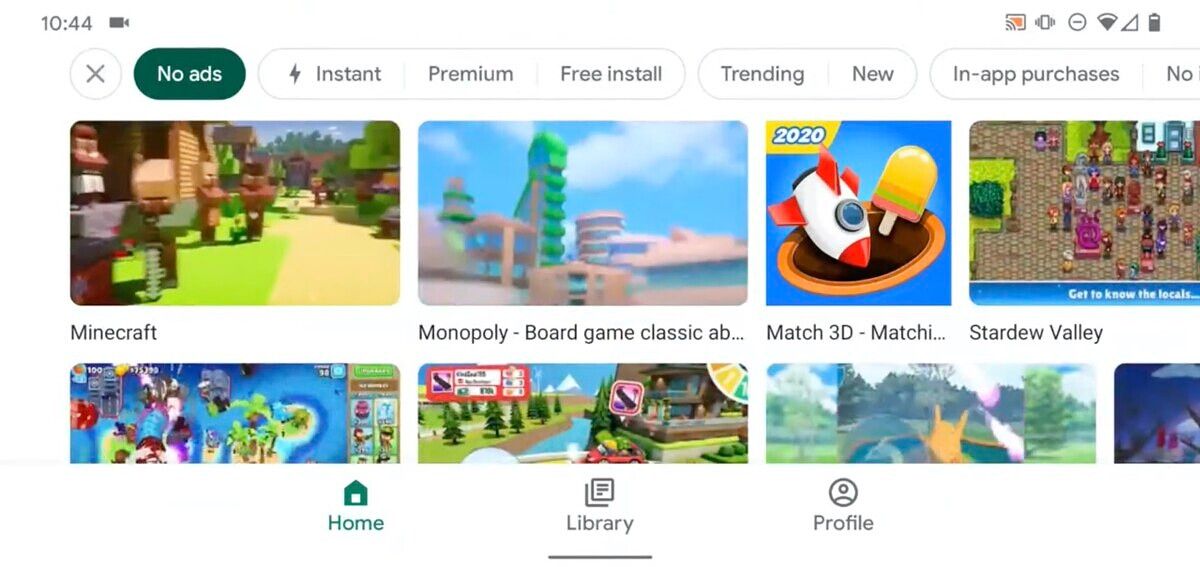Google made some impressive changes to the UI of Google Play Games in 2019, and it’s continuing to make tweaks to make the experience better. In a post on Reddit earlier this week, a Google Product Manager highlighted a new enhancement to search in Google Play Games with the addition of filtering by ads/no ads, in-app purchases/no in-app purchases, and more.
Known internally as “Fireball,” the feature makes finding the perfect game that much easier, whether you're looking for an action-adventure or something with puzzles. “I wanted to show you a feature we call ‘Fireball’ internally,” the Google Product Manager explained. “It lets you find games by tags like ‘New,’ ‘Instant,’ star rating, genre, and many others. We just added the ‘Ads’ and ‘No ads’ tags as well as ‘In-app purchases’ and ‘No in-app purchases.’ You can find these at the bottom of the Play Games app or when you search via the app.”
The Google Product Manager even made a helpful video demonstrating the new filter options in Google Play Games. It's all fairly straightforward. The ability to filter games by no in-app purchases is particularly helpful because in-app purchases have become a scourge, especially for unsuspecting children who may not fully understand what an in-app purchase is or how much they're spending.
When Google rolled out a redesign to its Play Games app last year, the company changed a lot in the app. In addition to a dark theme and a Material Theme rework, the Google Play Games update also revamped the layout of the app, ultimately making navigation easier for users.
If you need help understanding how these new filters work, the video above is a nice demonstration of what's changed. The new filters appear to be widely available in the Play Games app, so you should see them pop up once you open the app. If anything, you can perform a few searches to see just how accurate Google's new filtering options are.