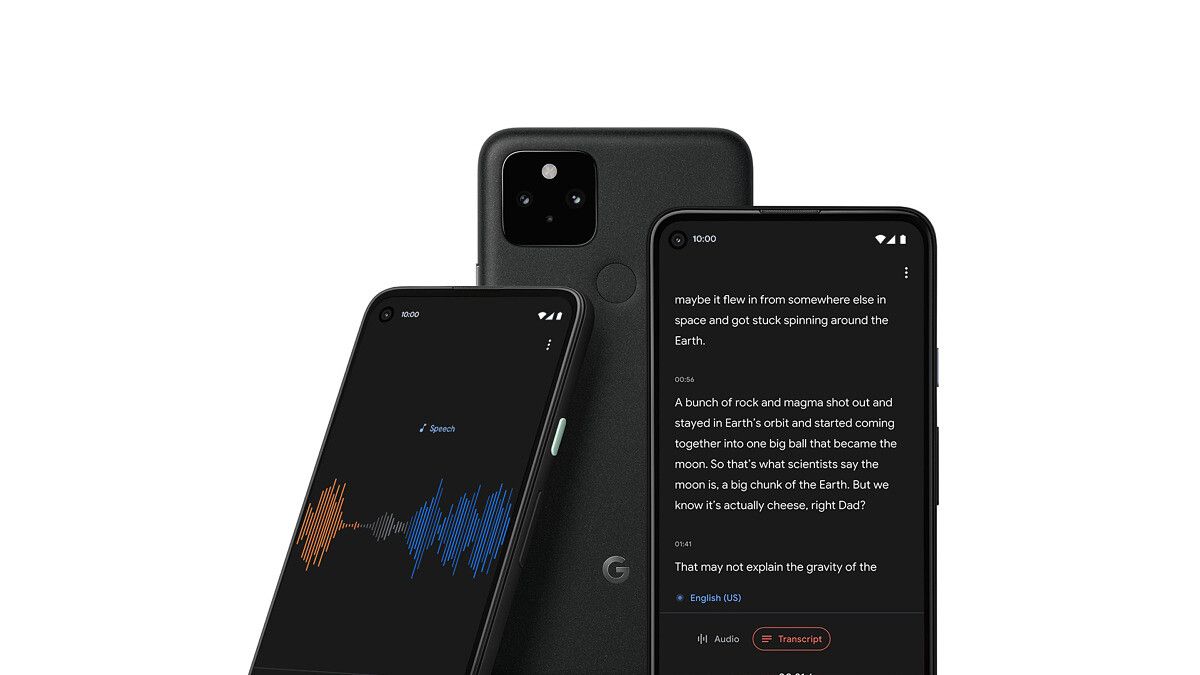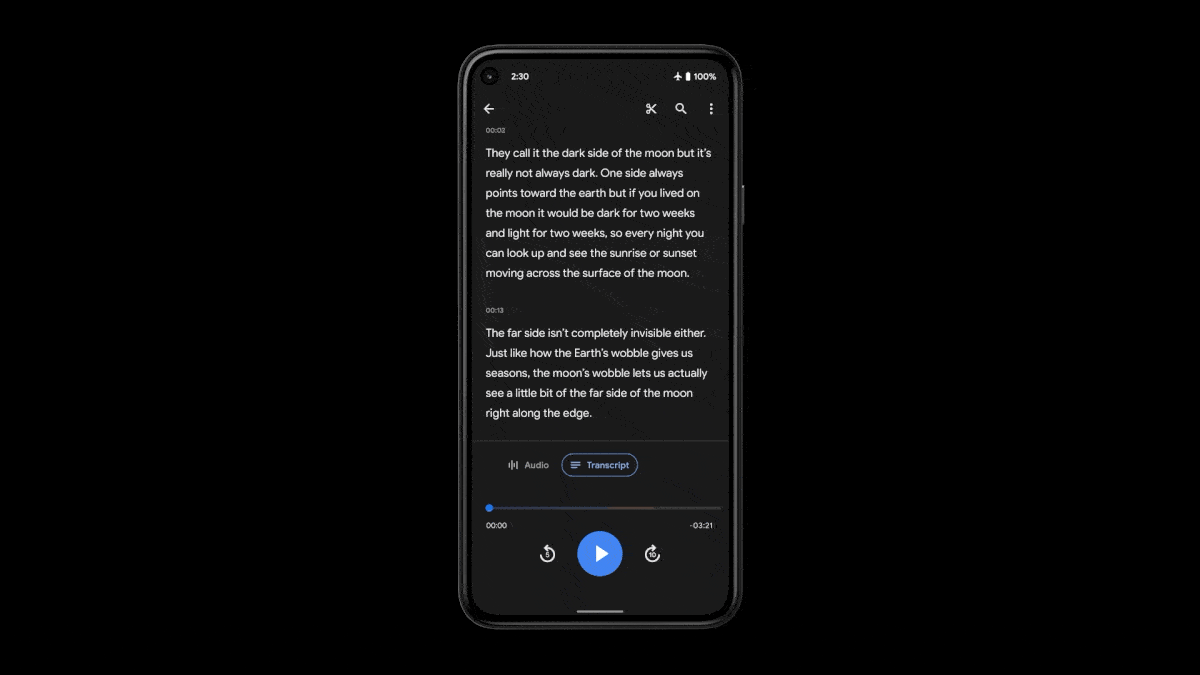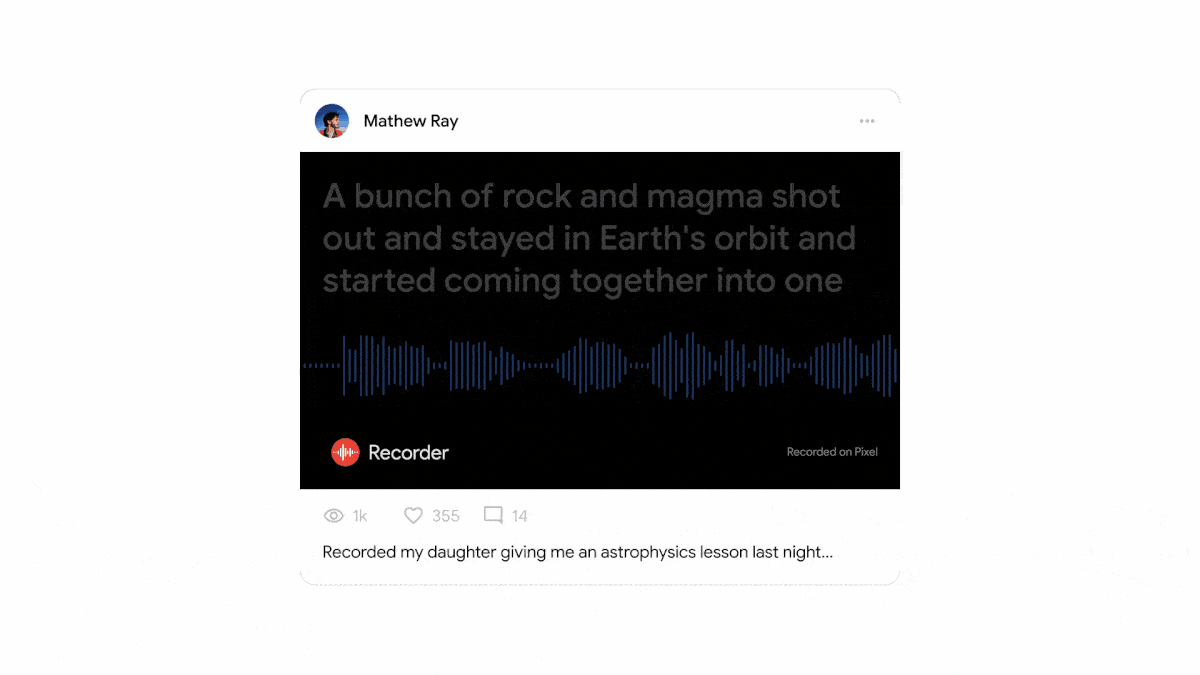The Google Recorder app is getting a major overhaul, with a host of new features that will help users easily find, edit, and share their recordings. For the unaware, the Google Recorder app debuted with the Pixel 4 series last year, and it provided users an easy way to record and transcribe audio on their device without an internet connection. Now, shortly after announcing the Google Pixel 5, the company has unveiled Google Recorder 2.0.
As mentioned earlier, Google Recorder 2.0 brings a bunch of new features to help users find, edit, and share their audio recordings. Here's a quick look at all the new features in the latest version of the app:
Smart Scrolling
In case your transcript is over 150 words long, Google Recorder will now automatically find important keywords and place them on a scrollbar to help you quickly jump to important sections of the transcription. As you can see in the attached GIF, the words will appear as soon as you start scrolling through the transcription.
To scroll to a particular word in the transcription, you can either press and drag the handle on the scrollbar or you can tap on the words to jump to the respective sections. Do note that the app will take some time to generate keywords based on the length of your recording, so you might have to wait a while before the keywords appear on longer recordings.
Audio Editing
Google Recorder 2.0 will now also let you edit your voice recording by editing the transcript. You can quickly jump to the editing screen by tapping on the scissors icon, where you'll find two new buttons at the bottom of the transcription — Crop and Remove.
To remove a sentence from your recording, simply highlight the sentence and tap on the Remove button. In case you just want to keep one section from your recording, you can highlight it and then press Crop. Cropping a section will remove the non-highlighted part from your recording.
Video Clips
Sharing audio clips on social media platforms can be a bit of a challenge, as most platforms don't accept pure audio files. But with Google Recorder 2.0, you'll now be able to easily convert your audio clip into a video file for easy sharing.
To generate a video clip from your recording, tap the Share icon in the app, and then select "Video clip." The app will then automatically convert the audio clip into a video file with the waveform and transcript baked in. It will also give you the option to customize your video by Content, Layout, and Theme. However, this feature will only work with audio clips that are a maximum of 60 seconds long.
Text corrections
And finally, Google Recorder 2.0 now also includes a text correction feature. This feature will let you easily fix mistakes made during automatic transcriptions. To correct or delete individual words, you can tap and hold on the word in the transcript and then tap "Edit word." Sadly though, the feature only works with single words in the current version of the app. However, Google may introduce the ability to correct multiple words in a future update.
Google Recorder 2.0 is available on the new Google Pixel 5, and you can check it out in action in our review here. As of now, the company hasn't announced any plans to roll it out to older Pixel devices, but we've confirmed the APK can be sideloaded on older Pixel phones. You can download the update for your existing Pixel device from here.