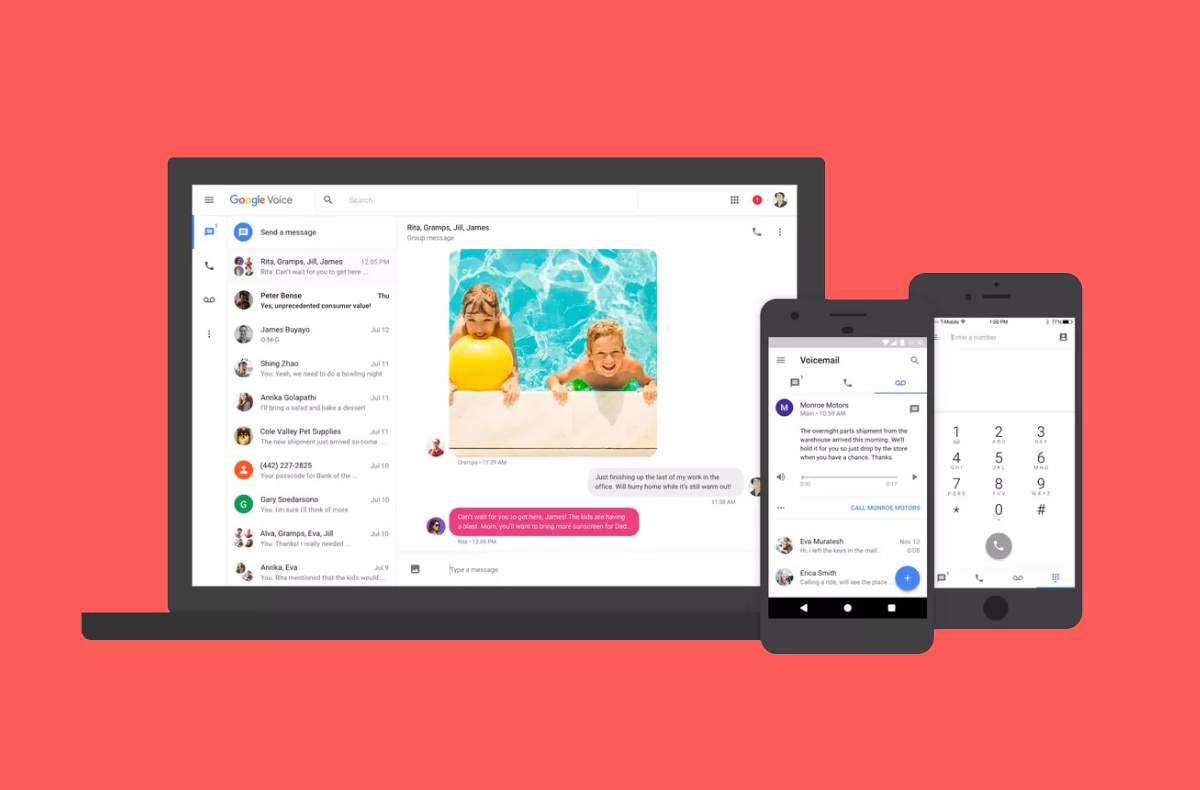Update 1/24/19: It took a while, but Google is finally rolling out VOIP calls to Google Voice. According to Google's Scott Johnston, 100% of users should have it next week.
Google and messaging apps: name a more iconic duo. Okay, while we like to joke about Google's penchant for creating new messaging apps, the company does still update their older apps with really useful features. Case in point: Google Voice. After a years-long wait, the Google Voice app will finally receive the ability to place phone calls over Wi-Fi or a data connection.
Previously, Google Voice only allowed you to place phone calls over your device's cellular network. Many office and school buildings have poor network coverage, making call quality spotty at best. Placing a call over a much more reliable Wi-Fi network, however, will ensure that you will always be able to make and receive phone calls through your Google Voice number. Plus, you can now use your tablet to make calls since you no longer need a cellular radio.
According to a post on the official Google Voice Help Forum (via AndroidPolice), calls will use approximately 0.2MBs of data per minute. Users who opt-in to the beta will be able to make calls via the Google Voice app (but not the stock dialer) after enabling the Wi-Fi calling option in settings. There are currently a few known issues, which we've reproduced below for your convenience:
Known Issues
- Obihai devices won’t work if you enable calling over Wi-Fi (e.g. Incoming calls won’t ring your Obihai phone if you turn on calling over Wi-Fi and mobile data)
- You won’t be able to use incoming call options (call recording & call transfer) when you enable calling over Wi-Fi and mobile data
- On your computer, Wi-Fi calling only work with Chrome. Support for Firefox, Safari and Edge coming soon!
-
Android bluetooth support:
- You won't be able to use the buttons on your bluetooth device to answer calls or hang up
- Unable to use earpiece mode when a bluetooth device is paired
- Depending on your Android version, your calls might drop if you try to switch between Bluetooth and speakerphone.
Google Voice is one of Google's best services, although neglect has resulted in it hemorrhaging users over the years (I myself used to be an avid Google Voice user for many years.) Since Google Voice's major redesign last year, users have been wondering when the service would take the place of Google Hangouts, which is becoming a more business-oriented service. While Hangouts still allows for placing phone calls over Wi-Fi or cellular data, there's no telling when that integration will end, so the addition of this feature to Voice will provide a nice way to transition from Hangouts.