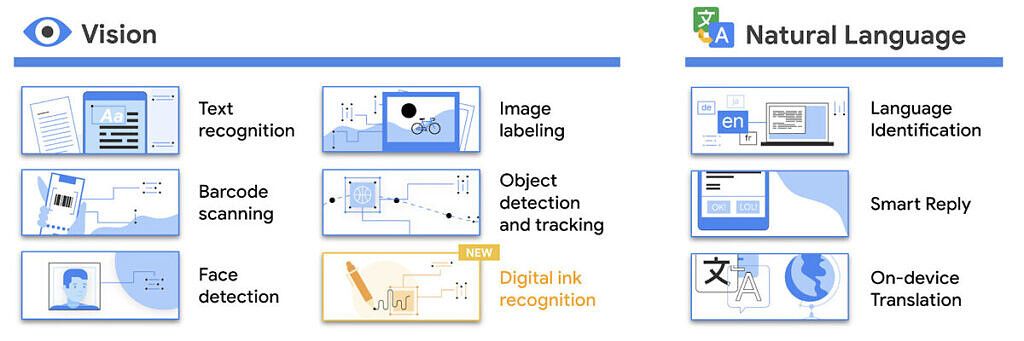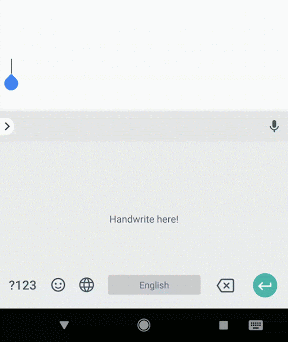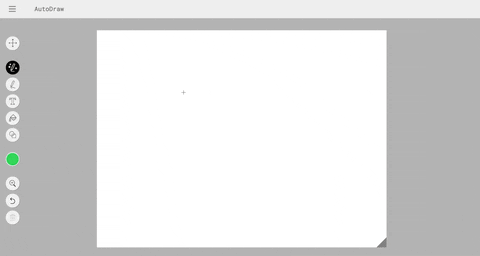About a month ago, Google made some significant changes to its ML Kit SDK (Software Development Kit) to make mobile development with machine learning easier for developers. The company decoupled ML Kit's on-device APIs from Firebase and made them available under a separate SDK, added Android Jetpack Lifecycle support to all APIs, and announced an early access program to give developers access to upcoming APIs and features. Now, the company has launched the Digital Ink Recognition API on Android and iOS, to allow developers to create apps in which stylus and touch act as inputs.
According to Google's blog post on the matter, the Digital Ink Recognition API is capable of identifying stylus/touch input on a screen and recognizing what's being written. The API makes use of the same technology that powers handwriting recognition on the Gboard app, and Google's Quick, Draw! and AutoDraw experiments.
With the addition of the Digital Ink Recognition API, developers will now be able to implement this technology in their apps, "for everything from letting users input text and figures with a finger or stylus to transcribing handwritten notes to make them searchable; all in near real time and entirely on device." Currently, the Digital Ink Recognition API supports over 300 languages and over 25 writing systems, including all major Latin languages, Chinese, Japanese, Korean, Arabic, Cyrillic, and more.
Along with handwriting, the API will also be able to recognize shapes and it currently supports an autodraw sketch recognizer, an emoji recognizer, and a basic shape recognizer. And Google claims that the API will be able to do this all without an active internet connection. However, it will require users to download one or more models before they can use a recognizer.
If you're interested in adding handwriting or shape recognition features to your Android app using the new Digital Ink Recognition API, you can follow this link to check out all the related documentation. In case you want to see the API in action, you can check out these sample apps for Android and iOS.
Source: Google Developers blog