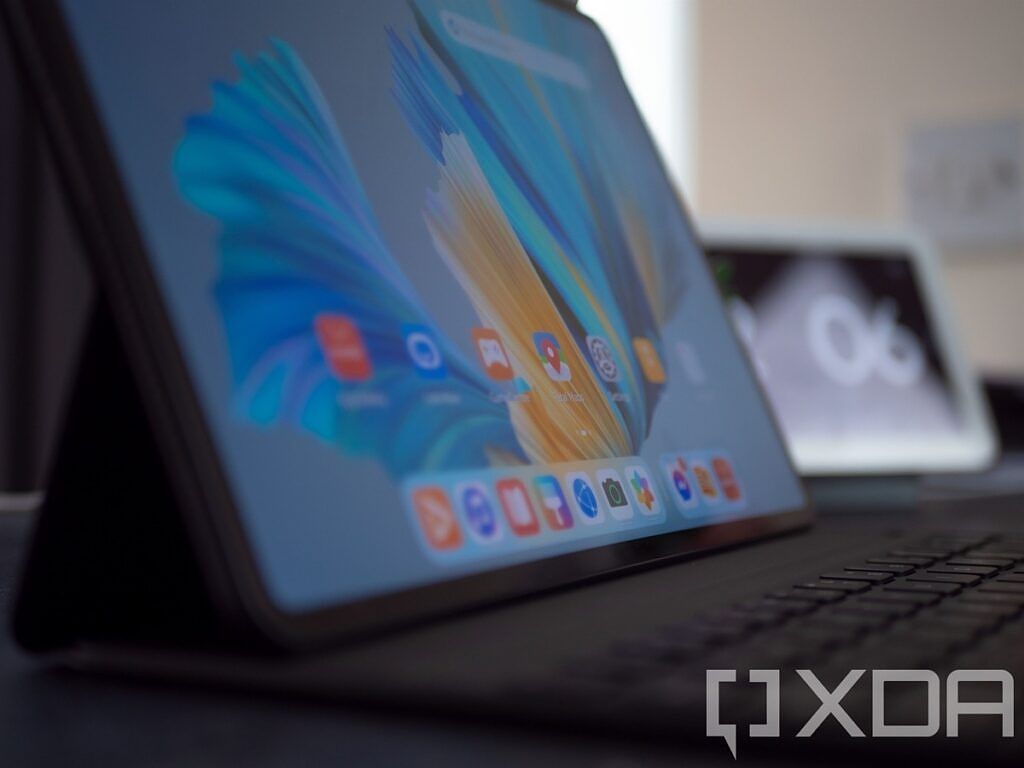Huawei finally released its new operating system for mobile devices last week. HarmonyOS was first announced nearly two years ago and was speculated to be Huawei's in-house replacement for Android and the Linux kernel. The way Huawei pitched HarmonyOS made it seem like an incredible feat of engineering as new operating systems and kernels can take many years of development to spring up, but they not only seemingly did just that in a few years but also managed to make it compatible with Android binaries. Therein lies the catch: Based on what we've seen so far, HarmonyOS 2.0 for smartphones and tablets doesn't seem to be a drop-in replacement for Android but rather is Android (based). Even if that's the case, however, I still like HarmonyOS for what it is on the new Huawei MatePad Pro, and its introduction has put Huawei in its best place since the U.S. imposed crippling trade restrictions.
|
Specification |
Huawei MatePad Pro (2021, 12.6" model) |
|---|---|
|
Dimensions & Weight |
|
|
Display |
|
|
SoC |
|
|
RAM & Storage |
|
|
Battery & Charging |
|
|
Security |
Face unlock, side-mounted fingerprint scanner |
|
Rear Camera(s) |
|
|
Front Camera(s) |
8MP, f/2.0 |
|
Port(s) |
|
|
Connectivity |
|
|
Software |
HarmonyOS 2.0 (based on Android?) |
|
Audio |
|
|
Accessories |
|
The Huawei MatePad Pro is nearly ready for business
The design of the new Huawei MatePad Pro positions it as a laptop replacement, with its design geared towards a more productivity-based usage. Not only is the display massive (and much bigger than last year's MatePad Pro), but also the camera has been moved into the top bezel when the device is oriented in landscape mode. It's perfect for Zoom calls and other online meetings, particularly thanks to the four microphones in tow which Huawei says can avoid echoing even when the call is playing over the tablet's speakers.
It's the first time I've ever found myself properly multitasking on a tablet as well, something I generally don't do as I find the displays too small for it to be viable. On the original MatePad Pro, despite multitasking being a rather big feature, I never enjoyed it.
The eight speakers get loud and produce decent bass, making the tablet perfect for watching content, especially with its lighter form factor. The optional M-Pencil and magnetic keyboard add to the overall business experience, making it comfortable and easy to both write on and draw on. There are no pre-installed apps that can make use of the pencil (aside from the Notes app for little scribbles and other bits), though there are apps such as Canva on the AppGallery that can make use of the M-Pencil natively.
The new MatePad Pro can also link up to a Huawei laptop to be used as a secondary display wirelessly, though I found it too laggy and cumbersome to use. It's not the most fluid experience, though I can see it being useful in a pinch for consuming static content while working on the laptop's display. The 10,050 mAh battery should easily get you through tasks during the day, and I've been using it for hours without it even breaking a sweat.
The YouTube app works when installed (though you can't sign in, as it relies on Google Play Services), and Twitch works by bringing you to the mobile website. There's a drawback when using mobile websites like Twitch, as often they lack features that their native apps have. With Twitch on the web, you can only use automatic resolution adjustment. Oddly, Twitter just....didn't work for me. Petal Search found a web wrapper for Twitter, and the AppGallery itself pointed me to the mobile site which didn't work either.
\r\nhttps://www.youtube.com/watch?v=pQaZFqLamxI\r\n
If I'm honest, there are some apps that are a complete mess to try and install on the MatePad Pro, and Twitter is one of them. I also wish that AppGallery gave the option to install the app rather than pointing you to the website, as the Twitter mobile website — while not the worst — isn't as full-fledged as the actual app itself. Huawei generally has the right idea with the AppGallery, but it's still in desperate need of some tweaks and improvements in some areas. Sadly, any apps you've purchased on the Google Play Store will not be usable on a device without Google Play Services if it uses any kind of copy protection.
It's not all bad though, because the Huawei MatePad Pro packs some impressive performance. Citra for Android runs near perfectly in Pokémon X, with only a few hitches. Kirin chipsets have generally been behind in emulation performance in the past, so it's nice to see this device perform really well in Citra.
\r\nhttps://www.youtube.com/watch?v=d15YB6zZ_bs\r\n
HarmonyOS 2.0 is likely Android-based, but there's nothing wrong with that
Huawei has done little to disprove allegations that HarmonyOS 2.0 for mobile devices is a fork of Android. On the other hand, HarmonyOS 2.0 for the Huawei Watch 3 series is clearly not based on Android but rather LiteOS, but Huawei's smartwatches haven't run Android in years anyway. That Huawei is playing coy when asked about HarmonyOS is disappointing, but being a fork of Android doesn't make the OS itself a disappointment.
HarmonyOS 2.0 introduces a number of UI improvements across the board, particularly in the quick settings menu on the far right. I won't lie — there are some very clear iPadOS influences here, and it's pretty hard to miss them at times. Even the system icons look very Apple-inspired.
The AppGallery's own design leaves a lot to be desired, with large icons that take up much of the display on the home page. It's not that it's cluttered, it's that it feels like wasted space. The multitasking menu is also rather unimaginative, and apps are swiped away by swiping upwards. There's not a whole lot actually different here from EMUI, which either means Huawei did a good job at porting a familiar UI or — also likely — that this is just the next version of EMUI.
We've hinted at it before, but if you're wondering why we're confused about what exactly HarmonyOS 2.0 is, it's because all the statements we've seen or have been given haven't really cleared things up. For instance, TechCrunch reported that "Huawei denied speculations that HarmonyOS is a derivative of Android OS and said no single line of code is identical to that of Android." The publication also reported that "a spokesperson for Huawei declined to say whether the operating system is based on Linux, the kernel that powers Android." If that's the case, then how does it work and how are Android apps compatible? In a statement to German site ComputerBase, Dr. Chenglu Wang, President of the software department at Huawei Consumer Business Group, said that "Huawei uses the open source code from AOSP in HarmonyOS on the condition of complying with open source license rules and fulfilling related responsibilities and obligations." This, he says, is "to make sure our existing users can still enjoy the experiences that they are familiar with in our phones and tablets." After reading these statements, we still weren't sure what the exact relationship is between HarmonyOS 2.0 and Android, so we reached out to Huawei and received the following statement:
"In order to protect existing mobile phone and tablet users' digital assets, HarmonyOS 2 currently allows existing Android apps to run on some HarmonyOS 2 devices, and Huawei has abided by the relevant open source licensing rules. Android apps that have integrated HMS Core can continue to function on HarmonyOS. HarmonyOS 2 is a commercial version developed by Huawei based on the open source project OpenHarmony 2.0 for smart devices used in different scenarios, and inherits Huawei's differentiating capabilities and proprietary technologies from EMUI. Android is developed based on the AOSP open source project while OpenHarmony is an open source project created and operated by the OpenAtom Foundation. As one of its major contributors, Huawei hopes more vendors and developers around the world will join it in the OpenHarmony project. This way, we can all contribute to the development of the open source community, and thus improve experiences for consumers." - Huawei spokesperson
We'll continue to follow-up and dig into HarmonyOS 2.0 to find out more about it. But even if it is another Android fork, I don't think there's a problem with that. Making an OS from scratch is no small feat, and given the open-source nature of Android and the years of work put into EMUI, it makes sense that Huawei would want to build on that.
And build they have, as the new MatePad Pro is the best Huawei device I've used since the trade ban. The company has finally found its footing with HMS Core and the AppGallery, too. Is this an opportune time for rebranding? Potentially, but it's important that Huawei is more transparent to customers about what HarmonyOS 2.0 is and what it isn't.
Conclusion
The new MatePad Pro is an interesting device for Huawei because we can see the beginnings of a new software identity here. The current state of HarmonyOS and the Huawei AppGallery is a culmination of the company's efforts to overcome the U.S. trade ban. While HarmonyOS 2.0 doesn't match what we were promised, it's a necessary release for Huawei to rejuvenate its software identity.
Stepping away from the Android brand helps it to identify as something else, as "Android" is perceived in the wider world to need Google. If it's not Android, then why would it need Google? HarmonyOS can be perceived to be a different or unique operating system that supports all your favorite apps, even if it's Android under the hood. Anybody who knows and loves technology like you or I can see through the illusion, but that's not Huawei's main market here. It's entirely possible that a new public perception is exactly what Huawei needs to succeed, away from the stigma of being "banned" from Google. Now it's a choice to not use Google. This is Huawei going their own way. It's "Android" on a technical level, but it's not "Android" in the sense that it's expected to have Google.
The Huawei MatePad Pro has no information on pricing or availability yet, though.