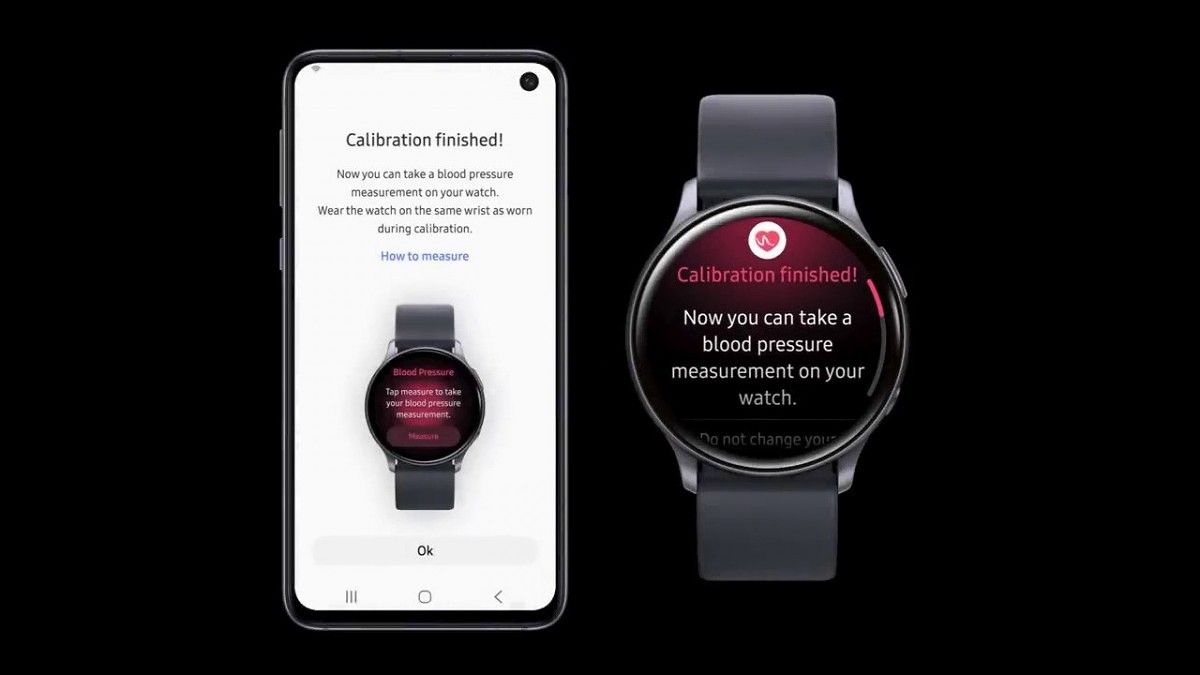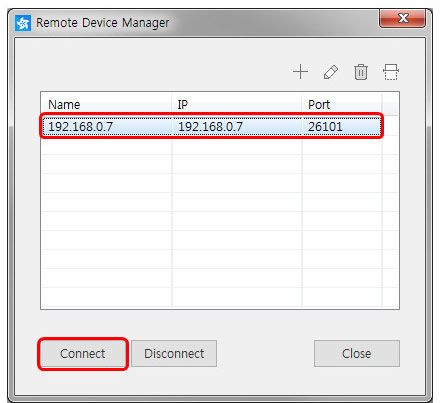Samsung has yet to enable the long-anticipated ECG support on the Galaxy Watch Active 2, but the company did announce cuff-less blood pressure monitoring and tracking using the wearable a few weeks ago. There is a catch, though, as the whole functionality as well as the companion app (Samsung Health Monitor) has only been approved in South Korea so far. While Samsung is planning to reach the general availability stage within Q3 of this year, XDA Senior Member adfree and several other tinkerers have already found a way to sideload the blood pressure monitoring plugin on your Galaxy Watch Active 2 and install the companion app on your phone (even on non-Samsung models) by disabling the region locking mechanism.
DISCLAIMER: This particular feature on the Galaxy Watch Active 2 is likely not approved by your local authorities just yet. DO NOT try to use the watch as a replacement for approved medical equipment. Attempt at your own risk!
The Galaxy Watch Active 2 runs Tizen OS, thus the sideloading process is a tad bit different from the Android world. Please follow the steps listed below with utmost care to activate the blood pressure measuring feature on your watch:
- Download the modded apps from this post.
- Enable debugging and "Developer Options" on the Galaxy Watch Active 2, then connect the watch with Wi-Fi. Your PC and the watch should be on the same network.
- Download and install the latest version of TizenStudio with IDE.
- Start TizenStudio and you will see a box with "No target" written. Click on the drop-down menu and choose "Launch Remote Device Manager". Then click on "Scan" and you will find your watch. At this stage, you need to click on the toggle "Connect ON" and accept the connection on the watch.
-
Once connected, you are ready to install the TPK file (e.g. the plugin package for the watch) using the Smart Development Bridge (SDB) binary. The sideloading command should be
sdb install NAME_OF_THE_TPK.tpk.- If you get an SDB server and client mismatch you can ignore it so long as you see install_percent get to 100 the app will show on your watch.
- Install the APK on your phone. As soon as you launch the Blood Pressure app on your watch, it will now prompt you to continue from your phone. From there, they will automatically link and will work correctly.
You can visit the discussion thread for further info. Once again, we remind you not to substitute any approved medical equipment with the Galaxy Watch Active 2. Please exercise your own discretion in using this modification.