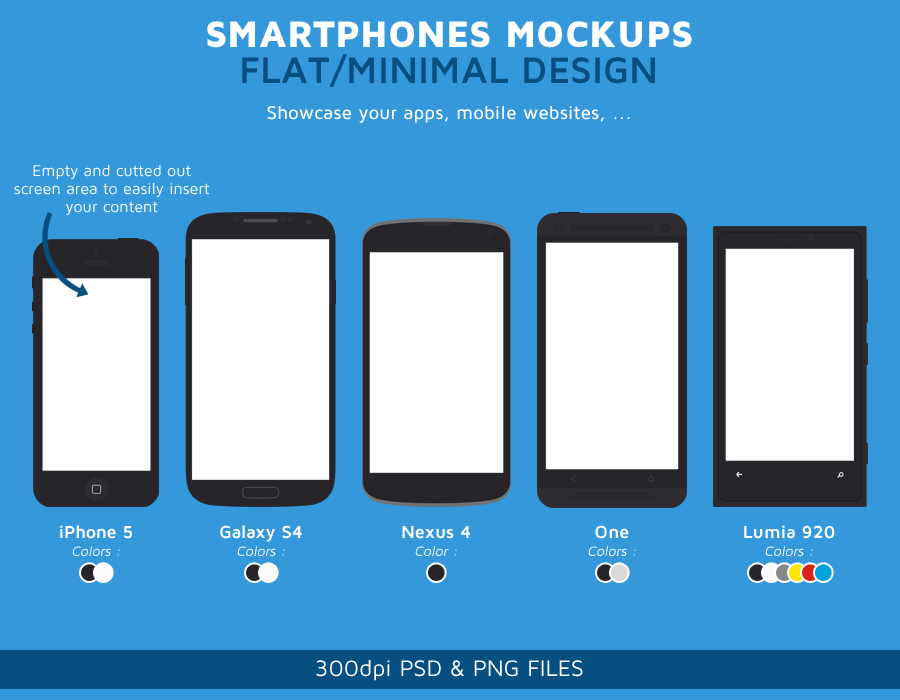We've all seen them before. You know, those fancy UI mockups that show how an app would look on a particular device. They not only help put the finishing touches on your app's Play store listing, but they also help give your app a good first impression of being highly polished---before users even get a chance to try it out. And you know what they say about first impressions.
So how would one go about creating one of these mockups? Well, one way to do this would be to manually take an app screenshot and overlay it atop a Photoshopped image of your target device of choice. However, that could range in quality from excellent to laughable, depending on your skills with your favorite image editor.
This is where XDA Forum Member bydox comes in. Hoping to make the process more streamlined and increase overall end result quality, he released a set of minimal design mockups for five popular devices, the Samsung Galaxy S 4, Google Nexus 4, HTC One, Nokia Lumia 920, and a certain unnamed fruitphone. All phones other than the Lumia and Nexus 4 are available in 2 colors: black and white. The Nexus 4 is only available in black, and the Lumia 920 is available in six different colors. The goods come in the form of 300 dpi PSD and PNG files, allowing you to export high resolution images once you've found what part of your app you want to highlight.
Head over to the original thread to start putting the finishing touches on marketing your app.