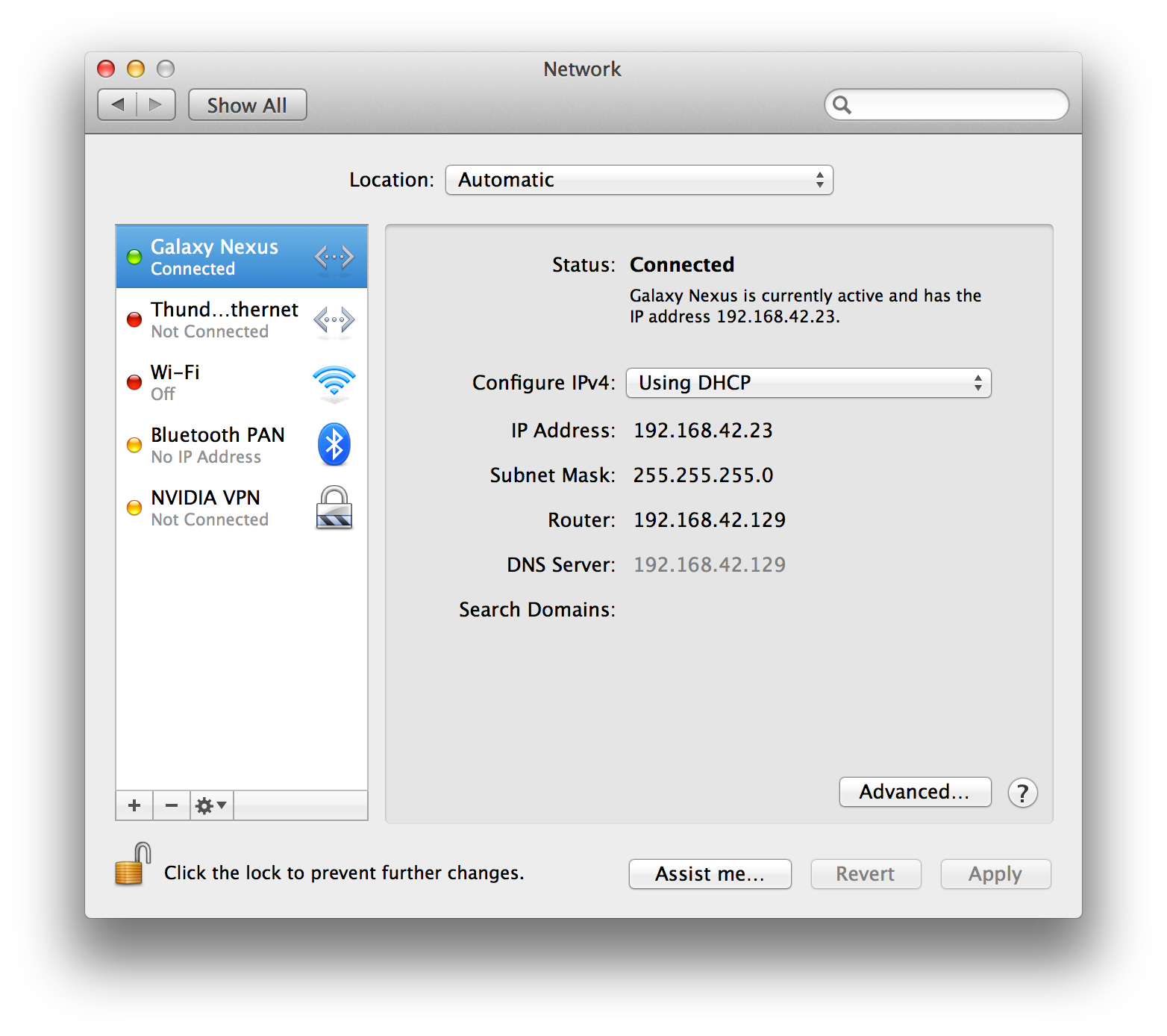For most Android users, a ROM's ability to tether (whether by USB or WiFi) is essential. Even if you have a dedicated wireless connection at home, the need to use your device's 4G (or for some people 3G) connection may become necessary at some point. However, for Mac users, the ability to use USB tethering has long been difficult to get working correctly.
Thanks to XDA Member joshua_, users of Mac OS X can now easily use USB tethering thanks to his latest application, HoRNDIS. Pronounced horrendous, the application is easy to set up and use. Simply get on your Mac computer and:
-Download the latest binary package, and double-click on it in your Downloads folder. Follow the instructions in the installer.
-Assuming that the installation proceeds without errors, after it completes, connect your phone to your Mac by USB.
-Enter the settings menu on your phone.
-In the connections section, below Wi-Fi and Bluetooth, select “More…”.
-Select “Tethering & portable hotspot”.
-Check the “USB tethering” box. It should flash once, and then become solidly checked.
If you have your device connected and the install went correctly, your device will now show up as an available network in OS X's "Network" menu. There's no third party software to install on your device and no extra configuring needed. So head on over to the original thread and give this a go.