latest

We finally have an official nightly build of CyanogenMod 14 for the OnePlus 3. Miles loaded it onto his phone for this video ROM review. This is the first nightly, so don't expect everything to be fully working, but it does seem to be ready for daily use.
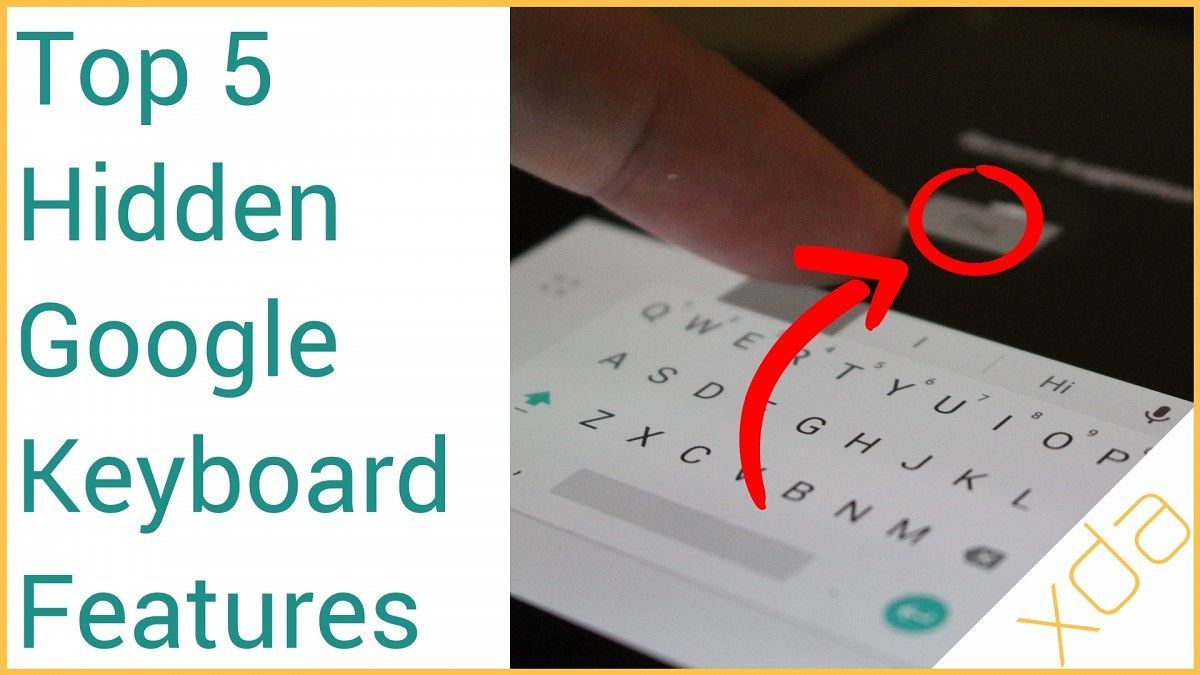
Google Keyboard version five is out and typing has never been easier. Today, we show you the Top 5 Hidden Features of Google Keyboard. Did you know these tricks? Did we miss your favorite feature? Check out the video and let us know in the comments below!
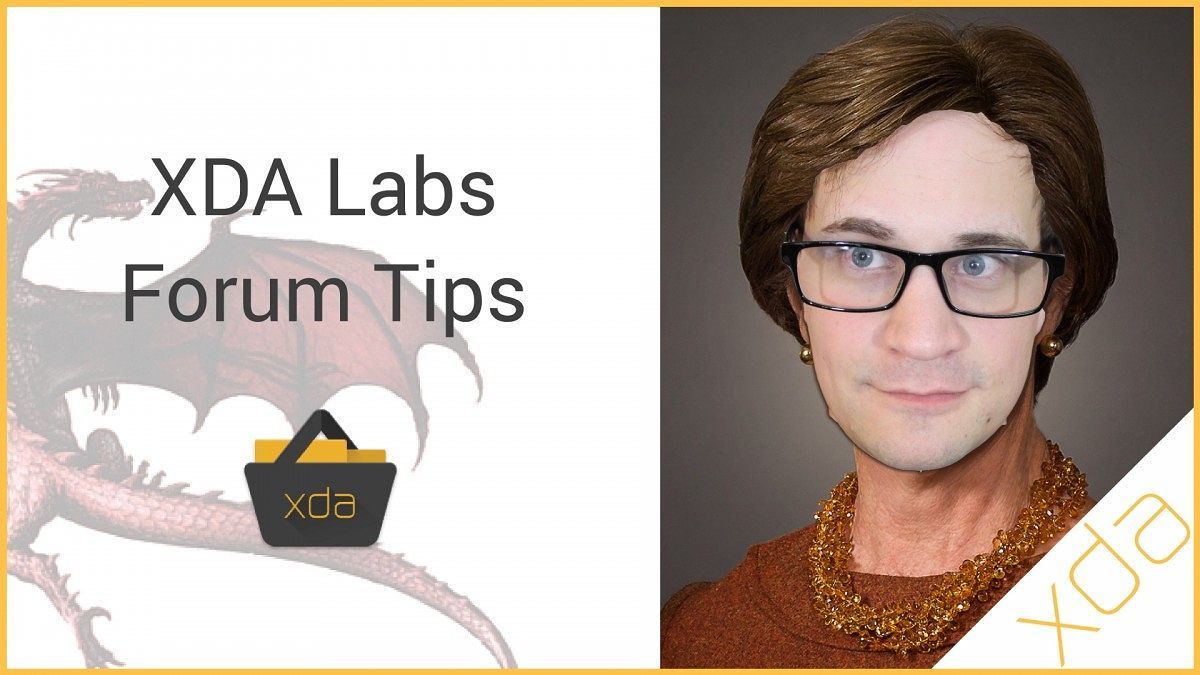
Our very own application XDA Labs is more than just a marketplace with some great apps by great developers. Today we talk some tips and tricks for navigating the XDA Forums with the XDA Labs app. Remember, there are many different features on XDA Labs, download it today to see more apps!!

Today XDA TV Host TK takes a look at the music player app Poweramp. Additionally, we are giving away twenty-five (25) unlock codes for the Poweramp full version. To learn about Poweramp Music player and how to win, check out the video!
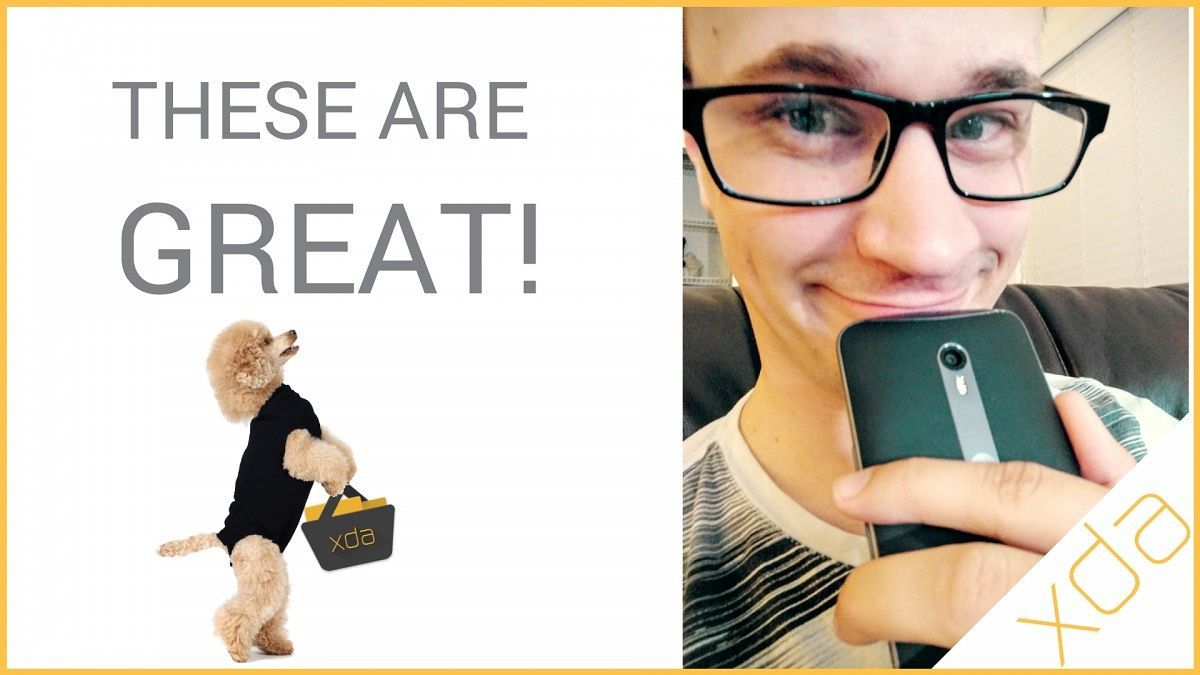
Our very own application, XDA Labs, has its very own marketplace and a lot of great developers have uploaded some great apps. Today we talk about three of the Best Apps on XDA Labs. The apps covered today are: KinScreen, fooView and App Info. These are only a very small selection of the wonderful apps on XDA Labs, download it today to see more!
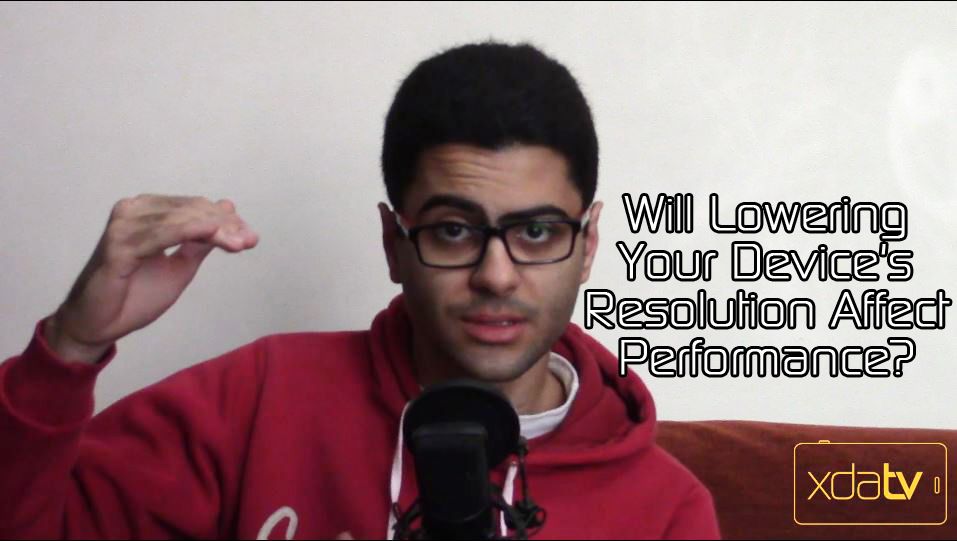
There is a lot of talk about the greatness of the latest devices with QuadHD. However, there is the constant complaint of battery life. In this episode XDA TV Host Rirozizo asks the question "Will Lowering Your Device's Resolution Affect Performance?" He shows you how to change your resolution and runs some basic tests to answer the questions. What is the answer? Check out the video to find out!

The great thing about Android is its customizability. There are tons and tons of widgets available on the PlayStore. XDA TV Host Zach was told he had to single out 5 that he had to have? He chose the ones listed below and shows them off in today’s video! Check of the one he thinks are great and tell us about your favorites in the comments below.

Over the last three days we've been taking an old device that is laying around collecting dust and repurposing it in a useful way. Today we show you how to make your own ChromeCast or Android TV device. This is accomplished using the apps Unwind Launcher and Tablet Remote. Check out this video to learn more and visit our Repurposing Android Devices forums on XDA. Also, check out our other repurposing videos.
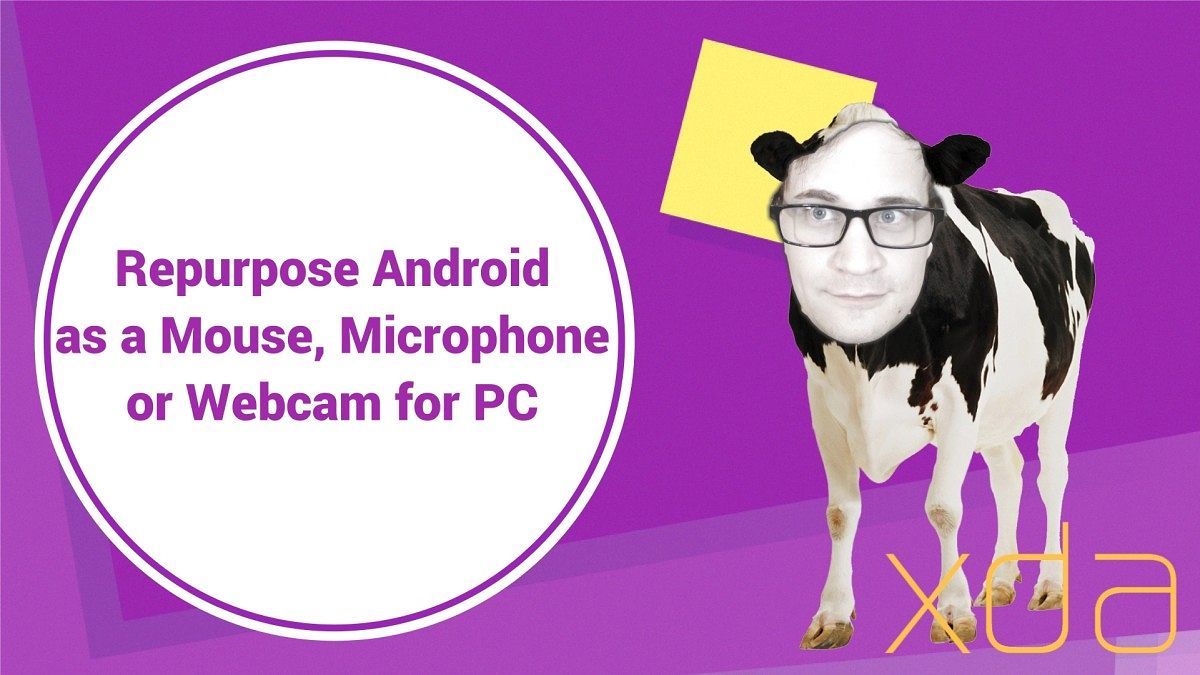
We continue this week showing you how to take an old device that is laying around collecting dust and repurpose it as a Mouse, Mic or Webcam. This is accomplished using the apps linked below. Check out this video to learn more and visit our Repurposing Android Devices forums on XDA. Also, check out our other repurposing videos.
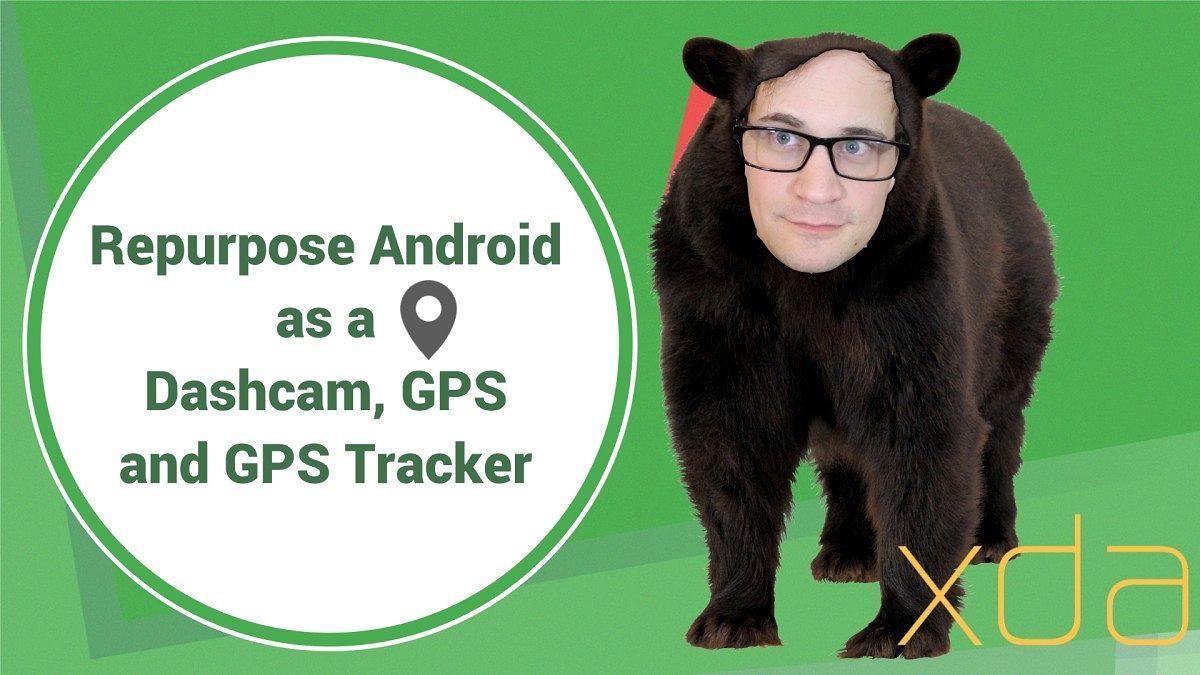
Yesterday we showed you how to take an old device that is laying around collecting dust and repurpose it as a Security Camera or Baby Monitor. Today we are continuing the topic of repurposing by showing you how to use an old Android device as a Dashcam and GPS Tracker. This is accomplished using the apps AutoBoy Dash Cam and GPS Tracker. Check out this video to learn more and visit our Repurposing Android Devices forums on XDA..
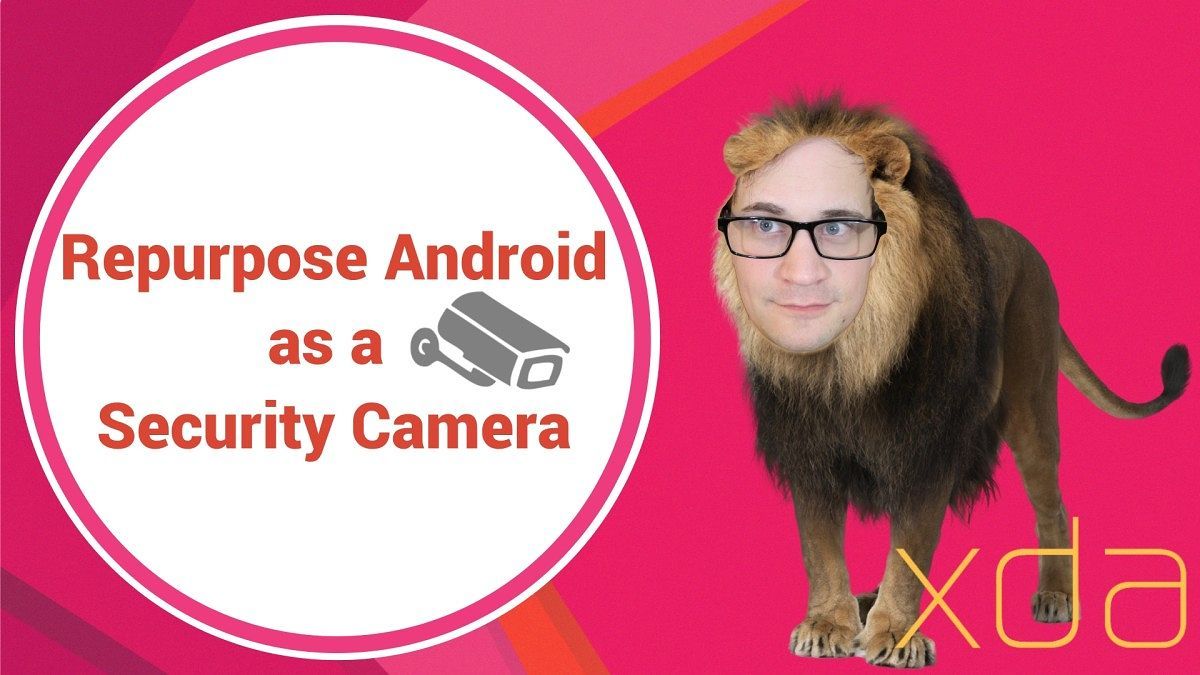
As mobile device enthusiasts it is highly likely that we have an old device laying around collecting dust. Perhaps there is still some useful life in that old device. Today we are going to show you how to repurpose an old Android device as a Security Camera or a Baby Monitor. This is accomplished using the apps Alfred and Dormi. Check out this video to learn more and visit our Repurposing Android Devices forums on XDA.

Tasker week is kicking off over at XDA! Be on the lookout for some awesome articles featuring the best automation app for Android.
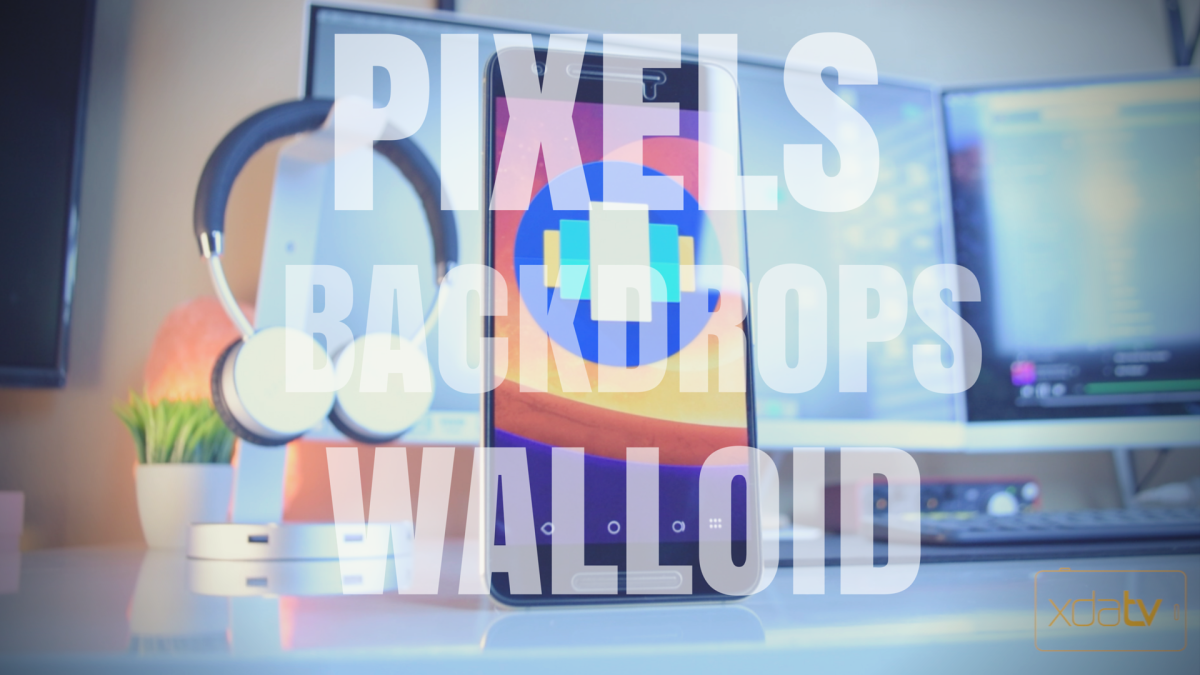
The great thing about Android is its customizability. One part of the customization is background wallpapers. This is the most prominent part of a device's visual appeal, picking the right one allows you to achieve your desired look. There are many backgrounds available and today XDA TV Host Zach talks about his 5 favorite wallpaper apps. Check of which one he thinks is great and tell us about your favorites in the comments below.

A little over 3 and a half years ago, legendary XDA TV Host azrienoch posted a video explaining the reasons that XDA members and Android enthusiasts rooted their devices. Over the past couple of years a lot has changed with Android. Many people are saying that rooting is not necessary anymore.

One of the most overlooked, but important parts of our Android devices is the home screen. We use it for so much, from weather and other widgets to app shortcuts. The ability to customize this with a custom launcher can offer some very handy useful features and tricks.
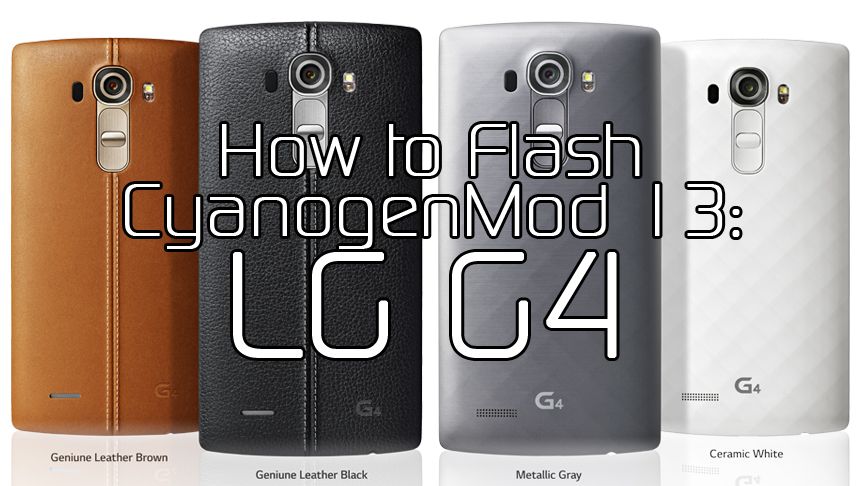
The LG G4 is a pretty desirable device. However, at XDA stock is not always good enough. The forums are filled with many different ROMs, kernels and more. Perhaps the most well known custom ROM is CyanogenMod. With the latest Android out, the latest CyanogenMod version is out. CyanogenMod 13 is based on Android 6.0 Marshmallow. There is an official version of CM13 for the LG G4.
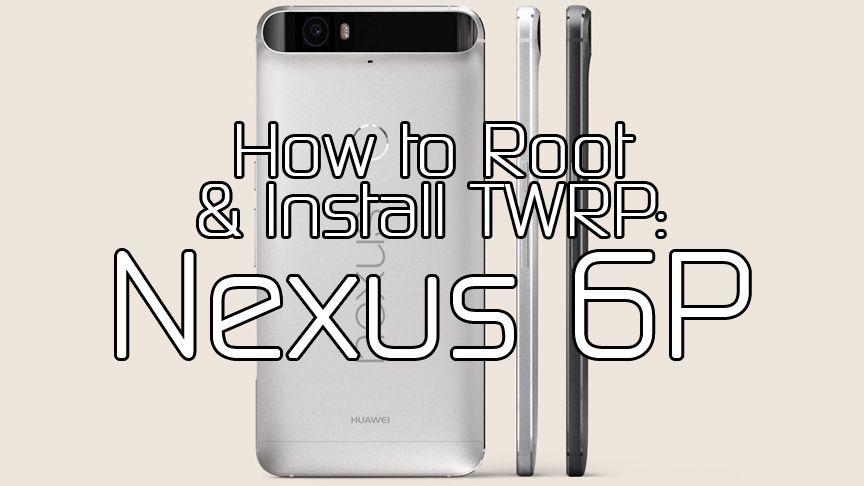
How to Root the Nexus 6P and Install TWRP Recovery - XDA TV
Today, TK shows you how to root and install TWRP recovery on the Google Huawei Nexus 6P. Check out this video to learn how!
A rooting method for the Nexus 6P is fairly straight forward, but in case you’re new or need a reminder, XDA TV Host TK shows you how to root and install TWRP recovery on the Nexus 6P. Even though it’s a Google stock Android experience device, you can still get so much more out of it. So as is usual at XDA, we must root all the things, and the Nexus 6P is no exception!
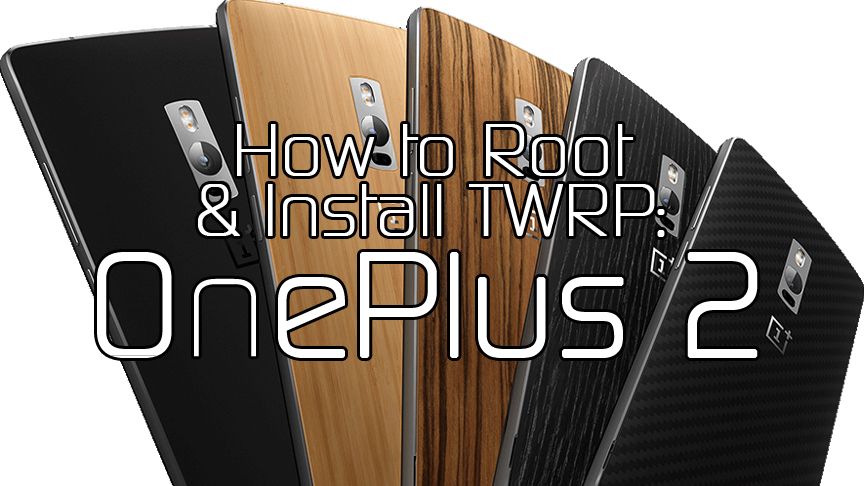
How to Root the OnePlus 2 and Install TWRP Recovery
Today, TK shows you how to root and install TWRP recovery the OnePlus 2. So check out this video if you wanted to be able to root your OnePlus 2!
Our very own XDA TV Host TK was lucky enough to get his hands on the OnePlus 2. However, there were some glaring issues with the device. With an update to Oxygen ROM and some custom kernels, he was able to resolve a big majority of those issues. In order to install these custom kernels TK shows you how to root and install TWRP recovery the OnePlus 2. Remember it is completely normal at XDA, to root all the things, and the OnePlus 2 is no exception!
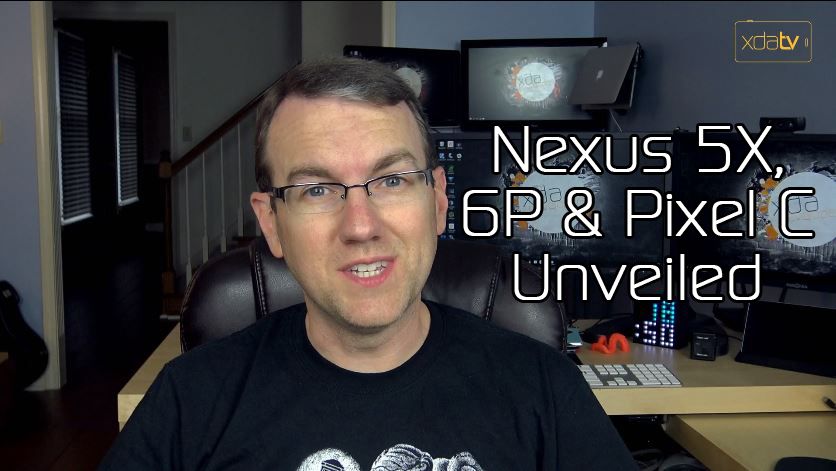
Nexus 5X, 6P and Pixel C Unveiled, Xperia Z5 Has the Best Camera?? Chainfire's Leaving SuperSU!
Today we talk about what happened this week over at XDA-developers.com. The biggest news , of course, was Nexus day! Google unveiled 2 new Nexus phones,
It's Friday, October 2, 2015, and let's talk about what happened this week over at XDA-developers.com.
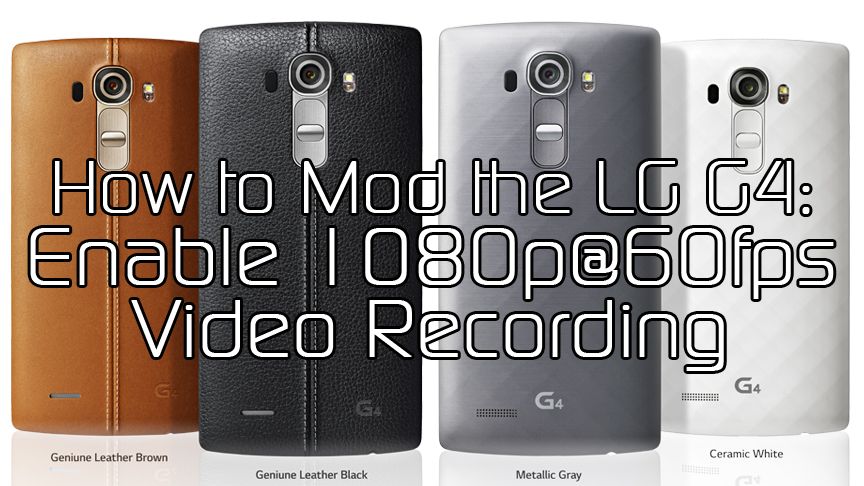
How to Enable 1080p 60FPS Video Recording on the LG G4 - XDA TV
XDA TV Host Rirozizo shows you what files to replace and how to replace the files to get the LG G4 to record at 1080p at 60fps. Check out this video!
One of the features that was expected of the LG G4 was 1080p video recording at 60 frames per second. However, many were shocked when the option wasn't included on some LG G4s. The device is compatible with 1080p@60fps, it just isn't a selectable option. XDA Senior Member Pfeffernuss has found a way to enable the mode.

