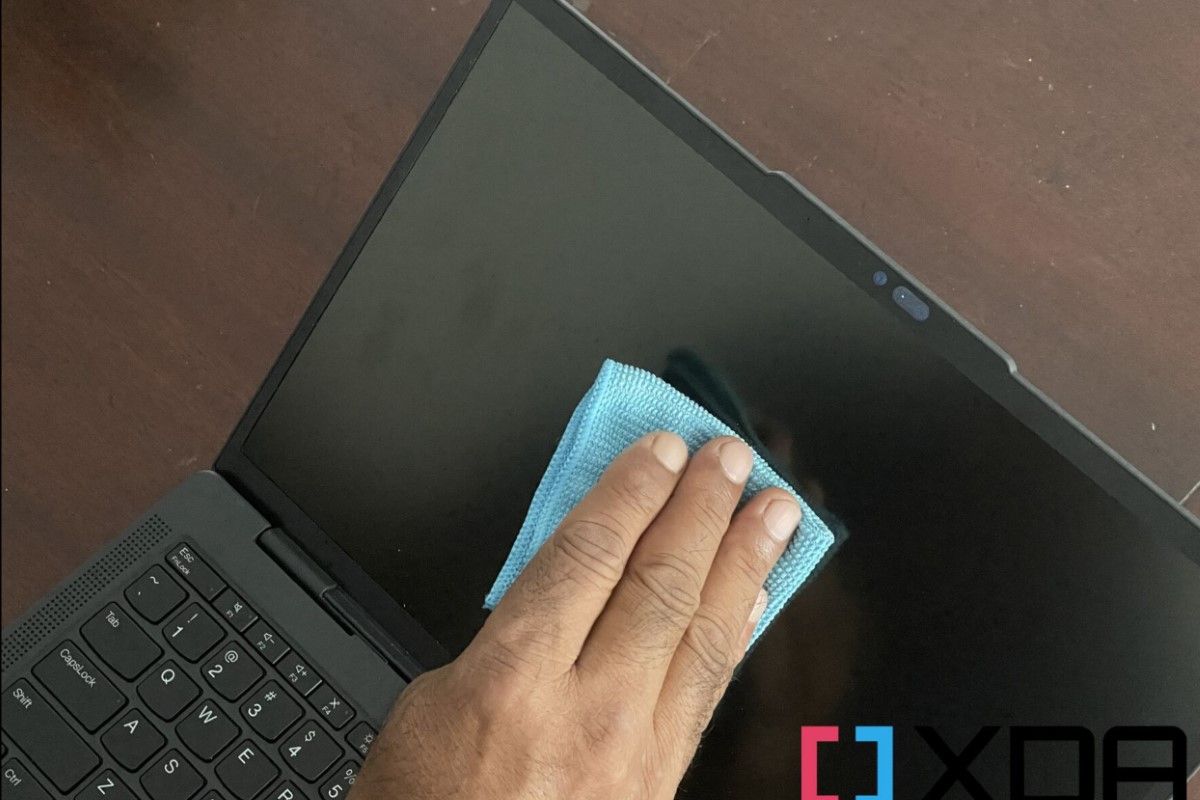If you're like us and really hate seeing smudges and marks on your brand-new computer, then you might be wondering how to clean your laptop display. Just like with cleaning your laptop keyboard, it's a relatively easy process. All you'll need are a few simple items, and some time and patience.
But as always, we do have a message for you before you proceed. Please make sure that your laptop is turned off and unplugged from power. This ensures that you won't damage your system when wiping it down with liquids. That said, get ready to dive in with our guide below.
What you'll need
Two Microfiber cleaning cloths- This cloth is safe to use with electronics and will clear your screen of any debris and dust from your screen. Do not use regular paper towels, hand towels, or other types of cloth. This can scratch your screen.
Screen cleaning solution- Found online or in the store, screen cleaning solutions can help remove smudges and other marks from your screen. Be sure that it's marked safe for electronics. Do not use bleach or soap, as this can damage your screen by removing laminated laters. One of our favorite picks is Eveo's screen cleaner, which comes in a large bottle and comes with a cloth wipe as an extra.
Water- If you can't find a screen cleaning solution, then water will work just fine. You can dampen one microfiber cloth with water, and wipe the screen down, and then use a second cloth after to dry it up.

Eveo Screen Cleaner
It seems mundane, but it can be hard to keep your laptop's screen clean after using it for a while. This kit includes a spray and microfiber cloth to help you get your laptop looking like new again.

Amazon Basics Microfiber Cleaning Cloth
This pack of microfiber cleaning cloths will last the test of time and help you wipe down all of your electronics and other items in your household
Step 1: A basic wipedown
To begin this process of cleaning your laptop screen, do a basic wipe-down. Don't use any screen cleaning solutions.
- Put the microfiber cloth in your hand, or fold if it the cloth is too big
- Hold the microfiber cloth up to the screen where you see smudges or marks
- Rub it in a circular motion to remove dust or larger smudges. Don't run too hard as it might scratch your screen.
After a basic wipe-down, you can move on to something more complicated, and use screen cleaning solutions.
Step 2: Use screen cleaning solutions or water with your microfiber cloth
In this next step, you can use your screen cleaning solutions or water. In these cases, you'll be cleaning the screen a bit deeper than a basic wipedown. Please keep in mind that you should never spray your screen directly with water or a solution. If you do this, you'll damage the screen as the solution and water can seep under the lamination and into the electronics.
- Spray your solution onto your first microfiber cloth. Do not fully soak it. You also can lightly dampen the cloth with water.
- Hold the cloth up to the screen
- Begin rubbing the screen with the cloth softly in any areas that have smudges or marks. Do not apply too much pressure so as not to damage the screen. Rub in a circular motion.
- Let the screen dry, and then take a secondary microfiber cloth to remove any residue that might have been left behind.
Conclusion
If you followed our guide, your laptop screen should be clean and as good as new. If all else fails, don't hesitate to take your laptop to a repair shop for more in-depth cleaning. Let us know if this guide was helpful for you by dropping us a comment below. And don't forget our guides to the best cheap laptops and best 13-inch laptops, too.