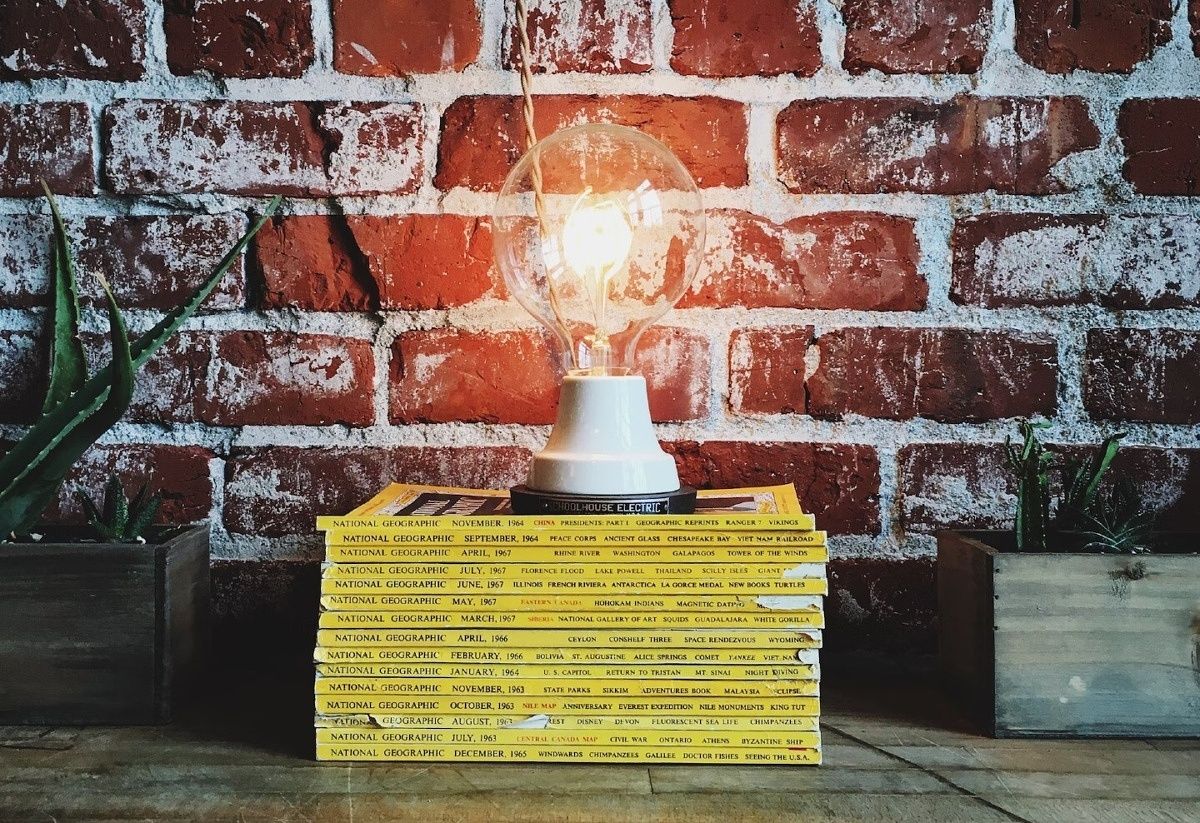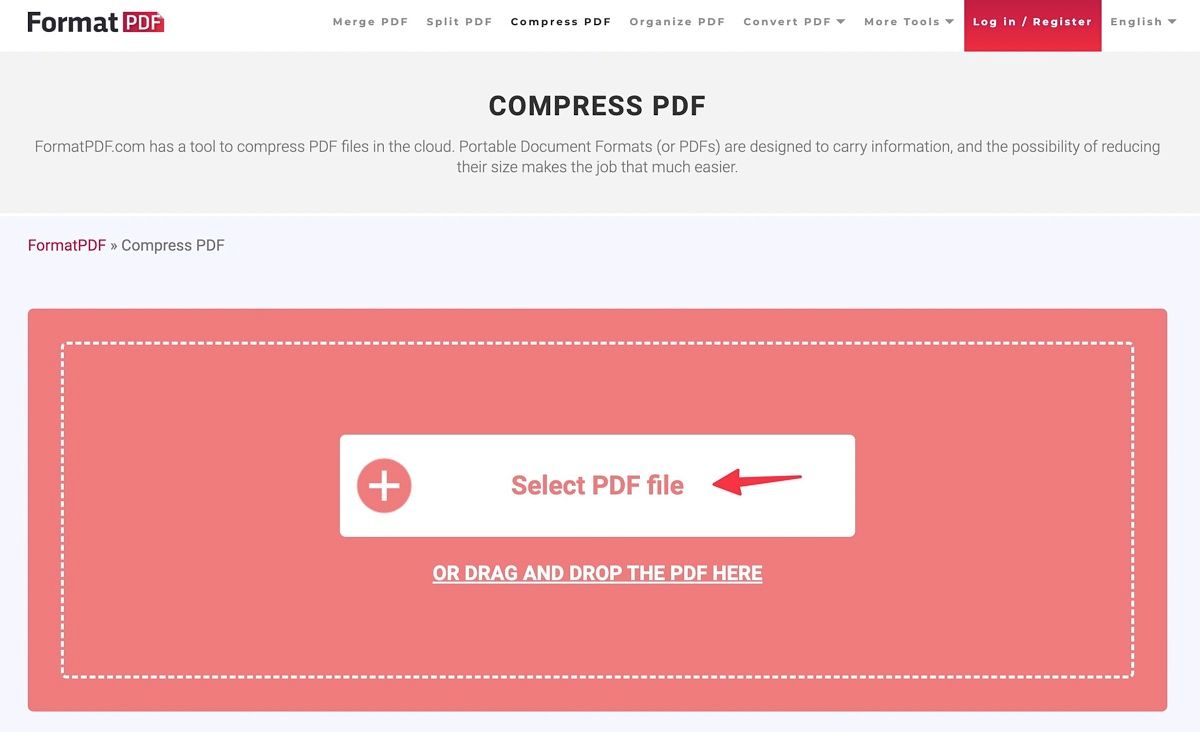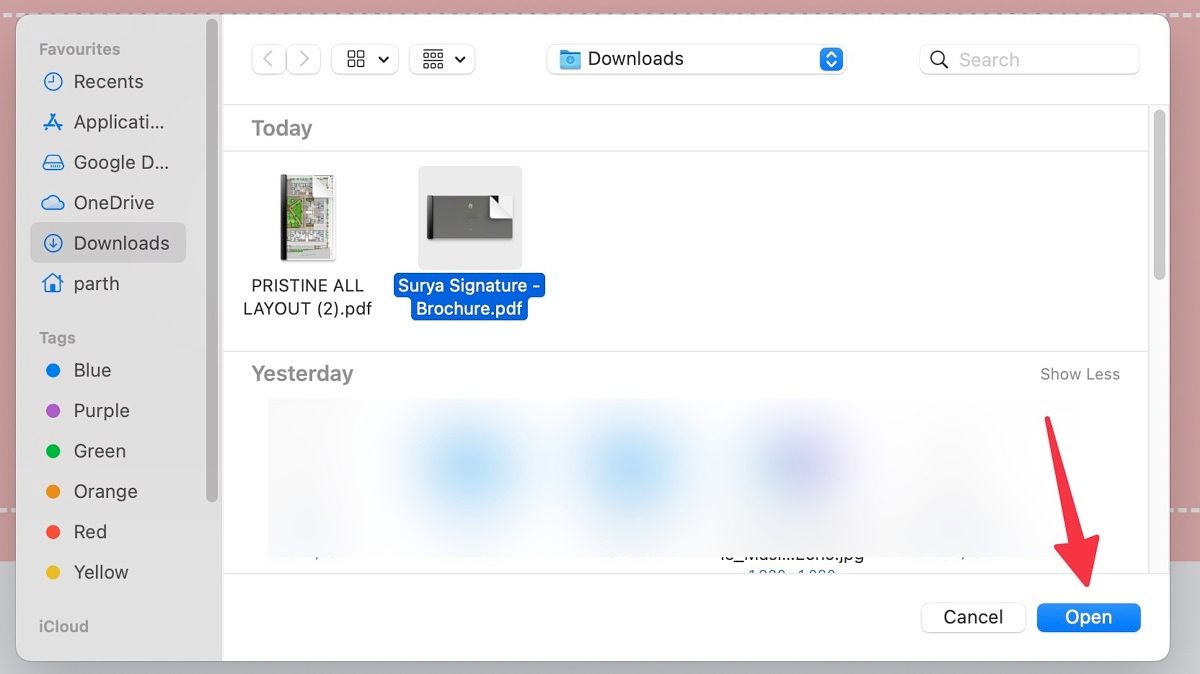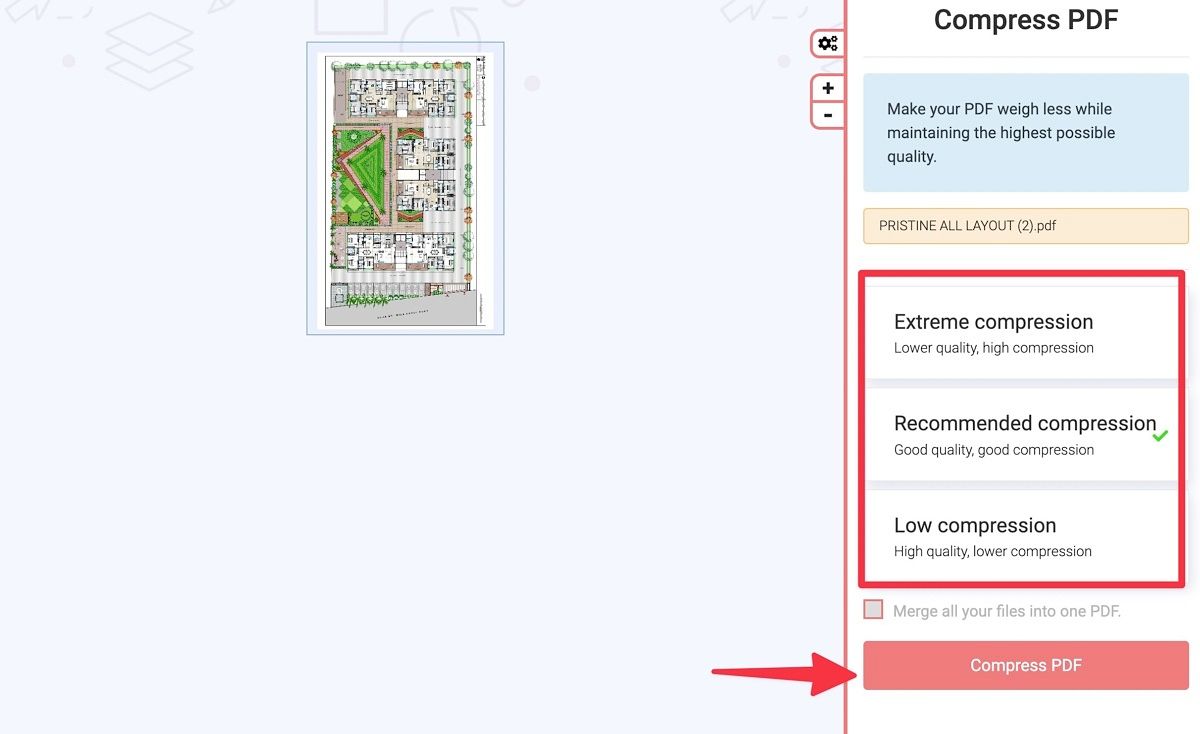Popular email providers like Gmail and Outlook allow you to attach up to 25MB of files. Your PDF file easily exceeds 25MB in size when it consists of several images. Instead of finding alternative ways to share your PDF file, you can compress it to reduce the size and send it over an email or other apps. There are many web-based solutions to compress a PDF online. Among them, Format PDF stands out with an easy-to-use user interface, a long list of useful PDF tools, and an ad-free experience.
Most government and education portals limit PDF uploads to 5 MB - 10 MB. You will continue to receive errors while uploading a large PDF. Thanks to online tools like Format PDF, you don’t need dedicated PDF software or a mobile app to compress a PDF. You can easily do so without leaving your favorite browser on the desktop.
What is Format PDF?
Format PDF is an online PDF tool to let you merge, split, compress, organize, and convert PDF files. You can also sign, edit, protect, unlock, repair, and add a watermark to a confidential file. In short, Format PDF is a Swiss army knife of PDF tools to get the job done.
Compress a PDF online
With Format PDF, it doesn’t get any easier to compress a PDF. Follow the steps below to reduce the PDF size on your Windows or Mac.
- Head to the Compress PDF website.
- Select the Compress PDF option at the top.
-
You have two ways to import a PDF file. You can either click + to select a PDF file from the local storage or simply drag and drop a document.
-
Format PDF will upload the PDF to the server. The estimated upload time is based on PDF size. Please note, it might take a while to upload a large PDF.
- Once the upload process completes, the software offers three options for compression.
- Extreme compression: It’s ideal if you are looking for aggressive compression to reduce a large PDF size. It may downgrade the text and image quality, though.
- Recommended compression: It preserves the PDF quality and reduces the file size by a good margin.
- Low compression: If you only need to compress the PDF file by a small margin, use the low compression option to preserve high quality.
- Select the appropriate option (Recommended compression if possible). If you have imported several PDF files, you can combine all PDF files into a single one.
-
Select Compress PDF and let Format PDF run the compression to reduce file size.
- Click Download PDF to save the compressed file on your desktop.
Your compressed PDF file is now ready for sharing. You can upload and compress as many PDF files as you prefer. Format PDF works as advertised and gets the job done in no time. Here are other benefits of using Format PDF over other tools.
Web-based solution
Format PDF is a web-based solution. It works on Windows, Mac, Linux, ChromeOS, tablets, and smartphones. You simply need a device with a web browser to access Format PDF and compress files on the go. An online PDF tool like Format PDF removes the hassle of downloading a separate software or app on your device.
Virus-free
It’s 100% secure to download compressed files from Format PDF. Some PDF tools are infamous for downloading bogus files from the web. That’s not the case with Format PDF.
Free of ads
In another surprising element, Format PDF is completely free of ads. Most online PDF tools come with several advertisements throughout the process. Some even spoil the experience with full banner ads. FormatPDF.com doesn’t have a single advertisement and keeps the entire compression experience distraction-free.
Compress multiple files on the go
You can upload several PDF files and compress them at once. You don’t need to upload every file and compress it manually. Format PDF also allows you to merge all the uploaded files into a single PDF too.
Format PDF features
Format PDF isn’t limited to compressing PDFs online. It’s jam-packed with several useful PDF tools. Let’s have a look at them.
Remove or add a watermark
When you share confidential or sensitive PDF files, you should add a relevant watermark. Format PDF allows you to add and remove watermarks from a PDF file. You can expand the ‘More tools’ menu and select ‘Add watermark to PDF’.
Password-protect or unlock a PDF
In certain situations, a watermark doesn’t do the job with secrecy. You should also password-protect a PDF to prevent unauthorized access. Only users with access to the password can view the PDF file. If you receive several password-protected PDFs in an email (for example, credit card bills), you can unlock them using Format PDF.
Write, draw, or sign on PDF
Do you need to point out a specific detail in a PDF? With Format PDF, you can write, draw, and even sign a PDF on your desktop. You don’t need to print out a PDF, sign it, and scan it to share over an email.
Convert a PDF to popular file formats
Format PDF easily lets you convert a PDF to Word, Excel, PowerPoint, JPG, EPUB, HTML, and more. You can also convert an image or a Word file into PDF to easily share among team members.
Organize PDF
You can merge multiple PDF files and create a single file to share easily. If you have a large PDF file, Format PDF allows you to split it into small files. You can also assign a page number, organize existing pages, and even delete unnecessary ones.
Compress a PDF: FAQ
Does it affect the document quality when I compress it?
Format PDF allows you to choose between different compression levels. When you select low comparison, the software preserves the original document quality. On the flip side, if you have a large PDF file and select Extreme compression, it will affect the document quality.
Does Format PDF store the compressed PDF?
Sometimes, you might need to upload sensitive files on Format PDF and worry about saving a copy to a third-party server. Once you download a compressed PDF, Format PDF removes the original document from the server. You can check the company’s privacy policy page to confirm the same.
Can I compress several PDFs at the same time?
You can easily compress several PDFs at the same time using Format PDF. Once the compression completes, you get an option to download them separately or in a single ZIP file.
In a sea of online PDF editors, Format PDF remains one of the best tools to compress and manage your PDFs like a pro. What are you waiting for? The next time you want to reduce a PDF size, head to Format PDF and get a compressed version in a couple of minutes.