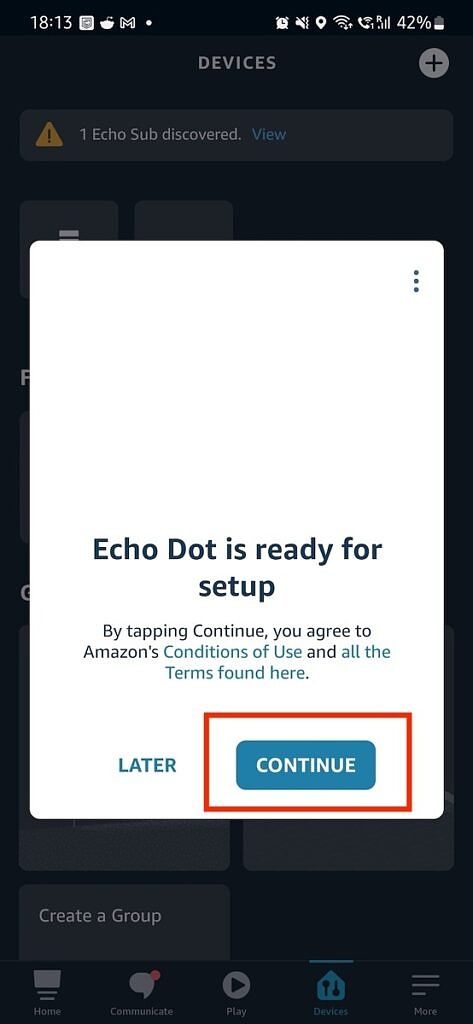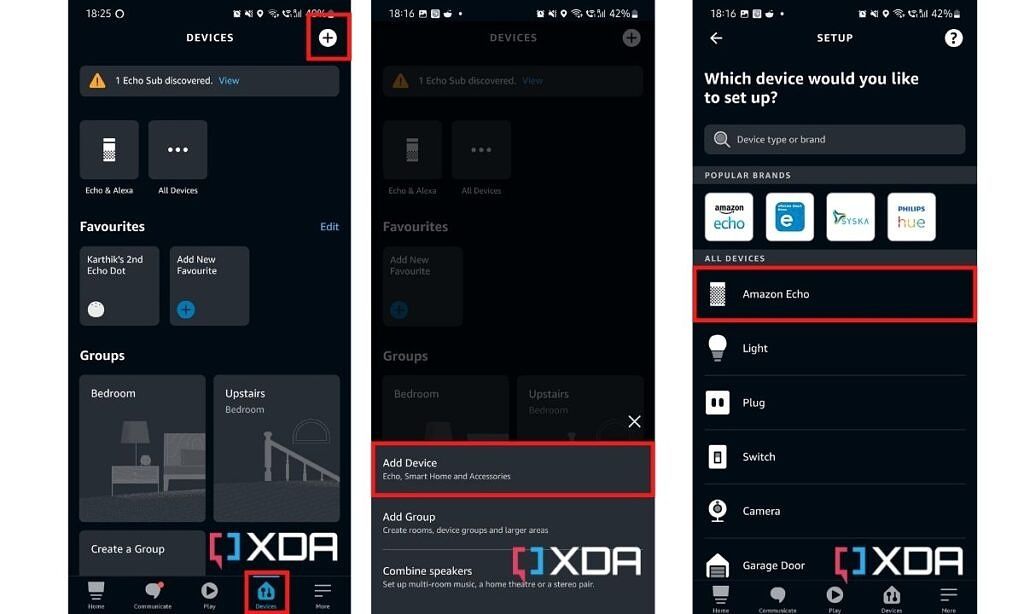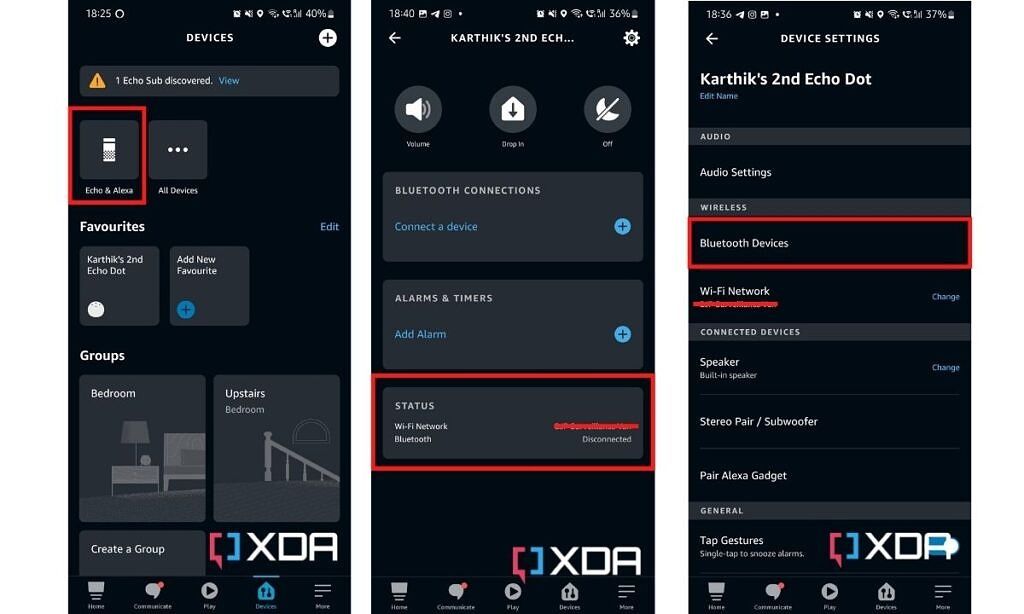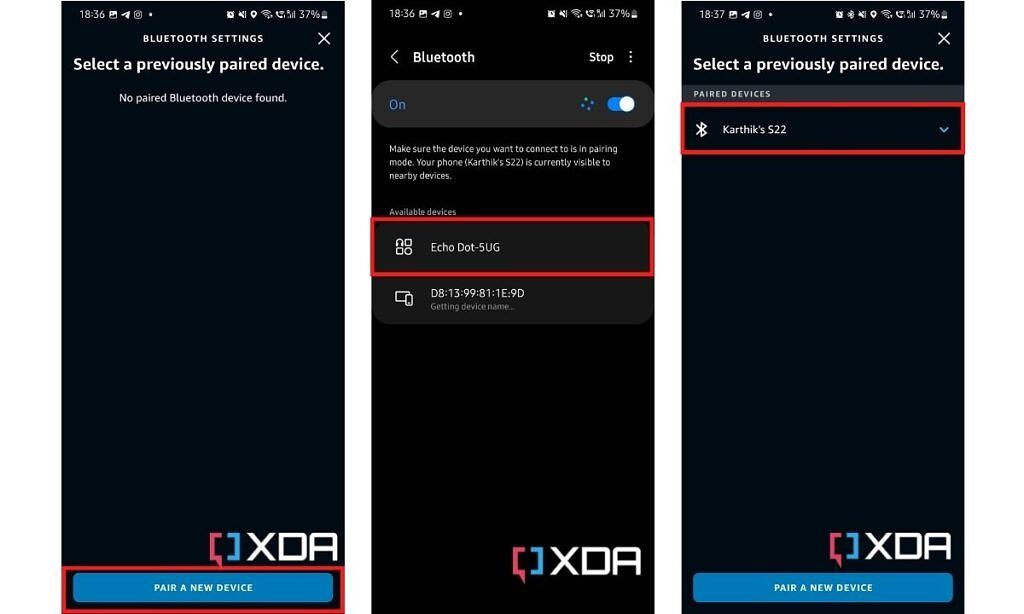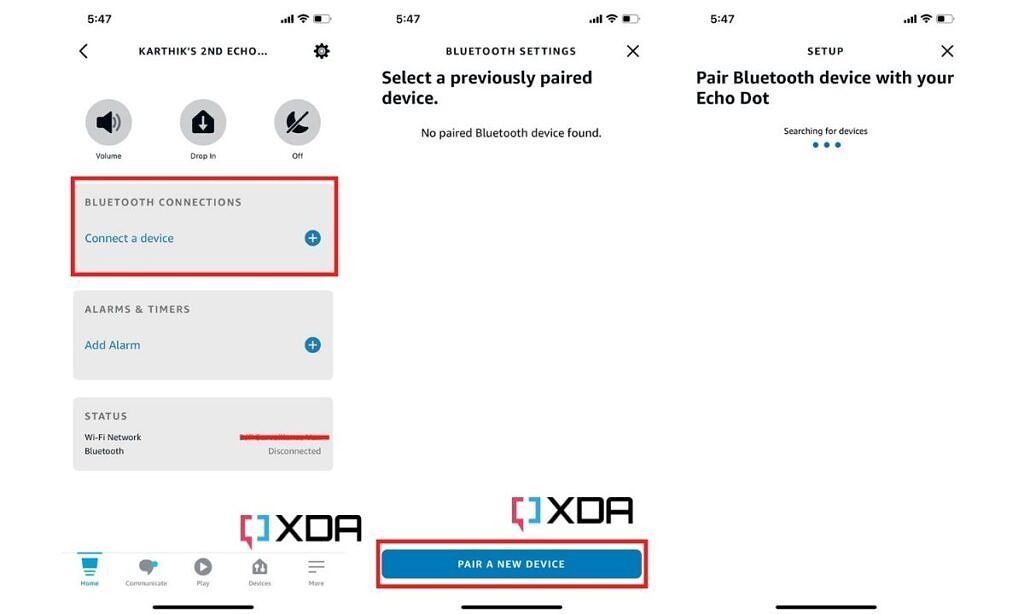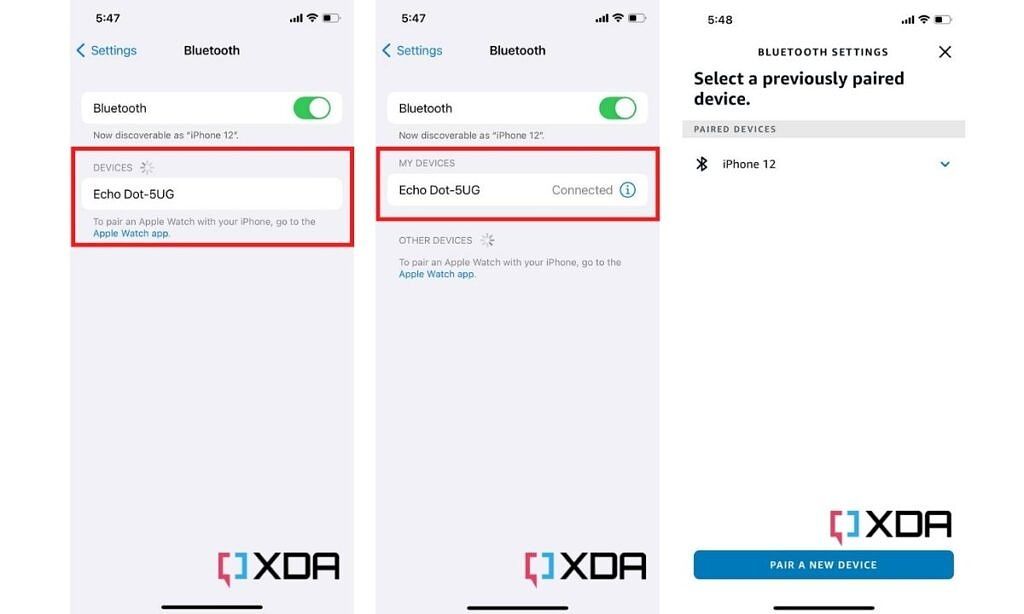In addition to playing music and managing a bunch of smart home devices, your Echo speaker can act as an audio output device for your smartphone. That's right, you can connect your Android phone or an iPhone to your Echo speaker via Bluetooth to use it as a speaker. You can then use the Echo speaker to play media files that are stored on your phone or while watching a movie or a TV show. In case you wondering how to set that up, then here's a step-by-step guide explaining how to connect your Android phone or an iPhone to Amazon Echo:
Navigate this article:
- How to set up your Amazon Echo speaker
- How to connect your Android phone to Amazon Echo
- How to connect your iPhone to Amazon Echo
How to set up your Amazon Echo speaker
Before you can connect your Echo speaker to your Android phone or an iPhone, you'll first have to make sure the speaker is set up and ready to go, meaning it's registered to your account and is online. If you are new to the world of Echo speakers, then here's how you can do it:
- Open the Amazon Alexa app on your phone and log in to your account. You can download the Alexa app for free on both Android and iOS using the links below:
- After that, plug in your Echo speaker and open the app to see a pop-up telling you that your new speaker is ready for setup. Select continue to proceed with the setup.
- If you don't see the pop-up, then open the app and select Devices from the menu at the bottom.
- Choose the Plus icon on the top right corner of the screen.
- After that, select Add Device option and choose Amazon Echo from the list.
- Now, simply follow the on-screen instruction to select the network and authenticate it to allow Alexa to register your device to your network.
The setup process for your Echo speaker is the same for both Android phones and iPhones, so you can follow the steps and screenshots shown above regardless of the phone you have. Once your Echo speaker is set up and ready to go, you can now follow the steps mentioned in the sections below to connect your Android phone or an iPhone to an Echo speaker.
How to connect your Android phone to Amazon Echo
Before you can connect your Android phone to an Amazon Echo speaker, you need to make sure the speaker itself is registered to your network and is ready for a connection. If you navigated directly to this particular step without setting your Echo speaker then follow the steps mentioned in How to set up your Amazon Echo speaker section above, before connecting your Android phone.
- Now that your new Echo speaker is set up and ready to go, you can go back to the Devices section in the app and select Echo & Alexa option on the top.
- On this page, select your Echo speaker to open its settings page.
- Inside, you'll see a status tab that'll show you the Wi-Fi network and the Bluetooth devices to which the speaker is connected.
- Tap on the Status tab and select the Bluetooth Devices option on the next page.
- Select Pair a new device option to make Alexa search for new Bluetooth devices.
- As Alexa is searching for new devices, go to the Bluetooth settings on your phone and look for new Bluetooth devices.
- Select your Echo speaker and accept the pairing request to pair your Echo speaker.
You can now use your Echo device as a Bluetooth speaker for your Android phone. Also, the next time you want to connect your phone to the speakers via Bluetooth, you can simply ask Alexa to connect to your phone. In this case, we can just, "Alexa, connect to Karthik's S22 via Bluetooth" to connect instead of going through a manual process.
How to connect your iPhone to Amazon Echo
To connect your iPhone to an Amazon Echo speaker, you first have to make sure your speaker is set up and ready to go. If it's not, then follow the steps mentioned in the How to set up your Amazon Echo speaker section above to register your speaker to the network.
Once the speaker is online, follow these simple steps to connect your iPhone to the Echo speaker via Bluetooth:
- Select your Echo speaker from the Devices section and choose the connect a device option to start pairing with your iPhone.
- Now, select the Pair a new device option to make Alexa search for devices.
- While the assistant is searching for new Bluetooth devices, go to the Bluetooth settings in your iPhone and select your Echo speaker to connect.
- Once connected, you'll see your iPhone in the list of paired devices in the Alexa app.
And that's it, you've now successfully connected your iPhone to your Echo speaker, meaning it's now ready to output audio from your iPhone.
We used an Echo Dot 4th gen speaker in this tutorial, but the process is essentially the same for all the Echo speakers. Alternatively, you can also connect your Android phone or iPhone to your Echo speaker using a 3.5mm cable. A lot of the new Android and iOS devices, however, don't have a headphone jack, so you may not be able to use this method without a dongle.

Amazon Echo Dot (4th gen)
Almost all the benefits of the full-sized Amazon Echo, including the full Alexa ecosystem, for a more wallet-friendly price.