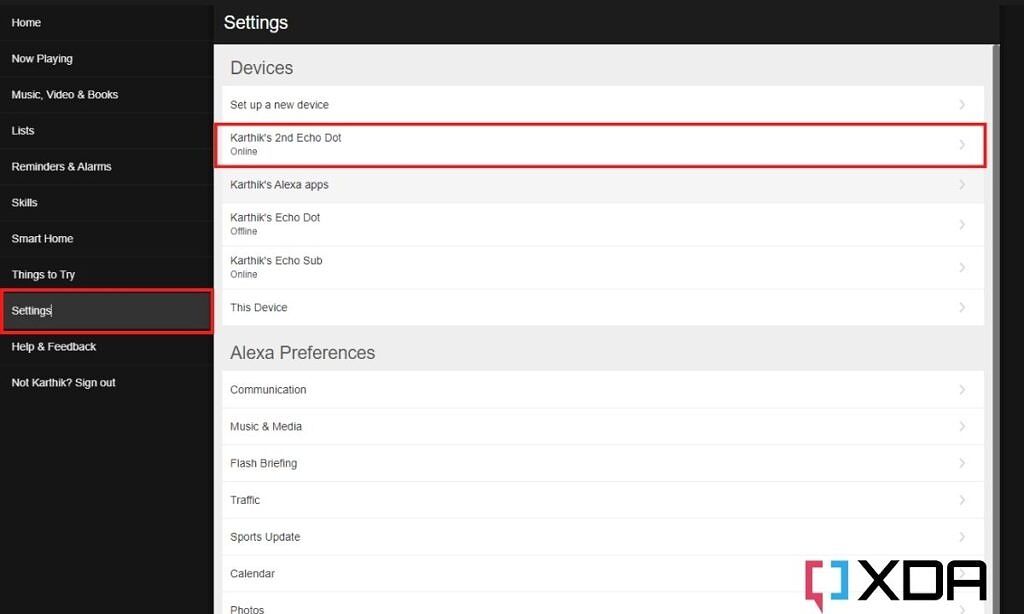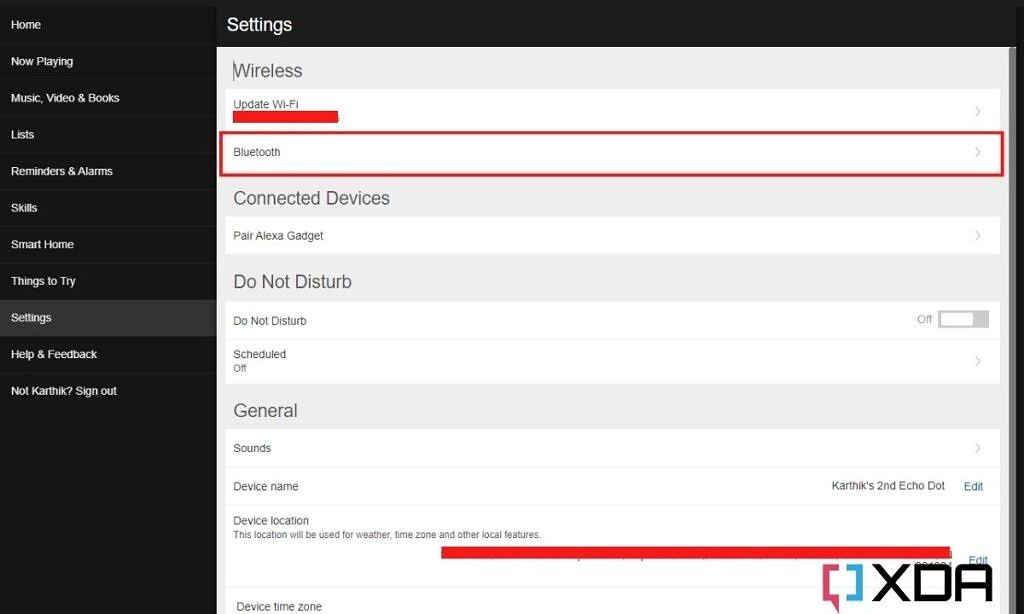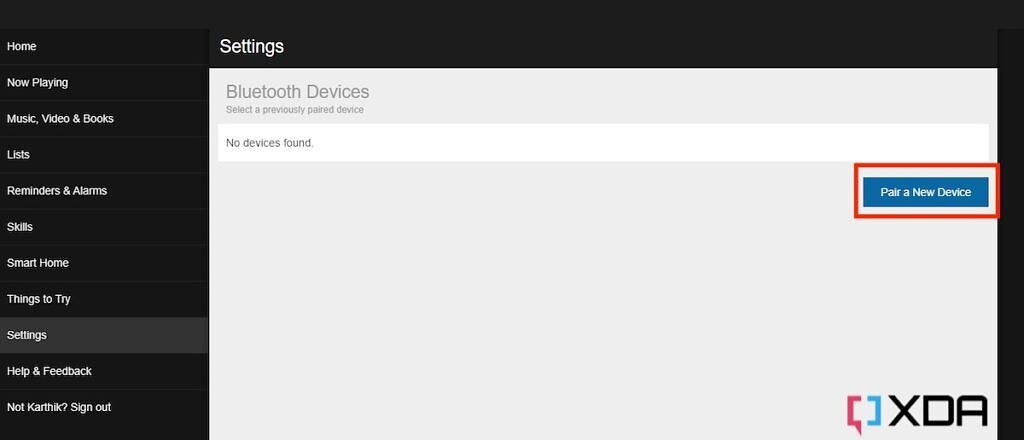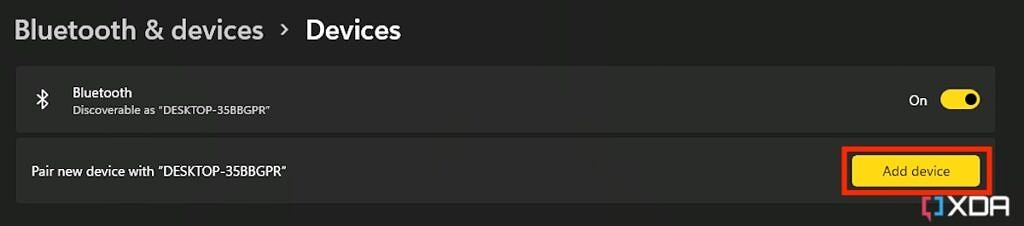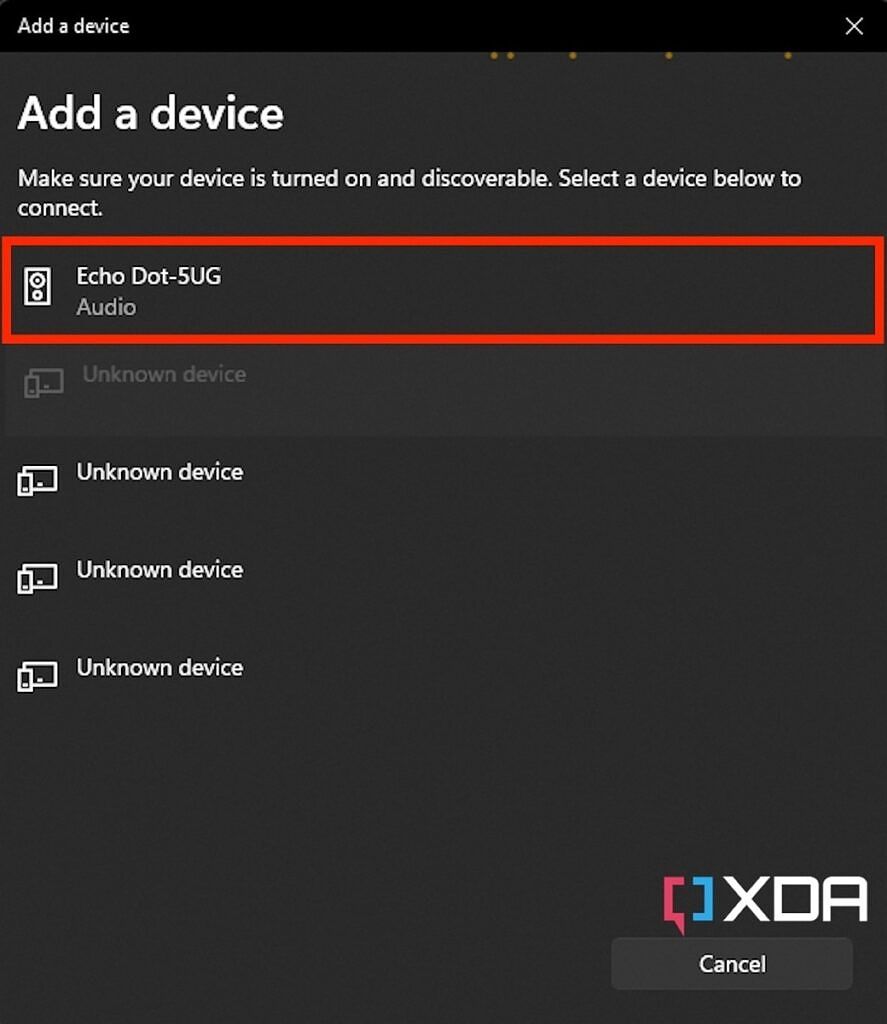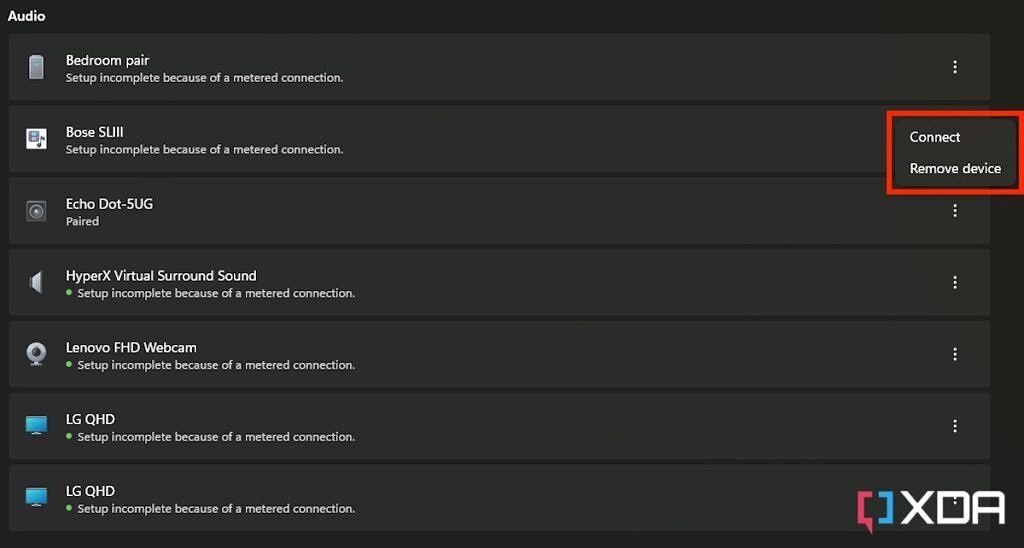One of the best things about Amazon's Echo smart speakers is that they don't rely on your phone to operate. Once you are done setting up the Echo speaker, it can be operated entirely with your voice. From playing music from your preferred music streaming service to helping you get through your day-to-day tasks, your Echo speaker can do all that and more with just your voice. But did you know that you can also connect your Echo speakers via Bluetooth or a 3.5mm audio jack to your Windows computer? In this article, we'll tell you how to connect your Windows computer to an Amazon Echo smart speaker in a few easy steps.
Connecting your Windows Computer to Amazon Echo
In this tutorial, we'll show you how to connect an Echo Dot 4th gen speaker to your Windows computer. We'll pair the Echo speaker to the Windows computer via Bluetooth and use it as an audio output device. If you don't have a Bluetooth-enabled Windows computer, then you can also connect your Echo device to the Windows computer via a 3.5mm audio cable and use it as audio output. Either way, your Echo speaker will continue to stay connected to your home network and work with your voice for other commands, in addition to serving as an audio output device for your Windows computer.
How to connect your Windows computer to Amazon Echo
As far as the prerequisites are concerned, just make sure your Amazon Echo device is online and is registered to your account. You'll also need a Bluetooth-enabled Windows computer for this to work, of course. Once you have everything you need, you're all set to connect your Windows computer to Amazon Echo. Here's how to do it:
- Open the web browser on your Windows computer and visit alexa.amazon.com to log in to your account.
- Now, select Settings in the sidebar menu on the left, then choose your Echo speaker from the list of devices.
- On the next page, select Bluetooth.
- After that, choose Pair a new device option to make Alexa search for available devices.
- As Alexa is searching for new Bluetooth devices, open the Bluetooth settings on your Windows computer and select Add device.
- Choose Bluetooth in the pop-up window, and select your Echo device in the list of devices.
- Simply select Done on the confirmation screen, and your computer will then be paired to your Echo speaker via Bluetooth. You will, however, have to go back to the Settings page on your computer and connect the speaker once again by pressing the three-dot icon to enable it as an audio output device.
Once the Echo speaker is connected to your computer via Bluetooth, you can start using it as an audio output device to listen to music, watch movies and TV shows, and more.
Alternatively, you can connect your Echo speaker with your Windows computer via a 3.5mm audio cable too. Your computer should recognize the Echo speaker as an audio output device which you can confirm by heading over to the Sound settings in Windows.
These are two simple ways with which you can connect your Windows computer to your Echo speaker. With these methods, your Echo speaker will serve as an output device for your computer, and work independently with your voice commands too as long as it's registered and connected to your home network.
We used an Echo Dot 4th gen speaker to connect to our Windows machine in this tutorial, but the process remains the same for other Echo devices too. This method won't work for companion Echo devices such as the Echo Sub, but you should be fine as long as you're using a standard Echo speaker that supports Bluetooth and has a 3.5mm port for the alternate connection. If you don't have an Echo speaker and you're confused between all the options, then we suggest you check out the Echo Dot speaker. It's a great speaker to purchase for those who are new to the world of Echo speakers.

Amazon Echo Dot (4th gen)
The Echo Dot is a slimmed down Echo in almost every way, packing Alexa's power and decent quality sound into a tiny form factor.