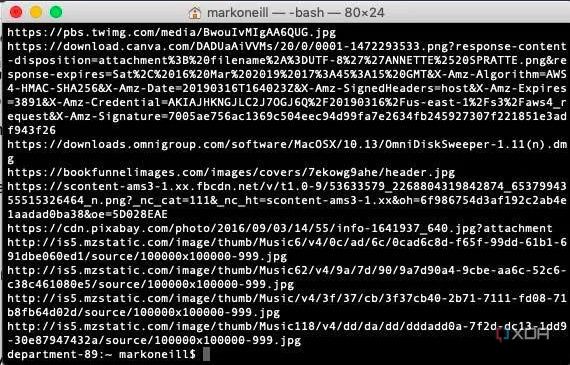macOS Sonoma is generally seen as a basic operating system that runs on the latest Macs. Despite that, this OS actually packs plenty of complex features and tools that power users tend to utilize. One of the lesser-known offerings provided by macOS is the hidden download log available on Apple's new laptops and desktops. So what's this secret log all about, and how can you delete it? Let's unpack.
What's the hidden download log on macOS?
Every time you download something onto your Mac, a record of that downloaded file is added to a log and kept in your system. It can be anything from a Google image, a PDF document from your boss, or a copy of your favorite movie. If you download it to your Mac's hard drive, a record of it is going to be made on the log.
Apple seemingly doesn't advertise that this is done, and it's likely for troubleshooting reasons. But from a privacy perspective, this is quite intrusive, especially if someone is snooping around your computer and knows where to locate the log. If you're in the habit of downloading a lot, having a log of every single thing you have downloaded is of course not convenient.
How to locate the hidden download log on your Mac
It's very easy to find the log. Open the Terminal app and type:
sqlite3 ~/Library/Preferences/com.apple.LaunchServices.QuarantineEventsV* 'select LSQuarantineDataURLString from LSQuarantineEvent'
Hitting Return will then produce a complete list of your downloads since the last time you deleted it. If this is your first time viewing the list, the list may very well go back to the first day you bought your Mac.
How to delete the download log
Deleting it is also not difficult. Simply type into Terminal:
sqlite3 ~/Library/Preferences/com.apple.LaunchServices.QuarantineEventsV* 'delete from LSQuarantineEvent'
After hitting Return, the download list will be wiped. If you run the first command again, you will now get a blank list.
If you're the sole user of your Mac, then you probably don't have to care about the hidden download log. That's because it doesn't really impact the way you rely on your machine. Though, if you share your computer with intrusive people and care about your privacy, then you may want to clear this list from time to time. Ultimately, most Mac users will likely never bump into the hidden download log or attempt to delete it. Nonetheless, it's good to know that a user can easily wipe it if they need to.