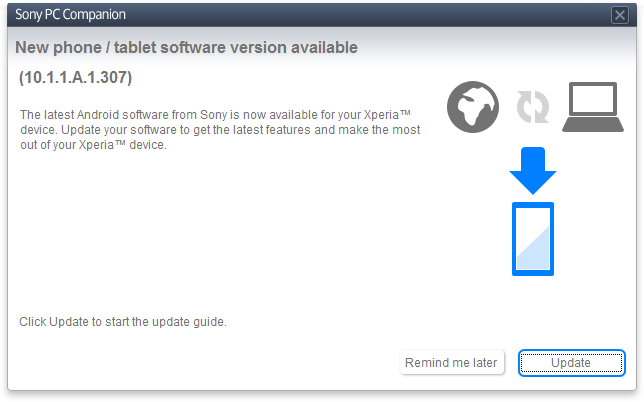Xperia users are no doubt familiar with FTF files, a file extension used for official firmware packages on Xperia devices. We see plenty of them floating around the forums, but not everyone knows exactly how they're created. Some may want to know this because of curiosity, or would just like to share a certain version with the community. To help out with that, XDA Senior Member Apollo89 created a tutorial that guides you through the process.
A rather simple procedure, the guide is accompanied by plentiful images separated into four different parts. Each part details a major step of the way, them being:
- Changing your device's customization number: An optional initial step, this allows you to download the firmware of another Xperia device with a few simple changes of the build.prop, hence requiring root access.
- Downloading the firmware: This step requires a locked bootloader, and Apollo89 has detailed two cases which may apply to you. Case A is when there is a new update, and Case B is when there isn't.
- Creating the actual FTF file: Flashtool is then required to convert the firmware files into the FTF file. Probably the most complicated step of the entire process, it is actually still very simple, as only an understanding of the tool will need to be established.
- Sharing the FTF file: A nice, closing step to end the guide with. This step will offer a few tips on which file hosting service will be right for you, as well as what information should accompany the FTF file when posted on the XDA Forums.
So now you've got the gist of it, if you'd want to learn more, be sure to visit the original thread.