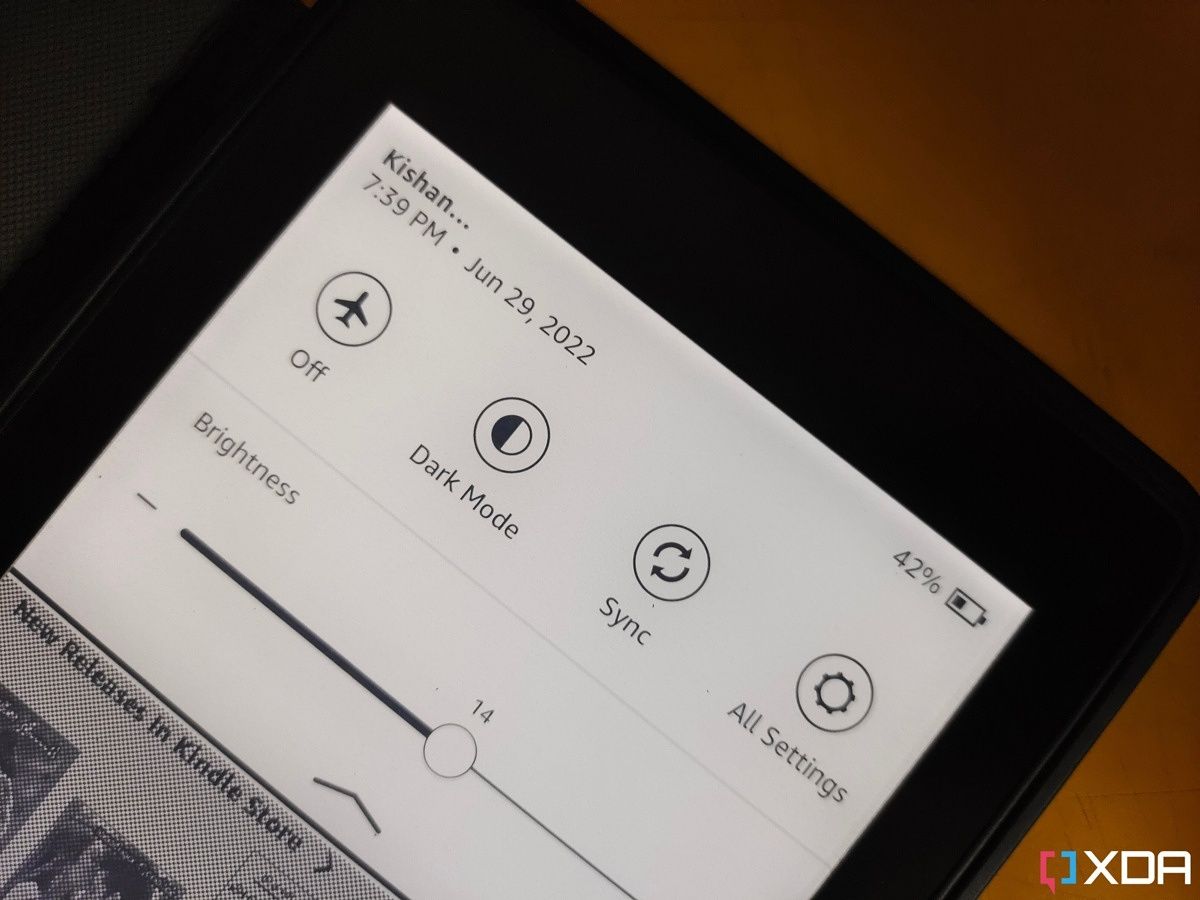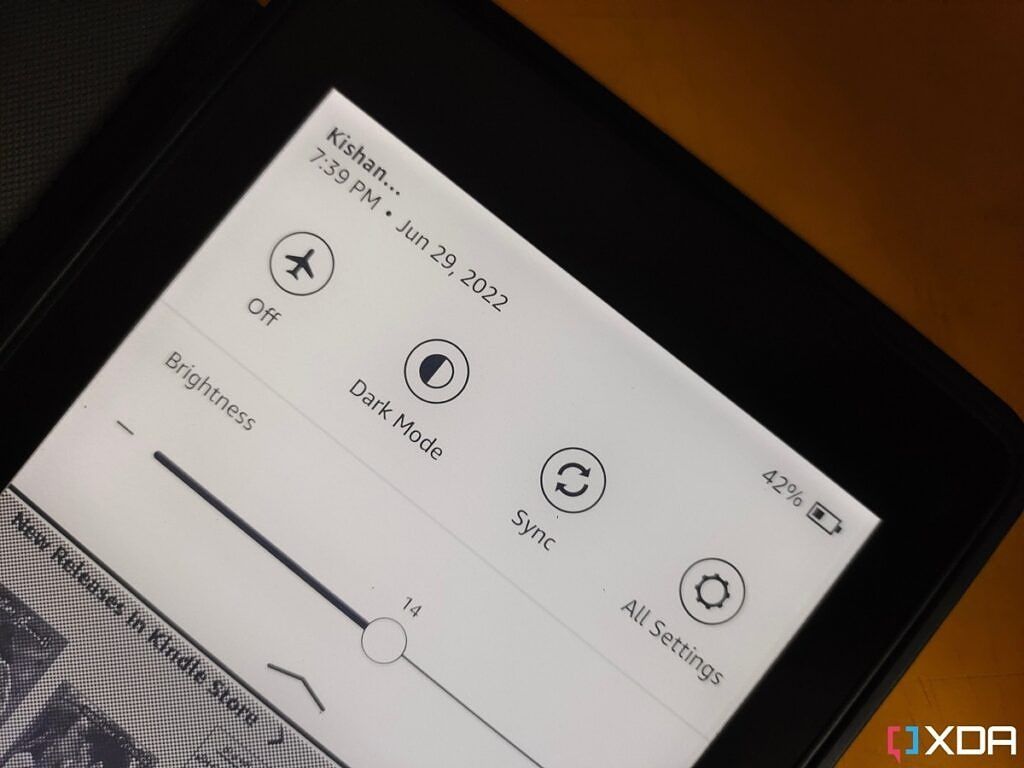From our smartphones and PCs to our favorite apps and websites, dark mode has become an integral part of your digital life. Your Kindle e-reader also has it, and you can use it at night to escape the blinding white light. While Kindle's e-ink display is easier on the eyes than a smartphone display, reading in complete darkness with the built-in front light may irritate your eyes.
Dark mode has been part of the Kindle for several years, but it's only recently that it has gained mainstream popularity and become known to more users. Previously, it was known as Inverted Mode and was hidden deep under the accessibility settings. In 2020, Amazon released a new software update that added a dark mode toggle in the quick settings menu. Here's how to enable it for a better reading experience at night.
Only select Kindle models support dark mode
Note that the dark mode is only available on the following Kinde e-reader:
- Kindle Paperwhite 11th Gen
- Kindle Paperwhite 10th Gen
- Kindle Oasis 10th Gen (2019)
- Kindle Oasis 9th Gen (2017)
How to turn on dark mode on Amazon Kindle
Enabling the dark mode turns the Kindle's white background black. This reduces the amount of light reflected off the surface when you turn on the built-in front light. Here's how to do it.
- Ensure your Kindle is up to date and on the latest software.
- To enable dark mode from the home screen, swipe down from the top or tap on the drop-down arrow to open the quick settings.
- Tap on the "Dark Mode" toggle.
- To access dark mode while reading a book, tap anywhere in the top portion to exit the full-screen mode. Now tap on the drop-down arrow to access the quick settings.
You can also access dark mode in Settings > Accessibility > Invert Black and White.
Personally, I rarely use the dark mode on my Kindle Paperwhite. It's only really helpful when you're reading in the complete darkness, where the white light emitted by the Kindle may feel a bit irritating. In most situations, you're better off with the default black text on white background. But obviously, for those with vision impairment, dark mode is of great help.
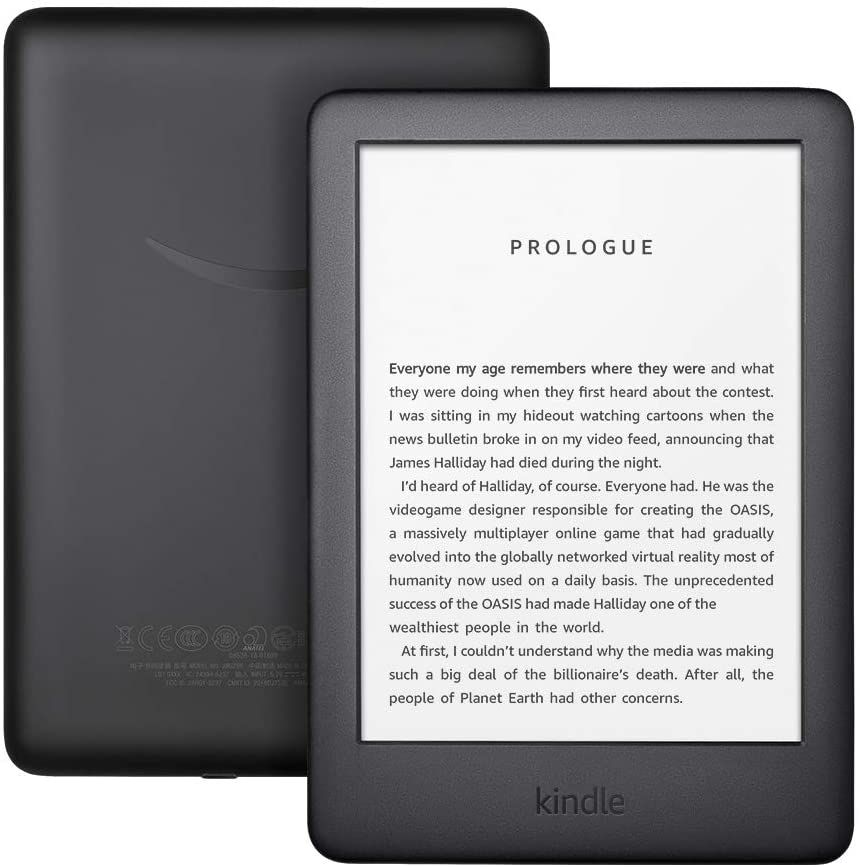
Amazon Kindle (10th Gen)
The Kindle 10th Gen features a 6-inch E-ink display with front light and up to four weeks of battery in a sleek package.
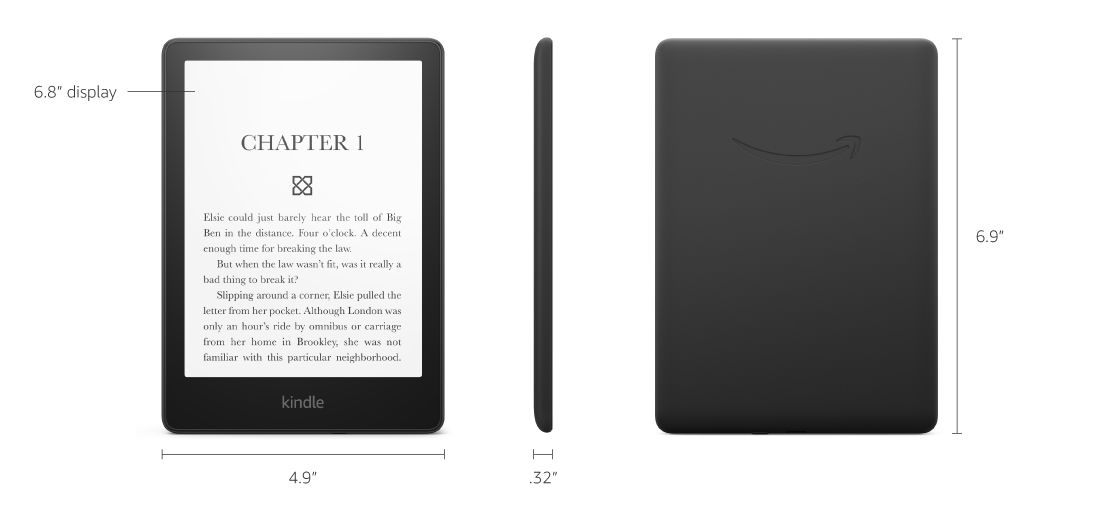
Amazon Kindle Paperwhite (11th Gen)
The Kindle Paperwhite 11th Gen packs a 6.8-inch E-ink display with adjustable Warm Light and USB-C port.