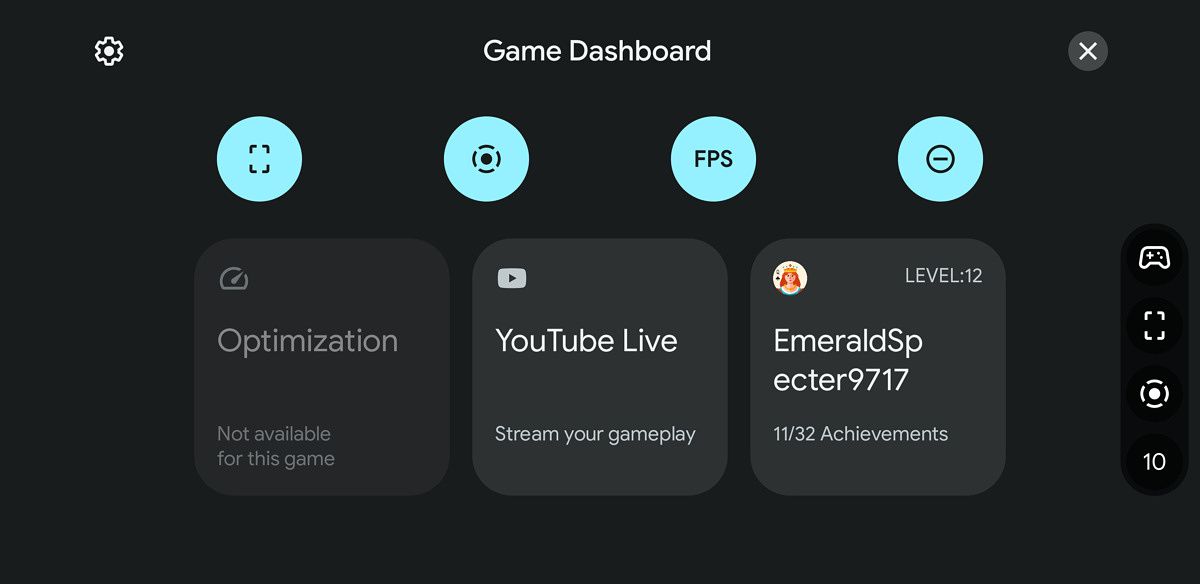With every new Google Pixel smartphone release, we see some new and interesting features exclusive to the new device. Eventually, some of these features make their way to older smartphones via official updates or aftermarket mods. Likewise, with the Pixel 6 series, Google introduced a dedicated Game Dashboard tool in conjunction with Android 12's gaming mode APIs that provides quick access to a handful of useful tools, as well as widgets for streaming to YouTube Live, showing achievements from Google Play Games, and changing the performance profile. According to Google, the Game Dashboard will be available on “select devices†running Android 12 in due course, but none of the old generation Pixel phones has received the feature as of yet.
Google Pixel 6 XDA Forums ||| Google Pixel 6 Pro XDA Forums
Fortunately, porting the whole Game Dashboard module is surprisingly easy — at least for Google Pixel devices with Android 12. The fact is, all the codes related to the dashboard are already present in Google's build of SystemUI (not AOSP SystemUI, though), but the availability of the feature is controlled by a parameter. As pointed out by Mishaal Rahman, one can easily extract the relevant configuration data from the firmware package of the Google Pixel 6/6 Pro. If you’re the owner of a Google Pixel 5a, Pixel 5, Pixel 4a 5G, Pixel 4a, Pixel 4, Pixel 4 XL, Pixel 3a, Pixel 3a XL, Pixel 3, or the Pixel 3 XL, you can then place the configuration file in its proper location to enable Game Dashboard on these models.
For the convenience of our readers, here is the textual view of the configuration data:
<?xml version="1.0" encoding="utf-8"?>
<!-- These are configurations that should exist on devices that support Game Dashboard -->
<config>
<!-- This feature is meant to be the feature identifying devices that support
Game Dashboard -->
<feature name="com.google.android.feature.GAME_OVERLAY" />
</config>
You need to save the above code snippet as "game_overlay.xml" and place it at /product/etc/sysconfig of your Pixel device. We have also mirrored the ready-to-use version of the file, which can be found below:
Download game_overlay.xml extracted from the Google Pixel 6
Keep in mind that copying the XML file to the aforementioned location needs root access. If you're no stranger to Magisk modules, you can also create a simple module to do the job. We hope older Google Pixel devices will get the Game Dashboard in their upcoming Pixel Feature Drop, but until then, this is something worthwhile for mobile gamers to try out.

Google Pixel 6
The Pixel 6 comes with Google's new Tensor chip, a modern design, and flagship cameras.

Google Pixel 6 Pro
The Pixel 6 Pro is the larger sibling that comes with Google's new Tensor chip, a modern design, and an extra telephoto camera.