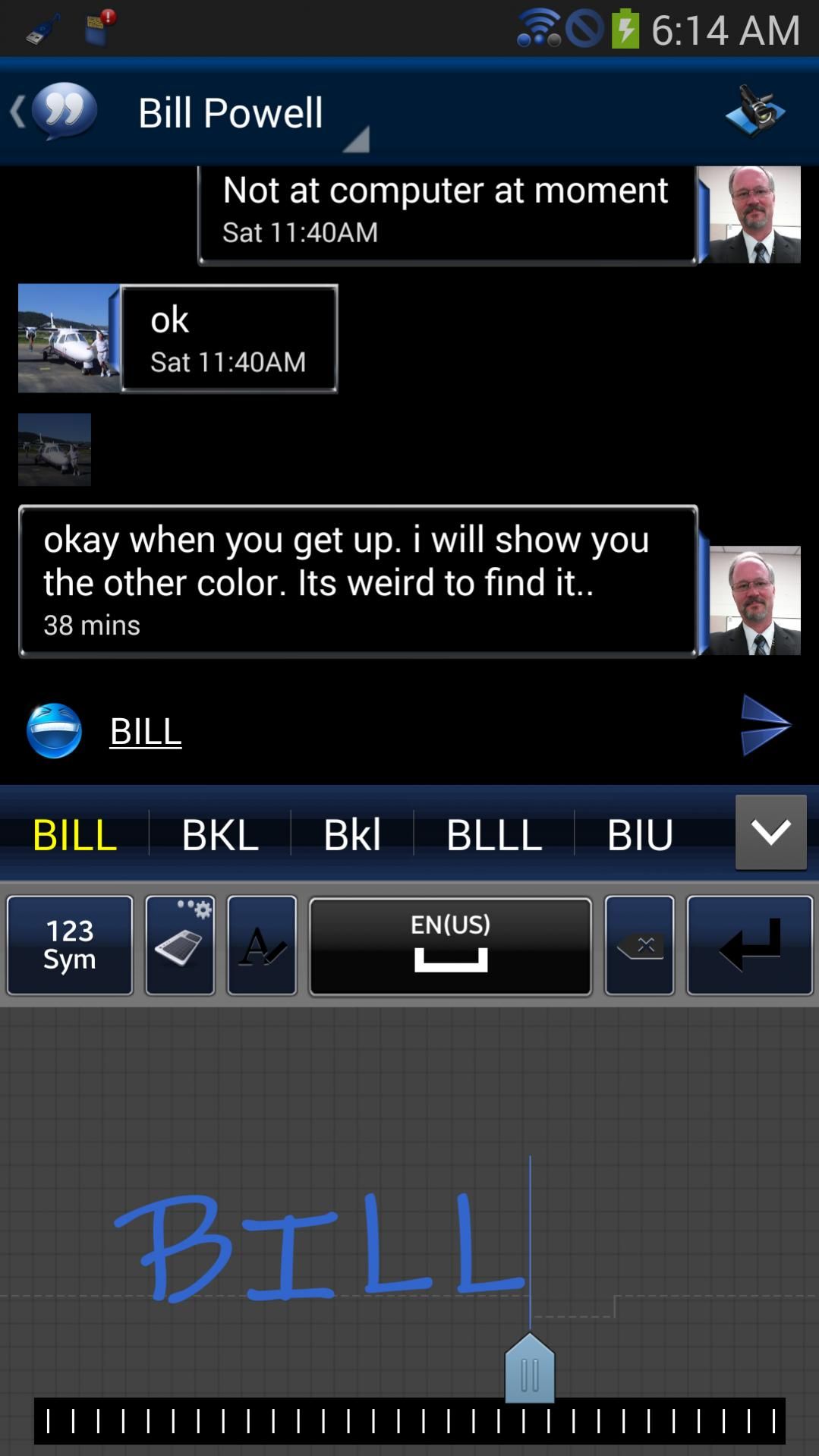Custom-themed Google keyboards are all well and good, as the first-party Google keyboard has really come leaps and bounds with the last few iterations of Android. Some devices though, the Galaxy Note II for example, come with a pre-installed keyboard that is perfectly suited to the device and gives users multiple reasons to stick with the OEM offering rather than a third party option.
From a customisability standpoint though, the Samsung keyboard is something of a nuisance. That's not to say that the stock keyboard cannot be tailored to meet your aesthetic preference---it certainly can and has been. There was however, one alteration that had eluded developers and themers for quite some time, and that was the swipe trail left behind after inputting text. Sure, that little blue trail isn't exactly the most pressing issue out there, but I'm sure it is incredibly annoying for someone with an otherwise perfectly themed keyboard. Thanks to XDA Recognised Themer Gunthermic, that elusive value has now been tracked down, and he has left instructions for everyone else on how to follow suit.
The adjustment needs to be made to the Smali contained within the keyboard APK file itself, which is easily accessed using a tool such as VTS. All the required changes to the code are clearly outlined in Gunthermic's forum thread for both the Note II and Note 3, along with some advice on the colour codes. Check it out if you're looking to polish off that keyboard theme or if you are looking for a quick and easy introduction to Smali editing.