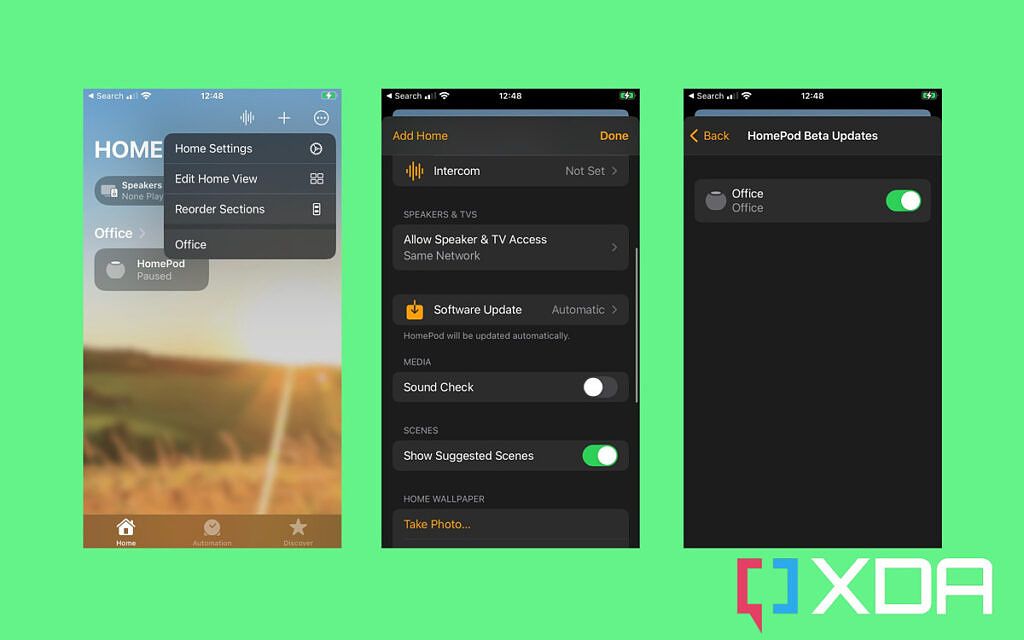Apple's beta programs for the iPhone, iPad, and Mac usually get all the excitement, but the HomePod has a beta, too. Beta releases on Apple's smart speaker may not be outwardly as impressive or exciting as, say, the iOS 16 beta, but it's still a preview of anything new Apple is working on.
Just as with the Mac and iOS, anyone who owns a HomePod or HomePod Mini can try out the beta software for themselves. There are some caveats, but getting it installed isn't a lengthy process.
Here's everything you need to know.
Before you begin
There are a couple of prerequisites to know about the HomePod beta before installation. The first is that right now it only applies to the HomePod Mini. According to Apple's documentation, the larger HomePod is not currently eligible.
The second is that you need to be running iOS 16 on your iPhone or iPad to be able to install it. The current beta is for HomePod Software 16 and can't be installed through versions of iOS before iOS 16.
iOS 16 is likely to roll out in mid-September 2022, but before that, you can join the public beta program to get it early.
How to install the beta on your HomePod Mini
Assuming you have iOS 16 installed on your iPhone or iPad and your HomePod is powered on, follow these steps to enroll in the beta.
- Open the Home app on your iPhone or iPad.
- Tap the three dots in the top right-hand corner.
- Select Home Settings.
- Locate and then tap on Software Update.
- Select HomePod Beta Updates.
- Ensure the switch next to your desired HomePod is enabled.
The process of actually downloading the beta software will now happen automatically. It will download and install silently in the background. As already mentioned, it's unlikely you'll see something immediately obvious in the new software. But if you're in the beta it's worth keeping an eye on the dedicated page over at Apple.