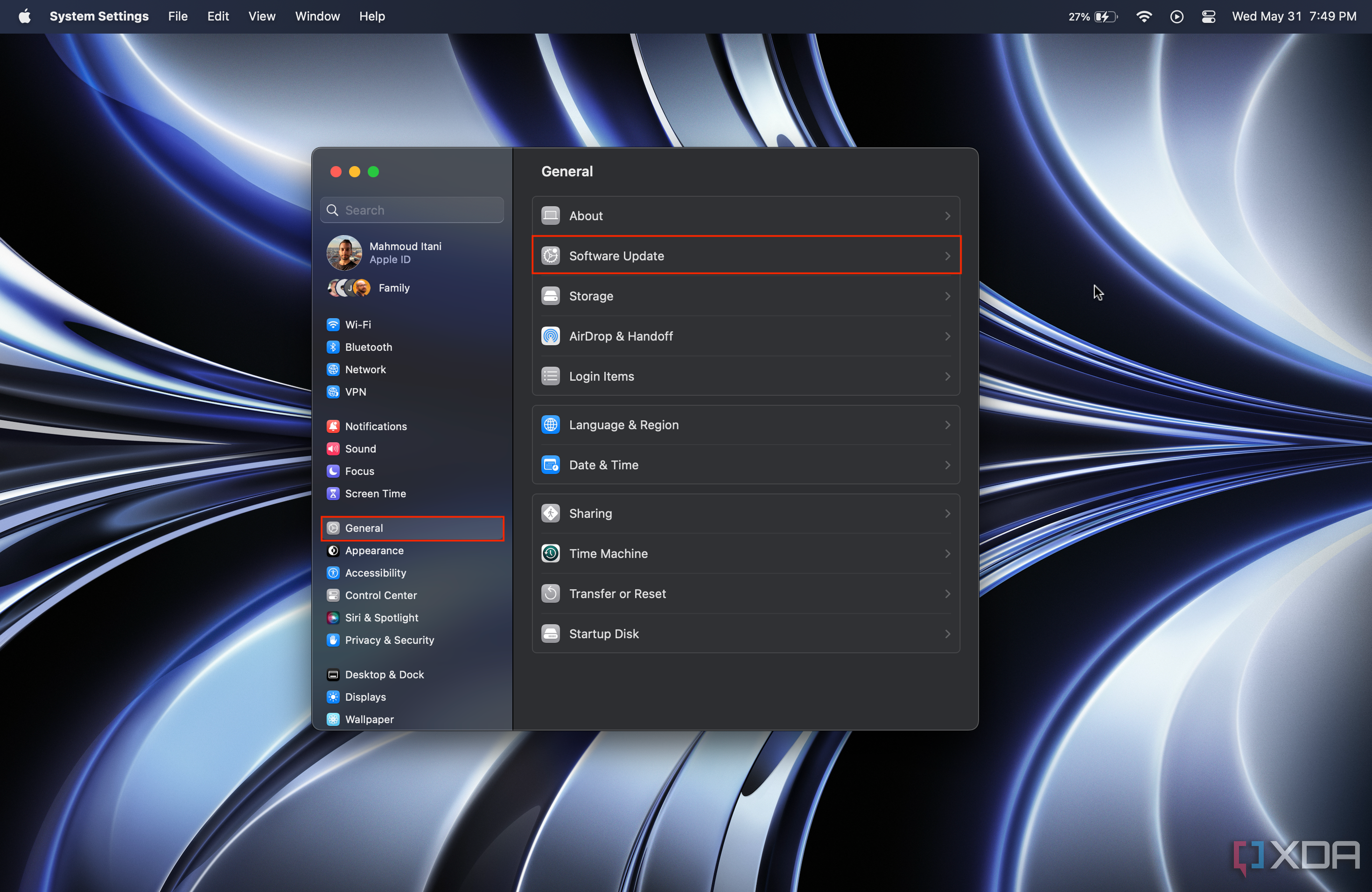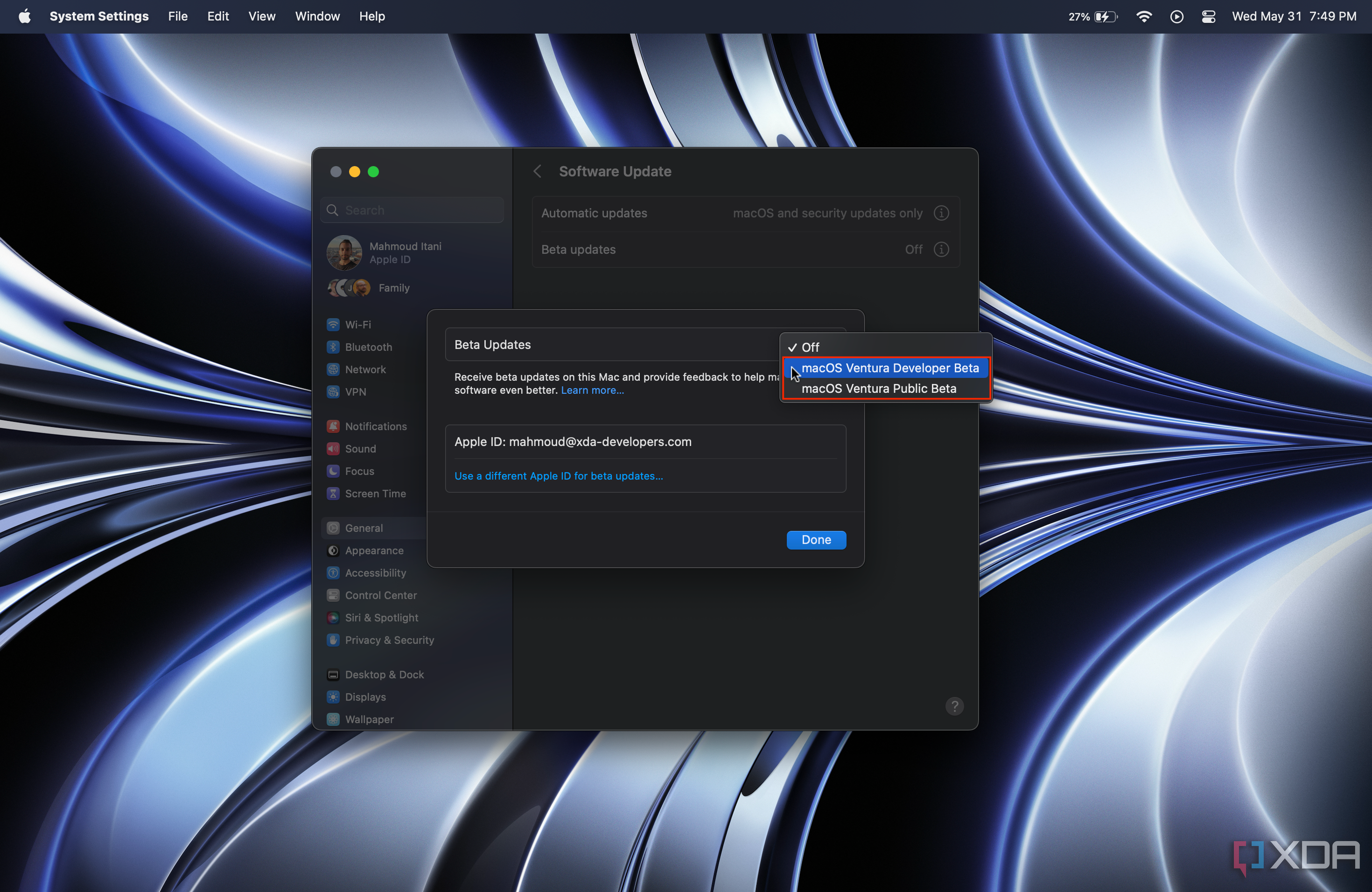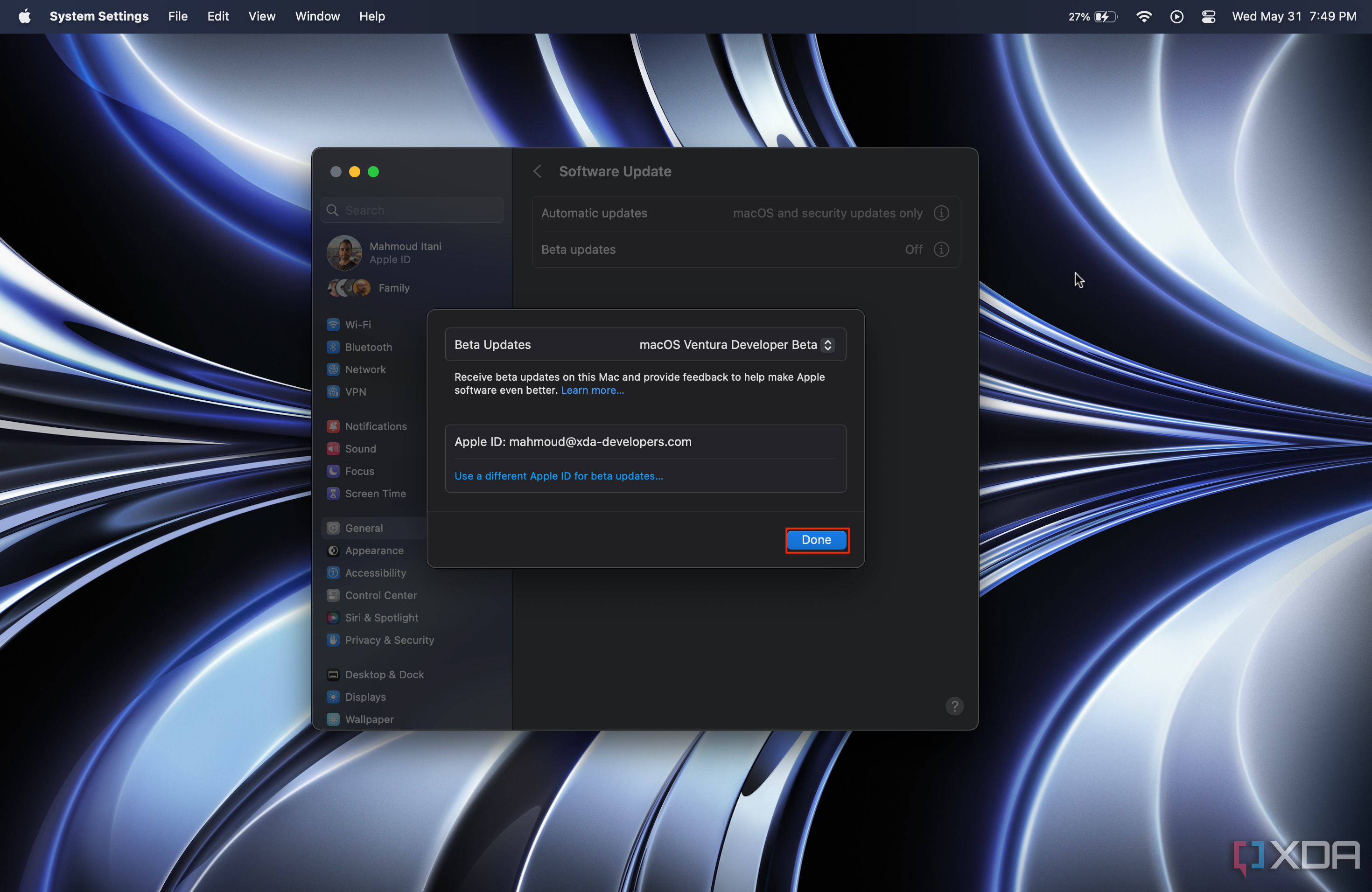Apple's latest Macs offer a plethora of productivity features and tools that only boost people's creativity and workflows. And with every major, annual update, the company introduces even more offerings, allowing users to utilize their machines in new ways. What some users don't know, though, is that you can test these upcoming OS versions weeks or months prior to their public, stable release. All you have to do is install the latest build of macOS Sonoma beta on your compatible Mac by following the steps below.
How to install macOS Sonoma beta
Before you install the macOS beta on your Mac, make sure you have a backup or copy of your important files on a different drive or via a cloud storage service like iCloud. Beta versions can sometimes corrupt files or even brick your Mac. It's better to be safe than sorry when it comes to digital valuables.
- Launch the System Settings app on your compatible Mac.
-
Go to Software Update in the General section.
-
Click the (i) button next to Beta updates.
-
Tap the drop-down menu and choose macOS Sonoma Developer Beta or macOS Sonoma Public Beta. The former fetches new builds earlier than the latter, but it will cost you $99 per year to enroll in the Apple Developer Program.
-
Hit the Done button.
- The latest macOS Sonoma beta build should now appear as an available software update.
- Click the Upgrade Now button.
- Make sure your Mac remains connected to a power source at all times until the installation process concludes.
As always, it's worth remembering that this is a beta version of macOS. So bugs, glitches, and half-baked features are to be expected. The experience will likely be unstable in one way or another. So if you depend on your Mac for work or studies, we advise you not to install beta builds on it, as you never know what to expect. And if you dislike the beta experience, you can always switch back to the stable macOS version.