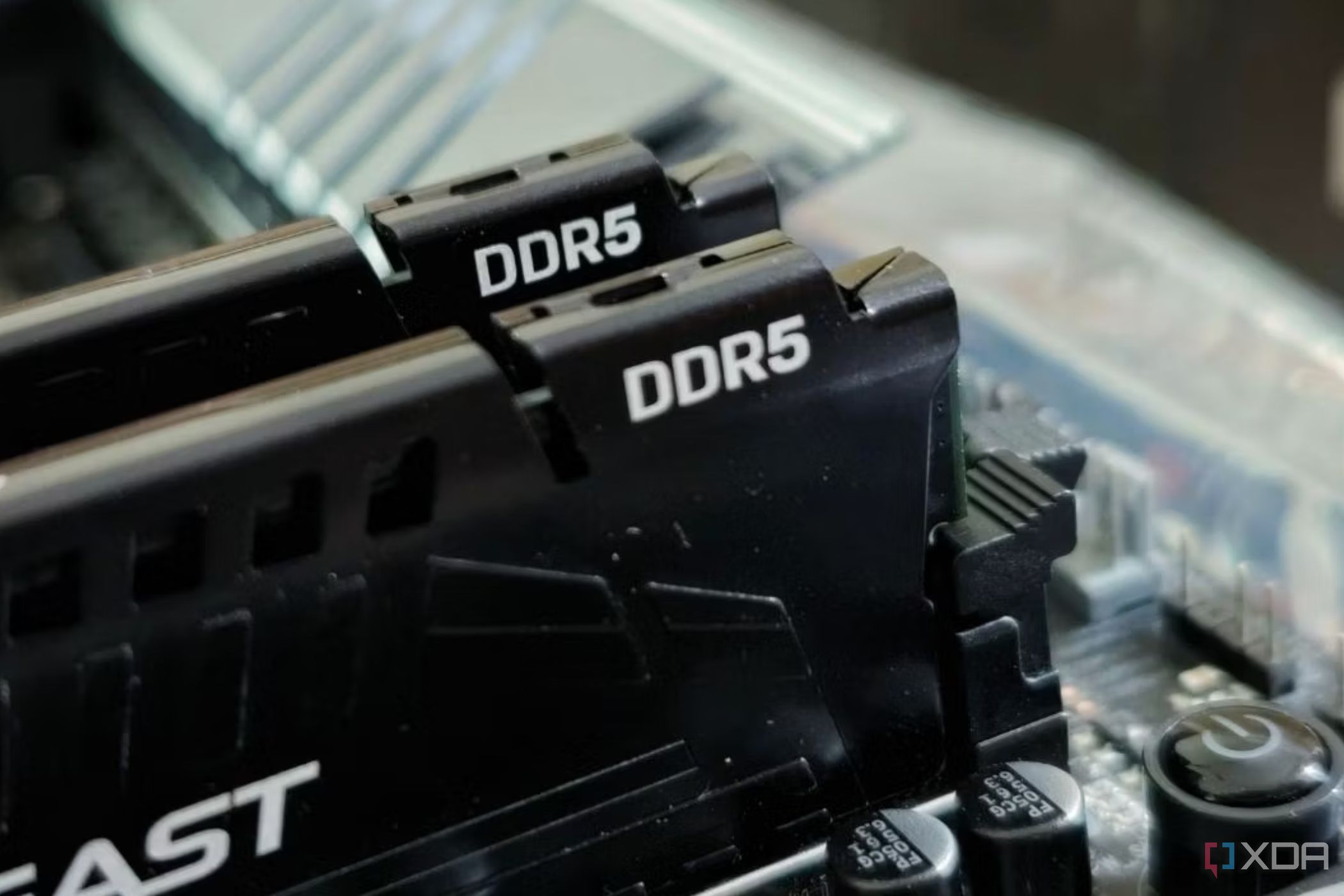Installing RAM is a crucial part of the PC building process as it's one of the core components of the computer, without which you won't have a working PC. The modern computers on the market in 2024 either use DDR4 or DDR5 memory modules, both of which are readily available to buy. The process of installing RAM is quite simple, as all you really need to do is slot the modules in place. However, there are a few things to keep in mind to ensure you are installing the RAM modules properly on the motherboard.
Installing the RAM modules on the motherboard
A simple toolless operation
The RAM modules and a motherboard are really the only prerequisites for this guide. Grab them and look for the memory slots which are usually located to the right of the CPU socket. Some motherboards have memory slots on both sides of the CPU socket, but those are mostly in the case of high-end workstation boards. As a beginner, you'll likely be looking at a mainstream motherboard, so it should be on the right side. You'll either see two or four slots, depending on the motherboard. To install them:
-
Unlatch the clips on the memory slots. Some memory slots only have a latch on one end, while others have latches on both. Be careful not to break these clips; you don't need to apply too much pressure to unlatch them.

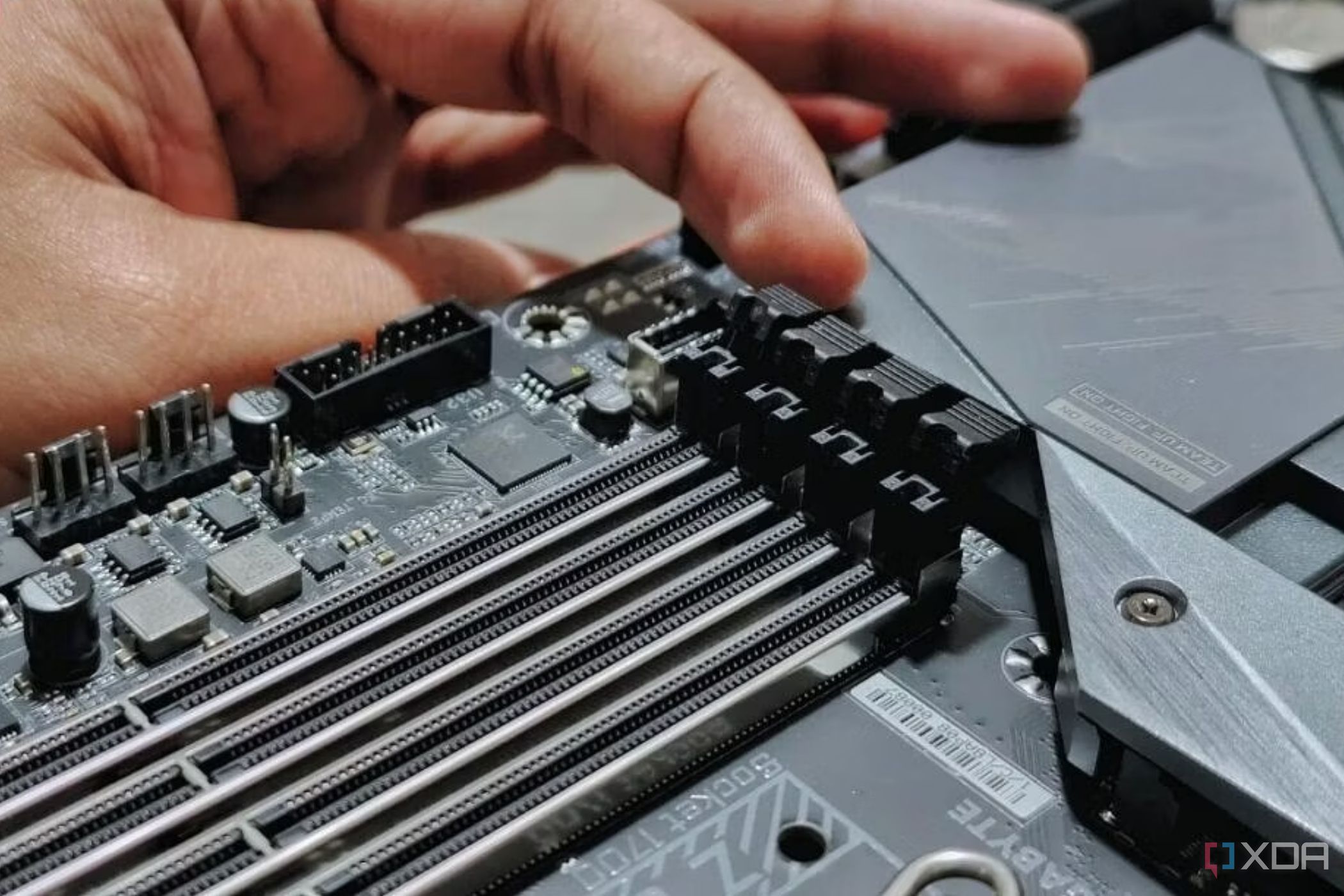
- Grab the RAM stick and align it with the slot in such a way that the gap on the connector matches the one on the stick.
-
Gently press the module down into the slot, and the clips will automatically lock themselves as the stick is fully inserted. You'll also hear and feel a satisfying click once the module is properly installed.
If your motherboard has four slots, but you only have two modules, then you need to install the first module in the slot labeled 1. Your second stick will go into slot 2, which is typically the third slot in the row. You can boot up a PC without filling in the correct slots, but you might not be able to use dual channel memory (which incurs a big performance loss), and any XMP or AMP or EXPO memory profiles your memory has probably won't work properly.
Closing thoughts
And that's how easy it is to install RAM on the motherboard. It's one of the easiest components to install while building a PC and you should have no issues as long as you're careful. RAM sticks are usually among the first things you install on the motherboard, but you can even do it towards the end or after installing the motherboard inside the PC case. Just make sure the sticks are slotted properly, and you should be good to go. Good luck with the build!