Apple's latest iPhones offer a wide range of features that simplify people's lives. Thanks to the continuous evolution of iOS, those on this platform get to utilize some advanced offerings that help them make the most out of their premium purchase. One of the prominent examples is the ability to create location-aware reminders that are triggered whenever you enter or leave a perimeter of your choosing. To use this feature on iOS 17, iPadOS 17, or an earlier OS version, follow the detailed steps we've included below.
How to create location-aware reminders on an iPhone or iPad
- Launch the built-in Reminders app on your iDevice.
- Click on New Reminder in the bottom left corner.
-
Give the reminder a relevant title and optional notes.
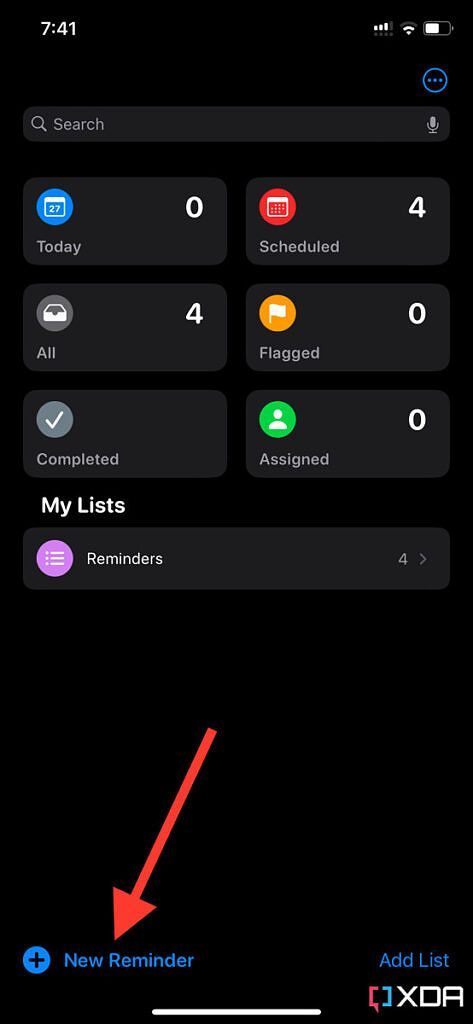
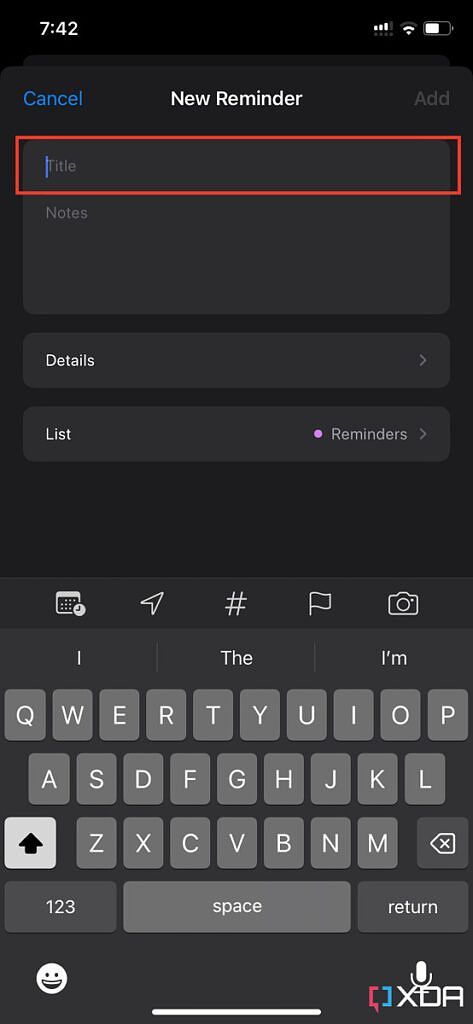
- Click on the location arrow icon. It's the second one from the left in the bottom toolbar.
- Choose between Arriving Home, Getting in Car, and Custom.
- By choosing Custom, you get to search for an address and decide if you receive the notification when arriving or leaving the place. You additionally get to expand or reduce the geofence radius depending on your preference.
-
That's all! After you create this reminder, when you leave/arrive at this location, you will receive a Reminders notification to alert you. Make sure you keep Location Services enabled and grant the Reminders app permission to access them for this feature to work.
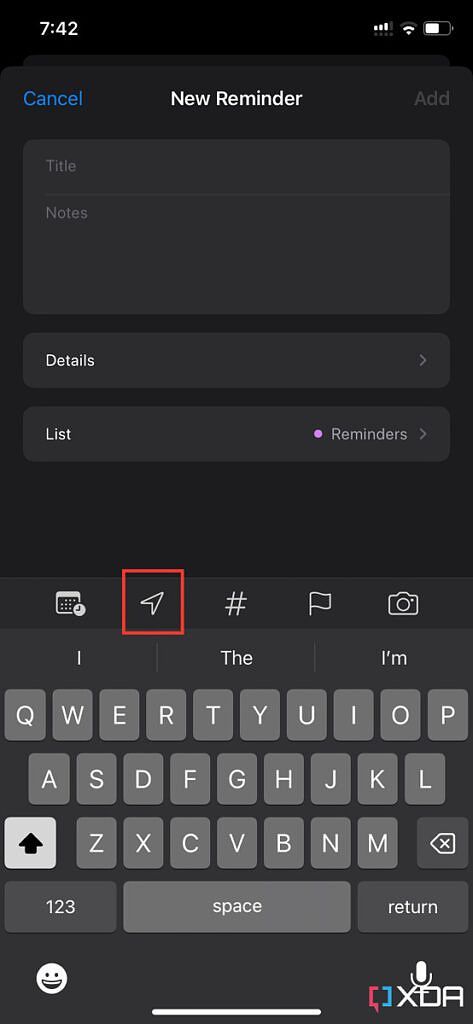
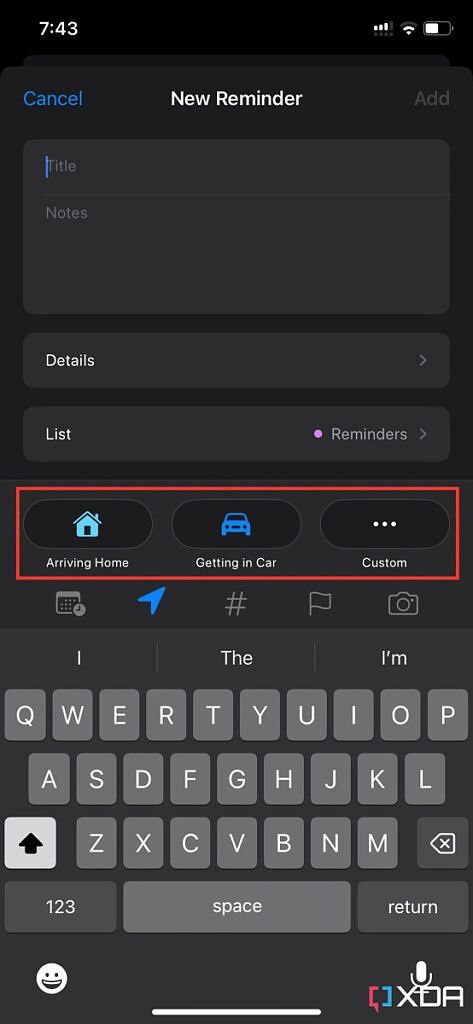
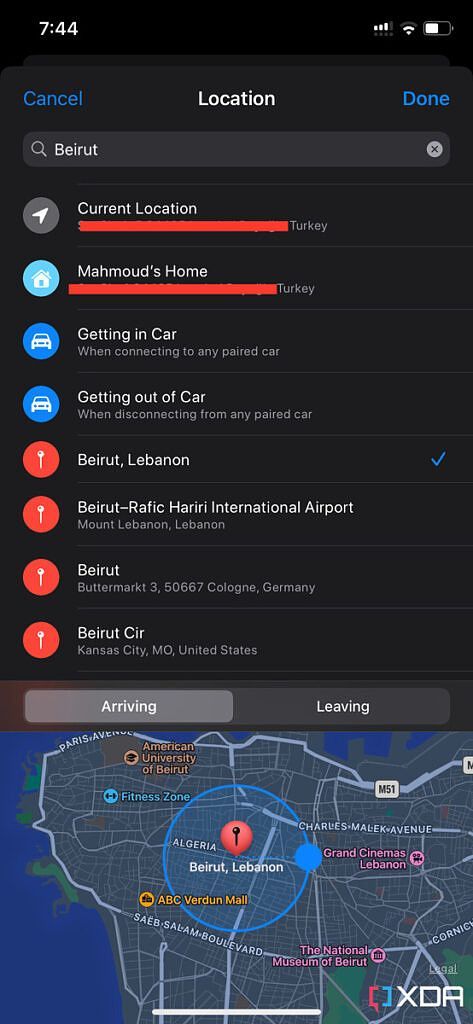
Personally, I use location reminders when I'm heading to a special gathering or party. I set it to remind me of the gift I should take with me when I leave the house, just in case I forget and leave it behind at home. It's also handy for when I need to buy an item when I reach the neighborhood I reside in. Ultimately, you can design the reminder in whichever way that works for your personal needs and expectations.

