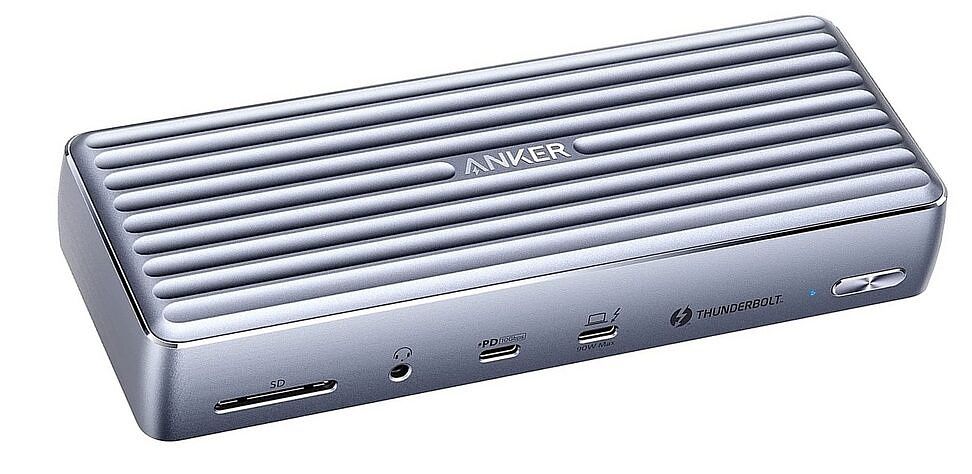It's fair to say many of us now live in the age of working from home. As we've been forced to isolate and enforce social distancing, working in a crowded office has become less of a necessity. While some of us might appreciate the extra privacy or not having to drive as much, working from home poses some challenges. The first thing you'll need a is great laptop for work, and the HP EliteBook 840 Aero fits that bill whether you're working from home or on the go.
Still, setting up a home office can be difficult, especially if you're not sure what you need. You're going to want some peripherals to help you work more efficiently or comfortably. While everyone's needs are different, we've rounded up some of the things you're likely to want. These can include a second (or third) monitor, docking stations, and more.
Navigate this article:
- Second screen: Samsung S65UA Monitor
- Webcam: Logitech Brio
- Headset: Xbox Wireless Headset
- Mouse: Logitech MX Anywhere 3
- Keyboard: Razer Pro Type
- Thunderbolt dock: Anker Apex 12-in-1 Thunderbolt 4 dock
A second screen for your HP EliteBook 840 Aero
If you're planning to work from home with any laptop, even the HP EliteBook 840 Aero, you're going to want an external display. That's not to say the screen on this laptop is bad, but the additional real estate you get with a second screen can be tremendously valuable. I was personally a bit late to the dual-screen lifestyle compared to others, but even I can't deny how great it is. Having to split your laptop screen into two windows (or more) just doesn't feel right sometimes. I enjoy having an entire display for what I'm looking at, and with two screens, multi-tasking becomes so much easier.
There are lots of monitors you could buy and they would all improve your experience to some degree. I always like to recommend the Samsung S65UA because it offers a fantastic blend of features and pricing. It's an ultra-wide 21:9 monitor, and a 34 inch one at that. That gives you lots of space to work with, and the wide aspect ratio kind of alleviates the issues I have with using apps in split-screen. It's also a WQHD resolution panel, and that extra pixel density makes everything much crisper and allows UI elements to scale down and free up space for more content. It's also a curved display, so it gives you a better viewing experience, along with a 100Hz refresh rate, AMD FreeSync, support for HDR 10, and it supports power delivery through a USB Type-C port.
The 300 nits of brightness aren't going to be amazing if you're under bright lighting, but it's still a great and relatively affordable way to expand your work space. You can always check out our list of the best monitors you can buy if you want something a bit more high-end.

Samsung S65UA Ultra WQHD Monitor
To expand your desktop setup, an ultra-wide monitor like this is a great solution. With a 21:9 WQHD curves display, a 100Hz refresh rate, and plenty of connectivity options, this is a great monitor for work.
A better webcam
Even in the age of working from home, HP decided to use a 720p webcam built into the HP EliteBook 840 Aero. To be fair, the camera does support Windows Hello -- which is great to have -- but if you're having work meetings, you might want to look a little better than what this webcam can do. And very few webcams look as good as the Logitech Brio.
The Brio was one of the first mainstream webcams to come with a 4K sensor, and that's not all it has going for it. It also supports HDR, along with Logitech's RightLight 3 technology to help you be more visible in different lighting scenarios. You can choose between different zoom levels to fit more or less in the frame, too. But one of the best things about this webcam is it includes an IR camera for Windows Hello support. Sure, the HP EliteBook 840 Aero already has Windows Hello, but if you're working in a multi-monitor setup, you might just want to have your webcam above one of the other monitors.
With all it offers, the Logitech Brio isn't a cheap webcam, but it's well worth the money if you want the best quality possible. We also have a roundup of the best webcams you can buy today, including some more affordable options to choose from.

Logitech Brio 4K Pro Webcam
Looking your best during a meeting can greatly influence how that meeting will go, and you can't get much better than the Logitech Brio. With a 4K sensor, HDR support, and many other features, this is one of the best webcams out there.
A headset for taking calls
How you look is only part of the story when it comes to meetings and calls. You also have to sound good, and that might be even more important. The HP EliteBook 840 Aero has a dual-array built-in microphone, but that's going to be picking up a lot more noise around you, plus it's more prone to echo, being far away from you. Having a good headset is important to sound good, but it also has to look and feel good.
It may seem like an odd choice, but the Xbox Wireless Headset is legitimately one of the best experiences you can get, especially considering its price. First off, despite being under the Xbox brand, it has a very modern and subdued design. If you compare this to most other gaming headsets, it's a completely different look. It also packs some convenience features, like rotating dials on the earcups to adjust the volume on the fly. With features like voice isolation, auto-mute when you're not talking, surround sound support, and a comfortable design, this is simply a fantastic headset. It doesn't require any dongles either, so you can just as easily connect to your phone to listen to music or your Xbox console to play some games. It's very versatile.
The Xbox Wireless headset goes out of stock fairly often, so you may want to keep an eye on Amazon and Best Buy. If the $99.99 price tag is a bit too steep, Microsoft is also making a wired version of this headset with some features stripped back and an even more subtle design.

Microsoft Xbox Wireless Headset
A gaming headset that can easily be used for meetings, the Xbox Wireless Headset offers one of the best experiences you can have on a PC. It has convenient volume controls on the earcups, a subdued and comfortable design, voice isolation and auto-mute, and more. It's hard to go wrong with this one.
Mouse
A laptop's trackpad is already not the best way to control a mouse, but when you have a small laptop like the EliteBook 840 Aero, it's less than ideal. Trackpads are great for portability, but if you're creating a perfect desk setup, you need a proper mouse. It's more comfortable and more efficient, so there's no reason not to upgrade.
Logitech is one of the most well-known peripheral makers out there, and the company's mice are consistently some of the best. That's no different with the Logitech MX Anywhere 3, which features a premium compact design and solid features to boot. For one thing, this mouse looks incredibly clean and classy, and elements like the steel scroll wheel help with that too. The wheel automatically switches between a ratchet mode -- so you can feel it click when you scroll slowly -- or a "hyper-fast" scrolling mode without individual clicks. It also uses Logitech's Darkfield sensor, which means you can even use this mouse on glass. That's not all, as the mouse includes app-specific profiles that give you specific shortcuts in different apps, plus it works with all major desktop operating systems.
The compact design of this mouse makes it ideal for smaller hands and desks with less space. If you want something more ergonomic and with even more features, Logitech also makes the MX Master 3, another highly-rated mouse.

Logitech MX Anywhere 3
The Logitech MX Anywhere 3 is a fantastic compact mouse with a premium design and features. It has the company's MagSpeed scroll wheel and Darkfield sensor so it even works on ultra-smooth surfaces like glass.
Keyboard
This is likely one of the less needed additions for many, but that doesn't mean it isn't warranted. Laptop keyboards are fine, and HP makes some of the best out there, but it's hard to match the comfort of a full desktop keyboard. If you're using your HP EliteBook 840 Aero to work from home, it's definitely worth considering a dedicated keyboard. Especially if it's a mechanical one, which many people prefer.
We've rounded up the best mechanical keyboards in the past, but if you want something professional and clean, the Razer Pro Type wireless mechanical keyboard is a fantastic option. Razer has typically focused more so on gaming hardware, but the Pro Type is more focused on productivity, and it does a great job at that. It features Razer's Orange mechanical switches, offering a tactile feel without more silent actuation so it's not disruptive while working. It's a full-sized keyboard, complete with a number pad and full-size arrow keys too. The keyboard also offers macros and programmable keys through Razer Synapse.
This is a premium-feeling keyboard through and through, featuring white keycaps with a soft-touch coating and an adjustable white backlight. The top cover is made from metal for some added heft too. This is a dual-mode wireless keyboard, supporting both Bluetooth and 2.4GHz wireless, and you can switch between up to four connected devices easily. It has a rechargeable battery via USB Type-C, and you can use it while charging.

Razer Pro Type
The Razer Pro Type is a clean, premium-looking mechanical keyboard that's sure to look great in any office. It uses Razer's Orange mechanical switches for a silent tactile feel, and a white backlight makes keys visible in the dark.
A Thunderbolt dock
For many laptops, this would be our first recommendation, but the HP EliteBook 840 Aero actually has a solid number of ports so you can create a work-from-home setup. Still if you want to free up the ports on your laptop, or you just have lots of peripherals, a Thunderbolt dock can be the backbone of your entire setup. With a single connection, you can add dozens of ports, including display outputs, USB, and Ethernet. Some docks can even charge your laptop.
One of the best Thunderbolt docks you can buy today is the Anker Apex 12-in-1 Thunderbolt 4 dock, which, as the name indicates, gives you a total of 12 ports. On the front, a Thunderbolt 4 upstream port connects to your laptop and can deliver up to 90W of charging power, more than enough to power the EliteBook 840 Aero. There's another Type-C port for peripherals or charging your phone, a headphone jack, and a full-size SD card reader. On the back, you get two HDMI ports, a downstream Thunderbolt 4 port capable of powering another display (so you get up to three external displays), Gigabit Ethernet, and four USB Type-A ports (two USB 3.2 Gen 2, two USB 2.0).
That's a lot of ports, and there's no doubt this is an extremely capable Thunderbolt dock. However, it's expensive, and you can always step down to this model from Amazon Basics if you want to save some money.

Anker 777 Thunderbolt Docking Station
The Anker Apex 12-in-1 Thunderbolt dock adds a ton of ports to your laptop and it can also help streamline your setup. You can connect all your peripherals using a single cable, so when you want to take your laptop somewhere, you just need to unplug one cable.
With these items, you should have everything you need for a great work-from-home setup based on your HP EliteBook 840 Aero. Not everyone will need all of these devices, and that's okay. This is already a great laptop, and these options are meant to enhance specific parts of you're experience that you feel could be a bit better. Out of all of these personally, I'd say the second screen is what you'll want the most -- it's a huge boon for productivity, especially with a large, high-resolution display like this.
If you haven't yet, you can buy the HP EliteBook 840 Aero using the link below. This is a highly configurable laptop, as business devices tend to be. You can get it with up to an Intel Core i7-1185G7, 64GB of RAM, 2TB of storage, and even add things like a privacy screen, or 5G support. It's also very light, starting at just 2.5lbs. Otherwise, you can check out other great HP laptops you can buy right now.

HP EliteBook 840 Aero G8
The HP EliteBook 840 Aero is a lightweight clamshell laptop with lots of configuration options for business users. In addition to high-end specs, Thunderbolt 4 support means you can greatly expand its capabilities with peripherals.