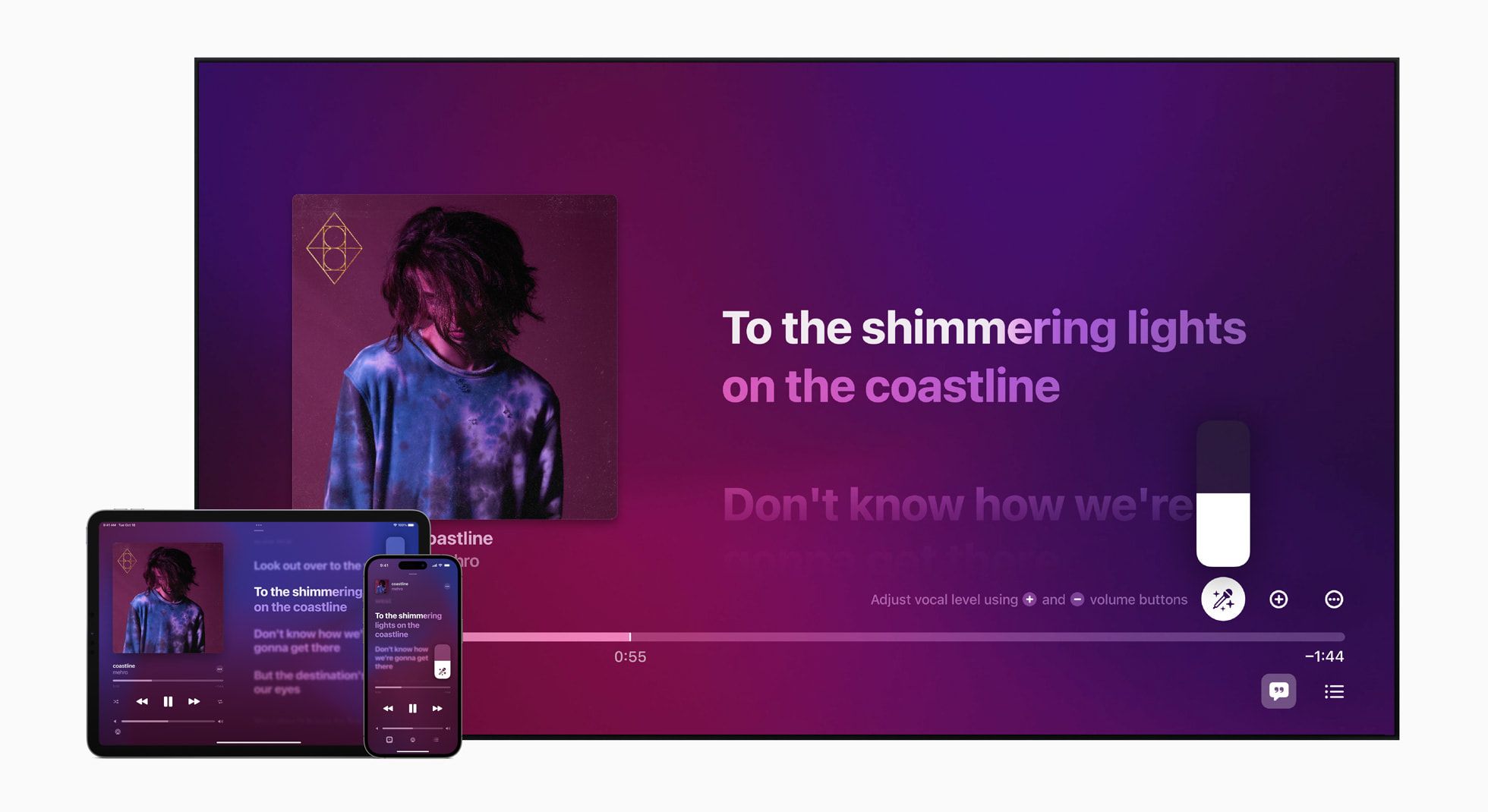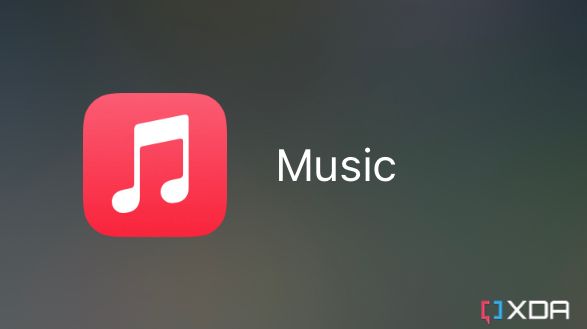Apple Music is one of the most popular subscription services and arguably Spotify's biggest rival. It offers a wide range of features, including Dolby Atmos and Lossless audio format support. What makes this streaming service so great is its tight integration with Apple products. For example, it's the de facto music-playing app on the company's operating systems and playback defaults to it.
One of the welcome features this platform now offers is Apple Music Sing, which was released with iOS 16.2. This offering turns your compatible iPhone or iPad into a karaoke machine and includes some neat options, like duet support. If you have an Apple TV 4K (2022) or a newer model running tvOS 16.2 or later, then you can use Apple Music Sing on the big screen, too. Here's how to use this feature.
How to use Apple Music Sing on iOS or iPadOS
-
Ensure you have an iPhone 11, iPad Pro 11-inch 3, iPad Air 4, iPad Mini 6, iPad 9, or a newer iDevice. The device has to be running at least iOS/iPadOS 16.2, too. You will also need an Apple Music subscription that isn't the Voice Plan.
- Launch the Music app.
- To find songs supported by Apple Music Sing, the company has launched a new Sing section in the Search tab that includes over 50 playlists with compatible tracks.
- Play the desired song.
-
Click on the Lyrics button in the bottom left corner.
- You will get a beat-by-beat lyrics view, and you will see a Sing button towards the right edge. Click it. If the Sing button isn't available, the song doesn't support this feature.
- You can also control the vocals' volume in the app, depending on your personal preferences.
Similarly, if you want to use Apple Music Sing on your Apple TV, you can click on the Sing button with the Siri Remote and control the vocals' volume with the remote's volume buttons.
Apple Music Sing is a neat tool that allows users to listen to the instrumental versions of their favorite songs while getting live lyrics guidance. It even supports duets, allowing you to tag team a track with a friend through a dedicated lyrics view, although you'll need an internet connection when using it because Apple Music grays out the Lyrics button when you're offline, even if you've already downloaded the song.

Apple Music
Apple Music is Spotify's biggest rival, offering over 100 million songs and 30 thousand curated playlists. The service also supports lossless audio and Dolby Atmos playback on compatible devices.