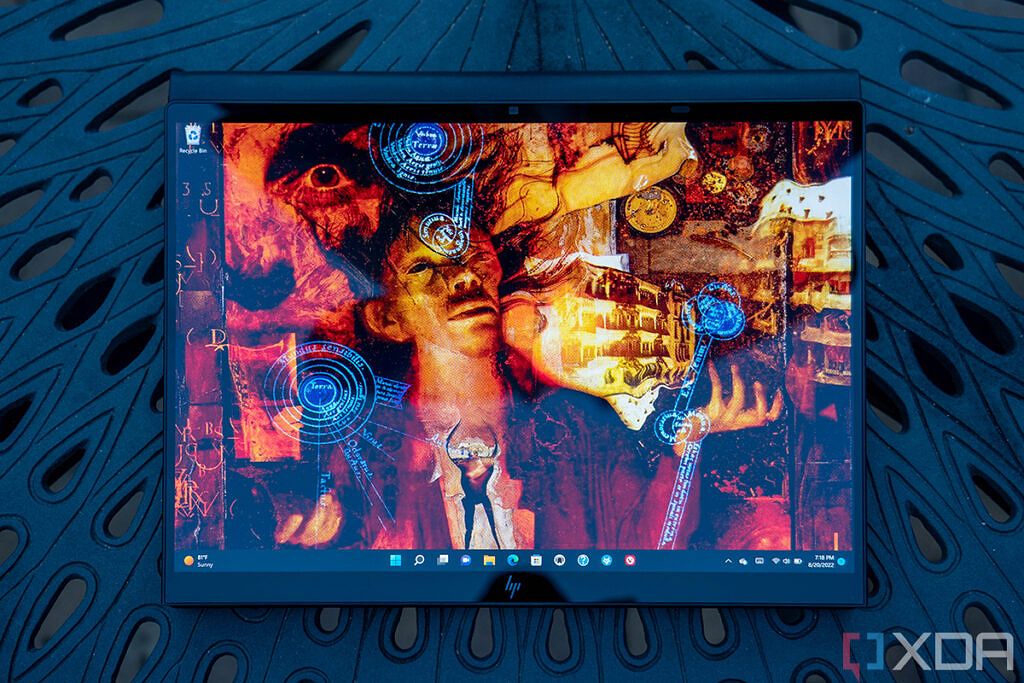There are lots of fancy HP Windows devices that you can buy for use in business, but none beat the HP Dragonfly Folio G3 or the HP Elite Folio. These Windows 2-in-1s feature a leather-like material on the outside, and an interesting way to bring the screen down forward to the keyboard for viewing.
Of course, the HP Elite Folio is the older of the two, and the HP Dragonfly Folio G3 is the newer device, which brings a natural comparison to see what's changed between generations on these two business devices.
The new HP Dragonfly Folio G3 features Intel processors, a better option for an OLED screen, and a new pen. That's compared to the HP Elite Folio which is all about the Arm-based Qualcomm SoC under the hood and longer battery life. Both of these target the same audience, though, so if you're interested, read along in our guide to determine which one is right for you.
Navigate This Article:
- Specs
- Performance
- Display and sound
- Design
- Pen, keyboard, trackpad
- Webcam, ports and connectivity
- Final thoughts
Specs
|
HP Dragonfly Folio G3 |
HP Elite Folio |
|
|---|---|---|
|
Operating System |
|
|
|
CPU |
|
|
|
Graphics |
|
|
|
Display |
|
|
|
Storage |
|
|
|
RAM |
|
|
|
Battery |
|
|
|
Ports |
|
|
|
Audio |
|
|
|
Webcam |
|
|
|
Biometrics |
|
|
|
Connectivity |
|
|
|
Color |
|
|
|
Size |
|
|
|
Weight |
|
|
|
Price |
|
|
Performance: HP Elite Dragonfly Folio G3 performs better
When looking at the performance between these two Folios, we have one big note. The older HP Elite Folio is powered by an ARM-based Qualcomm processor. The newer one, the HP Elite Dragonfly Folio G3, is powered by a traditional Intel 12th-generation processor. This gives it the raw advantage in terms of performance and day-to-day use.
The original HP Folio suffered a lot because of Windows on Arm and the Qualcomm SoC inside. If you buy it, you might not be able to connect it up to printers, or other devices you own due to driver issues. Microsoft even has a warning page for this. You'll also not be able to game on it, as most Steam games are not optimized for Windows on Arm. Some of your apps might not run, either.
Of course, this is a business PC, and business apps (even Google Chrome) should run fine thanks to 32-bit and 64-bit app emulation on Windows on Arm (which Microsoft has worked on since the original Folio was first released.) However, the performance might not be as great as it is on an Intel system or the newer Folio.
That's because it's left up to app developers to optimize their apps for this machine, and if those apps are not optimized for Arm, they will run under emulation and give the Qualcomm SoC a performance hit. Common apps like Adobe Photoshop, Microsoft Edge, Microsoft Teams, and Microsoft Office are optimized though, so there is that if you're heavily focused in the Microsoft world like I am.
With the new HP Elite Dragonfly Folio G3 things are different. You'll find options for 12th Generation Intel Core i5 or Intel Core i7 processors. These CPUs are a big deal for those who want performance out of their Windows PC. The Intel CPUs feature a hybrid architecture, with both performance cores as well as efficiency cores. The newer chips also come from Intel’s U-series lineup, which is designed for thin and light devices. You should have no issues running any app you want, and you can even get away with light gaming on this machine, too thanks to Intel's Iris Xe graphics.
These CPUs are a big deal for those who want performance out of their Windows PC
We do want to note one thing though. Qualcomm's SoC as seen in the Elite Folio can lead to better battery life. So, if you want a Windows PC with long battery life to get you through the day, then the original Folio is probably better. The original Folio got us to 10 hours of battery life in our testing. HP estimates about 13 hours 30 minutes of life on the non-OLED model of the HP Elite Dragonfly Folio G3 and 7 hours of life for the OLED Panel. Mileage might vary, though, especially if you buy the OLED model, where the display is power-hungry.
Display and sound: HP Elite Dragonfly Folio G3 is more vibrant
Between generations, HP has made a big advancement in the display of the HP Elite Dragonfly Folio G3 when compared to the Elite Folio. That big change is an OLED panel. Both displays are great for business-first tasks, but we think the HP Elite Dragonfly Folio G3 does a lot better than the original Elite Folio.
The original Elite Folio used traditional IPS panels tuned to the 3:2 aspect ratio. These are fine for indoor work, as well as work in an office since you get a lot more vertical room for your webpages and other items. The 13.5-inch diagonal, WUXGA+ (1920 x 1280 resolution) touch panel could hit up to 400 nits on the standard model, or 1,000 nits on the Sure View model. We found the original panel way too glossy for our liking.
OLED brings better color accuracy and brightness and makes everything on the screen look better.
That's where the HP Elite Dragonfly Folio G3 steps in. You can still find an IPS model as stock, and both keep the same 3:2 aspect ratio. However, the OLED screen is just so much more vibrant than in the past. OLED brings better color accuracy and brightness and makes everything on the screen look better. For a business laptop, that might be important, especially when showcasing presentations and other items.
Design: On equal footing
HP hasn't really made a lot of major design changes between generations of the HP Elite Dragonfly Folio G3. Just like the Elite Folio, both of these Windows systems are very premium feeling and feature faux leather material. Both are also thin and light, though the dimensions vary just slightly. On both, you also can pull out the screen towards you and rest it on the keyboard deck, or bring it down to rest all the way as a tablet.HP calls these modes clamshell, media mode, or tablet mode.
The Elite Folio is thinner and lighter as it comes in at 2.92 pounds and 11.75×9.03×0.63 inches. The newer Elite Dragonfly Folio G3 is heavier at 3.09 pounds and measures 11.67 x 9.22 x 0.7 inches. That change in dimension is mainly due to the change in architecture under the hood. As a device with a Qualcomm SoC, The Elite Folio is slightly thinner and lighter. Since the Elite Dragonfly Folio G3 sports Intel chips, it needs room for more cooling and additonal room for the CPU.
Pen, keyboard, trackpad: The HP Elite Dragonfly Folio G3 is better
Between generations, there has been an interesting change in the pen, keyboard, and trackpad on these Folio devices. With the switch to a new pen, the HP Elite Dragonfly Folio G3 is better. Here's more on why.
The new HP Dragonfly Folio pen for the HP Elite Dragonfly Folio G3 is more rounded and isn’t flat like on the previous HP Folio. This should make it more comfortable to hold and use. It features three programmable buttons and can house and recharge at the side of the device. This is a change from the old pen, which was housed above the keyboard. For some people, though, this could mean that you might end up losing the pen, as before it was safely tucked into the keyboard on the original Elite Folio.
That design choice let HP expand the keyboard keycaps a bit, and enlarge the trackpad. The new dimensions of the trackpad are 120 x 80mm. This helps in long-term use as your hands might not get cramped. The trackpad on the original Folio was a bit smaller and a lot less wide.
Webcam, ports, and connectivity: The Dragonfly Folio G3 wins
Webcams and ports are more important as we spend more time working from home, and in this area, both these devices are great, but the newer HP Dragonfly Folio G3 will win for two reasons: the webcam, and Thunderbolt.
The original Elite Folio has 2 USB-C ports, a headphone jack, and a nano-SIM. These ports are on both the left and right sides. The webcam is also rated at 720p. As an Intel device, The newer Dragonfly Folio G3 does better in ports because it has Thunderbolt 4 technology. This will let you connect eGPUs to enjoy a boost for gaming or data crunching beyond what the integrated graphics might allow. It also means that you can power two 4K 60Hz displays, and expand your productivity. The ports are now both on the same side, though, which might be less convenient.
As for the webcam, it is on an entirely new level. That's because the webcam gets jumped up to 8 megapixels, with a wide-angle lens. You'll be able to look better on your calls and less zoomed in. HP also includes software that'll tune the webcam and make you look better through features like HP Auto frame. The original HP Elite Folio had a stock 720p webcam, which just doesn't cut it in 2022 anymore in terms of video quality.
Both these devices have options for cellular data if you need them. You can choose LTE, 4G, or 5G options across both models. Of course, it's added cost.
Final thoughts
With the Dragonfly Folio G3 being the newer device and priced cheaper at $2,379 over the Elite Folio's $2,942, it is hard to justify the cost of buying the HP Elite Folio anymore. You're getting more CPU power, options for a better screen, an improved pen, and all in a package that's bound to last you for a lot longer.

HP Dragonfly Folio G3
The HP Dragonfly Folio G3 is one of the most exciting Windows 2-in-1s of 2022, with a faux leather finish, 8MP wide-angle webcam, improved pen, and gorgeous OLED display

HP Dragonfly Folio G3
The HP Elite Folio packs a Snapdragon 8cx Gen 2 processor, a top-end keyboard, vegan leather, and more.