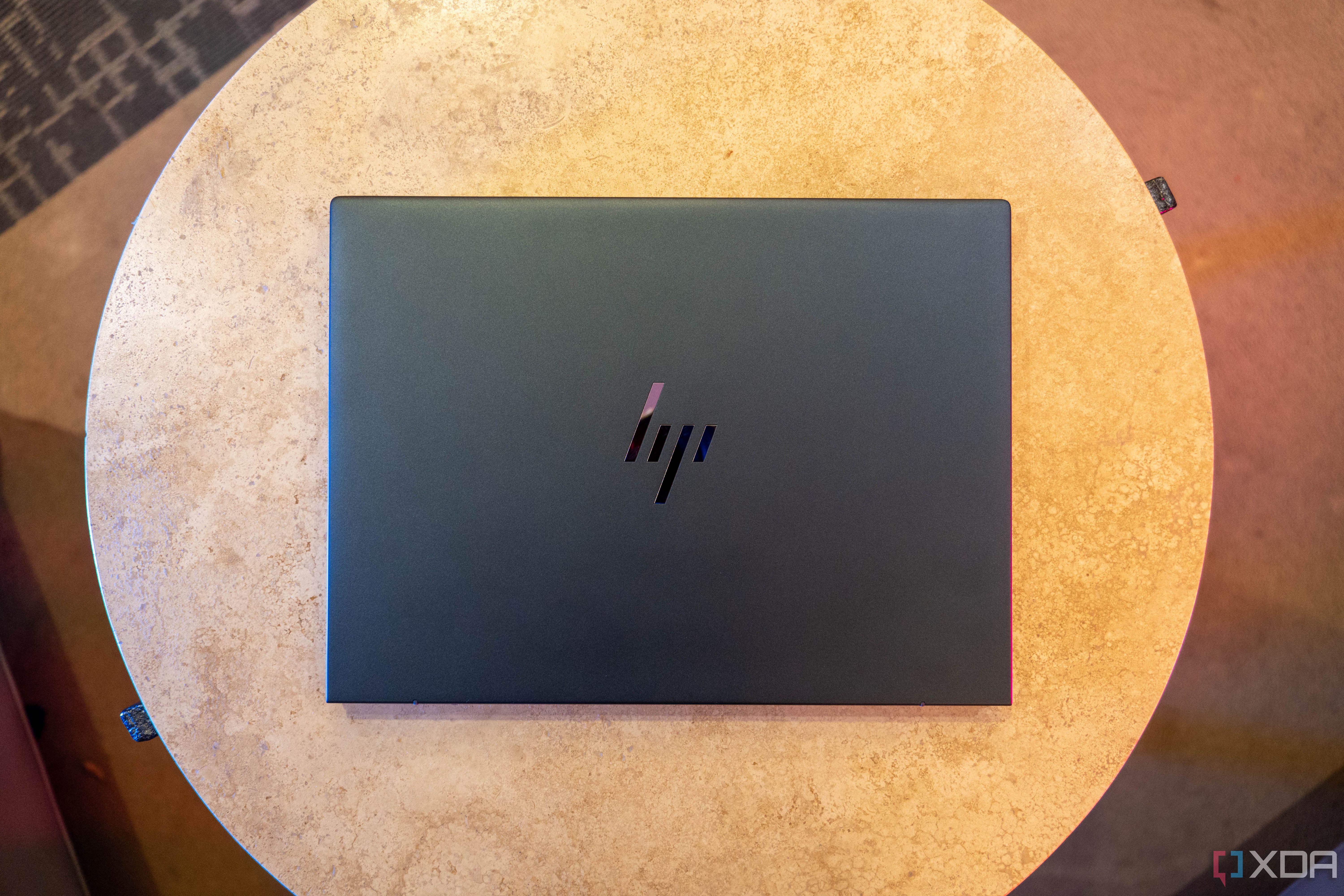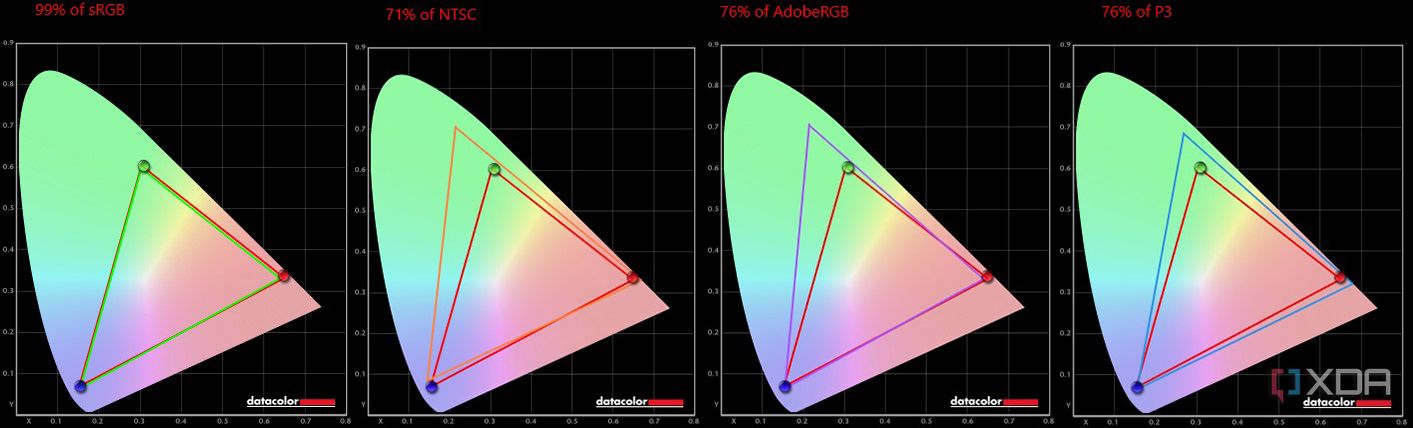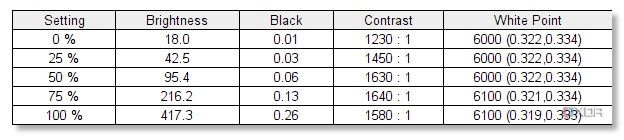Quick Links
HP's Dragonfly series consistently shows up on our best laptops guide, and there's a reason for that. It's tough to find anything wrong with them, and that extends to the latest addition, the Dragonfly G4. It's super-light, has a 3:2 OLED display option, and the keyboard is best in its class. The webcam is pretty great, too, which is nice to have if you work from home, and HP even added some neat new features, like the ability to automatically switch between cameras while you're using them.
Sure, there are a couple of downsides. The FHD+ panel that was included in the unit that HP sent us isn't anything to write home about, and while I used to admire HP's software efforts on its business laptops, it's starting to feel a bit bloated, where you have to actually turn things off to have regular functionality.
Plus, I'd like to point out again that the HP Dragonfly isn't just a business laptop, despite the company's extremely messy branding. This thing is great for everybody.
About this review: HP sent us the Dragonfly G4 for this review, and it did not have any input into its contents.


HP Dragonfly G4
The HP Dragonfly G4 is a sleek and lightweight business laptop that looks great in any situation, even if it's slightly boring. It has a tall 3:2 display one one of the best webcams you'll find on a laptop.
- CPU
- 13th Gen Intel Core U-series
- GPU
- Intel Iris Xe (integrated)
- Display (Size, Resolution)
- 13.5 inches, 3:2 aspect ratio, 1920x1280 (FHD+), 3000x2000 (3K2K) OLED
- Storage
- Up to 2TB M.2 PCIe 4.0 SSD
- Memory
- Up to 32GB LPDDR5
- Ports
- Two Thunderbolt 4, USB-A, HDMI 2.0, 3.5mm audio, nano SIM slot (optional)
- Battery
- 68Wh
- Operating System
- Windows 11
- Camera
- 5MP MIPI webcam + IR
- Speakers
- Quad B&O speakers, discrete amplifiers
- Network
- Wi-Fi 6E, Bluetooth 5.2, Optional 4G LTE/5G
- Weight
- From 2.2 pounds (.999 kg)
- Form
- Clamshell
- Finish
- Aluminum and magnesium
- Weighs under a kilogram while feeling premium
- OLED display is beautiful
- Keyboard is hard to beat
- 5G connectivity
- Great webcam
- It's expensive
- The software is a bit much
- The display is just average
HP Dragonfly G4: Price and availability
Announced earlier in 2023, the HP Dragonfly G4 is now available. At the time of writing, it starts at $1,274 on HP.com, and that unit comes with a Core i5, 16GB RAM, a 512GB SSD, and a 1920x1280 display.
There are a variety of upgrades that you can get, including a Core i7, up to 32GB RAM, up to a 2TB SSD, and a 3000x2000 OLED display. 5G is an option, too, which was included on the unit that HP sent over.
Design
Magnesium, but premium
Formerly called Elite Dragonfly, one thing the Dragonfly brand has traditionally stood for is its ultralight premium design. This product is made of a magnesium-aluminum alloy, which is what allows it to weigh under a kilogram. Most magnesium laptops, however, feel really cheap and plasticky, and thankfully, this one doesn't. HP has always used a CNC process for Dragonfly, so you might've actually guessed it was aluminum if you didn't know better. But you're reading this review, so those sneaky engineers at HP won't get one over on you.
The design hasn't changed at all since the previous generation, although that was a big departure from the first few. The original HP Elite Dragonfly, the Dragonfly G2, and the Dragonfly Max were all convertibles with 16:9 displays. This one is a 3:2 clamshell.

HP Elite Dragonfly Max Review: A phenomenal business convertible
HP's Elite Dragonfly Max is one of the best PCs on the market, offering 5G, some cool collaboration features like a 5MP webcam, and more.It comes in two colors: Natural Silver and Slate Blue. HP sent me the latter, which is good because I hate silver laptops. (Just call the silver ones boring boringtops.) Blue is where it's at. The shade of blue is a bit more subtle than the Dragonfly Blue we saw in earlier generations of the product, which is probably a good idea for a business device that has to fit in with a professional setting.
As for ports, there are plenty. Again, this is something you'd expect for a laptop aimed at businesses, which tend to have a lot more legacy peripherals to use. On the left side, there's a Thunderbolt 4 port, HDMI, and a nano-SIM slot. On the right, there's another Thunderbolt 4 port, USB Type-A, and a headphone jack. HP gets bonus points for putting a Thunderbolt port on each side, acknowledging that sometimes it's just not convenient to plug things into the same side all the time. It's still incredibly common for laptops to put them both on one side, and the only reason for that is because it's cheaper.
Overall, I love the design of the HP Dragonfly G4. It feels premium and comes in a gorgeous color while still not looking as flashy as its consumer counterpart, the HP Spectre x360, does.
Display
The rare 3:2 clamshell
The HP Dragonfly G4 comes with a 13.5-inch 3:2 display, which is a rarity for a clamshell laptop. Outside of this and the Surface Laptop, 3:2 screens usually show up in convertibles because the taller screen makes it feel more natural when you turn it sideways into portrait orientation. Which aspect ratio you like is a matter of preference, but considering that it's 13.5 inches measured diagonally, I would prefer it to be a little wider.

Surface Laptop 5 review: More power, but that's about it
Microsoft's Surface Laptop 5 doesn't get some of the perks of the rest of the Surface lineup, but it has more power at the same price point.There are three options for the display: 1920x1280, 1920x1280 with Sure View Reflect, and 3000x2000 OLED. HP sent me the regular old 1920x1280 model, so I really don't have anything good (or bad) to say about it. It's just a regular old FHD screen.
Based on my testing, it supports 99% sRGB, 71% NTSC, 76% Adobe RGB, and 76% P3. I'd describe those numbers as fair, just one step short of good. I have no doubt that you'd see better results from OLED, but I obviously can't make any promises having not tested it. In fact, HP included this panel back when I reviewed the Dragonfly G3 as well, so I don't have anything to go off of when it comes to other options.
Brightness maxed out at 417.3, which exceeds the promised 400 nits. The contrast ratio gets up to 1,640:1, which is fine. Again, this display just isn't anything to write home about.
The webcam is something to write home about
Now, the webcam is way more interesting. It comes with a 5MP sensor, which has always been one of the best laptop webcam sizes since it debuted on the HP Elite Dragonfly Max. You get FHD recording while still getting room for the ability to reframe if you move around. HP added support for multiple cameras, though, which actually uses whichever one you're looking at. It's pretty neat, even if it's not perfect yet. It takes a couple of seconds to switch between the different cameras, but I think that this is something that makes sense for working from home. If you're using an external monitor, you might be reading off of a separate screen and want a webcam over there.
The new virtual webcam lets you switch between two different cameras, which makes sense for working from home.
It works in any app that uses the camera, too. In the MyHP app, the system is basically creating a virtual third camera that automatically switches between the two. So when you're in an app that uses the camera, you'll see three options: both webcams and the virtual one. Unfortunately, that does mean one of the two physical cameras has to be the laptop webcam. If you're using a dock with dual external monitors, you still can't put a webcam above both and use those.
Keyboard
It's best-in-class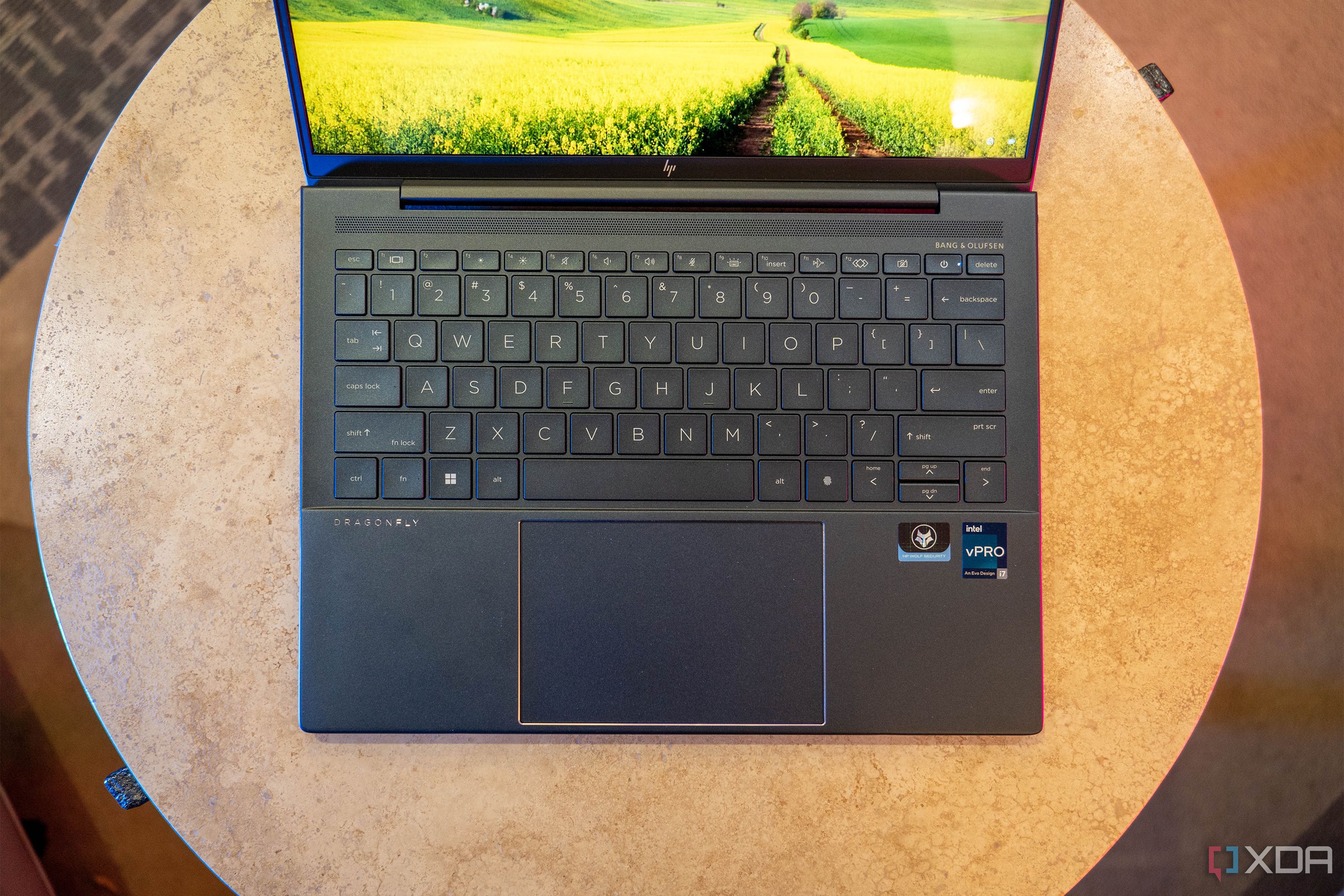
There's not a whole lot to say about the keyboard. It's just really good. Excellent keyboards are something that Lenovo used to own with its ThinkPads, but HP has really come into its own over the last three or four years. The keys are shallower than you'd find on a ThinkPad, but they're just as comfortable with the same force required to type.

Lenovo ThinkPad X1 Carbon Gen 11 review: Still finding ways to improve the best business laptop
The ThinkPad X1 Carbon is better than ever as it enters its 11th generation.Unlike standalone keyboards, laptops tend to have a lower bar for quality due to the amount of space under the hood. With HP's premium keyboards, you can definitely raise the bar. The touchpad is pretty big too, using up most of the available real estate.
That's about it, though, since nothing has changed over the last couple of years, aside from the addition of a camera shutter button (not new to this model). What you need to know is that if you type for a living, like I do, you'll be happy (with the keyboard; we're not making any other promises).
Performance
It's not a noteworthy improvement over the previous gen
The Dragonfly G4 that HP sent me includes a Core i7-1365U, 16GB RAM, and a 512GB SSD, and it definitely checks the right boxes. The CPU is 15W, so you get better battery life than you would with the 28W P-series processors that you'll find in competing Lenovo ThinkPads. You don't get the performance, though.
Still, productivity performance is fine, and when you compare it to benchmarks from previous generations, you get the usual boost of a few hundred points here and there. The Dragonfly G3 scored 5,094 on PCMark 10, and this unit scored 5,480. It's an improvement, but it's still no better than a 12th-generation P-series chip. The point is the processor is fine for productivity workflows, but I'd recommend something beefier for photo editing.
|
HP Dragonfly G4 Core i7-1365U |
|||
|---|---|---|---|
|
PCMark 10 |
5,480 |
5,768 |
5,920 |
|
Geekbench 6 (single / multi) |
2,530 / 9,108 |
2,370 / 8,687 |
2,383/8,860 |
|
Cinebench R23 (single / multi) |
1,734 / 6,477 |
1,634 / 6,779 |
1,863/8,035 |
As we mentioned, battery life is great. The most I got out of it was an incredible 584 minutes of regular usage, with the second-most being 518 minutes. That's wild. The lowest was exactly 300 minutes, but that was an edge case since the average was closer to 500 minutes. In other words, you can expect over eight hours of real-world productivity usage, and that's something I can rarely say about any laptop.
You can expect over eight hours of real-world productivity usage, and that's something I can rarely say about any laptop.
There's one other thing. HP sent over a model that's equipped with 5G, and I highly recommend getting this feature. My absolute favorite units are the ones that have cellular modems since they have to come with me through airports, to other countries, and just generally all over the place. The best part is that I didn't have to think about connecting to Wi-Fi at all.
Should you buy the HP Dragonfly G4?
You should buy the HP Dragonfly G4 if:
- You want a business laptop that looks and feels a bit different from the rest
- You're on the go a lot
- You type a lot
You should NOT buy the HP Dragonfly G4 if:
- You edit photos or videos
- You play a lot of games
The HP Dragonfly G4 is one of the best laptops on the market. If you're on the go a lot, you can definitely benefit from the ultralight form factor, great battery life, and 5G connectivity. Of course, you're not getting the power to play games or edit videos, and besides, if you need that color-accurate workflow, you'll probably opt for something that has a screen with a wider color gamut.


HP Dragonfly G4
The HP Dragonfly G4 is a sleek and lightweight business laptop that looks great in any situation, even if it's slightly boring. It has a tall 3:2 display one one of the best webcams you'll find on a laptop.