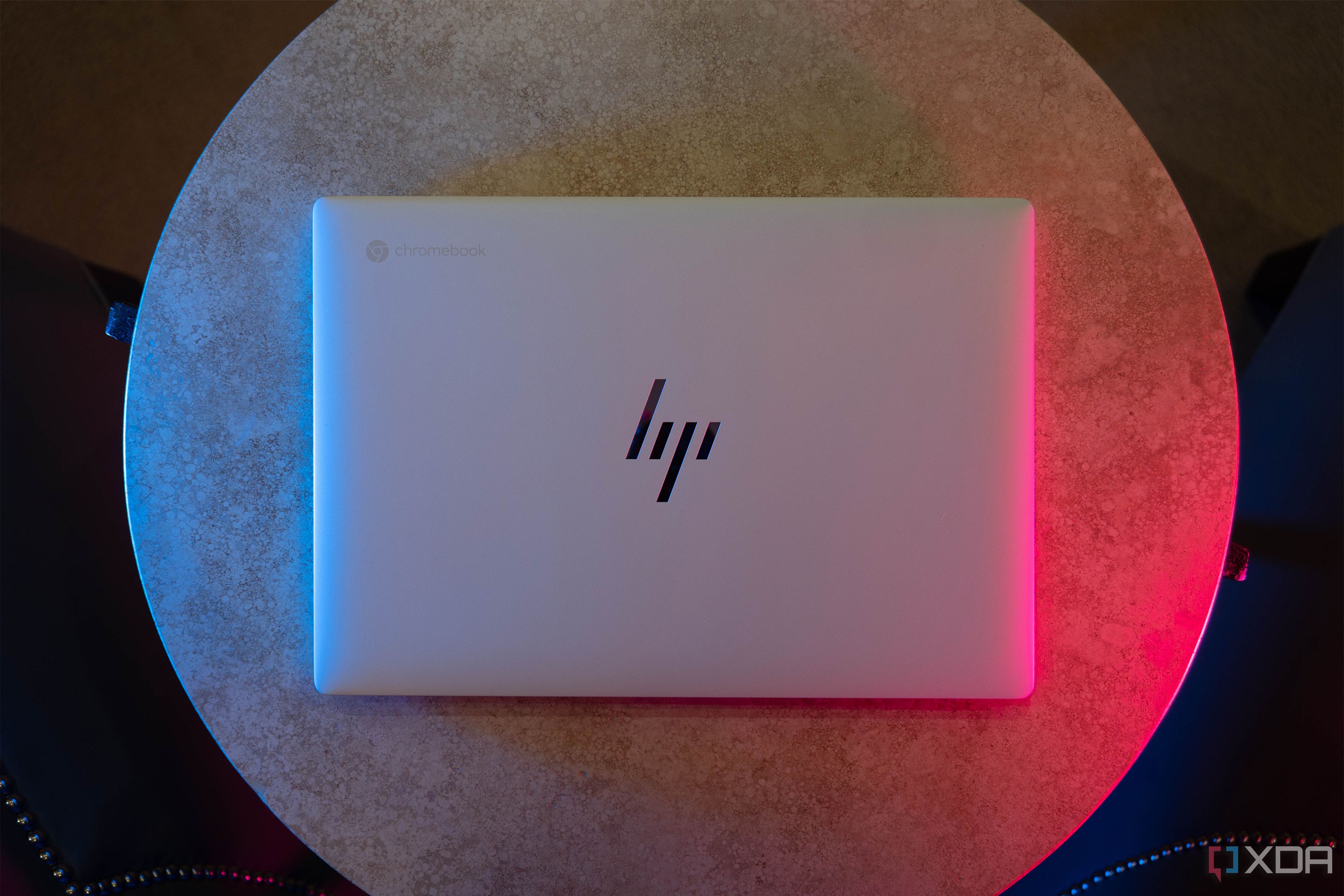Quick Links
Google doesn't make Pixelbooks anymore, so if you want that kind of premium ChromeOS experience, where do you turn? As it turns out, you turn to HP, which partnered closely with Google on the Dragonfly Pro Chromebook. I attended an in-person workshop where I talked to people from both HP and Google about it. It makes a lot of sense for Google to make this move since it can work with its partners instead of competing with them.
It's also not the first time HP has done something like this. The original HP Spectre x360 had the same vibes, with the company working closely with Microsoft back in the days when Surface was meant to inspire new hardware categories. At the time, the Spectre x360 was supposed to be the closest thing we'd get to a Surface laptop, but we know how that turned out.
HP and Google set out to make the best Chromebook, and that's what they did. It has an RGB keyboard, one of the best displays of any non-OLED laptop, and a phenomenal webcam. The HP Dragonfly Pro Chromebook is the best Chromebook on the market. If you landed on this review wondering if you should buy it, it probably already fits what you're looking for, and the answer is that you should.
About this review: HP sent us the Dragonfly Pro Chromebook for review, but it had no input on its contents.


HP Dragonfly Pro Chromebook
The HP Dragonfly Pro Chromebook was designed with Google, so it's the closest thing we'll see to a new Pixel-branded Chromebook. It has a 1,200-nit, 2560 x 1600 display, an RGB keyboard, and an Intel Core i5.
- Brand
- Haptic trackpad, RGB backlit keyboard
- Storage
- 256GB PCIe NVMe SSD
- CPU
- 12th-Gen Intel Core i5 -1235U (12 threads, 3.67GHz) processor
- Memory
- 16GB LPDDR5
- Operating System
- ChromeOS
- Battery
- 4-cells (2S2P), 51.3 Wh Li-ion polymer
- Ports
- 4 Thunderbolt 4 USB4 Type-C
- Camera
- 8MP user-facing camera
- Display (Size, Resolution)
- 14” 16:10 display, LCD (2560X1600), 87.6% screen to body ratio, 1,200 nits
- Weight
- 3.33 pounds
- GPU
- Iris Xe
- Speakers
- Audio by B&O; Four speakers (Two up-firing, two down-firing)
- Price
- $999
- Adaptor and Battery
- 96 W USB Type-C power adapter, PD 3.0
- Fantastic webcam
- Excellent 1,200-nit display
- Powerful audio
- RGB keyboard is delightful
- It's heavy for what it is
- No privacy guard for the camera
- The keyboard isn't as good as on the Windows model
HP Dragonfly Pro Chromebook price and availability
- The HP Dragonfly Pro Chromebook starts shipping on March 16 for $999
- Only one configuration available right now
The HP Dragonfly Pro Chromebook is available starting today, March 16. It comes in two colors: Sparkling Black and Ceramic White. Aside from the color options, there's one configuration. For $999, you'll get an Intel Core i5-1235U, 16GB LPDDR5, and a 256GB SSD.
There may be more configurations in the future, but that's all there is for now.
What I like: Better than its Windows sibling
- The 2560 x 1600, 1,200-nit screen is amazing, and it's custom for this laptop
- The RGB keyboard is a lot of fun
- The 8MP webcam is fantastic
- It has high-end specs for a good price
Let's just get this out of the way: the HP Dragonfly Pro Chromebook is just better than the Windows model in almost every way. It has a better screen, a gorgeous RGB keyboard, and a better webcam. I think Google just cares more about those little features that will delight users, while Microsoft is used to laptop-makers using the same old FHD+ 400-nit panels.
First up is the display. At 1,200 nits, you can use it anywhere, including in bright sunlight. In fact, this panel is custom for this laptop, which is why it's not used on the Windows variant. You really won't find 1,200-nit laptops elsewhere. It's so bright that your eyes will hurt if you use it at full brightness in a dark room, but luckily, the brightness automatically adjusts. At 2560 x 1600, the resolution is just right. You don't get the pixelation of an FHD like on the regular Dragonfly Pro, and you don't suck down battery life like you do with 4K.
The HP Dragonfly Pro Chromebook has one of the best displays you can get on a laptop.
You also get an RGB keyboard, which HP says is the first in a non-gaming Chromebook. I know what you're thinking, though. Why an RGB keyboard? There's no actual reason. I think Google and HP would ask you, "Why not?" and that would be accurate. It might not be necessary, but it makes the laptop look unique and it's not too invasive. You can also control it via the settings in ChromeOS. There are no third-party utilities to deal with.
The webcam is 8MP, which is more than what you'd get on almost any other laptop, but HP also said it spent a lot of time tuning the camera. Google said it has certain expectations there, although it wouldn't say specifically what those are. Still, it's probably the best laptop webcam there is, and it's better than the 5MP one on the Windows variant of the product.
HP didn't skimp out on ports either, despite doing just that on the Windows-powered Dragonfly Pro. The HP Dragonfly Pro Chromebook has four Thunderbolt 4 / USB4 ports, so there's plenty of connectivity here. This is another element from the Google collaboration, and it's great to see.
One other thing I love about the whole Dragonfly Pro lineup is the price. It comes in at $999, but it seems like any other new laptop that costs well over $1,500. It's nice to see in the era where laptop prices are rising across the board.
And HP has your back on that purchase too. It's launching a new support service that connects you to product experts. No, I'm not talking about some HP service center staffed with people with access to the same Google you do. HP is promising support from people trained on the Dragonfly Pro Chromebook. That 24/7 support is free for the first year, and it's $10.99 per month for an additional two years after that. The paid plan includes accidental damage support, so if you want that right out of the gate, you'll need to sign up for that earlier.
What I don't like: A little too heavy
- It's heavier than it should be, at 3.33 pounds
- There's no privacy guard on the webcam
- The keyboard isn't quite as good as on the Windows model
While I love the Sparkling Black and Ceramic White colorways, particularly the white one, I don't like that the HP Dragonfly Pro Chromebook weighs in at 3.33 pounds. That's simply too heavy for a 14-inch laptop.
For a premium 14-inch laptop, anything above three pounds is too much. I will say though, when HP was asked about that at the workshop, it had a pretty good answer as to why. The company pointed out that when a product is aimed at being light, it's trying to hit a target and will make sacrifices to do so. For example, there are tons of laptops that weigh 999g because the target was under a kilogram, but it might have a smaller battery.
I was told that the only target was to make the best Chromebook on the planet. While that's a great answer, and this is indeed the best Chromebook, I don't fully buy it. This could have been at least a quarter-pound lighter. And besides, that answer implies that the product's weight isn't a key value indicator. It is, and it should be since laptops are meant to be portable by design.
If 3.33 pounds sounds too heavy, which it really is for a 14-inch premium laptop, you might just want to check out the HP Elite Dragonfly Chromebook, which comes in at 2.8 pounds.
This Chromebook also falters when it comes to the keyboard. It just isn't as good as it is on the Windows model. It's not as accurate, and I get more double-presses. It's still a good keyboard, but it's not an amazing, premium keyboard like I've come to expect from HP. The company can truly make best-in-class keyboards, and I'm not sure why it didn't here. I'd speculate that that was also part of Google's input. I do love that RGB, though. It's always nice to see features like that. Just give me the Chromebook's lighting with the Dragonfly Pro's quality.
While it has a great webcam, it doesn't have a privacy cover. Most premium, modern laptops have them, and the Dragonfly Pro has a button for it on the keyboard. There's no camera guard on the Dragonfly Pro Chromebook. This is a feature I've only found myself caring about more recently. The more meetings I attend per day, the more I want to block the webcam in between them.
Should you buy the HP Dragonfly Pro Chromebook?
You should buy the HP Dragonfly Pro Chromebook if:
- You want the best Chromebook there is
- You enjoy delightful little features, like an RGB keyboard
- You're on a lot of meetings (bonus points if you use Google Meet)
- You live in the Google ecosystem
You should NOT buy the HP Dragonfly Pro Chromebook if:
- Your work flow is standardized on apps like Microsoft Office (particularly things like Access and Publisher) or Adobe Creative Cloud
- You're on the go a lot, and would benefit from a lighter laptop
We're a long way from the old days when Chromebooks were primarily web browsers wrapped up as an operating system. Every Chromebook comes with the Google Play Store for Android apps and support for Linux apps, so you can do pretty much anything you want, whether that's photo editing, video editing, software development, or something else.
But there are still some things you'll need Windows for. If your workflow is standardized around certain apps and services and you can't use alternatives, you'll have to go with Windows. But if you can use alternatives, the Dragonfly Pro Chromebook has the power for photo editing or many other intensive tasks, putting it in a class above many other Chromebooks and even its Dragonfly Pro Windows sibling.

HP Dragonfly Pro Chromebook
The HP Dragonfly Pro Chromebook was designed with Google, so it's the closest thing we'll see to a new Pixel-branded Chromebook. It has a 1,200-nit, 2560 x 1600 display, an RGB keyboard, and an Intel Core i5.
- Fantastic webcam
- Excellent 1,200-nit display
- Powerful audio
- RGB keyboard is delightful
- It's heavy for what it is
- No privacy guard for the camera