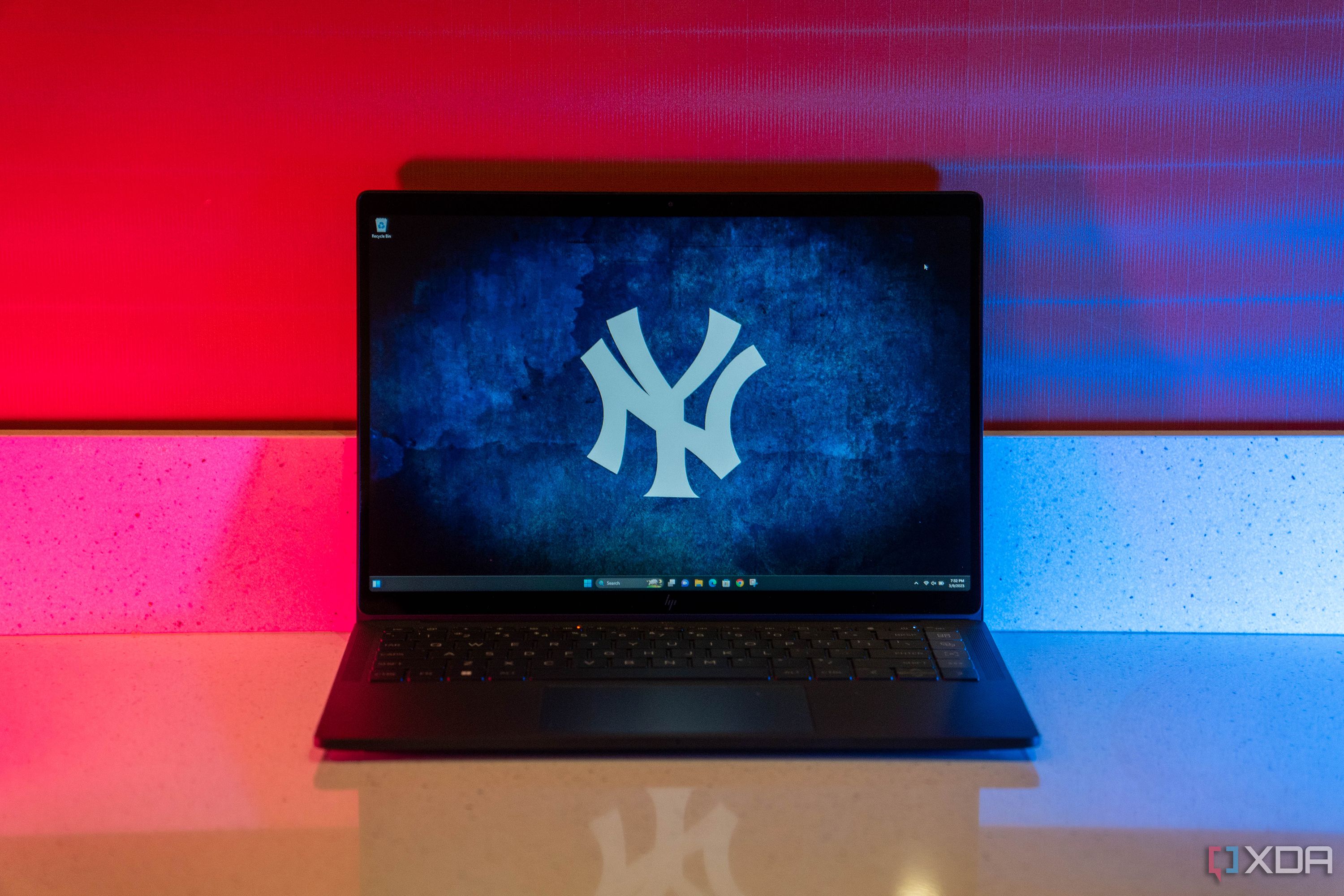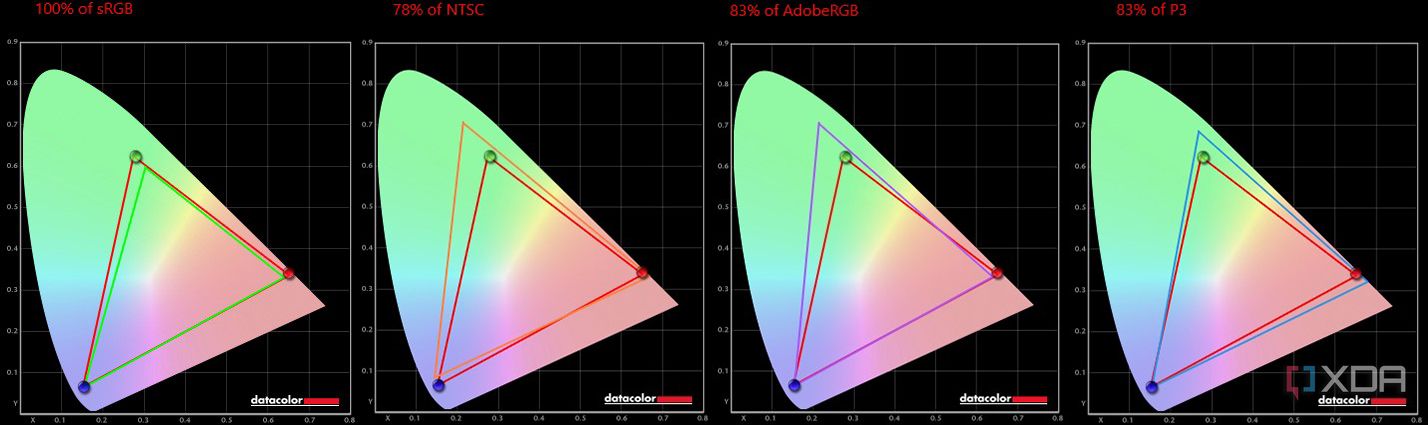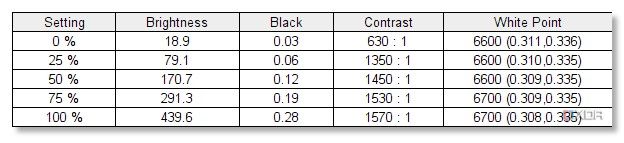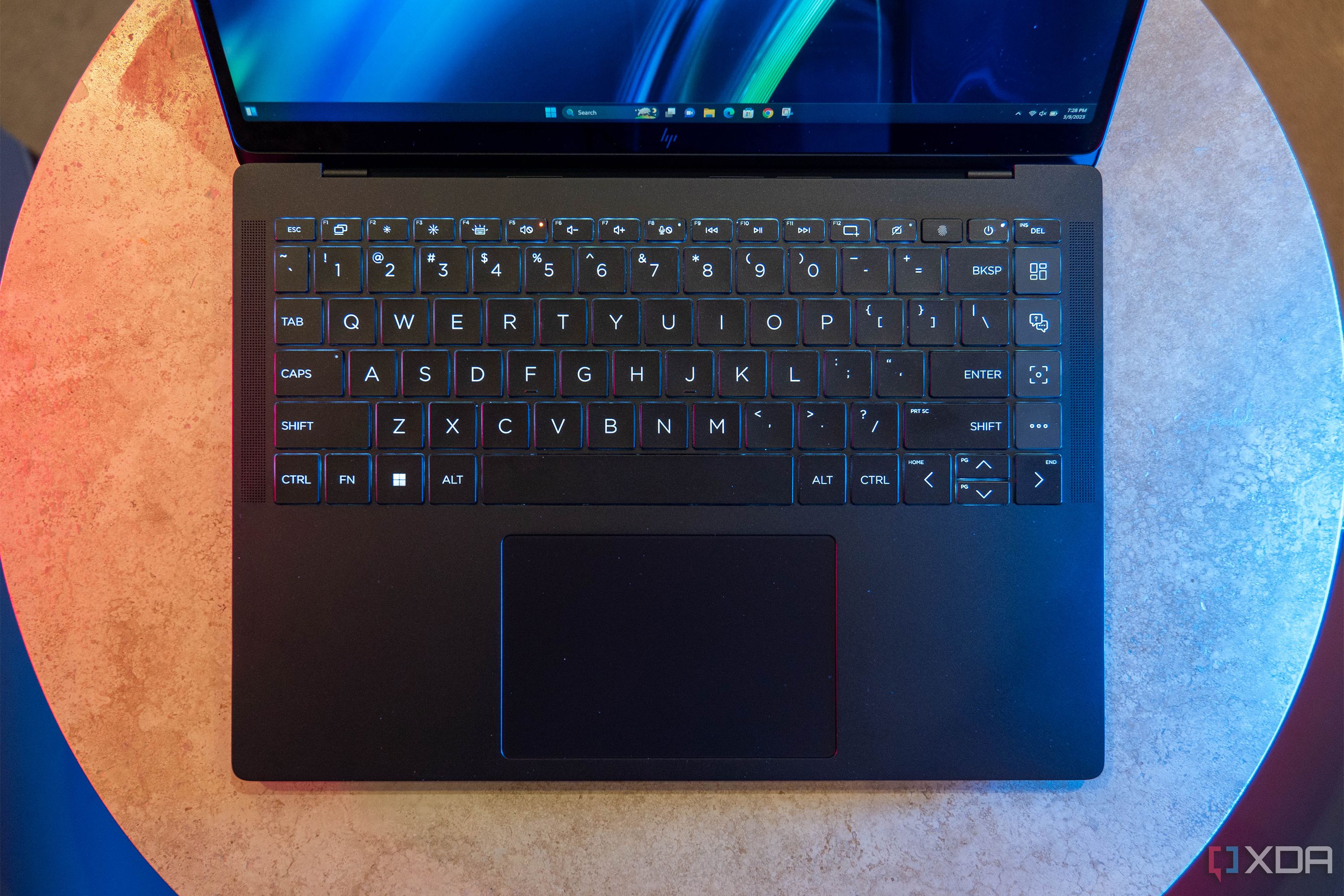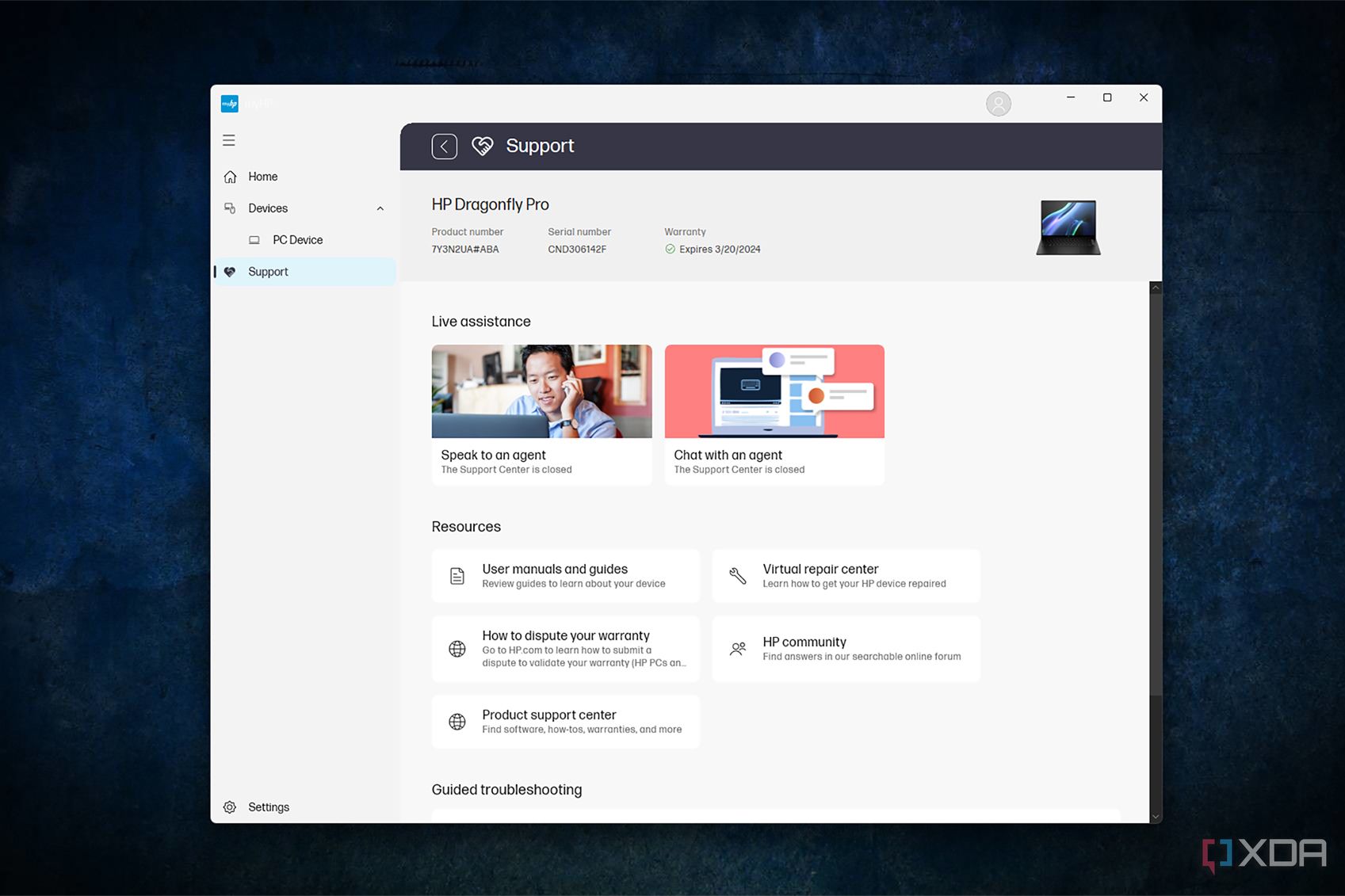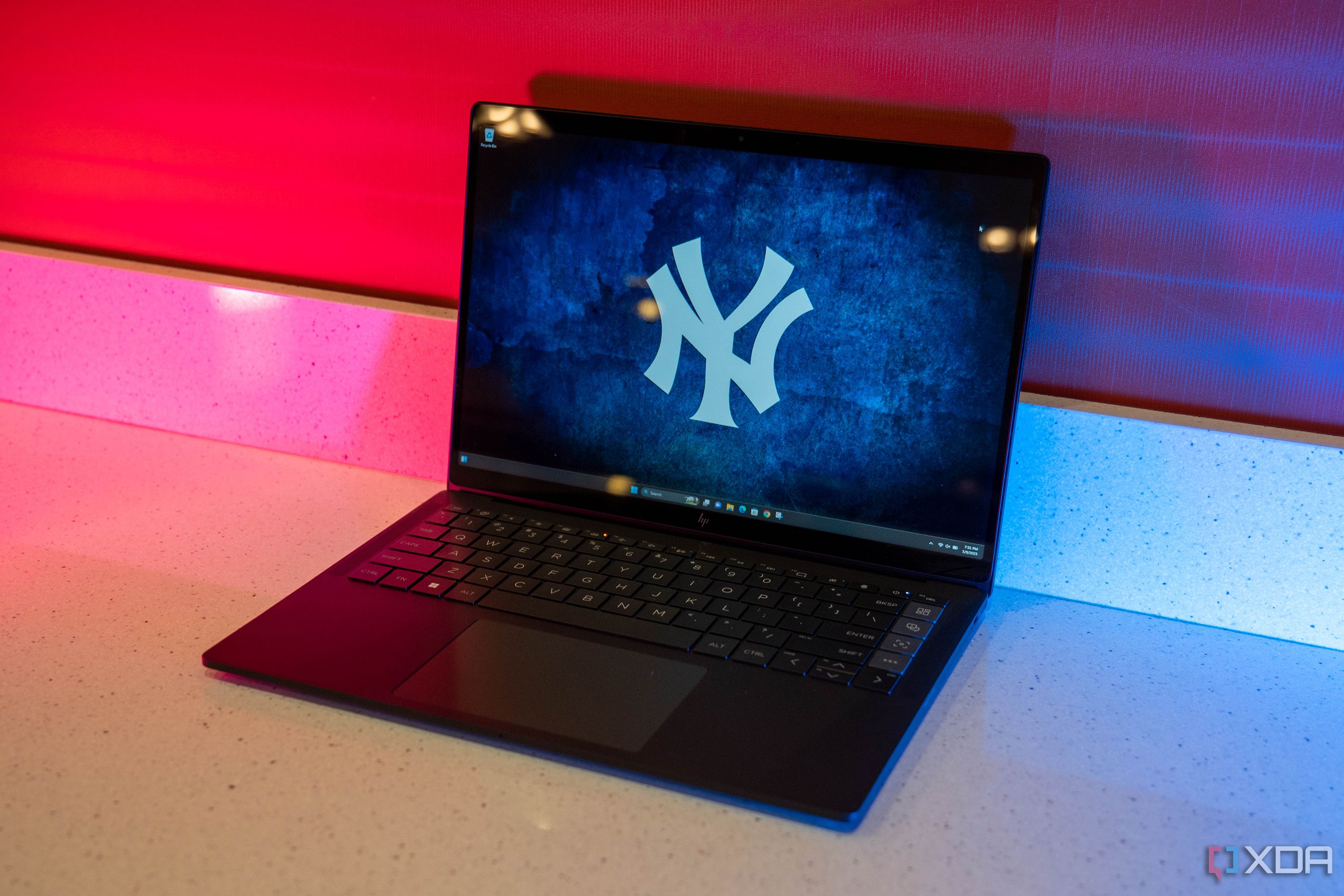Quick Links
When HP held a workshop in New York City and gave out our Dragonfly Pro review units, there was talk about competing with not just Apple Silicon but the new MacBook Pro. That's a bold statement, something I've never heard anyone on the Windows side make. But AMD has Apple in its crosshairs, and frankly, it's put a lot of work into the custom Ryzen chip that's in the Dragonfly Pro to hit some of the features that only Apple has been able to deliver.
If we're talking about a 13-inch MacBook Pro with an M2, as opposed to a 14-inch model with an M2 Pro or M2 Max, you can make a case that HP succeeded in taking on Apple. Aside from just being a great build, which HP always puts together, it solves a lot of pain points traditionally found in x86 PCs with AMD's Performance Management Framework, dynamically adjusting performance as you use it. That means that it comes with excellent performance and great battery life. HP's and AMD's goal was responsiveness, which Arm laptops have been praised for, and it has met it. While the Dragonfly Pro isn't perfect, mainly because it's heavier than I'd like, it's fantastic.
About this review: HP sent us a review unit for the purposes of this article and did not see its contents before publishing.


HP Dragonfly Pro
The HP Dragonfly Pro brings the Dragonfly series to consumers, packing a custom AMD Ryzen mobile processor with dynamic power adjustment, great build quality, and a whole lot more.
- Brand
- HP
- Storage
- 512GB PCIe NVMe SSD (onboard)
- CPU
- AMD Ryzen7 7736u Mobile Processor with AMD Radeon Graphics
- Memory
- 16 GB LPDDR5 6400 Mbps RAM
- Operating System
- Windows 11 Home
- Battery
- 64.6Wh
- Ports
- 2 USB4 Type-C 40Gbps signaling rate and TBT3 Compatible (USB Power Delivery, DisplayPort 1.4, HP Fast Charge), 1 SuperSpeed USB3.2 TypeC 10Gbps signaling rate (with HP Fast Charge)
- Camera
- 5MP IR camera with camera shutter
- Display (Size, Resolution)
- 14” diagonal Full HD (1920 x 1200), multitouch-enabled, IPS, edge-to-edge glass, micro-edge, anti-reflection Corning Gorilla Glass NBT, Low Blue Light, 400 nits, 100% sRGB, flicker-free
- Weight
- 3.53 pounds
- GPU
- AMD Radeon Integrated Graphics
- Network
- Qualcomm WCN685x Wi-Fi 6E Dual Band Simultaneous (DBS) WiFiCx Network Adapter Bluetooth 5.2
- Speakers
- Audio by Bang & Olufsen; Dual Mic & Quad speakers; Soundwire Waves Maxx audio
- Overall great build quality that's hard to find outside of HP laptops
- 5MP webcam is excellent
- The custom Ryzen processor is fast and responsive, as advertised
- Great battery life
- Missing cool features that the Chromebook has
- It's heavier than it should be
- Dedicated buttons for things like support are awkwardly placed
HP Dragonfly Pro: Price and availability
- The HP Dragonfly Pro goes on sale March 16
- It starts at $1,399, coming in two configurations and two colors
The HP Dragonfly Pro is available as of March 16. There are just two configurations, both of which come with a custom AMD Ryzen 7736U processor and a 14-inch 16:10 FHD+ touchscreen.
The base model comes in at $1,399, and HP isn't giving you an option to make bad decisions, as it comes with 16GB RAM and a 512GB SSD. For $1,549, you can bump that up to 32GB RAM and a 1TB SSD, which is a pretty beefy upgrade for $150.
Right out of the gate, I want to praise HP on pricing here. Prices of laptops are increasing across the board, especially in some of the best laptops, and the only ones we're seeing at reasonable prices are the models that just represent spec bumps. This is actually a new product, in a new chassis, and the price is very reasonable for what you get.
Design: It's heavier than you'd expect
- It comes in Sparkling Black and Ceramic White
- It weighs 3.53 pounds
- There are three USB Type-C ports, two of which are USB4
HP talks a lot about how the Dragonfly Pro uses sustainable materials; in fact, the base uses 90% reclaimed aluminum. It comes in two colors — Sparkling Black and Ceramic White — although we prefer the latter. I actually don't care for the black one too much, so thankfully, one of the HP Dragonfly Pro Chromebook units the company sent was white. The included charger also matches the color, which is a nice touch.
While this is a great-looking laptop, it's too heavy. This laptop weighs 3.53 pounds, which is a lot for a premium 14-inch laptop. I mentioned earlier that AMD is competing with Apple's MacBook Pro, which is a comparable weight, but the problem is that they're aimed at different markets. The 14-inch MacBook Pro is aimed at handling the most powerful of tasks, and Windows laptops still require dedicated graphics for that. So when we compare this to other laptops with integrated graphics, it's about a half-pound more than we expected.
But we need to talk about the elephant in the room before going any further. The HP Dragonfly Pro Chromebook is just a better laptop. The Windows model has better internals and a better quality keyboard, but the Chromebook has an RGB keyboard, a better webcam, a far superior display, and yes, better ports. Plot twist: the port selection isn't because the Windows model has an AMD chip. Those days are behind us. The HP Dragonfly Pro has three USB Type-C ports, only two of which are USB4 (the two on the left). The one on the right is USB 3.2, strangely enough. The ChromeOS model has four USB4 ports, two on each side.
While it might not matter to you, there's a big difference in speed between USB 3.2 and USB4, but the likelihood that you have more than two peripherals that will take advantage of that isn't super high. It's just frustrating to see that, just like the Elite Dragonfly and Elite Dragonfly Chromebook, the Chromebook is just cooler.
The Dragonfly Pro was created in very close collaboration with AMD, but the Dragonfly Pro Chromebook was created in close collaboration with Google. Google's standards for Chromebooks are stricter than Microsoft's for Windows laptops. That's why you see so many Windows laptops with both USB Type-C ports on one side (because it's cheaper), while Chromebooks have one on each side. Microsoft simply isn't setting these standards.
But I digress. It's easy to dive deep down that hole of complaining about the Chromebook being better than the Windows model because the Windows one is pretty great. Other than the ports, the designs are the same. I just have to recommend Ceramic White.
Display: It's pretty average
- It has a 14-inch 400-nit FHD+ touchscreen
- Has a 16:10 aspect ratio
- The Chromebook has a brighter, sharper display
The screen on the HP Dragonfly Pro really isn't exciting. It's 1920 x 1200, and brightness comes in at 400 nits. It's all pretty standard, to be honest. Naturally, the touchscreen is 16:10, which is what you'd expect from a laptop in 2023. Again, the Chromebook has a better display, coming in at 2560 x 1600 and 1,200 nits. To be fair, the panel on the Chromebook is exclusive to that laptop.
The screen supports 100% sRGB, 78% NTSC, 83% Adobe RGB, and 83% P3, which is a bit above average. Like I said, HP didn't attempt to go all-out on the display like it did with this product's counterpart.
The good news is that testing did exceed HP's promises. Brightness came in at 439.6 nits, beating out the 400 nits on the spec sheet. Contrast came in at 1,570:1, which is solid.
The 5MP webcam is best-in-class, which is frankly pretty standard for HP laptops. If you want a great laptop webcam, you should buy an HP. It's that simple. There's also a button on the keyboard to shut off the webcam, and interestingly, the only indication that it's working is an LED light on the key itself. For a feature designed around distrust, there's no physical guard that automatically covers the camera like we've seen on some HP Elite laptops, and there isn't even a visual indicator on the screen like we've seen on earlier Spectre x360 laptops.
Still, it works just fine. You can check in Device Manager and see that the cameras have been disconnected internally. Otherwise, the webcam is phenomenal.
Keyboard: A best-in-class keyboard with a haptic touchpad
- As usual, the keyboard is fantastic
- It has a haptic touchpad, a first for a Windows laptop with the Dragonfly name
Just like webcams, another thing HP nails consistently is keyboards. The company put a lot of effort into this for its EliteBooks, but now these quality keyboards are just available across the portfolio.
The keyboard is both comfortable and accurate, and frankly, it's better than the one on the Chromebook. I'm not sure why they wouldn't be the same under the hood (although that's true of a lot of aspects), but they're not.
It also has a haptic touchpad, a first for a Windows-flavored Dragonfly laptop. Last year, HP actually debuted the new Elite Dragonfly G3 alongside the Elite Dragonfly Chromebook, and only the latter had a haptic touchpad. It's great to see it in more products. I'd love to see HP expand the touchpad, so it uses more of the available real estate.
You'll also notice four shortcut keys on the right. The top one opens myHP, the second one is dedicated to getting support, the third is a shortcut to camera settings, and the final one is customizable. The placement of these buttons isn't great, though. I can't tell you how many times I've hit the camera settings button when I meant to hit the Enter key. Since none of these are meant to be used frequently, daily, or even weekly (maybe camera settings), they could've been half-size buttons hidden by the function keys. A dedicated button for support, in that spot and at that size, is a weird choice.
HP Dragonfly Pro support: A Genius idea
- HP includes a dedicated support button on the laptop
- It's free for the first year, but you have to pay $10.99 per month for more
Yes, HP and AMD were aiming to compete with Apple's MacBook Pro, but there's one area where Windows laptops haven't previously been able to compete: support. Microsoft shut down all its stores in favor of online support; if you have a MacBook, you can walk into an Apple Store and talk to a product expert.
HP's dedicated Dragonfly Pro support is its way of providing Apple-level support.
In a big change, HP is aiming to increase access to its support. There's a dedicated button on the keyboard to speak to support, and not only can you speak to someone from HP, but that person is guaranteed to be an expert on the HP Dragonfly Pro.
It's available 24 hours a day and free for the first year. Also, for $10.99 per month, you can extend that up to 36 months, which is also the term HP guarantees to make product experts available. The paid plan includes accidental damage protection, and to be clear, that free first year does not. If you want accidental damage protection out of the gate, you should sign up for the paid plan.
Performance: It comes with a custom AMD Ryzen 7030 processor
- The AMD Ryzen 7736U is a tweaked processor for the HP Dragonfly Pro
- One of the goals of AMD's Performance Management Framework was that the user shouldn't ever have to touch the power slider
With all of that out of the way, we get to the most interesting aspects of the HP Dragonfly Pro: performance and battery life. This product was developed in collaboration with AMD, using a customized Ryzen chip based on Zen 3+. Right out of the gate, AMD said it wasn't targeting traditional benchmarks like PCMark 10 or Cinebench, although I did run those. It prioritized responsiveness, noting that anything that takes longer than a second will interrupt your workflow, or that if it takes 100 milliseconds to sort a spreadsheet, it's perceived as instantaneous.
Part of how AMD achieved this was with its Performance Management Framework, which dynamically adjusts how much power is being used. Another tenet that was kept in mind was that the user should never have to touch the power slider; your laptop should just be smart enough to use more power when needed and conserve power when you don't. Quick side note: When I tried to change the power slider, it just bounced back to balanced, so my benchmark scores are a bit strange.
Now, let's talk about the pain points with Windows. These aren't from HP. This is my point of view as a reviewer of laptops across all ecosystems. One is that it always feels like you're making a compromise. Some fancy new laptops have a higher refresh rate, but you should probably shut that off because of how much battery life it uses. The power slider is a similar pain point. Why should an average user even have to think about that?
Another is performance when not connected to power. This is an area where AMD has historically struggled a lot, but it's also an area where all x86 processors struggle. If you run benchmarks on an Apple Silicon MacBook, you'll get roughly identical scores whether you're connected to power or not. That's not the case with any Intel or AMD machine.
As we'll see in a bit, benchmark scores still take a pretty significant hit when not connected to power, but the results were way better than with previous AMD-powered laptops. I've used some Ryzen 6000 laptops where I was on a call, and my video quality was awful until I plugged in the laptop. That wasn't the case here.
General performance was great when connected to power. AMD was right: I didn't have to think about the power slider like I have with other laptops. When not connected to power, it still choked up when editing in Lightroom Classic and Photoshop, but it's still way better than with previous AMD laptops I've tested. Seriously, with the last generation of AMD mobile CPUs, I couldn't even set it to "best performance" and feel like it was good enough to do basic work when it wasn't connected to power.
HP actually cares about making laptops that excel in ways that matter to actual users.
OK, now onto benchmarks. Frankly, I'd suggest skipping over them because that's not the point. The point is the experience, and HP even said that there's no point in making it go faster if it's fast enough when it's just going to use up more battery life. But alas, if you came for benchmarks, you shall see benchmarks.
|
HP Dragonfly Pro Ryzen 7 7736U |
MacBook Air M2 |
Lenovo Yoga 9i Core i7-1360P |
|
|---|---|---|---|
|
PCMark 10 |
6,148 |
6,115 |
|
|
3DMark: Time Spy |
2,898 |
1,748 |
|
|
Geekbench 6 |
1,924 / 8,225 |
2,591 / 9,837 |
|
|
Cinebench R23 |
1,539 / 11,480 |
1,589 / 7,907 |
1,810 / 7,869 |
There are a couple of things to note here. I mentioned earlier that if I adjusted the power slider, it bounced back to "balanced." I believe that when I ran PCMark 10, it managed to stay on "best performance," and on the times it bounced back to "balanced," it scored around 5,900. When not connected to power, the score was 4,945, and again, I had no way to force top performance out of it.
Battery life is phenomenal. You might notice a trend here when I say that this is something that HP has focused on a lot over the last few years. I said this about keyboards too and — beginning in the work-from-home era — webcams. It's almost like HP actually cares about making laptops that excel in ways that matter to actual users.
I do battery testing by using the product as I normally would. The power slider was on balanced, partially because I had no choice, and the screen was at 50% brightness because that's the level that felt comfortable.
The best I got was 818 minutes — that's a super high 13 1/2 hours. I'd love to say it was a fluke, but the next two best scores I got were 734 and 720 minutes. If you have an x86 laptop that gets over 10 hours of battery life, you have a unicorn. The worst two scores were 260 and 291 minutes, so it's still worth pointing out that your workflow will determine what the battery life will be.
It goes to show how well AMD's Power Management Framework works. If I'm doing photo editing and it needs to use power and drain the battery down to under five hours, you'd expect that in a circumstance where it increased the battery life to 13 hours, I'd notice a performance impact. I didn't. It worked as designed.
Should you buy the HP Dragonfly Pro?
You should buy the HP Dragonfly Pro if:
- Your workflow is mostly productivity-focused
- You're planning on editing photos
- You're not connected to power for longer periods of time
You should NOT buy the HP Dragonfly Pro if:
- You want something thin and light
- You need power for video editing or gaming
I hate to break it to AMD here, but the HP Dragonfly Pro is still aimed at a different market than the M1 Pro and M1 Max that Apple produces. The MacBook Pro can handle editing high-resolution, high-frame-rate video, while the Dragonfly Pro is aimed more at productivity, and there's no shame in that. AMD did set out what it meant to in solving the pain points that it did.
I do have to criticize HP for making this laptop over three and a half pounds, something that's uncommon in a 14-inch laptop that costs over a thousand dollars. But if you want something lighter, the 13.5-inch HP Spectre x360 only weighs 3.01 pounds and features a lot of our favorite HP elements, like the keyboard and webcam.
Aside from that, the HP Dragonfly Pro really is a phenomenal laptop. To be fair, it seems like HP products are getting better and better, so that might not come as a surprise.

HP Dragonfly Pro
The HP Dragonfly Pro brings the Dragonfly series to consumers, packing a custom AMD Ryzen mobile processor with dynamic power adjustment, great build quality, and a whole lot more.
- Overall great build quality that's hard to find outside of HP laptops
- 5MP webcam is excellent
- The custom Ryzen processor is fast and responsive, as advertised
- Great battery life
- Missing cool features that the Chromebook has
- It's heavier than it should be
- Dedicated buttons for things like support are awkwardly placed