There's no shortage of great laptops out there, and no matter your use case, you can find something you like. But sometimes, choosing the one you like the most might not be easy. Even in the realm of thin-and-light business convertibles, you may find you're spoiled for choice. Two great contenders in this space are the HP Elite Folio and the Lenovo ThinkPad X1 Titanium Yoga.
Being two lightweight business convertibles, these two laptops have a few similarities. For example, both offer options for cellular connectivity with LTE or 5G, and they come with Windows 10 Pro as an option too. However, these two laptops are vastly different in almost every other way. The prime difference is one is based on an ARM processor, while the other uses Intel processors.
HP Elite Folio vs ThinkPad X1 Titanium: Specs
Let's start by taking a look at the specs available for these PCs. You can immediately see some big differences this way.
|
HP Elite Folio |
Lenovo ThinkPad X1 Titanium Yoga |
|
|---|---|---|
|
Operating system |
|
|
|
Processor |
|
|
|
Graphics |
|
|
|
RAM |
|
|
|
Storage |
|
|
|
Display |
|
|
|
Audio |
|
|
|
Webcam |
|
|
|
Biometric authentication |
|
|
|
Battery |
|
|
|
Ports |
|
|
|
Connectivity |
|
|
|
Colors |
|
|
|
Size (WxDxH) |
11.75 x 9.03 x 0.63 in (298.45 x 229.36 x 16 mm) |
|
|
Weight |
Starting at 2.92 lbs (1.32 kg) |
|
|
Starting price |
$1,699.20 (varies) |
$1,771.80 (varies) |
Performance: Qualcomm vs Intel isn't a fair fight
The first thing that will probably get your attention in the spec sheet above is the processors. The HP Elite Folio is powered by the Qualcomm Snapdragon 8cx Gen 2, while the Lenovo ThinkPad X1 Titanium Yoga has Intel processors up to a Core i7-1180G7. ARM processors like the Snapdragon 8cx Gen 2 are great for enabling thin-and-light form factors like this.
Meanwhile, the Intel processors in the ThinkPad X1 Titanium Yoga are from what used to be called the Y series. That means these are also low-power chips meant for fanless, ultra-thin devices. In that sense, these are similar products.
However, Intel blows Qualcomm out of the water here. We've run benchmarks using both of these laptops, specifically an Intel Core i7 version of the ThinkPad X1 Titanium Yoga, and the results are clear. The Snapdragon processor falls short in both single-core and multi-core performance. The difference might be smaller if we took the Intel Core i5 model instead, but looking at benchmarks for that processor, it doesn't look like it would change much.
|
HP Elite Folio (Snapdragon 8cx Gen 2) |
Lenovo ThinkPad X1 Titanium Yoga (Intel Core i7-1160G7) |
|---|---|
|
801/3,150 |
1,333/4,055 |
There's another thing to consider, and that's native support for these processors. While many apps have already been adapted for ARM processors, many others still need to be emulated, and others still won't run at all (although this will change in Windows 11 with x64 emulation). Emulation adds overhead, and that means you get worse performance overall. With an Intel processor, every app runs natively and at full performance.
The two laptops are at least equal in terms of RAM, both featuring either 8GB or 16GB of soldered memory with clock speeds of 4,266MHz. However, the Lenovo ThinkPad X1 Titanium Yoga wins in storage too, offering up to a 1TB SSD. The HP Elite Folio maxes out at 512GB. As we've mentioned, both laptops also support either 4G or 5G -- although you might get faster 4G on the HP Elite Folio.
With an Intel processor, every app runs natively and at full performance.
The only reason to prefer the HP Elite Folio here is potentially the battery life. While the battery sizes are similar, ARM processors tend to be much more efficient, thus you may be able to use the HP Elite Folio for longer without plugging in. HP claims up to 24.5 hours of video playback, while Lenovo says its battery will last 11.7 hours using MobileMark benchmarks. These are different measurement conditions, but you can still expect the HP Elite Folio to be a little better.
Design and ports: The ThinkPad X1 Titanium is lighter, thinner, and better
Moving on to the design, the HP Elite Folio loses a bit more ground. Starting with the positives for HP though, the Elite Folio is an absolutely classy device that really stands out from other laptops. That's because it uses a vegan leather cover for the exterior, which makes it feel way more nicer to the touch too. In a world of silver-colored metal business laptops, the Elite Folio truly sticks out while still being subtle and appropriate for business users. The Lenovo ThinkPad X1 Titanium Yoga is a bit more boring, using a metal chassis and a titanium color that isn't too far off from regular silver.
The HP Elite Folio is also more unique in its form factor. To go from laptop mode to tablet mode, you simply pull the bottom of the screen towards you, and it lays flat over the keyboard. You can even pull it halfway, covering the keyboard but not the trackpad. The Lenovo ThinkPad X1 Titanium turns into a tablet by rotating the hinge 360 degrees, which is how most other laptops do it. It's a little less convenient, but it's not a huge deal.
But when you start looking at more objective measurements, Lenovo gains even more ground. At 0.45 inches, the ThinkPad X1 Titanium Yoga is incredibly thin, even more so than the 0.66 inches of the Elite Folio. It also starts at a lower weight -- 2.54lbs versus the Elite Folio's 2.92lbs. This makes it easily the more portable of the two laptops.
(...)the ThinkPad X1 Titanium Yoga is an Intel laptop, so those USB Type-C ports have Thunderbolt 4.
Not only that, but ports are also much better on the Lenovo laptop. To be fair, both laptops have a very small number of ports -- essentially two USB Type-C ports and a headphone jack each. The thing is, the ThinkPad X1 Titanium Yoga is an Intel laptop, so those USB Type-C ports have Thunderbolt 4. You can plug in a dock and add all the ports you could ever want, including display outputs. The HP Elite Folio only has standard USB, and it's USB 3.2 Gen 1 with 5Gbps data rates at that. USB-C hubs also exist, but with this kind of speed, connecting external storage will almost always be much slower.
There are a couple more benefits to the HP Elite Folio, though. Its USB ports are on different sides, so you can charge the laptop from either side. You also have a pen garage above the keyboard, so you can easily store your pen and not lose it. The pen for the Lenovo Thinkpad X1 Titanium Yoga attaches magnetically to the side of the laptop, which means it's easier to lose it.
On the other hand, Lenovo also includes a fingerprint reader on the power button, giving you an extra option for Windows Hello sign-in. You can't get that on the HP Elite Folio.
Display: The HP Elite Folio has a privacy screen, but the ThinkPad X1 is sharper
Coming around to the display, both of the laptops use a 13.5 inch panel with a 3:2 aspect ratio, which is great for productivity. In laptop/landscape mode, it's taller, so you get more space to read text or to fit certain UI elements. In portrait orientation though, it's wider, so you're less likely to run into apps that don't format properly to the display. However, the size and aspect ratio are the only similarities here.
The Lenovo ThinkPad X1 Titanium Yoga has a "QHD" display with a resolution of 2256 x 1504. Lenovo calls it QHD, even though QHD resolution is usually 2560 x 1440. This isn't as sharp, and the higher vertical pixel count has to do with the 3:2 aspect ratio. Still, this is much sharper than what the HP Elite Folio offers, since that only has a 1920 x 1280 panel.
That's still sharp enough for most use cases, but if you do want the highest pixel density, Lenovo's offering is better. Compared to the base model of the HP Elite Folio, the Lenovo ThinkPad X1 Titanium Yoga also has a slightly brighter display at 450 nits, versus HP's 400. The display on the HP Elite Folio is also extremely reflective, which can make it hard to see outdoors.
However, HP has a big advantage for business users, and that's the option for a privacy screen. With HP Sure View Reflect, the Elite Folio can prevent people around you from spying on your work. This technology makes it so that when looking at the laptop from an angle, you can't see any of the content on the display. That way, you can work on documents at a coffee shop or an airport without worrying about data security as much. You can turn this on or off on the fly, so you don't always have to have limited viewing angles if you're in a safe environment. This privacy display also comes in up to 1,000 nits of brightness, which is necessary to ensure you can see the display with the feature enabled.
Both laptops make some sacrifices in the webcam, being limited to 720p resolution and not fantastic quality. However, both do have an IR camera for Windows Hello, making login much easier. Lenovo even gives you the option to add human presence detection so the laptop wakes up when you approach it.
Bottom line: You probably want the Lenovo ThinkPad X1 Titanium
Taking into consideration all the differences we've looked at, it's apparent the Lenovo ThinkPad X1 Titanium Yoga beats the HP Elite Folio in most metrics. It has much better CPU performance, and it runs every app natively too. Plus, it offers more storage, so you can save more files and documents over time. Not only that, it's lighter and thinner than the HP Elite Folio, so it's easier to carry around, too. Being an Intel laptop also means it supports Thunderbolt, so you can connect all kinds of peripherals, including displays and even external GPUs. And to round things out, it also has a sharper display, meaning things not only look better, but UI elements can scale down further and make room for extra content.
(...)it's apparent that the Lenovo ThinkPad X1 Titanium Yoga beats the HP Elite Folio in most metrics.
The HP Elite Folio does have its advantages, though. It has a unique, but classy look that's different from just about every laptop out there, and that's great. It also offers the option for a privacy screen, which you're probably going to want if you work with sensitive information in public environments. The battery might also last you longer since ARM processors are usually more efficient. Plus, the USB Type-C ports are on different sides for easier charging, storing the included pen is easier, and the convertible form factor is a little more convenient.
However, these advantages are mostly up to personal preference. These things aren't necessarily objectively better, while the benefits of the ThinkPad X1 Titanium Yoga are much more clear-cut. Or they're things not everyone might care about, like the pen garage only really matters if you actually use the active pen.
Regardless, there are valid reasons to prefer either of these laptops over the other. If you've made your choice, you can buy them using the links below. You can currently find the ThinkPad X1 Titanium Yoga on Amazon at a much lower price than the comparable configuration on Lenovo's website. However, you can't easily configure its specs on Amazon.

Lenovo ThinkPad X1 Titanium Yoga
The Lenovo ThinkPad X1 Titanium Yoga is a very thin and light business convertible, while still offering great performance with its Intel processors. It has a classic business design and a sharp 3:2 display.
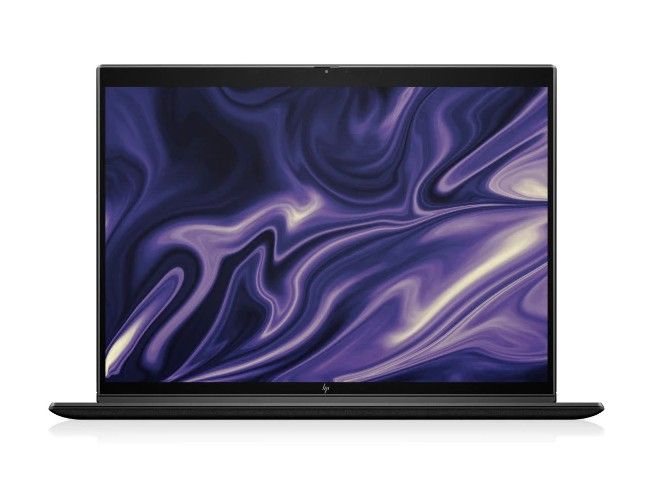
HP Elite Folio
The HP Elite Folio is one of the best ARM-based Windows laptops around, wrapped in a classy vegan leather that makes it stand out without being flashy. It's also thin and light, and the ARM chipset offers great battery life, too.





