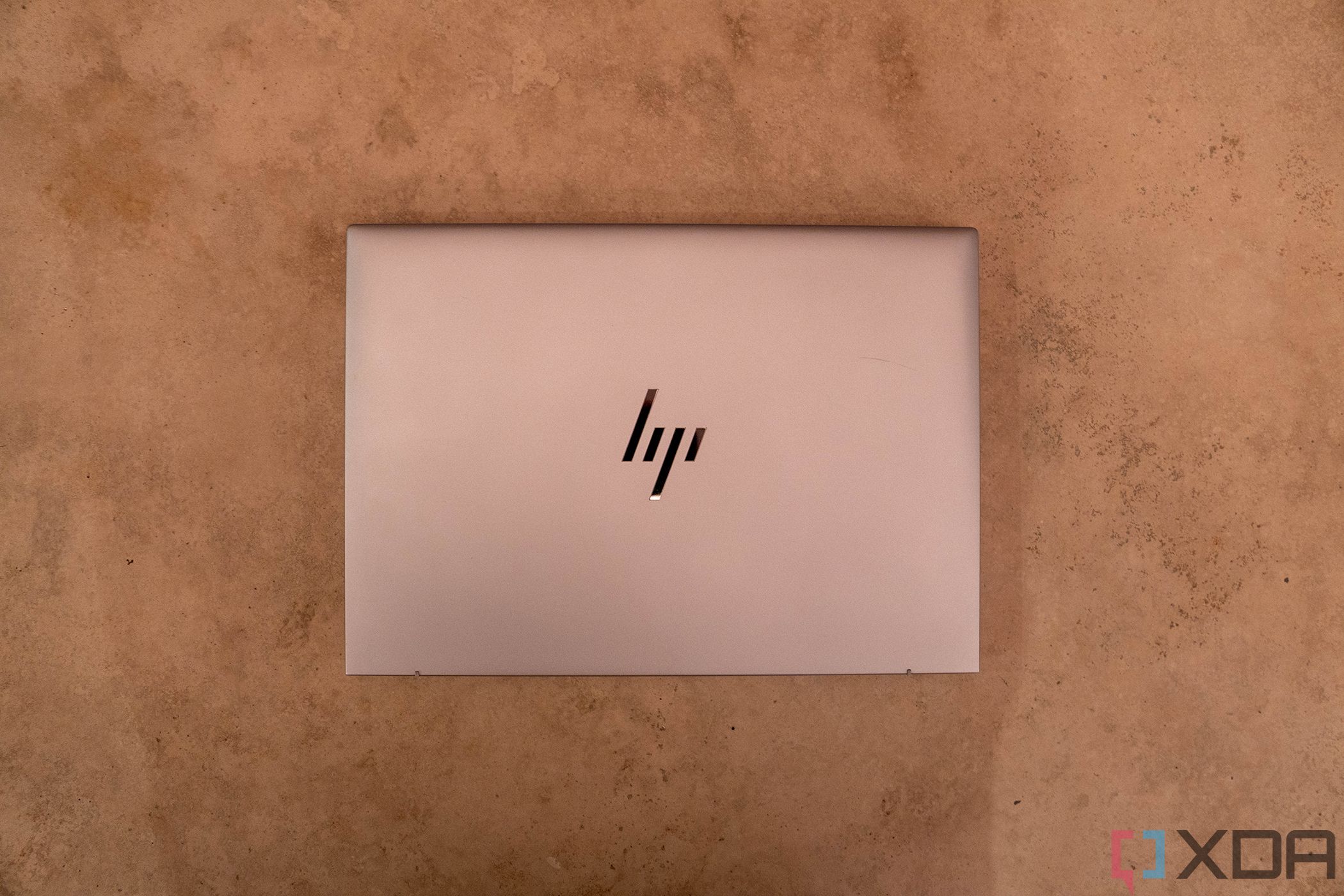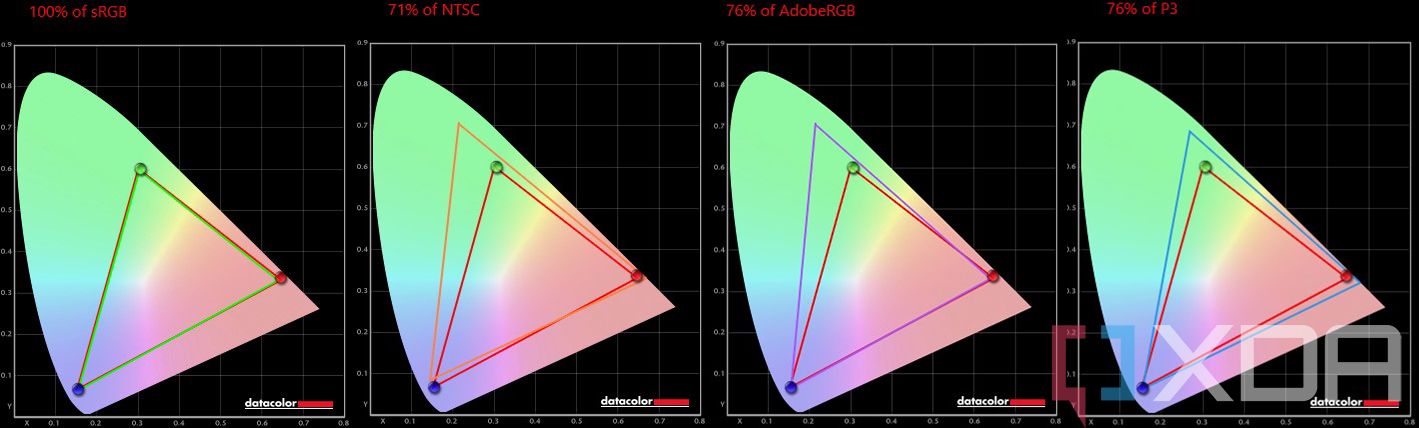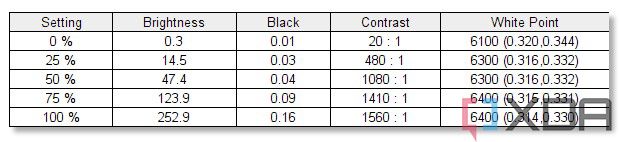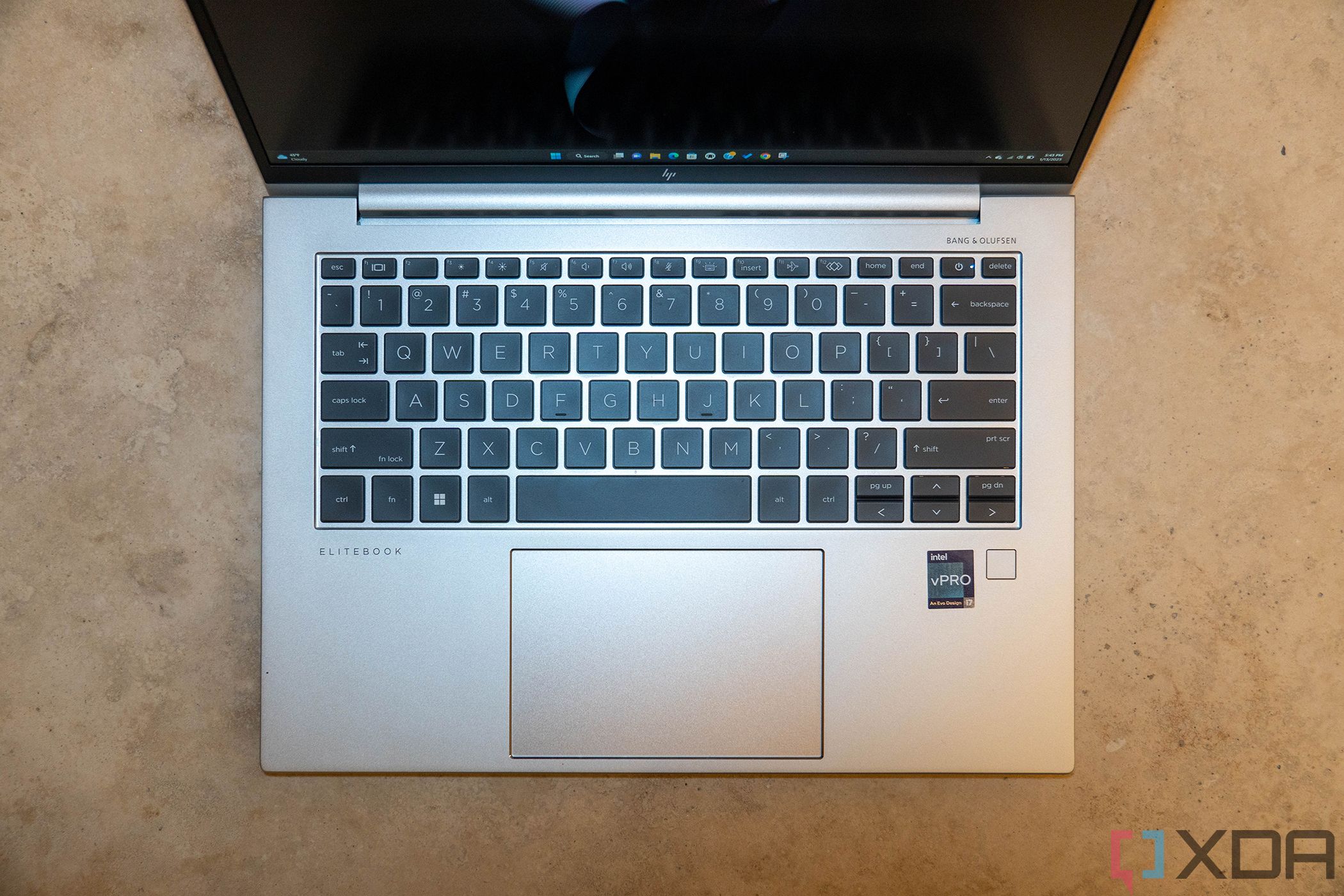Quick Links
Mainstream business laptops are never the sexiest, but they do get the job done. After all, HP's EliteBook 800 series is its best-selling business lineup. So while it's not as slim, light, and premium as the 1000 series, the HP EliteBook 840 G9 checks the right boxes, from performance to reliability.
Coming in an all-aluminum chassis, the one that HP sent me is pretty specced out. It's got a 28W Intel Core i7, 16GB DDR5 memory, a 512GB SSD, and even 5G connectivity. Indeed, this is the laptop I took to CES this year, a show that had over 100,000 attendees. When my colleagues complained about the hotel Wi-Fi, I just had to take their word for it.
What I'm getting at is just how good this thing is when it comes to features that matter. Aside from connectivity, reliability is key as well. The laptop needs to work when you need it to, and being a business laptop, it needs to be secure.
Not only does the HP EliteBook 840 G9 nail all of those things, but I'd argue that for the majority of people, this is the right laptop for them when compared to more premium options like an HP Dragonfly or a Lenovo ThinkPad X1 Carbon.
About this review: HP sent us the EliteBook 840 G9 for review. It had no input on the contents of this article.


HP EliteBook 840 G9
The HP EliteBook 840 G9 is a 14-inch laptop powered by Intel P-series processors and featuring a sleek subdued design.
- Brand
- Aluminum
- Storage
- 512GB SSD
- CPU
- Intel Core i7-1280P (1.8 GHz base frequency, up to 4.8 GHz with Intel Turbo Boost Technology, 24 MB L3 cache, 14 cores, 20 threads), supports Intel vPro Technology
- Memory
- 16GB DDR5-4800 MHz RAM
- Operating System
- Windows 11 Pro
- Battery
- HP Long Life 3-cell, 38 Wh polymer; HP Long Life 3-cell, 51 Wh polymer
- Ports
- 1 HDMI 2.0; 2 Thunderbolt 4 with USB4 Type-C 40Gbps signaling rate (USB Power Delivery, DisplayPort 1.4); 2 SuperSpeed USB Type-A 5Gbps signaling rate (1 charging) ; (HDMI cable sold separately.); Optional Ports: 1 Smartcard reader (optional); 1 External Nano SIM slot for WWAN
- Camera
- 5 MP camera; IR Camera (select models)
- Display (Size, Resolution)
- 35.6 cm (14") diagonal, WUXGA (1920 x 1200), touch, IPS, anti-glare, 250 nits, 45% NTSC
- Weight
- Starting at 1.36 kg
- GPU
- Intel Iris Xe
- Network
- 5G, Wi-Fi 6E. Bluetooth 5.3
- Price
- $1,943.70
|
Pros |
Cons |
|---|---|
|
A lot of value for the mainstream price point |
Battery life isn't great with the 28W processor |
|
Great build quality |
No QHD or UHD display option |
|
It has the perfect qualities that you'd want in a business laptop |
The 250-nit display is average |
|
It has 5G |
Only comes in silver |
|
Best-in-class keyboard |
HP EliteBook 840 G9 pricing and availability
- The HP EliteBook 840 G9 is available now, and it starts at $1,362.14
Any HP product with the word 'Elite' in the name is a business product, and that means pricing is a little bit tricky. Right now, it starts at $1,362.14 on HP's website, but that fluctuates. Also, being a business product that many companies will buy in bulk, you can also get it through various sales channels.
That base model comes with a Core i5-1240P, 16GB DDR5 memory, and a 256GB SSD. The specs of the unit HP sent me are higher than that, with a better processor, more storage, and 5G, so it comes in at $1,943.70.
Design: It's made of all aluminum
- HP boasts an aluminum build when other companies use materials like carbon fiber, plastic, and magnesium
- It has two Thunderbolt 4 ports, two USB Type-A ports, and HDMI
The main competitors for the HP EliteBook 840 G9 are the Lenovo ThinkPad T14 or T14s, and the Dell Latitude 7400 series. In the reviewer's workshop that HP held, it referred to competitors A and B using materials like carbon fiber, plastic, and magnesium, so to be clear, that's who those two competitors are.
HP uses all aluminum for the EliteBook 800 series, and it comes in any color you want, as long as it's Natural Silver. This isn't new. Every EliteBook I've ever reviewed has come in silver, and if you want something sexier, you'd look toward a consumer laptop like a Spectre x360. Being a business laptop, you're not looking for sexy. You're looking for a standard laptop that you can pass out to a team, and one that's easy to maintain. Of course, HP started to experiment more with design when it started doing the Dragonfly series, but that's at the very premium end.
The design might not be exciting, but the EliteBook 840 G9 makes up for that in reliability and more.
It comes in at 2.99 pounds, and it's about three-quarters-of-an-inch thick, so it's not the thinnest or the lightest. For comparison, the HP EliteBook 1040 G10 weighs about 2.6 pounds and it's about 0.71 inches thick. Still, that seems to be the key difference between the mainstream and the premium model.
It's got plenty of ports too. On the left side, there are two Thunderbolt 4 ports, a USB Type-A 5Gbps port, and HDMI 2.0.
On the right side, there's a headphone jack, another USB Type-A port, and that's also where you'll find the nano-SIM slot if you get the cellular model.
This is a key difference between business and consumer laptops. Consumer laptops are moving away from USB Type-A, as they should. Business users have a lot more legacy peripherals to plug in. Honestly, I don't think I used the USB Type-A ports the entire time I've had this laptop.
As far as the overall design goes, it's fine. It's perfect for what it's supposed to be.
Display and keyboard: It gets the job done
- The 14-inch display is 1,920x1,200 with 250-nit brightness
- The keyboard, as always, is best-in-class
While HP specced out the rest of the laptop, it used the base model display. This is fairly common in review units because as reviewers, we do battery life testing. The screen is 14 inches, as the '840' name implies, and it's 16:10 now, meaning it's taller than the older 16:9 EliteBook 800 series models. The screen size is measured diagonally, so while it's still 14 inches, the new aspect ratio means that it's actually bigger.
For this configuration, the resolution is 1,920x1,200, and the brightness is 250 nits, which is somewhat disappointing. The resolution is the same across all configurations, but there's a separate 400-nit option that's worth looking at. There's also an option with HP's Sure View privacy display, something that always comes in handy.
The HP EliteBook 840 G9 supports 100% sRGB, 71% NTSC, 76% Adobe RGB, and 76% P3, which is fine for a matte anti-glare display that you'd find on a business laptop. If you need a super-wide color gamut for photo or video editing, you can look for something with an OLED display.
In my testing, the contrast ratio was 1,560:1 with the brightness maxed out, so that was pretty good. Brightness was right around where it should be at 252.9 nits. Again, a brighter display is better, and at 250 nits, you'll find yourself using this machine at max brightness most of the time. The good news is that the matte display makes it a bit easier to use outside in daylight.
Oftentimes, the mainstream EliteBook 800 series is just about bringing premium features down to the next lower tier, but HP didn't quite do that with webcams over the past year. When it debuted its 5MP sensor, it pretty much did so across the board, and in the age of working from home, the company managed to own laptop webcam quality.
So yes, this does have one of the best laptop webcams around, but there's more. Since you only need 2.1MP for FHD video, it can crop the frame to focus on you, and since the camera actually has a larger field of view, it can follow you around if you move. HP is also promising better low-light performance, which is definitely true over the old HD sensors, and it has better AI noise reduction.
The keyboard is best-in-class, something I often say about HP laptops, especially business ones. The company has really put a lot of effort into making its products comfortable and accurate to type on, after years and years of Lenovo ThinkPads getting the reputation of having the best keyboards in the game.
Once again, HP has the best keyboard.
It's also got a giant touchpad, something I love to see. Bigger touchpads are better, and this one makes use of the available real estate on the deck.
Performance and connectivity: 5G is a game-changer
- Performance with Intel's P-series is solid, but as always, the higher wattage affects battery life
- 5G connectivity is a game changer
The unit that HP sent me includes an Intel Core i7-1280P CPU, 16GB DDR5 memory, and a 512GB SSD. The performance is fine, although I'm generally against using P-series processors. We're talking productivity performance here, and I never heard anyone talk about the 15W chips that we've seen in previous years. The issue is that the 28W power uses more battery life, and the extra performance doesn't really seem useful. After all, the integrated graphics are nearly identical.
The real benefit for me was 5G. Like with most Intel PCs these days, it uses a MediaTek 5G modem (for some reason, I don't see many Snapdragon 5G models in Intel PCs anymore), which is branded as Intel 5G. It supports sub-6GHz bands, which is fine.
It's just really nice and useful to just be connected to the internet wherever you are. I know that some people think it's not valuable, because yes, you can use your phone as a hot spot. But that's a pain point, as is public Wi-Fi. Public Wi-Fi isn't secure either, whereas 5G is.
Cellular connectivity in a laptop isn't just more convenient, it's more secure too.
Like I said, I took this laptop to CES, and it was the only laptop in my bag. That means I trusted it to have the performance I needed for anything I did throughout the day, whether it's writing an article in a browser or editing photos in Adobe Lightroom Classic while I'm sitting in the back of an Uber. And I trusted it to keep me connected, whether that was in a crowded convention center or a hotel that literally had 1Mbps Wi-Fi.
I ran my usual performance benchmarks, and the EliteBook 840 G9 actually tests quite well, although that shouldn't be a surprise since it did so well in everyday usage.
|
HP EliteBook 840 G9 Core i7-1280P |
Lenovo ThinkPad X1 Carbon Gen 10 Core i7-1260P |
Dell Latitude 7330 Ultralight Core i7-1265U |
|
|---|---|---|---|
|
PCMark 10 |
5,772 |
5,178 |
4,991 |
|
3DMark: Time Spy |
2,002 |
1,761 |
1,225 |
|
Geekbench 5 (single / multi) |
1,727 / 10,014 |
1,622 / 8,207 |
1,754 / 5,991 |
|
Cinebench R23 (single / multi) |
1,689 / 9,565 |
1,309 / 7,115 |
1,568 / 5,677 |
Battery life, on average, was about four hours and two minutes. The power slider was set to balanced and the screen brightness was set to near 100%, since it's a 250-nit panel. The best I got was four hours and 42 minutes. As usual, I tested by using the device until the battery ran out, and I used Windows 11's battery reports to keep track.
The result is on the lower side of average. With any Intel-based ultrabook, I expect to see between four and six hours of battery life. As I mentioned, though, these new P-series processors use more power, and while you're seeing more ultrabooks and convertibles shipping with 72WHr and 80WHr batteries to compensate, this one still has a 51WHr battery.
My biggest issue isn't just the tax on battery life but the lack of a benefit to make up for it. This is a productivity machine. No one is asking for battery life to take a hit so that Google Chrome can be a little bit snappier. I've reviewed many, many laptops with 12th-gen processors, and all of my best experiences have been with U-series CPUs.
Should you buy the HP EliteBook 840 G9?
You should buy the HP EliteBook 840 G9 if:
- You want a great productivity laptop that's reliable
- You work on the go and would benefit from cellular connectivity
- You want value for your money
You should NOT buy the HP EliteBook 840 G9 if:
- You require a wide color gamut for something like photo editing
- You require enough power for something like video editing or gaming
- You want the thinnest, lightest, or sexiest laptop
I absolutely love the HP EliteBook 840 G9. That's why I brought it with me to CES. But it's not perfect; if it was, HP would only make one laptop. If you need a great display for creative work, take a look at HP's Dragonfly series, which has OLED options. The same thing goes for if you want the thinnest and the lightest. If you need more power, take a look at something with dedicated graphics.

HP EliteBook 840 G9
The HP EliteBook 840 G9 is a 14-inch laptop powered by Intel P-series processors and featuring a sleek subdued design.