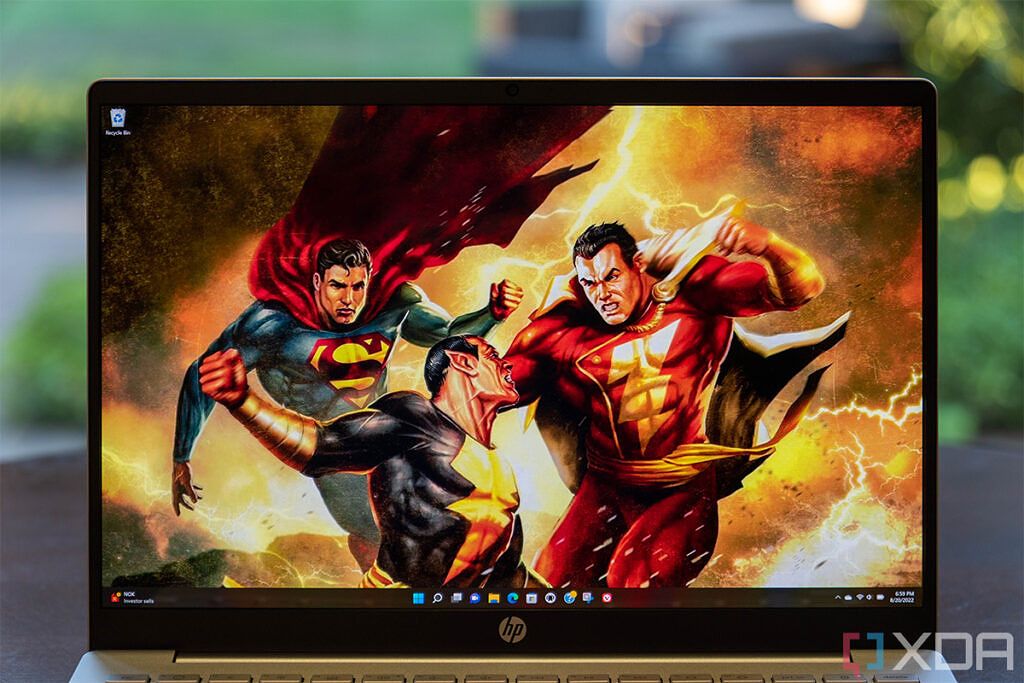The HP Pavilion lineup has been a fairly interesting one over the past couple of years. Usually, this is where HP's cheaper laptops go - though it might be more accurate to call them mainstream laptops. While they're not part of HP's premium lineup, they still have a bit going on, and in 2021 and 2022, HP has launched some very interesting Pavilion products. First, there was the HP Pavilion Aero that debuted last year and earned itself a ton of praise, and this year we have the new Pavilion Plus.
These are both very interesting laptops, but for different reasons, and they're radically different from each other aside from the branding. Yet, they're both relatively cheap, and there's a good chance you'll find yourself wanting to choose between them, so we're here to help. We're going to be comparing the HP Pavilion Plus and Pavilion Aero to find out which one is the right fit for your needs. Without further ado, let's get started.
Navigate this article:
HP Pavilion Plus vs HP Pavilion Aero: Specs
|
HP Pavilion Plus |
HP Pavilion Aero |
|
|---|---|---|
|
Operating system |
|
|
|
Processor |
|
|
|
Graphics |
|
|
|
RAM |
|
|
|
Storage |
|
|
|
Display |
|
|
|
Audio |
|
|
|
Webcam |
|
|
|
Windows Hello |
|
|
|
Battery |
|
|
|
Ports |
|
|
|
Connectivity |
|
|
|
Colors |
|
|
|
Size (WxDxH) |
12.34 x 8.83 x 0.65 in (313.44 x 224.28 x 16.51mm) |
11.72 x 8.23 x 0.67 in (297.69 x 209.04 x 17.02 mm) |
|
Weight |
Starting at 3.09 lb ( 1.4kg) |
Starting at <2.2 lb (<997.9 grams) |
|
Starting price |
Starting at $799.99 (before discounts) |
Starting at $799.99 (excluding discounts) |
Performance: The HP Pavilion Plus can get faster, at the cost of battery life
Looking at the specs for these two laptops, the first thing you might notice is that the HP Pavilion Plus gives you a lot of options for the processor, which aim at different performance levels. You can get 15W U-series processors, which are paired with dedicated Nvidia graphics, 28W P-series processors, and 45W H-series processors. Those last two come with only integrated graphics, because the processors alone already use a lot of power.
Meanwhile, the HP Pavilion Aero only comes with AMD Ryzen U-series processors, and they're actually not the latest ones around. It comes with a refreshed version of AMD's Ryzen 5000 series processors, which can boost slightly higher and are still very capable. In fact, looking at benchmarks, the AMD processors can come out ahead in terms of performance. Of course, the 45W processors have the potential to be much faster.
|
HP Pavilion AeroAMD Ryzen 7 5825U(see test) |
HP Pavilion PlusIntel Core i7-1255U(see test) |
HP Pavilion PlusIntel Core i7-12700H |
|
|---|---|---|---|
|
Geekbench 5 (single-core/multi-core) |
1,495 / 6,509 |
1,446 / 5,666 |
1,747 / 8,658 |
However, these 45W processors are also much more susceptible to thermal throttling, which means performance may slow down a lot during heavier loads. Because HP is using all different kinds of processors in the same chassis, that's bound to happen, and it's something that's not really reflected in short benchmarks like Geekbench 5.
High-end configurations of the HP Pavilion Plus have incredibly low battery life.
45W processors also have a major effect on battery life. We've actually reviewed the HP Pavilion Plus with an Intel Core i7-12700H, and we often got just two hours and 40 minutes of battery life, which is incredibly low. Keep in mind this is a high-end configuration with a 90Hz OLED panel, but still, it's just to be expected when you have a small 51Whr battery and a power-hungry processor like this. In our review of the Pavilion Aero, we got over seven hours of battery life. The U-series model of the Pavilion Plus might be much closer to that, too, though you still have to consider the discrete GPU which uses a lot more power as well.
That's an advantage for the HP Pavilion Plus, though - GPU performance. The AMD Ryzen processors have pretty good integrated GPUs, but they're not on the same level as a discrete GPU like the Nvidia GeForce MX550 and especially not the GeForce RTX 2050 Laptop. Again, that comes at the cost of battery life, but if you want to do some gaming, the HP Pavilion Plus may be a better fit for you.
Finally, talking about RAM, both laptops have either 8GB or 16GB, and in both cases, the RAM is soldered onto the motherboard. As for storage, the options are also similar, though the Pavilion Plus does give you the option for a faster PCIe 4 SSD if you want that.
Display: The HP Pavilion Plus has an OLED option
moving on to the display, the HP Pavilion Plus really stands out, though the Pavilion Aero is far from bad for this price. In the base model, the HP Pavilion Aero comes with a 13.4-inch display in Full HD+ (1920 x 1200) resolution, and it can reach up to 400 nits of brightness. You can also upgrade to a Quad HD+ (2560 x 1600) panel for a relatively low price, so you have an even sharper display.
On the other hand, the HP Pavilion Plus has a 14-inch display, and it starts at 2.2K (2240 x 1400) resolution and 300 nits of brightness. Considering the size difference, the HP Pavilion Aero might actually be the better option overall if you plan on sticking with the entry-level. The sharpness will be nearly identical, and the Aero has a brighter display, better for using outdoors.
However, the real strength of the Pavilion Plus is in its upgrade option - a stunning 2.8K (2880 x 1800) OLED panel with a 90Hz refresh rate, which delivers an experience you can't really get anywhere else at this price. OLED means you get true blacks and a very high contrast ratio, as well as more vivid colors, plus the 90Hz refresh rate makes motion and animations look that much smoother. It does cost you in battery life, but the visual experience is fantastic on this screen. Plus, it reaches 400 nits of brightness, too, which removes any advantage the Pavilion Aero may have had. This is simply a beautiful screen.
Above that display is the webcam, and again, the HP Pavilion Plus really crushes it here. In 2022, a lot of HP's laptops now feature 5MP webcams, and they're basically the best webcams built into any Windows laptop right now. It records 1080p video, and it has smart features to follow you around and crop into the frame without sacrificing resolution. The HP Pavilion Aero still has a 720p camera, which is serviceable in a pinch, but not much more than that.
For sound, both laptops make do with dual speakers with audio by Bang & Olufsen, and they should be fine, albeit not overly impressive. Both also have dual microphones for voice pickup.
Design: Size (and portability) matters
The HP Pavilion Plus starts at 3.09lbs, while the Pavilion Aero weighs just 2.2lbs.
The more powerful hardware and display of the HP Pavilion Plus had to come at a cost, and aside from battery life, which we've already mentioned, the big thing here is portability. The HP Pavilion Plus comes in a 3.09lbs, which isn't terribly heavy, but it's not exactly a lightweight machine by today's standard. It can be carried around without much of an issue, but you'll feel it after having it in a backpack for a while.
Meanwhile, the HP Pavilion Aero is impressively light for this price point, and that's one of the reasons it actually stood at when it launched last year. It starts at under 2.2lbs, which is very rare to see at this price point, especially when you get such a competent laptop, too. It truly is a very portable laptop, and that's thanks to the magnesium alloy chassis - something else that's not all too common in affordable laptops.
In terms of overall aesthetics, the laptops aren't too different, but there is one thing worth mentioning. The HP Pavilion Plus is only available in silver, while the Pavilion Aero comes in a slew of colors, including silver, gold, white, and pale rose gold. These are all fairly subdued colors, but you get some form of personal expression this way, and that might matter to you. Almost every laptop these days comes in some shade of silver, and having options is always good.
Ports and connectivity: Both have solid, yet basic setups
Finally, coming around to the ports, the laptops are not too dissimilar. Being a smaller laptop, the HP Pavilion Aero has a slightly more limited selection, but it still features one USB Type-C ports (10Gbps), two USB Type-A ports (5Gbps), HDMI, and a headphone jack, so it's frankly a pretty good setup.
Meanwhile, the HP Pavilion Plus shares most of these specs, except it gets an extra USB Type-C port (also with 10Gbps speeds) and it also has a microSD card reader, which you might find useful to transfer photos or videos from a camera or other device. Perhaps surprisingly, despite having Intel processors, there's no Thunderbolt support here, so the USB-C ports aren't any faster than on the Pavilion Aero.
As for wireless, both laptops offer very similar configurations. You can choose the baseline Wi-Fi 5 model provided by Realtek, a Wi-Fi modem from MediaTek, or spring for Wi-Fi 6E support, where the Pavilion Aero uses a MediaTek modem, while the Pavilion Plus uses an Intel one. Either way, performance shouldn't be too far off between these two laptops, as long as you're considering the same Wi-Fi version for both.
HP Pavilion Plus vs HP Pavilion Aero: Final thoughts
Both the HP Pavilion Plus and the Pavilion Aero are great laptops, and choosing between can be difficult, even when you know all the differences. The HP Pavilion Plus is a more capable device - it has the option for faster processors or a significantly better GPU, plus it has a nicer display (particularly with that OLED model) and a great webcam. It's a great laptop if portability is secondary to you, but you value that additional performance and the OLED panel. Of course, that comes at a cost in battery life, and getting that great display is going to set you back quite a bit of money. Plus, it's heavier, especially with higher-tier configurations.
If you need a more portable machine, the HP Pavilion Aero is a much more suitable pick. It's incredibly light for something this affordable, and while it-s not quite on the same level as the H Pavilion Plus in terms of overall performance and the display, it's far from a slow laptop, even in its base configuration. You can spend extra to get an even better experience, but this is a great laptop either way.
I'd argue the HP Pavilion Aero is a better laptop for everyone, as you will most likely get all the performance you need for daily use in a package you can actually use away from an outlet for extended periods of time. However, if you have specific performance needs or you really want that OLED panel, the HP Pavilion Plus is potentially better for you.
No matter which option you go with, you can check out both laptops using the links below. If neither of them has sold you completely, you might want to check out the best HP laptops overall, or maybe look into the best laptops you can get for under $1,000, as there are some great options from other brands, too.

HP Pavilion Aero 13
The HP Pavilion Aero is an impressively lightweight laptop that still delviers solid performance thanks to AMD Ryzen processors, all for an affordable price.
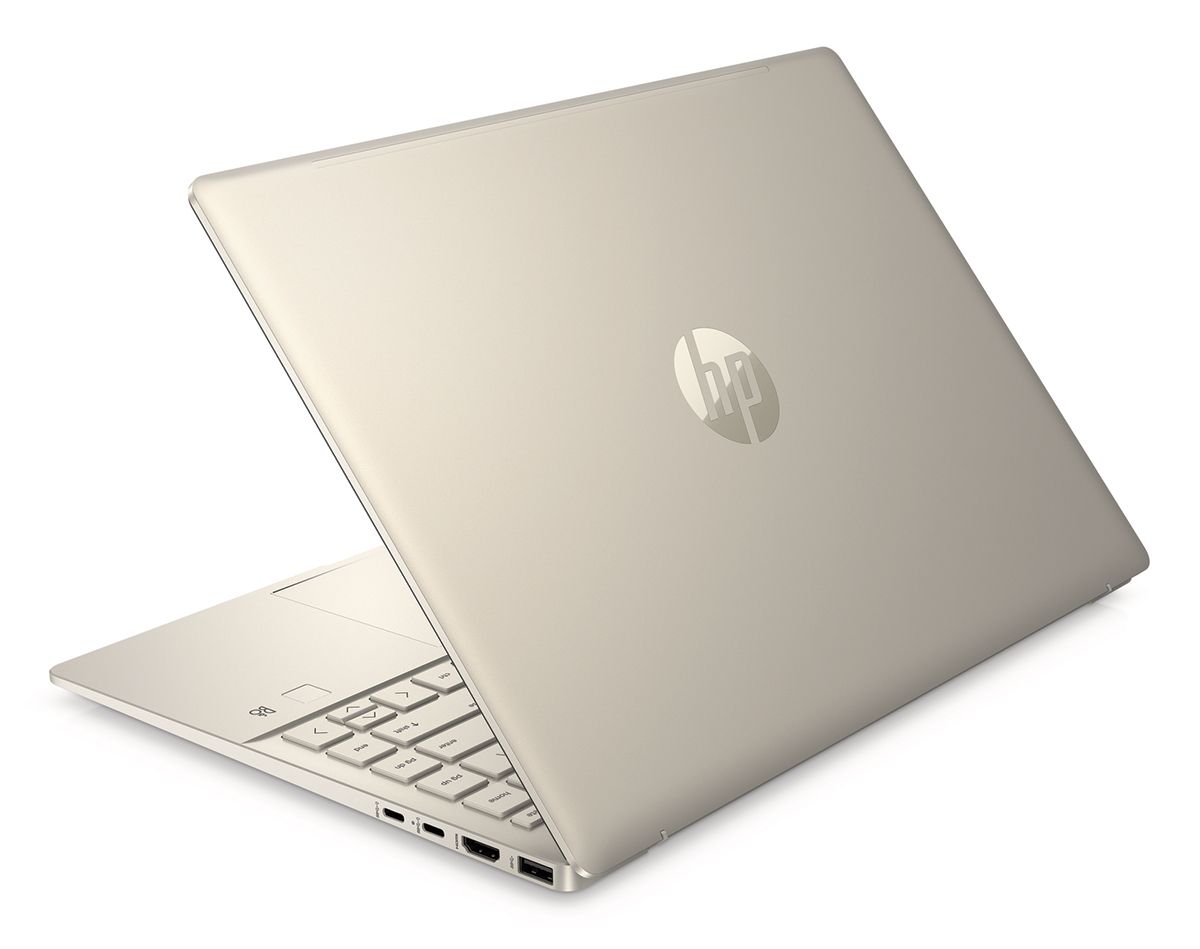
HP Pavilion Plus
The HP Pavilion Plus is powered by 12th-generation Intel Core processors and optional Nvidia graphics, delivering strong performance. It also has a stunning OLED 90Hz display option.