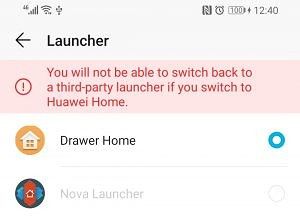User customization is one of the key advantages of Android over iOS. Although most people don't customize their devices beyond adding custom icon packs, wallpapers, widgets, or launchers, others go all out with custom fonts and system themes. Unfortunately, it looks like the latest Chinese versions of Huawei's EMUI 9 software blocks users from setting third-party launchers as the default. That means Honor and Huawei devices bought from China (or re-branded to the China software) running EMUI 9 can't easily switch to launchers like Nova Launcher, Action Launcher, Rootless Pixel Launcher, Niagara Launcher, etc.
"Default app" settings on the Honor Magic 2 (TNY-AL00) running EMUI 9.0.0.128. Although Nova Launcher is installed, it cannot be made the default launcher.
To be clear, this only seems to affect the Chinese versions of EMUI 9 devices (of which there are few, such as the Huawei Mate 20 series, Honor Magic 2, or any imported device running an EMUI 9 beta) and not the global EMUI 9 software. According to members on our forums, the reason for this restriction is to allegedly combat the shady practices of some third-party retailers in China (a problem we've seen Xiaomi deal with on multiple occasions). Huawei allegedly saw unofficial retailers pre-install fake EMUI launchers loaded with advertisements and malware. As you'd imagine, this would cause a lot of headaches at Huawei service centers. Unfortunately for power users, Huawei's solution was to block third-party launchers.
The backlash from users has allegedly pushed the company to roll out an update to resurrect the ability to change the default launcher, but we can't confirm Huawei's intentions. If we receive an EMUI 9 update removing this restriction on our Honor Magic 2, we'll let you all know. Until then, here's a workaround that'll let you use Nova Launcher (or any other third-party launcher) at the cost of being able to easily switch back to the Huawei launcher and losing the horizontal recent apps screen. All you have to do is uninstall the stock launcher for the current user by issuing the following ADB command (full instructions here):
adb shell pm uninstall -k --user 0 com.huawei.android.launcher
If you want the default launcher back, you'll have to manually sideload it and then reboot.
The title was updated shortly after publication to add the alleged reason behind this change.