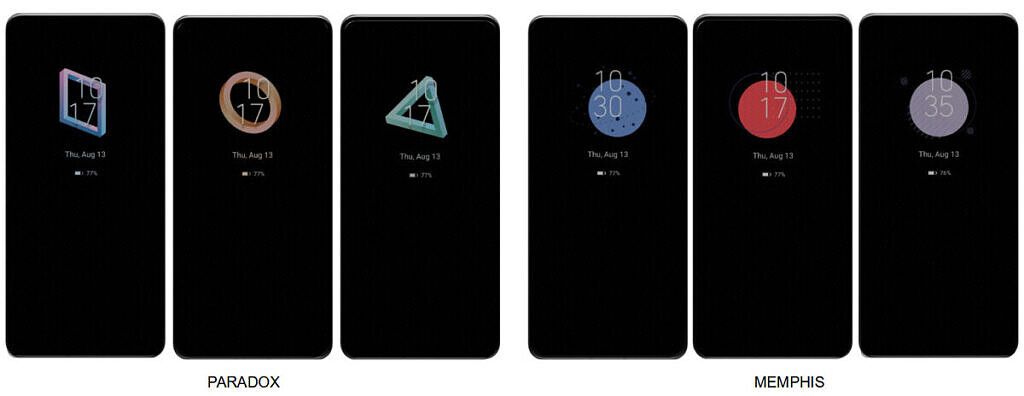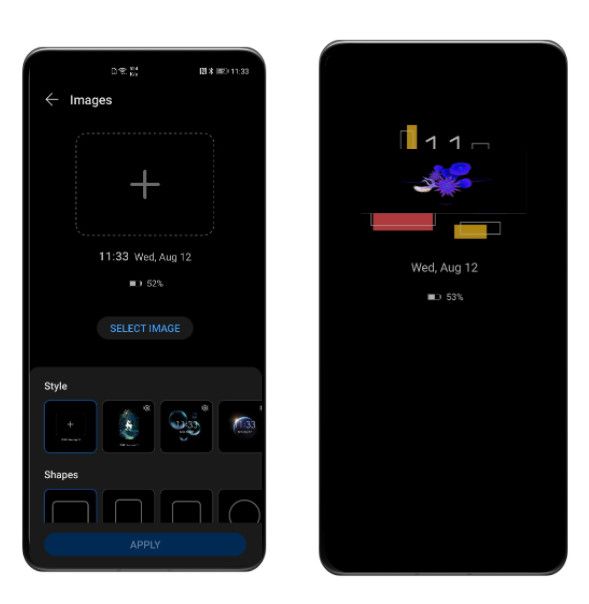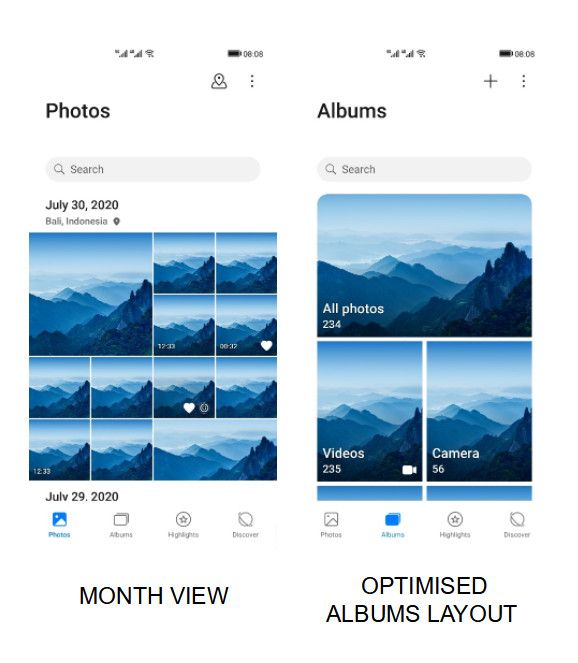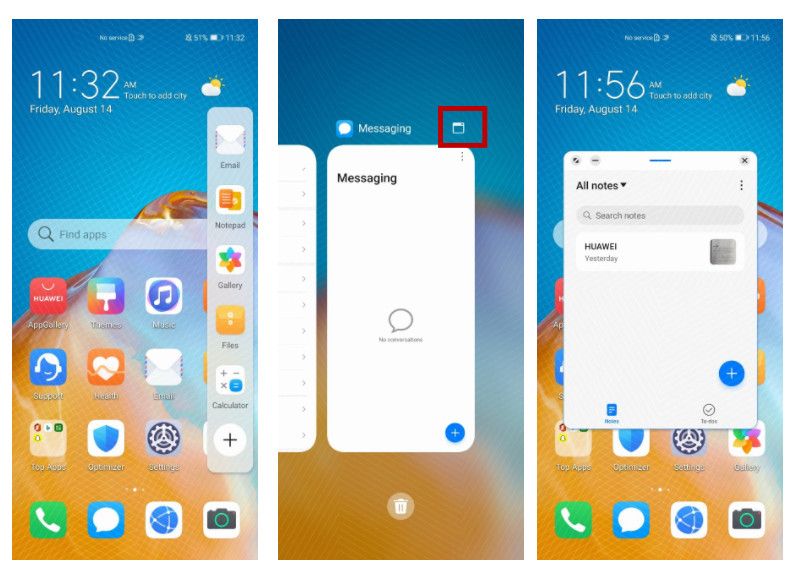Chinese smartphone giant Huawei kicked off its annual Huawei Developer Conference (HDC) today in Dongguan, China. During the conference, the company unveiled EMUI 11 — the latest version of the company's custom Android skin. While the latest software version is not based on Google's latest Android 11 release just yet, the EMUI 11 update packs in a bunch of new features and improvements that are expected to make their way to Huawei devices in the coming months. Here's a quick rundown of everything new in EMUI 11:
EMUI 11 UX changes
EMUI 11 includes several new features that are designed to improve the user experience on Huawei devices. The UX improvements include changes to the Always-on Display (AOD) feature, which now gives users access to a host of customization options.
With the new software release, users will get access to various customization options for the AOD feature, new themes, customizable animated elements on the AOD, and the ability to show any image, live video, GIF on the AOD.
Along with the AOD improvements, EMUI 11 includes an updated design for the stock gallery app. The Photos tab in the updated gallery app now includes support for a new pinch gesture that will let users easily switch between the Month and Day view.
The Albums tab, on the other hand, has received a new 4:3 layout and new settings to sort your photos. The animation engine in EMUI 11 has also received some optimizations based on Huawei's human factor research. Thanks to this, the transition animations can now mimic the visual effect of continuous 'one-shot' footage, which is expected to decrease distractions as a user browses through the UI.
EMUI 11 also brings support for a new feature called Live Icons, which adds a bunch of animated icons across the UI. These animated icons can be found in the notifications panel, in the stock Phone app, and other default Huawei apps like Huawei Notepad and Huawei Music. EMUI 11 also introduces a new synchronized vibrations feature that will synchronize the device vibration with the ringtone audio.
The update also includes a feature called Smart multi-window, which will let users adjust the size of floating windows and minimize them when they're not in use. The feature will also allow users open apps in floating windows from a dock, and all minimized windows will be shown in a sidebar for easy access. On the Huawei Mate X and other foldable phones/tablets, the smart multi-window mode will let users open multiple windows at the same time.
New AI and privacy features
EMUI 11 brings a host of new and updated AI features for Huawei devices. The new AI features include Multi-screen collaboration 3.0, which will let users simultaneously control three phone apps on their PC, accept calls on a connected PC, and use the device as a document scanner. The update also brings improvements to Huawei's video calling app MeeTime, and enhancements for the company's voice assistant Celia.
Huawei has also included a host of new privacy and security features in EMUI 11. These include a new indicator icon in the status bar that will alert users when an app is using their device's camera, mic, or location, a new feature that will prevent background apps from accessing the mic and camera, and new permission requests for location, camera, and mic use. The Gallery app has also received privacy and security improvements, including on-device AI processing support, the option to remove EXIF data from images, and a hidden album to store sensitive photos.
Furthermore, the update brings a new hidden memo feature for the Huawei Notes app and a Safety Cast feature to prevent sensitive information from showing up on your TV while you're casting to it. As of now, Huawei hasn't announced a release timeline for EMUI 11. But since the company has already started testing the software, we expect a beta version to arrive on its P40 and Mate 30 flagships soon.