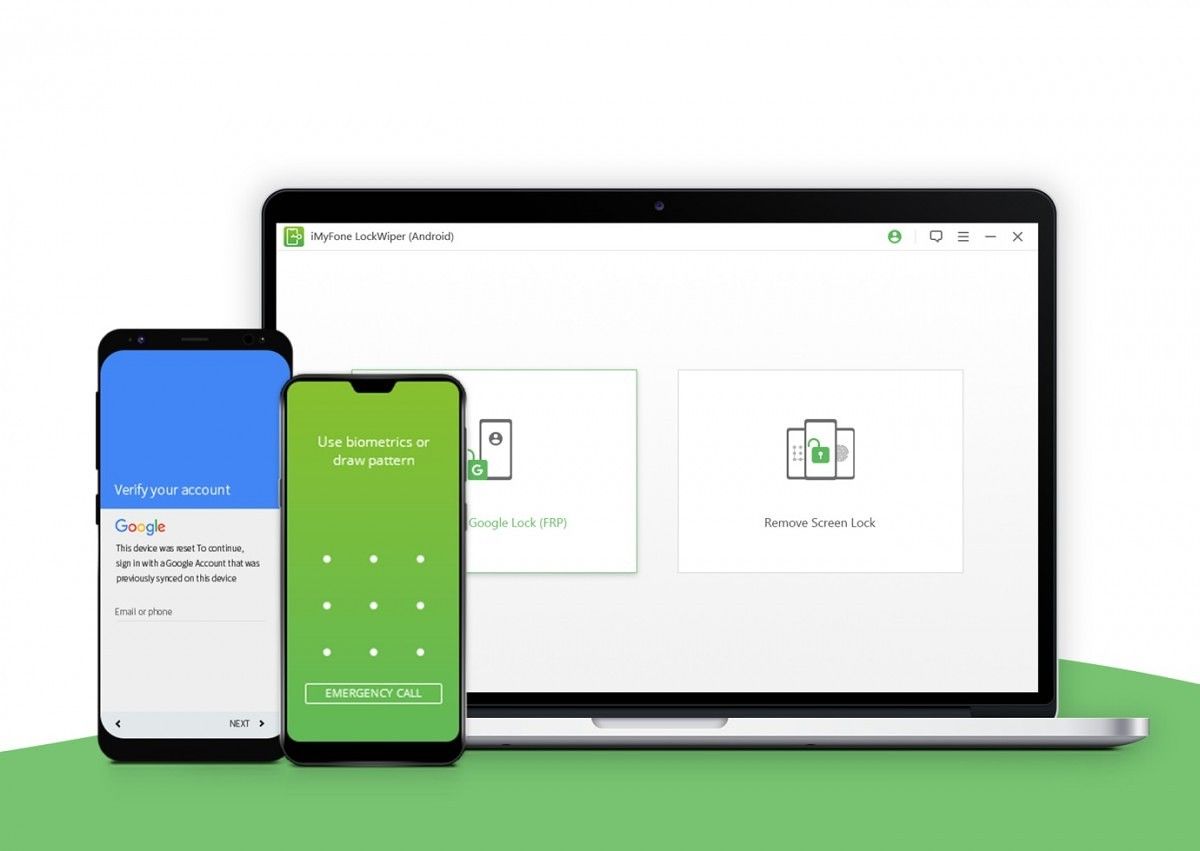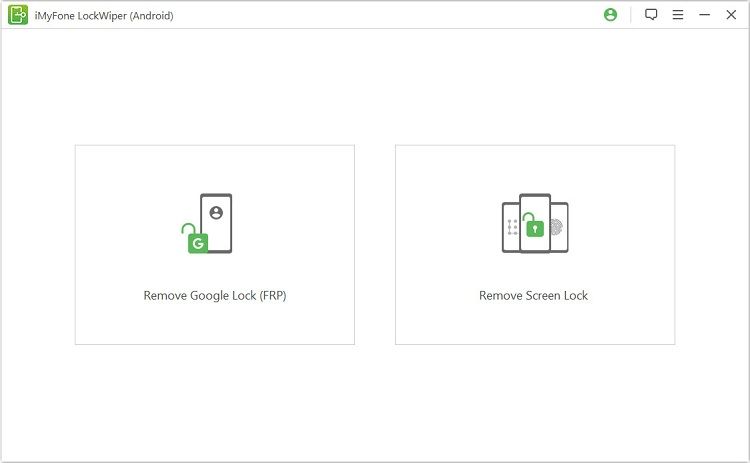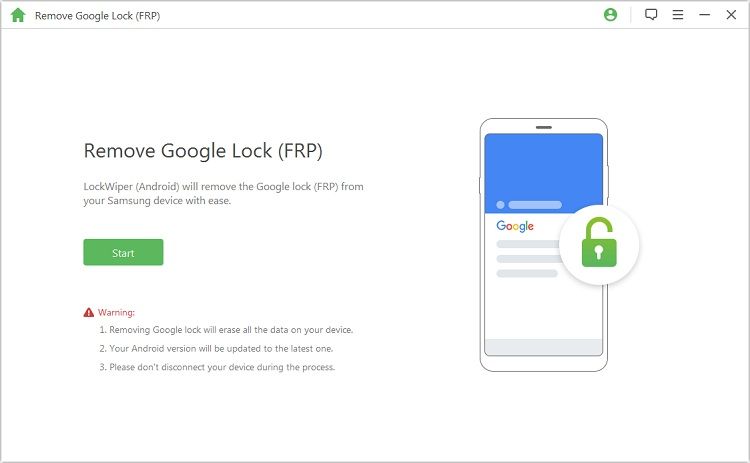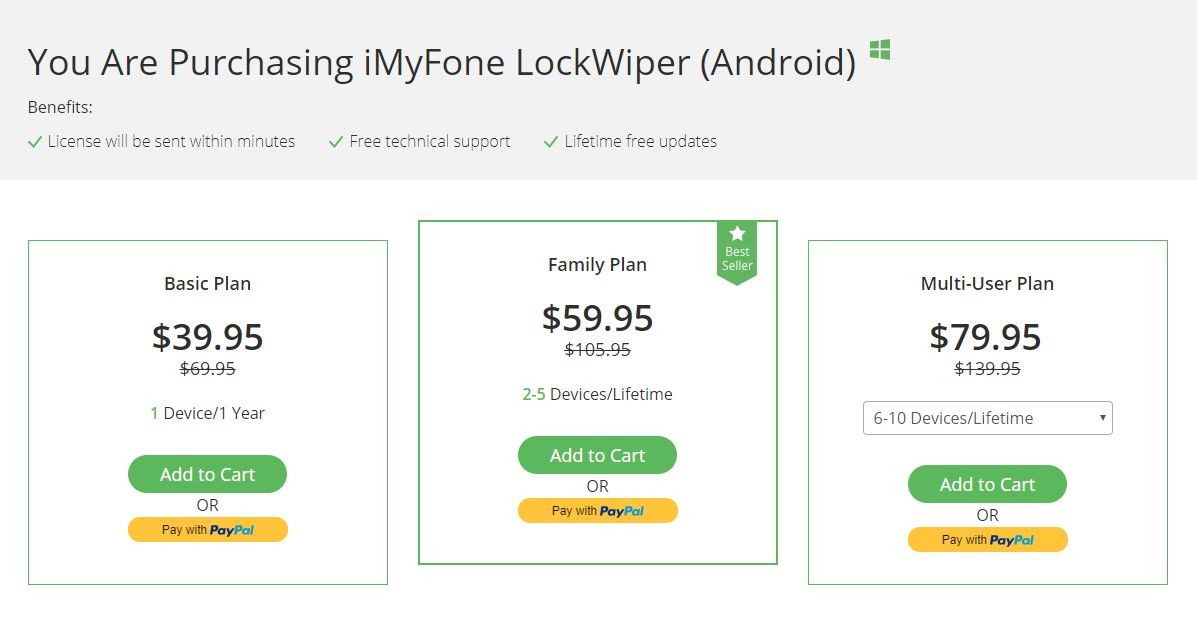When it comes to removing FRP lock from an Android device, there are many tools available on the market that can help you. iMyFone LockWiper (Android) is one such tool that has been gaining a lot of popularity among users who need to remove Factory Reset Protection lock and rightly so, because LockWiper (Android) is equipped with several features that most other FRP removal tools usually lack. But can it truly remove FRP lock? Read on to find out!
What is iMyFone LockWiper (Android)?
iMyFone LockWiper (Android) is a powerful Factory Reset Protection removal tool designed by the iMyFone team. LockWiper (Android) was originally designed to be an Android lock screen removal tool, helping users remove any kind of screen lock from their device without providing any password. However, recent updates have added Remove Google Lock (FRP) mode which is highly efficient when it comes to removing FRP lock from Samsung device.
Pros & Cons of iMyFone LockWiper (Android)
Following are the pros and cons of LockWiper (Android):
Pros
- Powerful, efficient, and safe FRP removal tool.
- You can remove FRP lock without providing any password or Google account credentials.
- Very high successful FRP removal rate.
- User-friendly software interface. Removing FRP lock via this tool is as easy as 1-2-3.
- Remove any kind of screen lock from an Android device like pattern, PIN, password, and face lock.
- High compatibility. LockWiper (Android) is compatible with 6000+ devices.
Cons
- Only available on Windows for now.
- You must purchase the full version of the software in order to take advantage of all of its features. However, the software is quite affordable.
Does iMyFone LockWiper Really Work?
When it comes to removing Android screen lock or FRP lock, LockWiper (Android) does work and it works really well thanks to its advanced unlocking algorithms. LockWiper has flexible modes for all Android devices. Furthermore, its high compatibility means you are almost always guaranteed to remove FRP lock from your device regardless of which brand, model you have.
Here’s how LockWiper works to remove FRP lock:
- You install the software on your PC and choose Remove Google Lock (FRP) mode from its home screen.
- Then connect your Android device and confirm device information so that the relevant firmware package is downloaded.
- Once the package is downloaded, LockWiper (Android) extracts the package and installs it on device, removing the FRP lock.
Is iMyFone LockWiper (Android) Safe?
Definitely! LockWiper (Android) is one of the most popular FRP removal tools for a reason. The tool uses smart, professional solutions and features specific fixes for specific devices. It’s state of the art FRP removal algorithm and secure connectivity to iMyFone servers ensure that user’s privacy is fully protected. Apart from this, when you remove FRP lock with LockWiper (Android), you can use new Google account and take full control of your device without worrying about any privacy and security issues.
Is iMyFone LockWiper Free?
No, but LockWiper has a FREE TRIAL version which you can download to try the software’s performance and compatibility. If you like the software, you can proceed to buy the full version to use all of its amazing features. Buying the full version has several advantages e.g. lifetime free upgrades, free 24/7 tech support, and more.
Following are the available licenses you can purchase depending on your preferences and needs:
- Basic Plan: Basic Plan is ideal for a single user as it supports 1 device. This 1-year license is available for $39.95.
- Family Plan: This is the bestselling plan of LockWiper (Android). It supports 2-5 devices. This lifetime license is available for $59.95.
- Multi-User Plan: Multi-User Plan as the name suggests, is ideal for multiple users. It is a lifetime license. The pricing of Multi-User Plan varies depending on the number of users e.g. $79.95 for 6-10 devices, $99.95 for 11-15 devices, $119.95 for 16-20 devices, and $349.95 for unlimited devices.
Last but not least, iMyFone offers an exclusive coupon F6YT6 for XDA readers to purchase this program with $20 discount. Feel free to check it out.