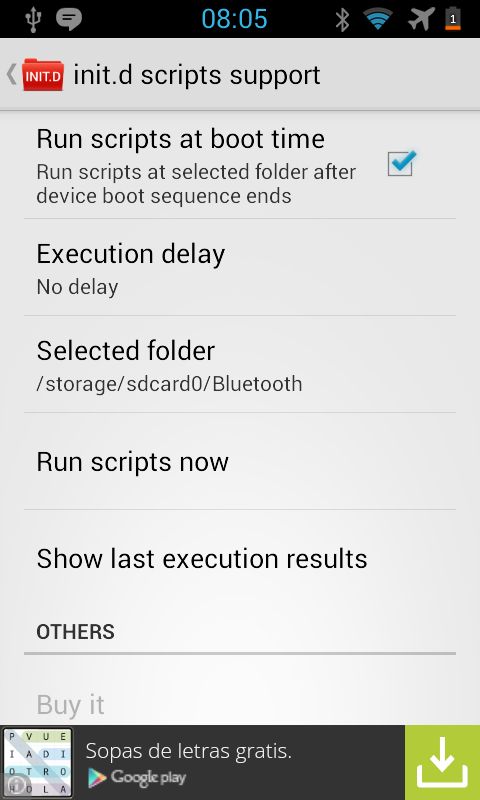Init.d plays an important role in custom ROM development. In short, it allows the execution of scripts upon every boot. It doesn't matter if it's a simple SD Card mount script or a rather complex set of performance tweaks--init.d is often used to initialize them. If your kernel has support for init.d built in, it executes these scripts every time.
Unfortunately, not every device is rooted and not every stock kernel supports init.d by default. This may leave many wishing for the ability to run various scripts on boot. Luckily, XDA Recognized Developer bartito has prepared an application that runs init.d scripts on every device. This simple app allows you to define a folder on your SD Card that contains all your initialization scripts and executes them after a successful boot. Some scripts require root access, such as those that change various values in the kernel, so you obviously need to be aware of the privileges required by the scripts you wish to run.
Usage of the app is very simple. Basically all that you need to do is copy your scripts to your SD Card, select a folder in the app, and put a checkmark on the “run at boot” option from within the app.
If your kernel lacks init.d support or perhaps you prefer to keep your system in a vanilla state without losing equivalent functionality to init.d, this app may be exactly what you are looking for! You can grab the latest version by visiting the Init.d for normal users application thread.