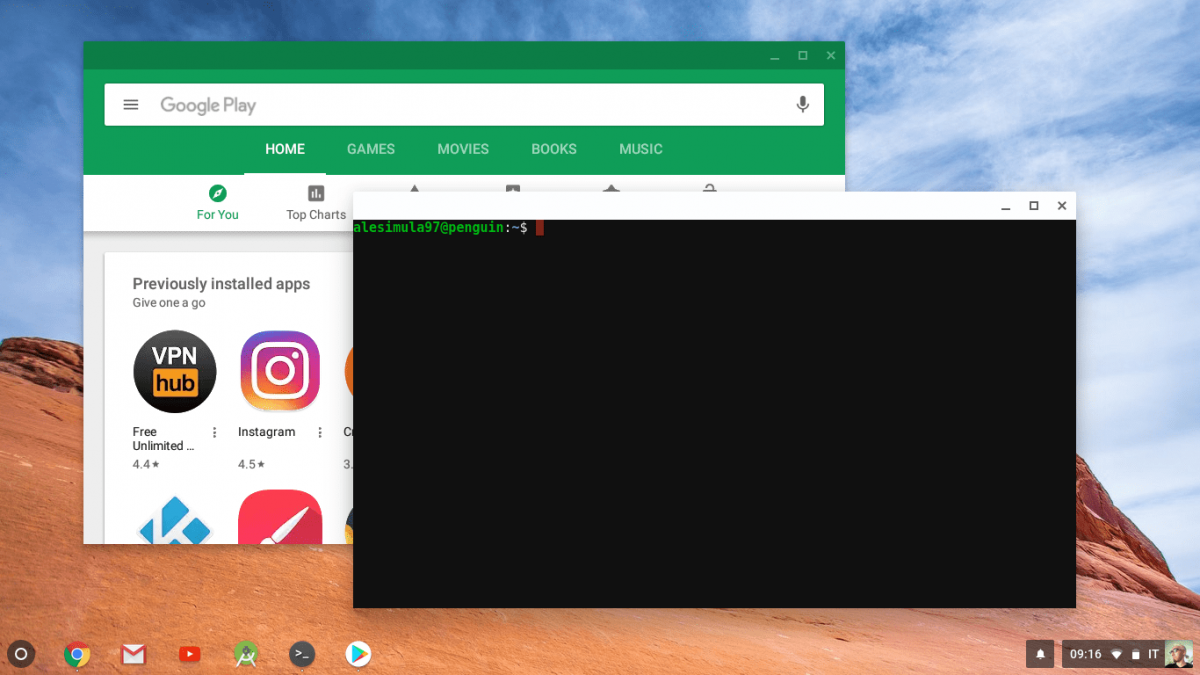Chromebooks are everywhere these days. If you don't have one, chances are you've come across one at least once, whether it was in your work environment, your classroom, or from a friend. Chromebooks run Chrome OS, a web-focused desktop operating system which has support for Android apps, games, and more. And since it's revolved around the web, it's a pretty lightweight operating system, making it an ideal solution for an old computer or laptop. Unfortunately, installing Chrome OS on another, non-Chromebook computer isn't as straightforward as you'd think it'd be. But it is definitely possible.
XDA Senior Member alesimula has put together a guide on how to install it officially on any device, whether it's a PC or a tablet. Find the requirements, downloads, and instructions at the thread below now!