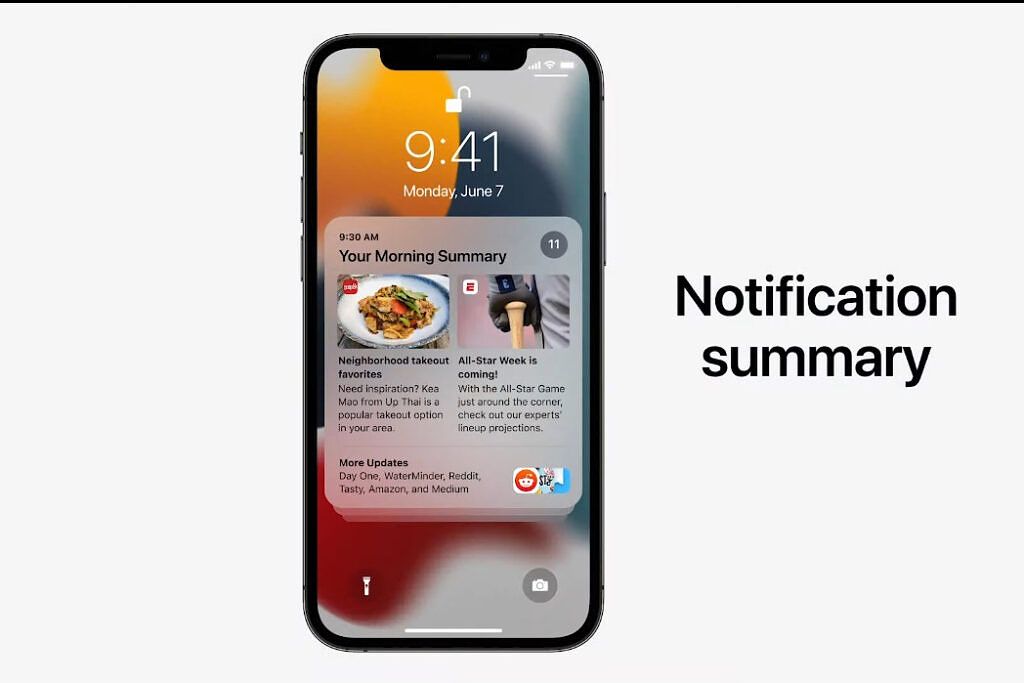Apple's Worldwide Developers Conference (WWDC) is underway, and the first topic of discussion during the event was iOS 15. The company has already highlighted a couple of new features coming in the next major upgrade of the mobile operating system, including new FaceTime features, SharePlay, updated photo/link sharing in Messages, and more. Notifications in iOS 15 will also receive a major upgrade, complete with an updated UI and new features, and it might finally end up being better than notifications on Android.
In case you missed Apple's presentation, notifications in iOS 15 will receive a minor redesign, a new Notification Summary feature, an easier way to notify others when you're busy, and a feature to help you focus on what's at hand. First, let's talk about the Notification Summary. iOS 15 will automatically generate a helpful summary of all the non-time-critical notifications you've received and provide it in an easy-to-browse layout at any specified time of day. iOS 15 will use on-device intelligence to arrange the summary so that the most important notifications show up at the top. Urgent notifications are still delivered immediately so they won't show up in the summary, though users can mute any app or messaging thread if they deem it not urgent.
Along with the new Notification Summary, iOS 15 will introduce a new feature that will help you easily alert others when you're busy. When you turn on do not disturb (DND) mode on your device, your status will automatically be displayed in the Messages app. If you have DND turned on and someone messages you, they'll receive a reminder saying that you're busy at the moment. Apple will provide an alternative way to help senders bypass the DND mode for truly important messages, though.
In order to help you further streamline the way you receive notifications, iOS 15 will also bring a new feature called Focus. The feature will let you mute your device's notification alerts based on what you're doing at the time. For instance, if you're working and have the work profile for Focus turned on, you will only receive work-related notifications on your phone. On top of that, you'll only see work-related widgets on your home screen. Similarly, when you're at home, you'll be able to turn on Focus to avoid work-related notifications.
L: Intelligent Focus suggestions; R: Focus alert in the Messages app
One of the best things about the Focus feature is that it will provide intelligent suggestions based on various factors like your current location or the time of day to help you focus on the task at hand. Additionally, Focus will synchronize across all supported devices, so you won't have to worry about turning it on again if you switch from your Mac to your iPhone. And when Focus is blocking incoming notifications, a status that the user is not reachable is automatically shown to others in the Messages app.
These changes to notifications are coming in iOS 15, which is available in beta today for select iPhones. We'll let you know as soon as we learn more.