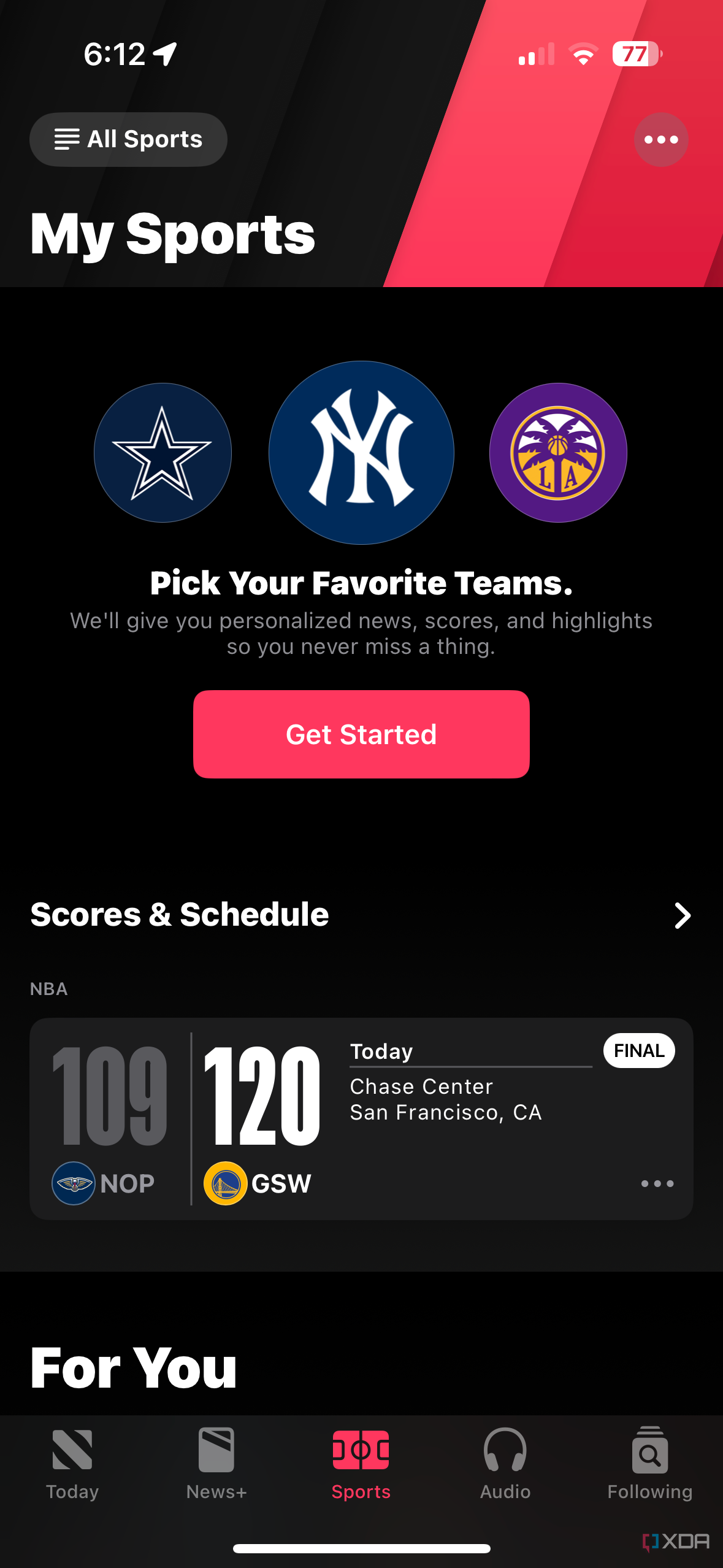As Apple prepares for iOS 17, iPadOS 17, macOS 14, and watchOS 10, the company has been working on some minor updates to smoothen out last year's major releases. iOS 16.5, iPadOS 16.5, macOS Ventura 13.4, and watchOS 9.5 are now available to the public, following several weeks of beta testing with developers and enthusiasts. While these small version bumps don't offer many exciting additions, they still include some welcome changes and bug fixes that improve the overall experience. Here's what's new in each of these updated builds.
iOS 16.5
iOS 16.5 is arguably the most packed when compared to the other Apple operating systems released today. Despite that, it doesn't pack plenty of new features, as we're reaching iOS 16's cycle end. Most notably, it introduces a new Pride section in the wallpaper editor, along with 2023's Pride wallpaper. This new wallpaper offers Light and Dark Mode variants, along with some neat animations, making it a rich addition to the existing library.
Apart from the new wallpaper-related introductions, iOS 16.5 merges the Following and Search tabs in Apple News into one and introduces an all-new Sports tab. The fresh section of the app, as its name suggests, allows users to keep up with relevant sports news and follow their favorite teams.
Lastly, iOS 16.5 unsurprisingly fixes some bugs, which the official changelog highlights below.
Official iOS 16.5 changelog
iOS 16.5 includes the following enhancements and bug fixes:
- A new Pride Celebration wallpaper for the Lock Screen to honor the LGBTQ+ community and culture
- Sports tab in Apple News gives easy access to stories, scores, standings, and more, for the teams and leagues you follow
- My Sports score and schedule cards in Apple News take you directly to game pages where you can find additional details about specific games
- Fixes an issue where Spotlight may become unresponsive
- Addresses an issue where Podcasts in CarPlay may not load content
- Fixes an issue where Screen Time settings may reset or not sync across all devices
iPadOS 16.5
Moving on to iPadOS 16.5 this update offers even fewer additions when compared to iOS 16.5. While iPadOS 16 is based on iOS 16, the two operating systems still offer different exclusives. One of the iPhone exclusives happens to be the advanced wallpaper creator and editor introduced last year. As a result, iPad users don't get access to the new Pride wallpaper included with the iPhone update. Despite that, iPadOS 16.5 still offers some visual changes, including the new Sports tab in Apple News. Otherwise, it also fixes a few bugs, which are highlighted in the full changelog below.
Official iPadOS 16.5 changelog
iPadOS 16.5 includes the following enhancements and bug fixes:
- Sports tab in Apple News gives easy access to stories, scores, standings, and more, for the teams and leagues you follow
- My Sports score and schedule cards in Apple News take you directly to game pages where you can find additional details about specific games
- Fixes an issue where Spotlight may become unresponsive
- Fixes an issue where Screen Time settings may reset or not sync across all devices
macOS Ventura 13.4
Similar, to iPadOS 16.5, macOS Ventura 13.4 is a small update. It brings the new Sports section to the right sidebar of Apple News, while also fixing some pesky bugs. Notably, it resolves an annoying issue that may have stopped certain users from logging into their Macs using their paired Apple Watches. It additionally retires macOS beta profiles in favor of the new settings toggle we first saw on iOS/iPadOS 16.4. You can read about the other tweaks and bug patches included via the changelog below.
Official macOS Ventura 13.4 changelog
macOS Ventura 13.4 includes the following enhancements and bug fixes:
- Sports feed in the sidebar of Apple News gives easy access to stories, scores, standings, and more, for the teams and leagues you follow
- My Sports score and schedule cards in Apple News take you directly to game pages where you can find additional details about specific games
- Resolves an issue where Auto Unlock with Apple Watch does not log you into your Mac
- Fixes a Bluetooth issue where keyboards connect slowly to Mac after restarting
- Addresses a VoiceOver issue with navigating to landmarks on webpages
- Fixes an issue where Screen Time settings may reset or not sync across all devices
watchOS 9.5
Last but not least, watchOS 9.5 introduces a fresh Pride watch face that matches the new iPhone wallpaper, along with your usual bug fixes. Considering this is one of the last updates for watchOS 9, it doesn't bring much to the table. Though, it expectedly retires beta profiles in favor of the new settings toggle available on the iPhone's Watch app.
Official watchOS 9.5 changelog
watchOS 9.5 includes new features, improvements and bug fixes, including a new Pride Celebration watch face to honor the LGBTQ+ community and culture.
As you can see, iOS 16.5, iPadOS 16.5, macOS Ventura 13.4, and watchOS 9.5 are pretty minor updates. Despite that, they still offer some welcome changes and features. These include streamlining the beta enrollment process on macOS and watchOS, providing users with fresh ways to express their pride, along with dedicating a news tab for sports fans. You can download and install these updates on your compatible Apple devices by heading to the Software Update section in the Settings app.