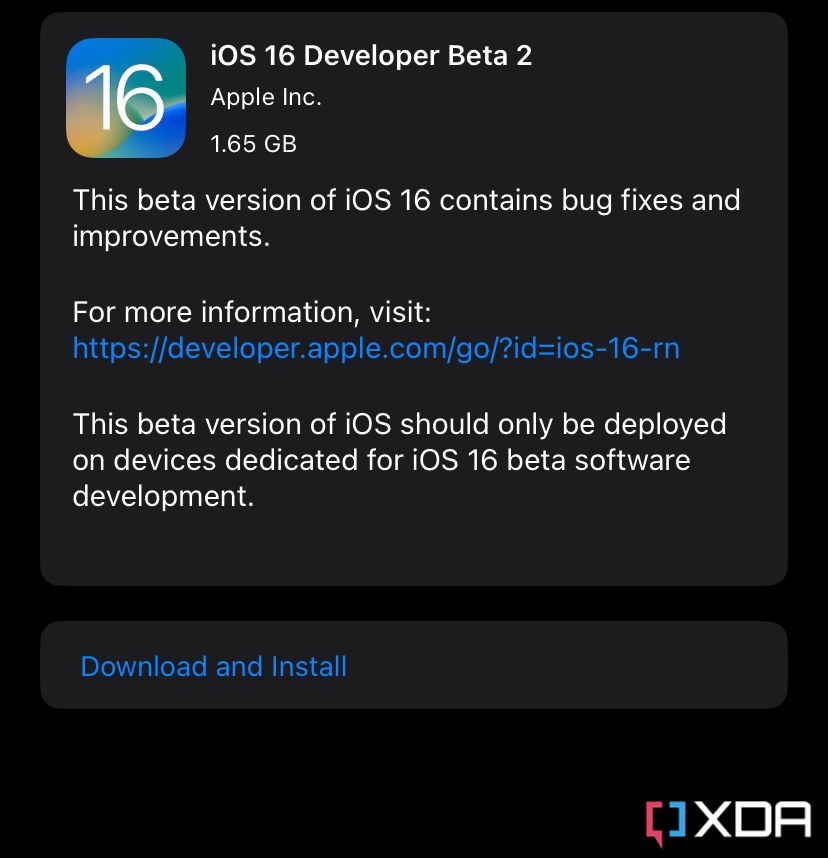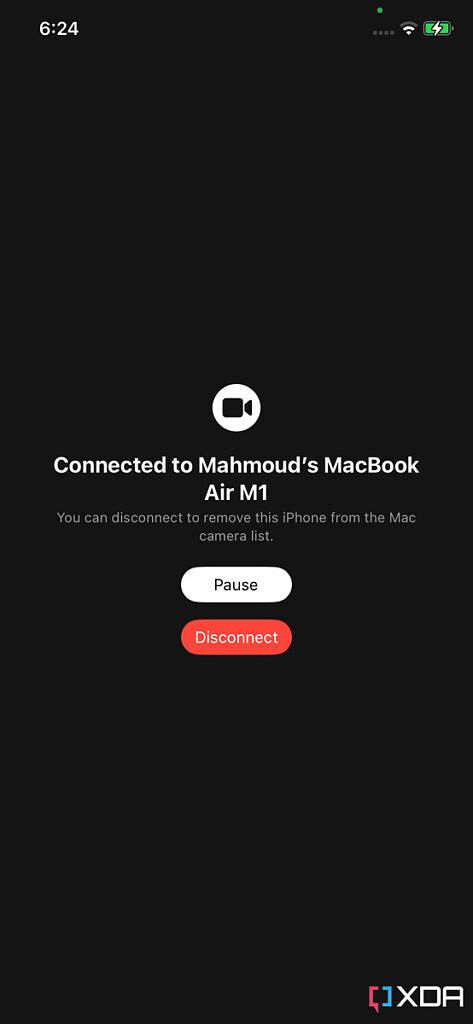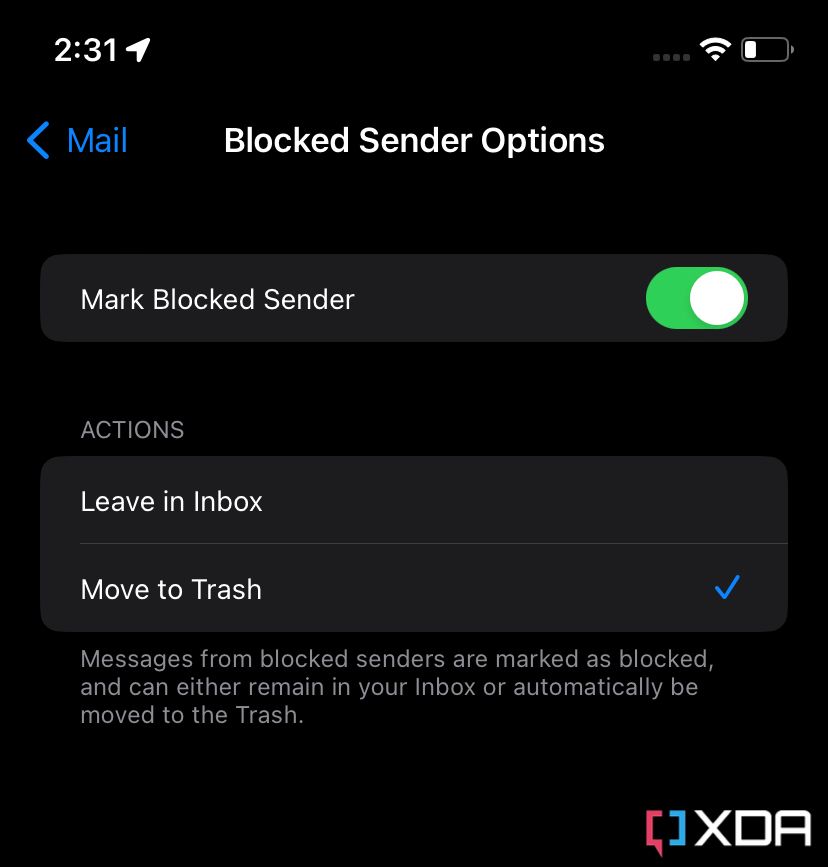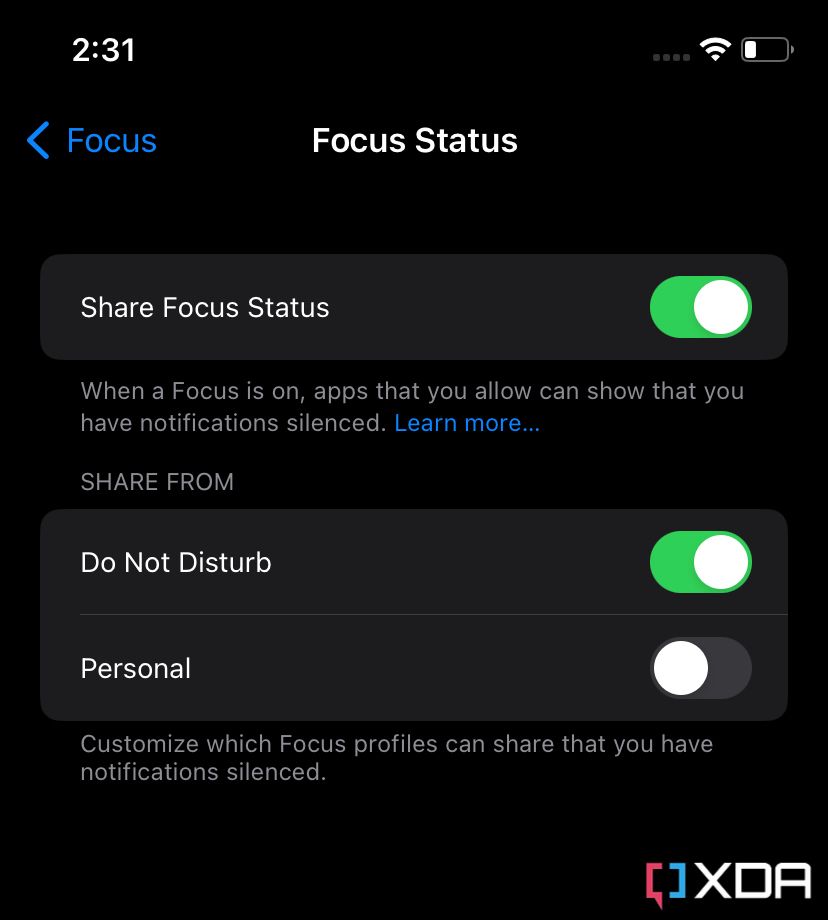Apple revealed iOS 16, iPadOS 16, and macOS Ventura during its main keynote of WWDC22. This year, the iPhone got a lot of love -- particularly when it comes to its Lock Screen. Gone are the days of all iPhone Lock Screens looking almost identical. Users can now change the font, add widgets, and set wallpapers with a depth effect. iOS 16 not only introduces that, though. We also got improvements to Mail, Messages, FaceTime, Reminders, and more. Beta 1 brought most of the changes Apple announced during its conference. However, there are some more changes to look forward to. Here's what new in iOS 16 beta 2.
What's new in iOS 16 beta 2
Continuity Camera Tweaks
iOS 16 beta 2 adds a Pause button to the Continuity Camera UI. This allows users to temporarily pause the video feed streaming to their Macs from their iPhones.
New Lock Screen Filters
iOS 16 beta 2 introduces two new Lock Screen filters -- Duotone and Color Wash. You can try them out by swiping horizontally in customization mode. Speaking of Lock Screens, this beta also tweaks its user interface (UI) and makes it easier to navigate through its process.
iMessage Tweaks
When an iOS 16 beta 2 user edits an iMessage sent to someone on iOS 15 or earlier, it'll now send a duplicate text that reflects the edits made. On beta 1, this behavior was absent, and those on an older versions of the OS had no way to tell that a message has been tweaked or what these edits are.
Mail Tweaks
iOS 16 beta 2 also allows users to choose if an email from a blocked sender remains in the inbox or gets automatically trashed. By default, these emails go to the trash.
Focus Tweaks
Apart from that, iOS 16 beta 2 also allows users to select which Focus modes share their status with apps. This allows you to share with others that you've enabled Focus when using the Work mode but not Gaming mode, for example.
Back up to iCloud over cellular or Wi-Fi
According to Apple's Release Notes, iOS 16 beta 2 allows users to back up their iPhones using 4G, 5G, or Wi-Fi. This is ideal for those who depend on mobile data and don't typically have access to a Wi-Fi network.
We will update this article once we further dig into iOS 16 beta 2, if we find other new features or changes. In the meantime, you can check out Apple's Release Notes -- where the company has officially highlighted some of the known bugs and fixes included in this version.
Beta 1
iOS 16 beta 1 brought most of the features the company previewed during WWDC 2022. These include Lock Screen customizations and widgets, upgraded Collaboration, new Memoji styles and stickers, and a ton of other features. You can check our hands-on with iOS 16 beta 1 -- where we've identified some of the most notable changes included in the particular beta build.
iOS 16 will be available to all users this fall. In the meantime, enthusiastic users can download the developer beta. That's assuming they're enrolled in the respective program -- which costs $99 per year. Those who'd rather not pay for it can wait for the public beta program. Apple has stated that it'll be available in July. Though, always remember that the experience will likely be buggy and unstable.
Which of the new features included in iOS 16 do you look forward to using the most? Let us know in the comments section below.