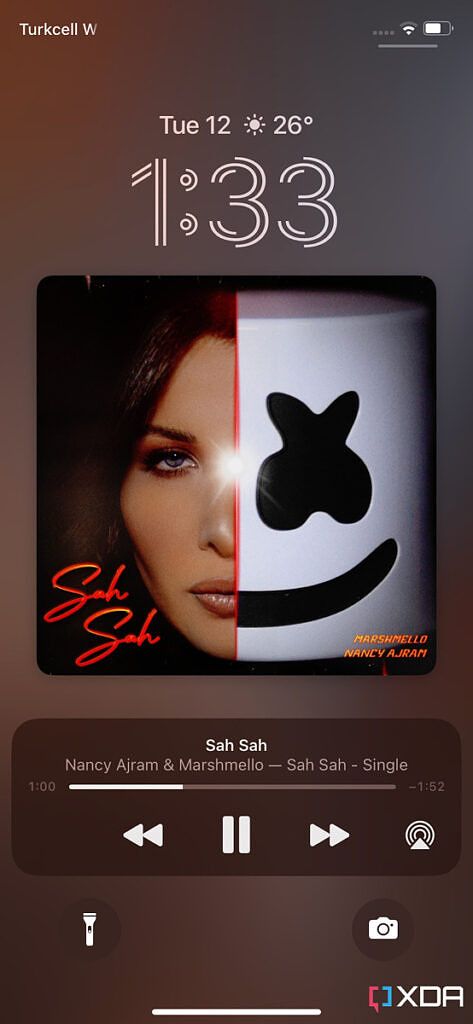Yesterday, Apple seeded the revised version of iOS 16 beta 3. The company also launched the iOS 16 public beta program -- which gives users the opportunity to get their hands on this release for free. One of the notable changes that the revised build introduces is large album art on the Lock Screen. A similar feature had been available on earlier versions of iOS a few years ago. However, at some point, Apple completely removed it from the system. Now it's back as an optional view -- which allows users to switch between the two modes, depending on their preferences.
As the screenshot above reflects, the large view of the album art also adds a blur effect to the rest of the Lock Screen. The appearance very much matches that of the Apple Music app. Notably, though, this new Lock Screen view works with all media apps -- not just first-party ones. This means you will get to use it with Spotify, Tidal, YouTube Music, and other third-party apps.
To trigger this view, you must be running the revised build of iOS 16 beta 13 and playing music on your iPhone. Just click on the album art thumbnail in the music player on the Lock Screen, and it'll expand as the screenshot above shows. To switch back to the compact mode, all you have to do is click the album art another time.
iOS 16 is all about giving users options. It's refreshing to see the Cupertino tech overlord giving users the freedom and flexibility. Now they get to choose between multiple styles when it comes to customizing their Lock Screens. So whether you're a fan of the large album art or not, you can go for the setting that better matches your taste. Note that this feature is not supported on the iPad, though, even if you're running iPadOS 16.
Will you be using the large album art view on iOS 16? Why or why not? Let us know in the comments section below.