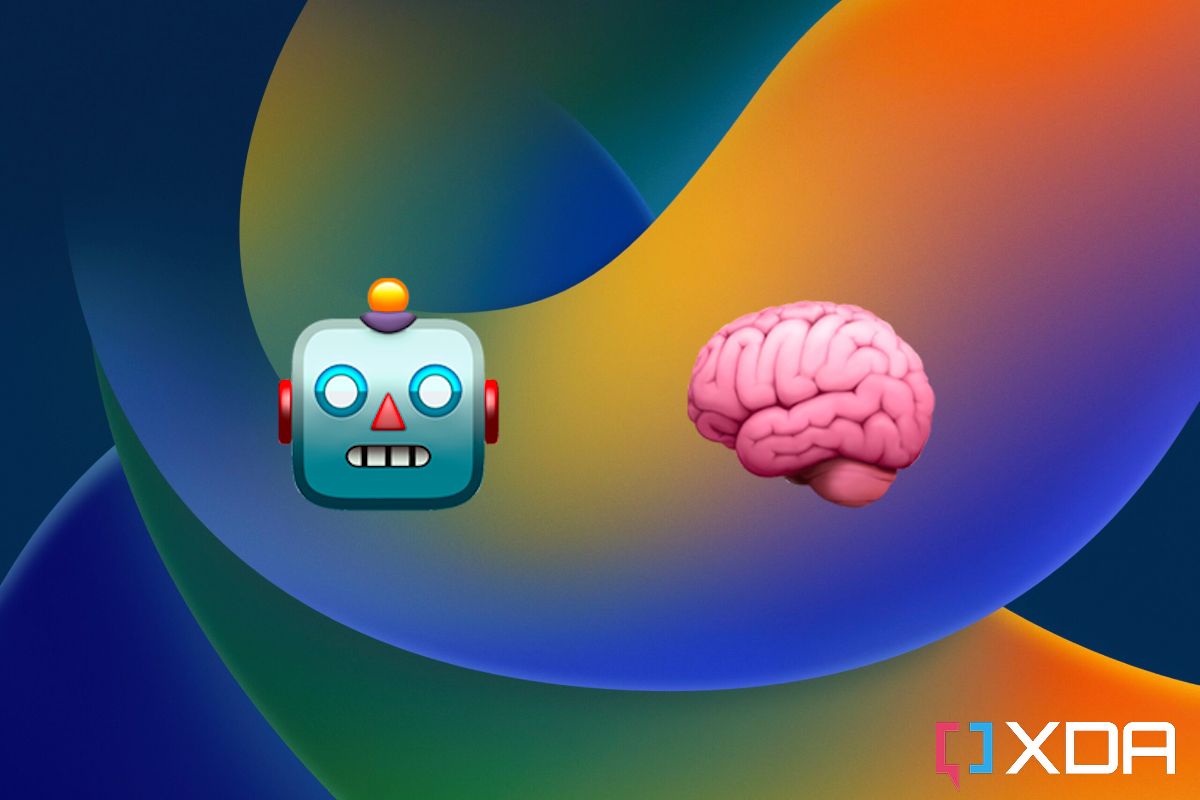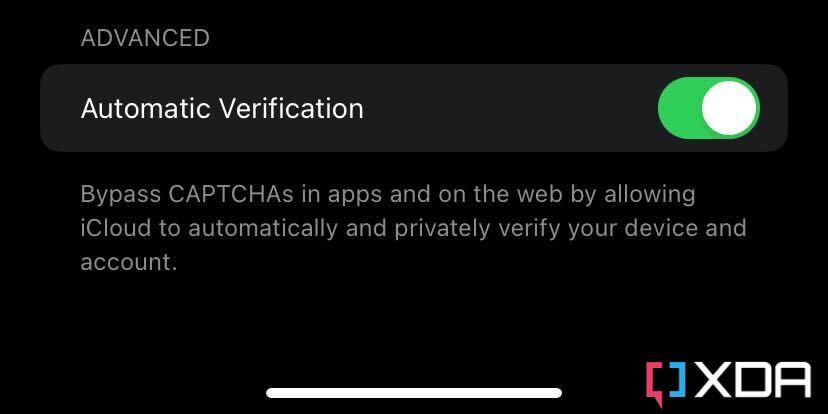Apple revealed iOS 16, iPadOS 16, and macOS Ventura during the main keynote of WWDC22. These major operating system (OS) upgrades come packed with plenty of new features and changes. Most notably, iPhone users can now fully customize their Lock Screens through different fonts, widgets, 3D wallpapers, and more. iOS also gains plenty of other additions that enrich it -- as a relatively limited OS. For example, iMessage and Apple Mail gain unsending capabilities, and FaceTime now supports Handoff. One of the smaller changes we've discovered is a new toggle that seemingly allows iOS 16 users to bypass CAPTCHAs in apps and websites.
We've found in iOS 16 beta 1 a new option for automatic verification. It is on by default and states that iCloud will handle CAPTCHA verifications on your behalf. It's unclear under which conditions it works, but it certainly sounds like a feature that will spare us from having to solve the annoying CAPTCHAs.
It's a bit ironic how iOS 16 will handle human verification without human input. We still don't know how exactly the feature works or its specific conditions. If you're curious to check it out, you can go to the Settings app, click your name at the very top of the list, tap Password & Security, then scroll to the bottom of the list. There you can disable it if you'd rather continue solving the intrusive puzzles. We will share additional details if we learn more about this feature later on.
iOS 16 is currently in beta testing. The first beta is available to those enrolled in the company's developer program. If you'd rather not pay $99 per year, you can wait for the free public beta program. Apple has stated that it will launch that in July. Though, remember that beta builds can be very unstable, and you're not meant to install them on your daily driver.
Which iOS 16 feature do you like the most? Let us know in the comments section below.