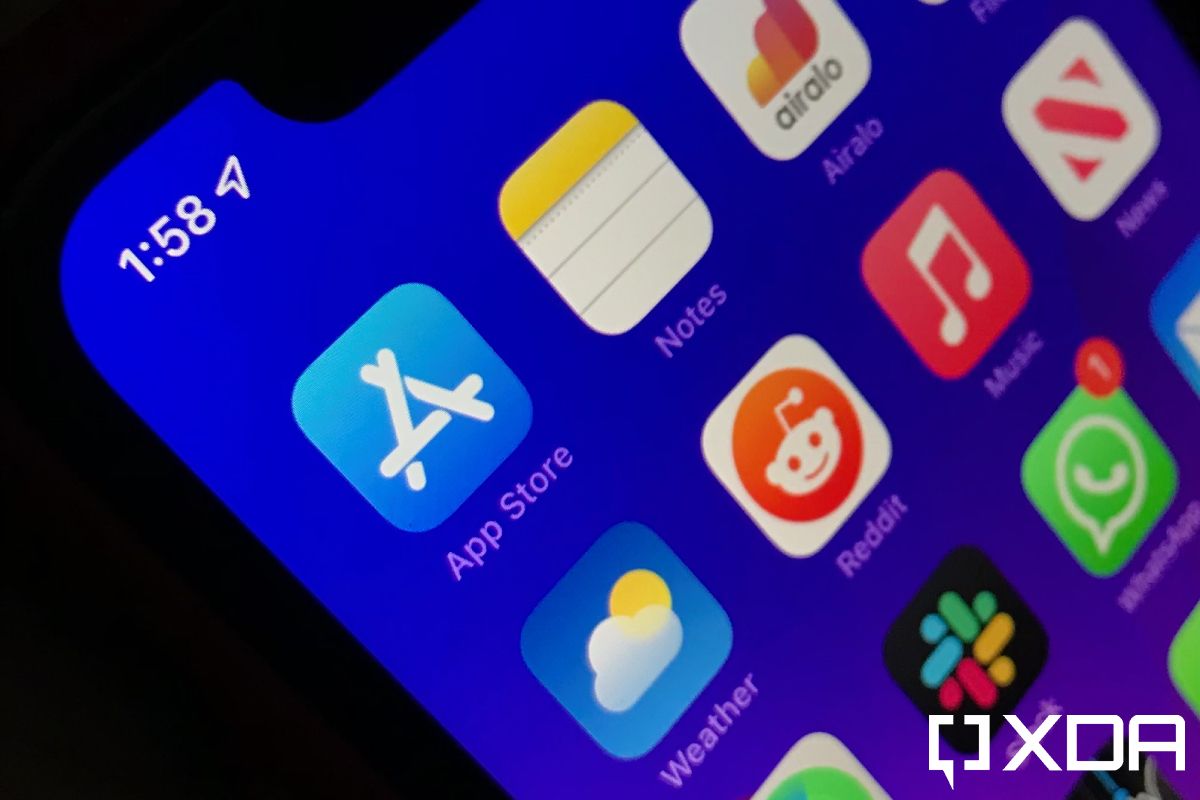When discussing mobile operating systems, many users tend to get defensive about which platforms they use. They treat the platform as a sacred land they're destined to protect. Heaven forbid anyone from the rivaling side expresses their appreciation for a particular feature on their device without someone popping in and commenting, "Um, actually, whatever OS had it first."
The truth is Google has been copying Apple for years and vice versa. Neither Android 14 nor iOS 16 is completely original. The two companies are inspired by each other's work, allowing both operating systems to advance in similar but unique ways. And the great thing about this is that Apple and Google still base their products on entirely different philosophies. You, as a customer, get to pick between two distinct platforms with exclusive characteristics without missing out on essential features.
We recently pointed out five features Google borrowed from iOS, and now it's time to dive into the offerings Apple copied from Android OS.
1. Home Screen widgets
If you recently bought a new iPhone, you might've noticed the neat widgets you can now place on the Home Screen. They feature a clean design and are uniformly available in three different sizes. However, you might not know that these data snippets weren't available until iOS 14 launched in 2020. Meanwhile, Android phones have supported Home Screens widgets for over a decade.
They're not the same though. Notably, widgets on iOS still don't allow you to interact with them. So if you tap a widget, it will launch its respective app and navigate to a relevant tab. The data also doesn't refresh continuously, making these widgets unreliable for time-sensitive matters. We only hope iOS 17 fixes the widget problem on the iPhone.
2. App Library
Speaking of iOS 14, it also introduced the App Library, or what Android users might know as the app drawer. Prior to this, iPhone users had no way to organize their apps beyond optional folders on the Home Screen. You would have to scroll horizontally through endless pages to browse your installed applications, usually in installation order.
With iOS 14, iPhone users can now remove any or all apps from the Home Screen since they've been moved primarily to the App Library. This allows iOS users to customize the Home Screen with widgets and shortcuts to their favorite apps, and the App Library remains the hub for every installed application.
3. Default apps
Just like Home Screen widgets, Android users could set default apps long before Apple users could. You could choose a default music player, file manager, web browser, and more. iPhones didn't gain support for default apps until iOS 14, and it's not even a complete implementation. You're limited to just default email and web browsing apps, making the feature pointless for those looking to set a default maps app or media player. Whether Apple will open up its mobile system to allow even more default app selections is yet to be seen.
4. Picture-in-picture playback
Back in 2017, Android Oreo launched with official support for picture-in-picture (PiP) video playback. Users could enjoy a clip from YouTube or other apps in a small, floating window, so they can continue watching while doing other tasks. Apple didn't copy this feature until iOS 14 launched in 2020.
As seems to be a trend, there are limitations. Expectedly, third-party developers need to adopt its API in their apps for the feature to work. So it may not work with some of your favorite TV streaming apps if the devs haven't implemented it.
5. Lock Screen customizations & always-on display
Last but not least, iOS 16 introduced some major Lock Screen customizations, including the ability to change the typeface of the clock, insert widgets, and more. iPhone 14 Pro users can also enable and tweak the always-on display for the first time on an Apple phone. Both of these features have been available for years on Android phones, and they typically offer richer options on Google's OS.
As you may be able to tell, iOS 14 was a significant release when it came to Android features on iOS. That year, Apple heavily ported some of the highly requested offerings on Android, making the iPhone more appealing to hesitant customers. iOS 16 also brought a similar selection of additions, such as the ability to view Wi-Fi passwords, customize the Lock Screen, and more. We only hope that the two corporations continue to inspire each other so that we can all benefit from more functional and practical operating systems.