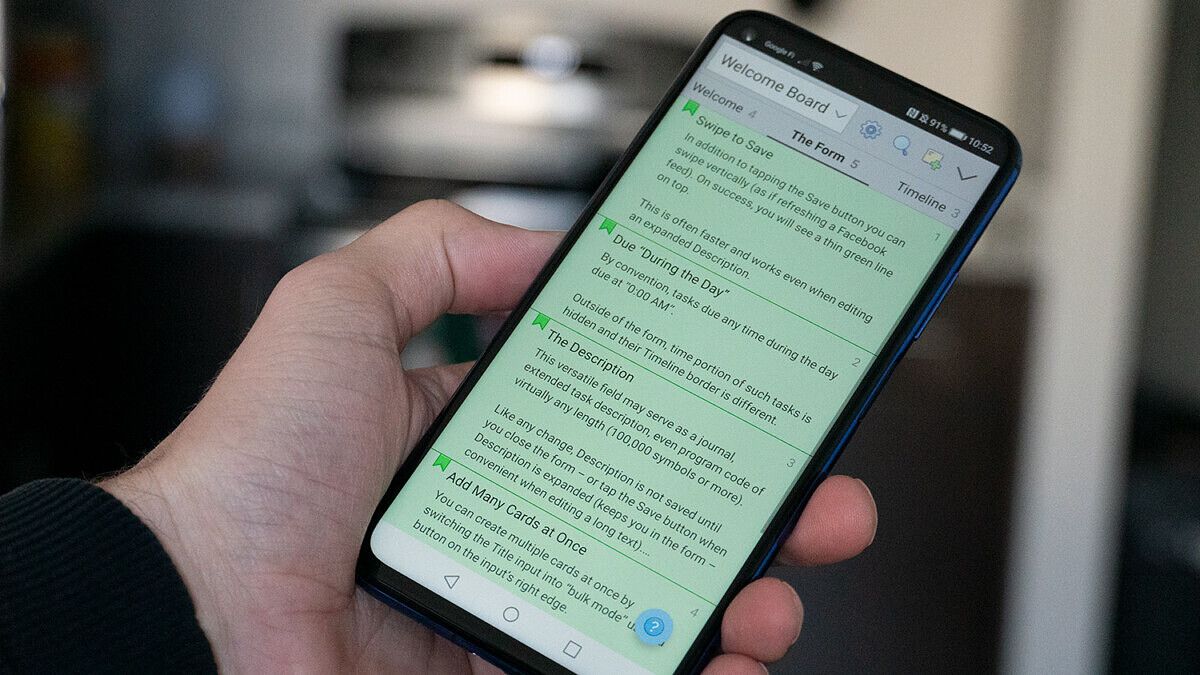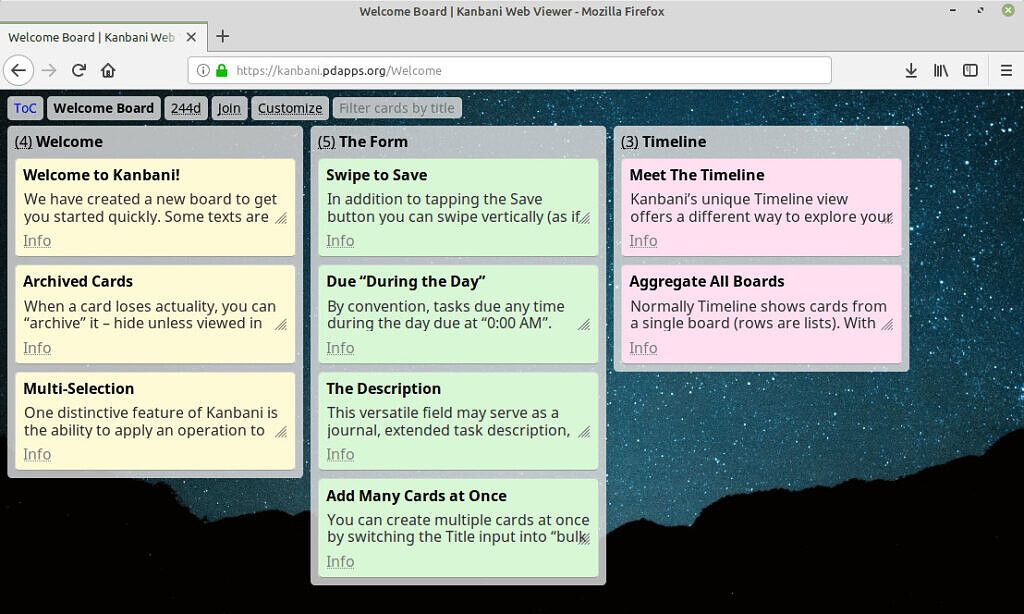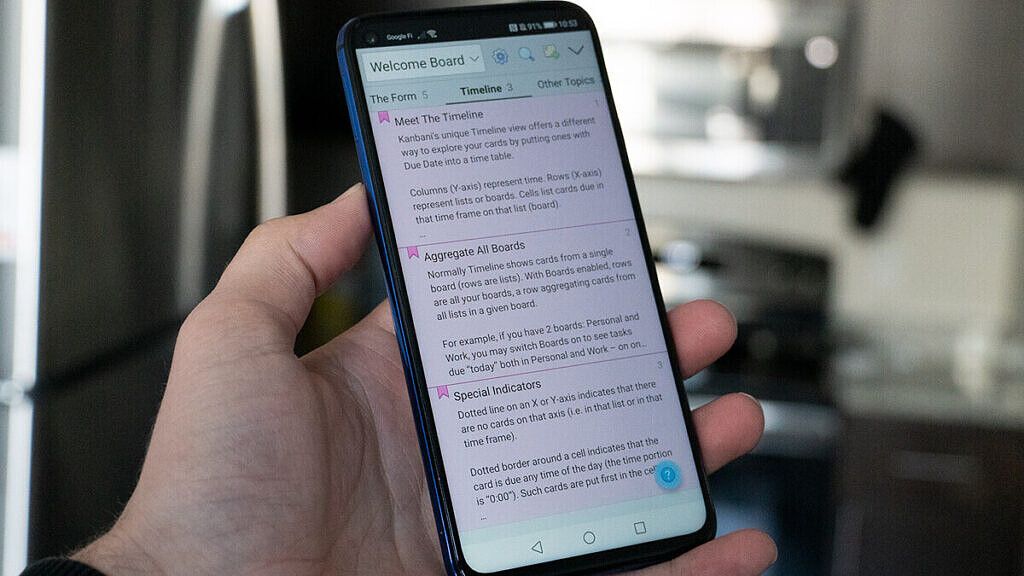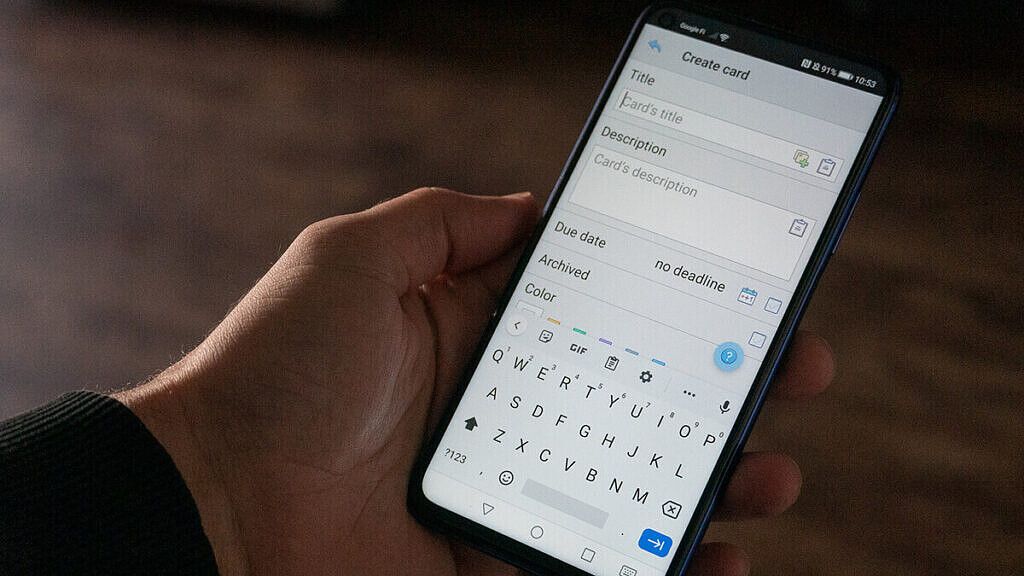Task managing is done most efficiently with a method called "kanban" which is Japanese for "billboard". This method of task management includes three separate lists. These lists include the "to do", "doing", and "done" stage of a tast. Each section is filled with separate cards that act as your tasks. To bring this style of task management to Android, PDApps has created an app called Kanbani. However, if you prefer tasks organized into a traditional calendar, Kanbani's Timeline view does exactly that.
Kanbani has cloud features that allow you to collaborate with others. You can also work completely offline, or use a combination of both. Adding other team members is as easy as having them scan a QR code. They will be instantly added to your online task group. When you use the cloud to sync you Kanbani notes, you can sync with the Kanbani servers, or use your own cloud server. This option lets you be independent of any third-party services.
Cloud boards can also be viewed using any web browser. This allows printing and convenient navigation on desktops and laptops. This viewer is written in PHP and is available on GitHub.
Kanbani is free to use and doesn't come with any data limits. Your team can host massive amounts of cards on their board, without having any issues. Even with the app being 100% free, you won't find any ads or in-app purchases.
The app UX is very smooth. Everything is optimized for the most efficient note-taking. Gestures are implemented for easy use and quick collaboration with your team. There are lots of commands designed to manage bulk cards. If you're someone who's going to be working with possibly dozens of cards, these bulks actions make managing your tasks very simple.
Many times, the information stored in these types of apps can be very sensitive. That's why PDApps made sure to have your data encrypted locally before it is synced to the cloud. For programmers, Kanbani offers import and export in JSON and other standard formats.
Find out more about the Kanbani app on the website here.