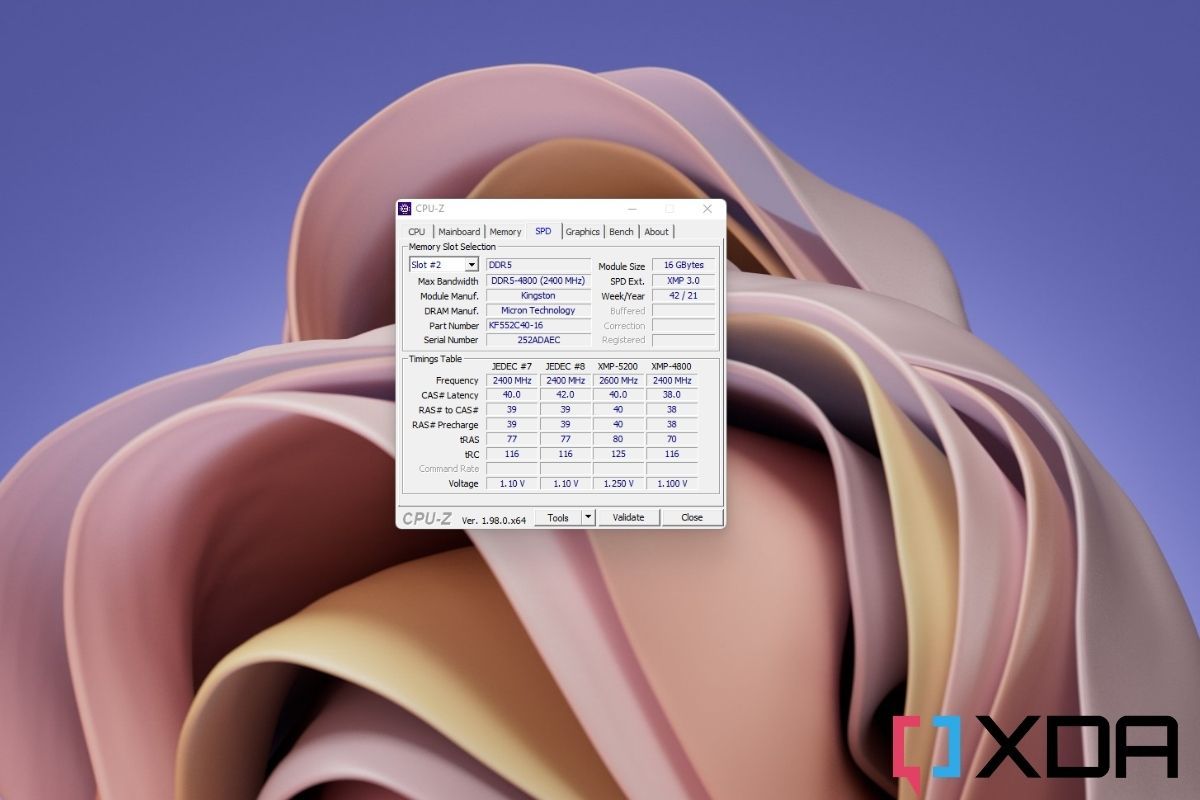The arrival of 12th-gen Intel Core processors also marks the entry of DDR5 memory kits on the market. DDR4 RAM kits aren't exactly slow, but DDR5 memory opens the door to higher performance levels. Sure, the DDR5 rollout hasn't been the smoothest due to shortages and scalper-level pricing, but we expect things to fall into place soon. And when that happens, you'll have a collection of DDR5 RAM kits to choose from.
The Kingston's Fury Beast 32GB DDR5-4800 kit is one of the available options for those who're looking to upgrade to the new memory standard. Today, we'll be taking a look at the 4800MT/s kit from Kingston in the form of its Fury Beast 32GB DDR5-4800 RAM.
Navigate this review:
- Specifications: High-speed and high-latency combo
- Design & build quality: Less flashy on the outside
- Performance: Enough to beat DDR4?
- Final Thoughts
Specifications: High-speed and high-latency combo
Before we begin, here's a quick look at the specs of the Kingston Fury Beast 32GB DDR5 kit:
|
Specification |
Kingston Fury Beast DDR5 32GB DDR5-4800 RAM |
|---|---|
|
Capacities |
Single DIMM: 16GBKit of 2: 32GB |
|
Frequencies |
|
|
Latencies |
|
|
Voltage |
|
|
Operating temperature |
0°C to 85°C |
|
Dimensions |
133.35 mm x 34.9 mm x 6.62 mm |
The Fury Beast DDR5 kit is on-par with a lot of other DDR5 kits that are available on the market. You may find more high-end kits with relatively higher memory speeds, but we think 5200MT/s marks a sweet spot for most users upgrading from a basic DDR4 kit.
Design & build quality: Less flashy on the outside
The Kingston Fury Beast DDR5 modules, as you can see, have a very basic design. The heatsink looks sleek and has a premium finish, but it lacks RGB. It looks identical to the non-RGB version of its DDR4 counterpart that came out long back. The lack of RGB may or may not be a deal-breaker for many but we expect an RGB version of these DIMMs to arrive at some point in the future. It's worth pointing out that these are low-profile DIMMs that stand 48.25mm (1.34-inch) tall. It shouldn't have any major issues fitting in with most CPU coolers on the market.
The aluminum heatsink is quite thick. It covers all the Micron memory modules inside and adds quite a bit of weight to the sticks too. There's a visible Fury and DDR5 branding on the sticks which we think adds more personality to them. There's not much else to talk about the design itself and we think Kingston has done a pretty good job of sticking to a basic design with subtle styling and a dark theme.
Performance: Enough to beat DDR4?
We tested the Kingston Fury Beast DDR5 kit with a 12th-gen Intel Core i9-12900K, which is currently our pick for the best CPUs on the market. Out of the box, the Kingston Fury Beast 32GB DDR5 kit defaults to 4800 MT/s with a CAS Latency of 38. As you can see, it also runs at 1.1v, which is again, more in line with plenty of DDR5 modules on the market. We also used a Gigabyte Z690 Aorus Pro DDR5 motherboard and it was surprisingly easy to push the modules up to 5200MHz at 1.25v using the XMP profiles. This also bumps the memory timings to 40-40-40-80.
Just to put things into perspective, the Joint Electron Device Engineering Council (JEDEC) standard for DDR4 tops out at 3200 MT/s and a lot of CPUs tend to play nicely with that speed. That being said, we think 5200MT/s or even 4800MT/s should act as a good starting point for those who're upgrading from a baseline DDR4-3600 kit or lower.
As we mentioned in our DDR4 vs DDR5 RAM comparison, the difference in memory latency is rather huge but it doesn't necessarily reflect poorly in real-world usage. RAM modules with higher latency and faster speeds tend to be an even match for the ones with lower speeds and corresponding low latencies. Well, that's exactly the kind of results we were able to produce after running some tests.
The limited availability of the DDR5 memory kits on the market keeps us from adding a lot of relative data to compare, but we'll keep updating it over time as we end up testing more modules.
|
Benchmark |
Kingston Fury Beast32GB(2X16) DDR5-4800 C38 |
Kingston Fury Beast32GB(2X16) DDR5-5200 C40 |
ADATA XPG GAMMIX D3032GB(2X16) DDR4-3600 C18 |
|---|---|---|---|
|
PCMark 10(Higher is better) |
12,067 |
12,145 |
11,628 |
|
Cinebench R23 - Multi(Higher is better) |
27,127 |
27,086 |
27,140 |
|
Blender - BMW(Lower is better) |
88 |
87 |
88 |
|
Corona 1.3 - RT(Lower is better) |
54 |
54 |
54 |
|
Handbrake x264, .mkv to .mp4(Lower is better) |
126 |
123 |
131 |
|
Handbrake x265, .mkv to .mp4(Lower is better) |
284 |
283 |
291 |
|
7-Zip Compression(Higher is better) |
123,656 |
126,203 |
89,657 |
The higher memory latency of C40, as you can see, isn't much of an issue when it comes to actual real-world usage. The relatively higher memory speeds make up for it, which goes to show how there's not a whole lot in it for RAM modules. We were also able to further overclock over modules to hit 5400MT/s with about 1.350v power before we decided to call it citing stability issues. These numbers are still pretty impressive nonetheless. A comparable DDR4-3600 module would hit as much as 1.45v to get anywhere near DDR4-4000 speeds, let alone 5200.
What we're looking at here is essentially just a marginal upgrade. As long as you tweak the memory modules to run at advertised settings, you should be able to a decent performance out of it. Is that enough to warrant an upgrade to your existing DDR4 memory modules? Well, that depends on the kind of memory modules you're using right now.
Kingston Fury Beast DDR5 32GB DDR5-4800 RAM: Final Thoughts
DDR5 RAM is still very much in its infancy. We said this many times in the past and it's quite evident now that we have these modules in the wild. The performance uptick, at least for some of these mainstream DDR5 kits that are available right now, isn't significant if you already have a speedy RAM kit from the previous generation. That being said, we expect better DDR5 RAM kits with more significant improvements to show up in the future. In fact, we've already seen some DDR5 kits with speeds of up to 8000MT/s, which we think will show some measurable upgrade over the existing kits.
Unless you're hellbent on buying the absolute best of what's available on the market or if you have some extra money burning a huge hole in your pockets, we think it's better to stick with the DDR4 modules that you already own. And that's true even if you're building a new PC since there are DDR4 compatible LGA 1700 motherboards on the market for your shiny new Alder Lake build. DDR5 memory is worth considering from a future-proofing aspect, but expect to spend a lot of money for what we think is not a substantial upgrade over DDR4, at least for now.

KINGSTON FURY BEAST 32GB DDR5-4800
The Kingston Fury Beast DDR5 RAM is one of the first consumer-grade DDR5 memory modules to arrive on the market, just in the time for the Alder Lake release.