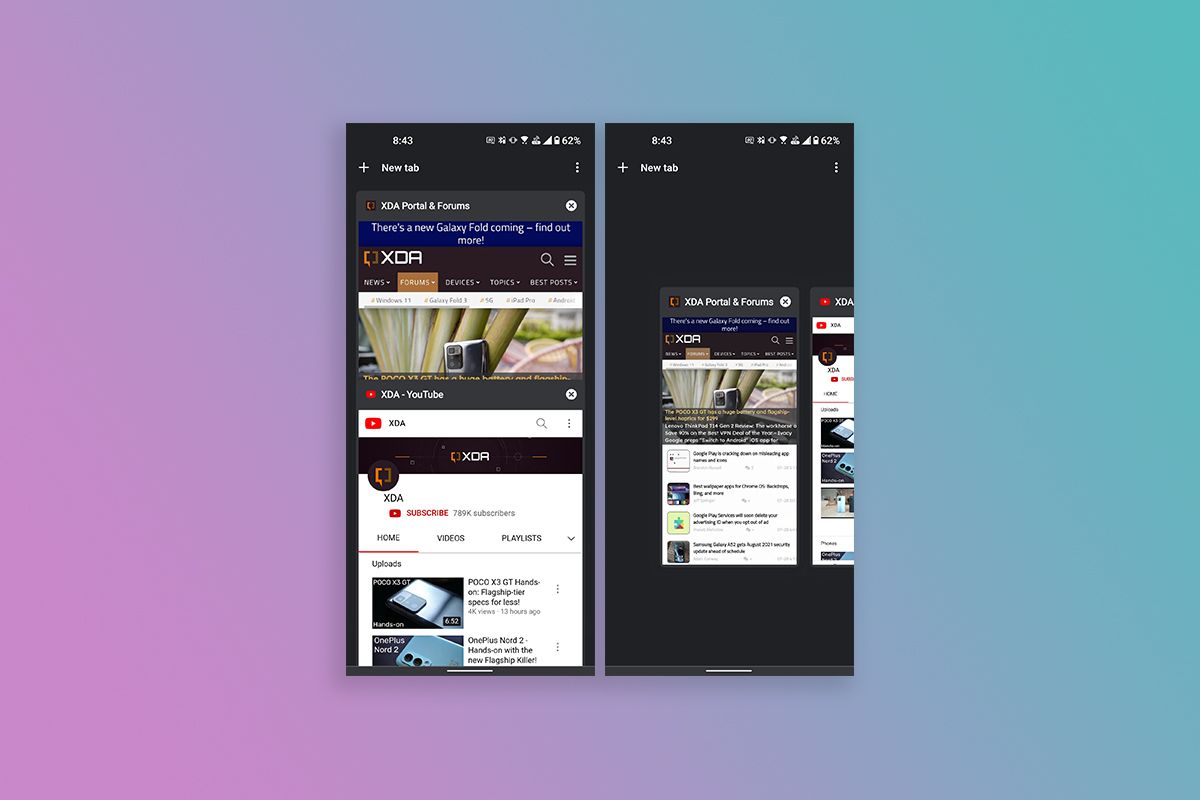Google first announced that it was planning to add a grid layout for tabs in Chrome for Android back in 2019. The new layout rolled to users later that year, but users initially had to enable some experimental flags to access it. With the Chrome 91 release earlier this year, Google finally set the grid layout as the default option, and the flags to disable the layout became inaccessible. The company even removed the old tab layout from Chromium code, preventing third-party forks of the Chromium browser, like Kiwi Browser, from giving users the old tab layout as an option. However, with its latest update, Kiwi Browser has reintroduced the ability to turn off the tab grid layout.
Earlier this month, Kiwi Browser received a new update based on Chromium 93. It included a new vertical tab switcher to appease users who hated Chrome's tab grid layout. But Kiwi's version of the vertical tab switcher didn't fly with its userbase, so its developer decided to port the code for the older tab layout on top of the new Chromium base. With the latest Kiwi Browser update (v93.0.4577.18), the old-school tab switcher is rolling out to users once again.
L to R: Tab switcher options; Vertical layout; Horizontal layout; Vertical layout (with tab groups); Horizontal layout (with tab group); List layout
Interestingly, Kiwi Browser gives you access to both the classic tab switcher and the horizontal tab switcher, along with the grid and list layouts. Check out the screenshots attached above for the various tab layout options available in the latest release. If you don't like Chrome's new grid layout for tabs and you've been looking for an alternative, Kiwi Browser is now the best option. You can download the latest release by following the Play Store link below. Alternatively, you can download the APK by following this link.