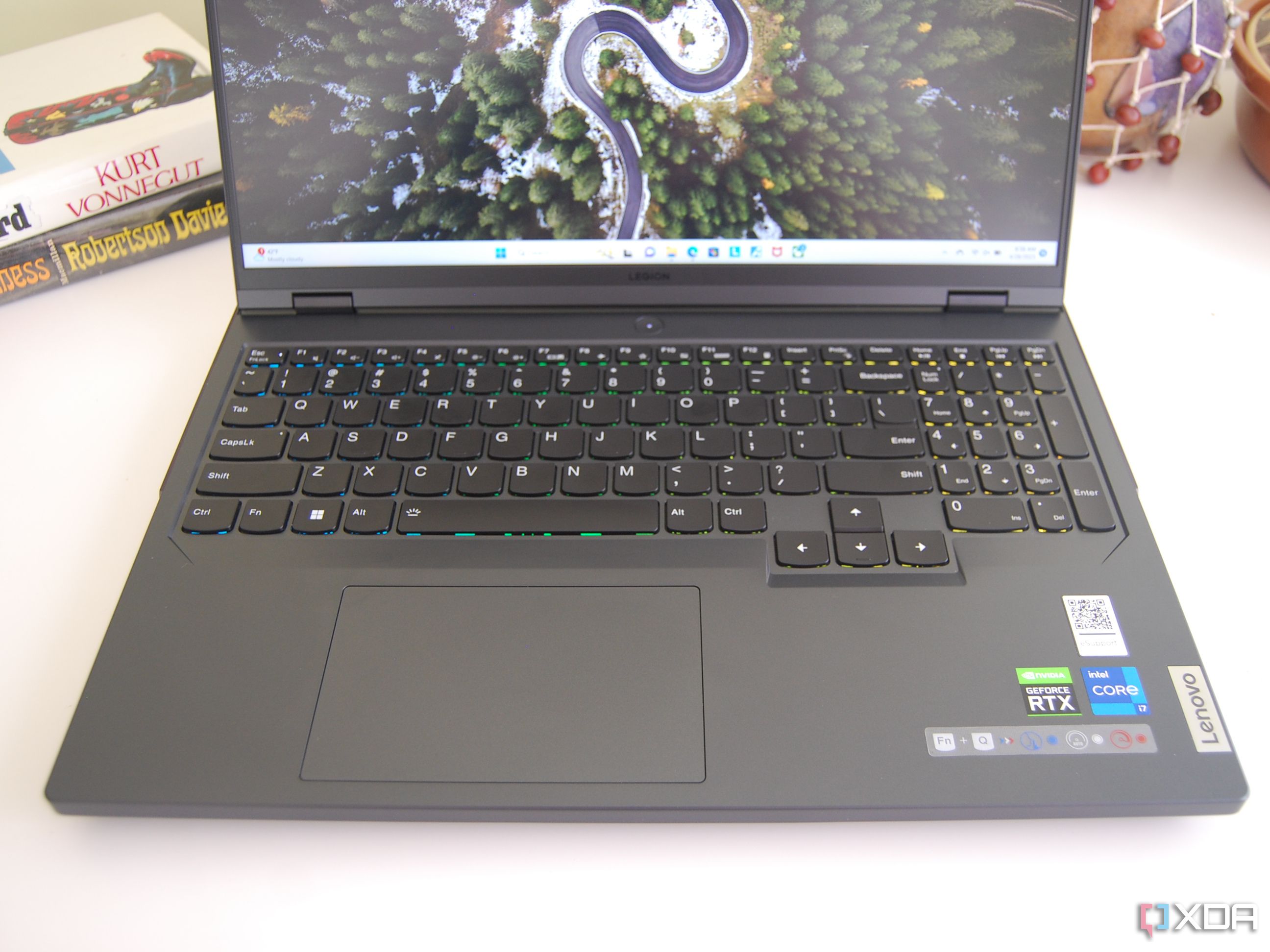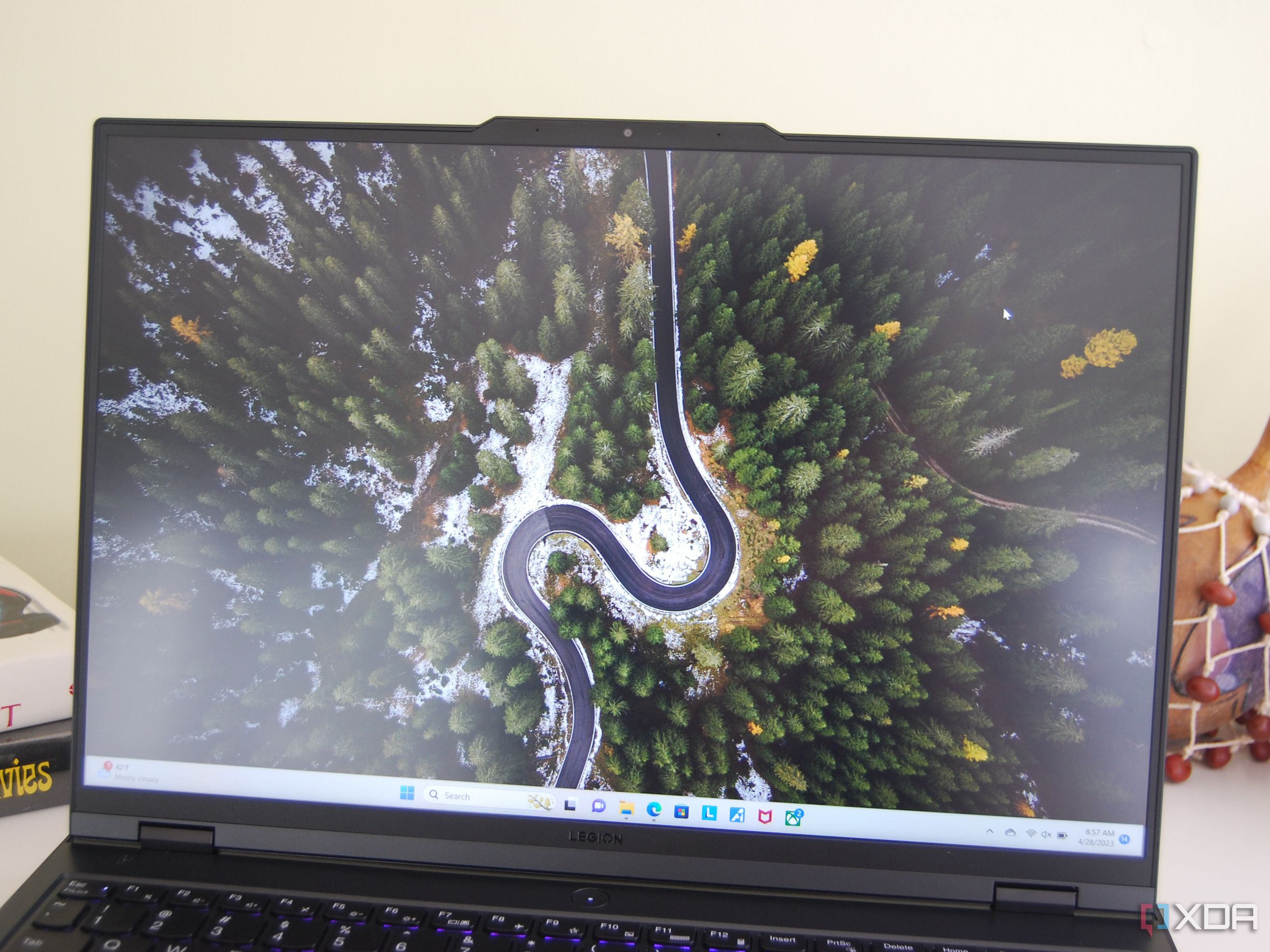Quick Links
Lenovo has gained a solid reputation in the best gaming laptop discussion, and we're so impressed with the Legion Pro 7i (Gen 8) that it's our current top pick out of systems from Razer, Asus, MSI, Dell, Samsung, and more. The Legion Pro 7i is undeniably great, but it's positioned more as the pinnacle of what Lenovo can accomplish, sticking with high-end specs (a Core i9-13900HX is the only CPU available) and a premium price tag to match. The eighth-generation Legion Pro 5i, which I've been testing out for the last couple of weeks, starts at a more reasonable price and has hardware tuned closer to what average gamers will want. Nevertheless, it comes with many of the same high-end features and smooth 16-inch display available in the Legion Pro 7i.
The Legion 5i Pro can demolish modern games, it's built to a high standard, and it fixes one of the main issues we had with the Legion Pro 7i: the high price that comes with being one of the best Lenovo laptops on the market. Is the Legion 5i Pro altogether a better buy? Let's take a look at what makes the laptop so great and, ultimately, whether it's worth the money.
About this review: Lenovo supplied XDA with a review unit of its Legion 5i Pro (Gen 8); it had no input on the content of this article.


Lenovo Legion 5i Pro
High-end performance with no thermal throttling
The Legion 5i Pro (Gen 8) for 2023 is a more affordable alternative to the mighty Legion Pro 7i. It's available with up to a Core i9-13900HX CPU, NVIDIA RTX 4070 laptop GPU, and 165Hz QHD+ display with G-Sync, with prices starting at about $1,480.
- Storage
- 512GB M.2 PCIe 4.0 NVMe SSD
- CPU
- 13th Gen Intel Core i7-13700HX
- Memory
- 16GB LPDDR5-5600MHz
- Battery
- 80Wh
- Ports
- Four USB-A 3.2 (Gen 1), two USB-C 3.2 (Gen 2), HDMI, Ethernet, 3.5mm audio
- Camera
- 1080p with e-shutter
- Display (Size, Resolution)
- 16 inches, 2560x1600 (QHD+), 165Hz, 16:10 aspect ratio, IPS, AG, Dolby Vision
- Weight
- Less than 5.6 pounds (2.55kg)
- GPU
- NVIDIA RTX 4060 Laptop
- Network
- Wi-Fi 6E, Bluetooth 5.1
- Speakers
- Dual 2W
- Minor redesign with more rounded corners
- Starts at a reasonable price
- No issues with thermal throttling or overheating
- Srong performance from modern hardware
- Reliable Wi-Fi with incredible speed at range
- No Thunderbolt 4
- Some coil whine at times
- Off-center touchpad takes up too much space below WASD keys
- Display has some issues with glare
Lenovo Legion 5i Pro (2023): Pricing and availability
Lenovo's laptops often start at an inflated price and come way down with sales events, something that is very evident in the ThinkPad world. This can make it hard at times to get the right price, but it's not quite as exaggerated here for the Legion brand. Prices start at a firm $1,480 for a model with Core i5-13500HX processor (CPU), discrete NVIDIA RTX 4050 laptop GPU, 16GB of RAM, 512GB solid-state drive (SSD), and 165Hz QHD+ display.
If you're interested in checking out a model with the same specs as my review unit — Core i7-13700HX CPU, NVIDIA RTX 4060 laptop GPU, 16GB of RAM, a 512GB SSD, and a 165Hz display — you're looking at spending about 1,700 if it's not on sale.
Going all-out with a Core i9-13900HX CPU, 32GB of RAM, dual 1TB SSDs, 240Hz QHD+ display, and NVIDIA RTX 4070 laptop GPU costs about $2,330 at full price, but is on sale at the time of writing for about $2,104. That's less than the regular $2,300 starting price for the Legion Pro 7i with Core i9 CPU, 16GB of RAM, 512GB SSD, 240Hz QHD+ display, and RTX 4070 laptop GPU.
To better explain the price difference, I'd like to lay out some of the major differences (outside of customizable performance hardware) between the Legion Pro 5i and the Legion Pro 7i:
- The Pro 7i is made entirely of aluminum; the Pro 5i has an aluminum lid and plastic base.
- The Pro 7i features Thunderbolt 4 connectivity; the Pro 5i sticks with USB-C 3.2 (Gen 2).
- The Pro 7i has Harman certification and a smart amp for its speakers; the Legion Pro 5i has neither.
- The Pro 7i has per-key RGB lighting for its keyboard; the Pro 5i has, at most, four-zone RGB lighting.
- The Pro 7i has some RGB system lighting; the Pro 5i does not have extra system lighting.
- The Pro 7i has one 240Hz QHD+ display; the Pro 5i offers the same as well as a 165Hz option.
- The Pro 7i uses an LA2-Q AI chip; the Pro 5i uses an LA1 chip.
- The Pro 7i has a larger 99.9Wh battery option for its RTX 4080 and RTX 4090 models; the Pro 5i has one 80Wh option.
With these all listed in one spot, you can begin to see why the Legion Pro 5i is so much more affordable than the Legion Pro 7i. I will cover these topics in more depth in the sections below.
Design: Minor changes for a more rounded look
The Legion Pro 5i (Gen 8)'s chassis base is made of a plastic (PC-ABS) blend that allows for just a bit of flex when stressed. The plastic build helps keep the weight and price down, and you shouldn't have to worry much about durability unless you're being particularly hard on the device. The laptop's lid is entirely aluminum with an anodized treatment; it's much more rigid than the base, and it should provide better protection for your screen when the laptop is in a bag or on the move. The Onyx Grey color scheme is the lone option.
Lenovo was one of the first manufacturers to start placing a majority of ports along the back edge of its gaming laptops, and that trend has carried through to the eighth-gen Pro 5i. There's still a bit of a ledge behind the display, but its corners are rounded for a cleaner, more modern design. The plastic capping that covers the side and rear venting is now permanently attached to the main chassis for a more streamlined look; removing the bottom panel pulls a lot less plastic with it, which also makes for easier maintenance.
The proprietary AC plug, HDMI 2.1, dual USB-A 3.2 (Gen 1), USB-C 3.2 (Gen 2), and RJ45 Ethernet are located between the two exhaust vents along the back edge. These are the ports that will get the most play in a more permanent setup with your favorite gaming laptop accessories, and the rear orientation helps manage cables on your desk.
The left side of the laptop has one USB-A 3.2 (Gen 1) and one USB-C 3.2 (Gen 2), while the right side has one final USB-A 3.2 (Gen 1) and a 3.5mm audio combo jack for your favorite gaming headset. A lack of Thunderbolt 4 is odd, especially in a laptop using Intel's processors. I know Lenovo wanted to keep the Pro 5i's price down, but this seems like a big miss. A lot of people double up their gaming laptops for proper work, and not being able to take advantage of a high-end Thunderbolt dock is a disadvantage.
Two-watt speakers are located toward the front of the laptop, with grilles on the angled edges that help keep the sound from being muffled when the PC is on a desk or in your lap. Right out of the box the speakers get quite loud with a decent balance, and Nahimic's onboard app provides manual tuning and a number of presets for music, movie, gaming, and voice. I enjoyed many hours of casual games on the laptop without ever plugging in a headset, hearing everything clearly and being able to differentiate between soft sounds.
A 1080p webcam lives above the display in a small reverse notch that doubles as an easy grab when opening the laptop lid. Camera quality is better than I was expecting, and budding streamers should be able to take advantage without investing in extra hardware. For added privacy there's an e-shutter that effectively kills the camera feed; a small toggle switch controls this on the right side of the laptop.
Keyboard and touchpad: Lots of key travel, four-zone RGB lighting
Lenovo has its own brand of gaming keyboard called "TrueStrike" that goes into its Legion laptops. There are some differences across the lineup depending on what laptop carries it, but here you get 1.5mm of key travel, keycaps that are slightly cupped, and easy actuation with a slightly tactile feel. There's even a number pad for a full setup. I would not be disappointed whatsoever if I bought a gaming laptop with this keyboard. It's comfortable while gaming or typing, and keycaps are the perfect size.
The Legion 5i Pro has a four-zone RGB lighting setup that can be customized for color and effect. If special lighting isn't really your thing, Lenovo also offers static blue and white backlighting. Per-key RGB might be superior, but you'll have to go with the Pro 7i for that pricier feature. On that note, the Pro 7i also has an RGB strip along the front edge of the laptop, but the Pro 5i lacks the extra lighting.
Touchpads are commonly a backup solution for gamers; a great gaming mouse is almost always preferred. Nevertheless, The Legion 5i Pro's mylar touchpad is plenty large — it measures 2.95 x 4.72 inches — and it has a smooth feel with precise pointing. It handily gets the job done when you aren't using an external mouse, but its off-center placement has it interfering with the WASD buttons during proper gaming sessions.
Display: 16-inch QHD+ beauty with up to a 240Hz refresh rate
In his Lenovo Legion Pro 7i review, Senior Editor João Carrasqueira mentioned "a lack of vibrancy" and that other monitors on his desk had "slightly punchier colors" than the 240Hz screen in his review unit. And despite my Legion Pro 5i having a different (more affordable) 165Hz display, I have to agree with João. The first time I booted up a game (and before reading the other review), I was back into the Lenovo Vantage settings within a few minutes to see if I could get things looking better.
While it's unfair to compare a high-end external gaming monitor to the one that's built into this laptop, I think I've narrowed the issue down to how the display deals with external lighting, whether it's the anti-glare finish or the IPS panel itself. When gaming in a sunlit room with indirect light hitting the panel, viewing angles seem to be cut down moreso than normal (even compared to previous 5i Pro generations), which results in the colors and contrast looking off. The 400 nits of brightness that I tested for just can't compete.
This should not, however, be considered a dealbreaker. The 16-inch screen is still very good, and everything goes back to normal (with pleasant color and deep contrast) when you aren't using it in a room filled with sunlight. Testing with my SpyderX Pro colorimeter, I measured 99% sRGB, 75% AdobeRGB, and 76% DCI-P3 color coverage. The latter two gamuts could be better, but this is mostly normal for a gaming laptop.
An onboard X-Rite Pantone color calibration app lets you switch between sRGB and Rec. 709 color profiles should you want to tackle a bit of editing work. Bonus features include Dolby Vision for supported content, TÜV Rheinland low blue light certification to be easier on the eyes, and NVIDIA G-Sync to significantly reduce screen tearing.
The 165Hz refresh rate pairs up well with the GPU options (up to an RTX 4070 laptop GPU), and most people should get away with spending less at this point. Bumping up to 240Hz and HDR support is undeniably a luxury, but everyday gamers will find that the cheaper display is more than enough.
Performance: AI support for power and cooling
I've long been a fan of Lenovo's power management and ColdFront cooling system for its Legion laptops, and that's no different here. The laptop has two large fans and chunky heat pipes covering the bulk of the performance hardware, with half of the bottom panel taken up by a massive intake vent. The laptop seems to have no issues drawing enough air through the bottom or exhausting enough air through the sides and back.
The fans are loudest when the Intel CPU hits its Turbo boost, hitting about 55 decibels. When not in Turbo and the PC is handling a game, you can expect about 45 or fewer decibels. You shouldn't expect a whisper-quiet laptop, but you also won't have to deal with a laptop that's screaming whenever you launch a game. I also noticed when the fans were silent (you can hardly tell the laptop is on when casually gaming) a bit of whine from some piece of internal hardware. It's not always noticeable, but when it is, you might find it grating.
As has come to be expected from Lenovo, the Legion 5i Pro is carefully balanced to maximize performance and to prevent thermal throttling.
Part of the power management that Lenovo has cooked up involves an AI engine that automatically balances power draw, heat, and performance. You can stress test this laptop all day without it suffering from thermal throttling, with the system constantly making background adjustments. You can also fine tune the AI engine's behavior through the Vantage app. This is still a laptop with all the size constraints that we're used to, and the fact that you can run a 13th Gen Intel Core HX-series CPU at 55W and an RTX 4060 laptop GPU at 140W without melting down is incredible.
The Pro 5i has the LA1 AI chip acting as the quarterback, while the Pro 7i has an improved LA2-Q chip. It seems as though the two chips can accomplish all the same tasks, but I suspect the latter chip can do it more efficiently. In any case, I had no issues with thermals or throttling.
The Legion 5i Pro (Gen 8) that I tested has an Intel Core i7-13700HX CPU, an NVIDIA RTX 4060 laptop GPU, 16GB of DDR5-5600MHz RAM, and a 512GB M.2 PCIe 4.0 NVMe SSD. It's set up to handle modern games at a high framerate, and there is room to get better with an optional RTX 4070 and Core i9 CPU. You'll have to go with the Pro 7i if you'd like to jump on an RTX 4080 or RTX 4090 laptop GPU. I first put this hardware to the test by running a bunch of in-game benchmarks with Lenovo's power set to full performance.
|
Game |
Graphics settings |
Average frame rate |
|---|---|---|
|
Red Dead Redemption 2 |
Ultra (favor quality) / No DLSS |
58 FPS |
|
Red Dead Redemption 2 |
Ultra (favor quality) / DLSS Performance |
82 FPS |
|
Shadow of the Tomb Raider |
Highest / No DLSS |
96 FPS |
|
Shadow of the Tomb Raider |
Highest / DLSS Performance |
146 FPS |
|
Far Cry 5 |
Ultra / No DLSS |
93 FPS |
|
Cyberpunk 2077 |
Ultra / No DLSS |
46 FPS |
|
Cyberpunk 2077 |
Ultra / DLSS Performance |
89 FPS |
This laptop will be able to push the maximum 165Hz refresh rate to match the display with lesser in-game settings in many titles, though it will struggle to deliver a consistent ray tracing experience. I recommend stepping up the Legion 7i Pro if you are interested in making games look as good as possible.
I also ran some more conventional benchmarks to see how the Legion 5i Pro compares to other gaming laptops that we've recently tested and reviewed.
|
Benchmark |
Lenovo Legion 5i Pro (Gen 8) Core i7-13700HX, RTX 4060 |
Lenovo Legion 7i Pro (Gen 8) Core i9-13900HX, RTX 4080 |
MSI Titan GT77 HX (2023) Core i9-13900HX, RTX 4090 |
MSI Titan GT77 HX (2022) Core i9-12900HX, RTX 3080 Ti |
|---|---|---|---|---|
|
PCMark 10 |
7,370 |
7.570 |
N/A |
6,929 |
|
Cinebench R23 (single / multi) |
1,888 / 19,468 |
2,069 / 27,727 |
2,089 / 29,460 |
1,928 / 21,669 |
|
Geekbench 5 (single / multi) |
1,832 / 14,990 |
2,074 / 20,806 |
2,008 / 18,853 |
1,877 / 16,084 |
|
Geekbench 6 (single / multi) |
2,480 / 13,524 |
2,760 / 16,745 |
N/A |
N/A |
|
3DMark Time Spy |
11,031 |
17,722 |
19,585 |
13,401 |
|
3DMark Time Spy Extreme |
5,167 |
8,892 |
N/A |
6,753 |
There's nothing out of the ordinary here. The Core i7 chip naturally lags behind the Core i9, and the RTX 4060 can't compete with the RTX 4080 or RTX 4090. However, going back just one generation we can see how well the RTX 4060 compares to the RTX 3080 Ti, and how closely the 13th Gen Core i7 resembles the 12th Gen Core i9. The Legion 5i Pro (2023) bests the Legion 5i Pro (2022) that we reviewed last year in all areas, and that was with a Core i7-12700H CPU and RTX 3070 Ti GPU.
I also ran some tests with the system on battery power with Best Performance set in Windows 11. The laptop managed a 4,724 score in PCMark 10, 1,365 single-core and 8,167 multi-core scores in Geekbench 5, and 1,714 single-core and 7,806 multi-core scores in Geekbench 6. This is a laptop that benefits greatly from being plugged in, but it will run at a reduced capacity for up to about three or four hours if you lower the screen's refresh rate and ensure the discrete GPU isn't running. Casual games will run for an hour or two on a charge, while intensive games will drop that significantly.
One other thing to note is the insane Intel Wi-Fi speed. When downloading games I was seeing speeds of more than 100MB/s, and that was across the house using a run-of-the-mill Wi-Fi router. The laptop must have a superb antenna. The M.2 PCIe 4.0 SSD can absolutely keep up with more than 7,000MB/s read speeds as tested.
Should you buy the Lenovo Legion Pro 5i (2023)?
You should buy the Lenovo Legion Pro 5i (2023) if ...
- You want a high-end gaming laptop at a competitive price
- You don't want to spend huge on a Legion Pro 7i and its additional features
- You're happy with a 165Hz display and up to an RTX 4070 laptop GPU
- You prefer Intel performance over AMD (there is an AMD variant that we will also review)
You should not buy the Lenovo Legion Pro 5i (2023) if ...
- You want to push performance with RTX 4080 or RTX 4090 laptop GPUs
- You want a 4K gaming laptop
- You need a display with better color gamut coverage for work outside of gaming
The Legion Pro 5i for 2023 received a slight redesign to make the chassis more rounded (and more comfortable to use and to hold), but otherwise it was mostly a performance refresh that aims to keep it in the running with the best laptops out there. Those who already have a Legion laptop from the last couple of years likely won't want to make the upgrade, but those coming from a gaming PC that's five or more years old will see a huge upgrade.
The Legion Pro 5i is positioned as a more affordable alternative to the Pro 7i (which has starting prices closer to a maxed-out Pro 5i), and in that sense it is a success. Most gamers aren't going to notice the plastic base, the lack of smart amp for the speakers, the lack of per-key RGB lighting, or the lesser LA1 AI chip. And since the Pro 5i's performance is so good, it's hard to justify spending all that money on a Pro 7i if all you're interested in is high frame rates to match the built-in display.
The Lenovo Legion Pro 5i should be a better fit than the Pro 7i for most gamers.
As mentioned, there was some odd behavior with the display and direct lighting. Ultimately this is still a killer screen to game on, but you'll have best results in a darker space. The gamut coverage focus on sRGB also doesn't lend itself well to tasks outside of gaming where AdobeRGB and DCI-P3 are more favored, so don't buy this laptop expecting to split significant time with editing or creating.
If that all sounds reasonable, you can rest assured that you're getting a high-performance gaming laptop that doesn't throttle and that doesn't get too hot to handle even under heavy load. If possible, avoid paying full price and wait for a sale at Lenovo to get the best buying experience.

Lenovo Legion 5i Pro
High-end performance with no thermal throttling
The Legion 5i Pro (Gen 8) for 2023 is a high-quality but affordable alternative to the flagship Legion Pro 7i. Configure it with up to a Core i9-13900HX CPU, NVIDIA RTX 4070 laptop GPU, and 165Hz QHD+ display with G-Sync, and spend a whole lot less compared the Pro 7i.