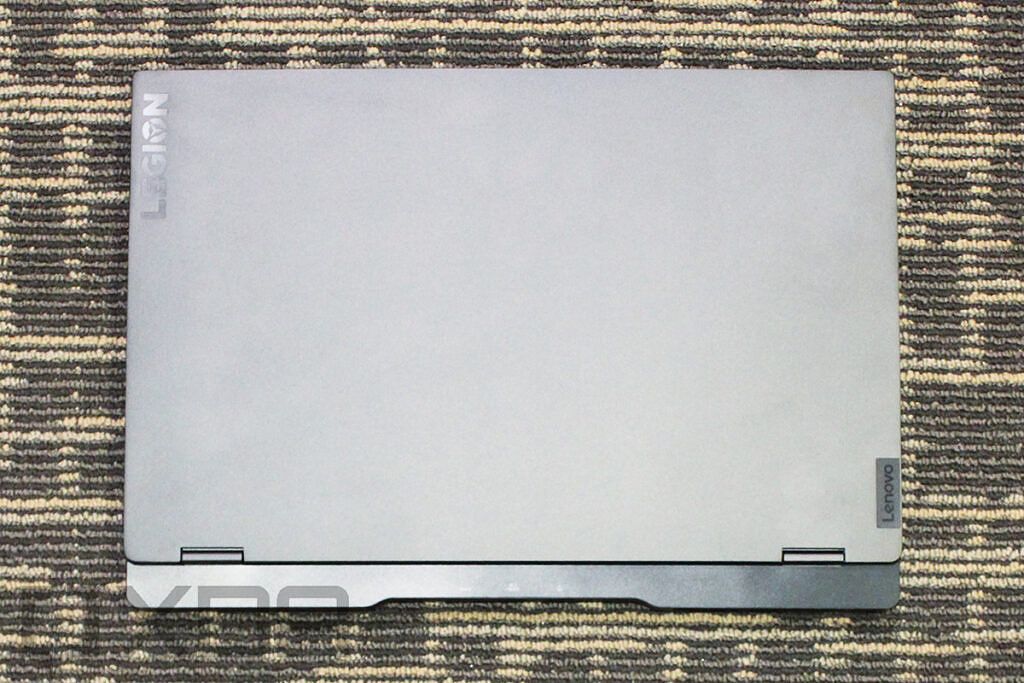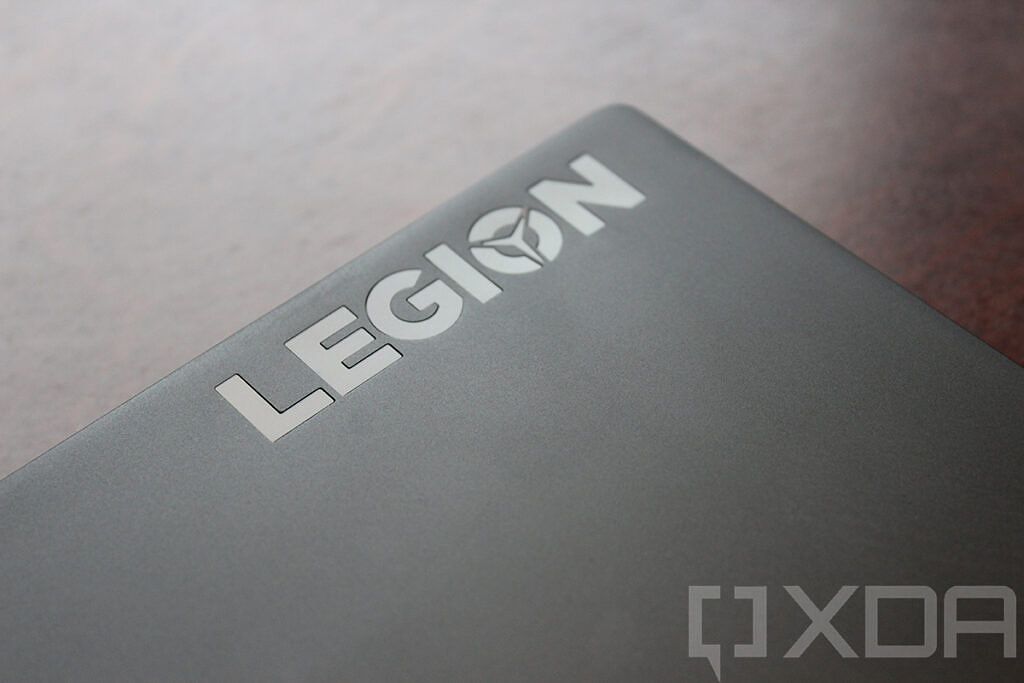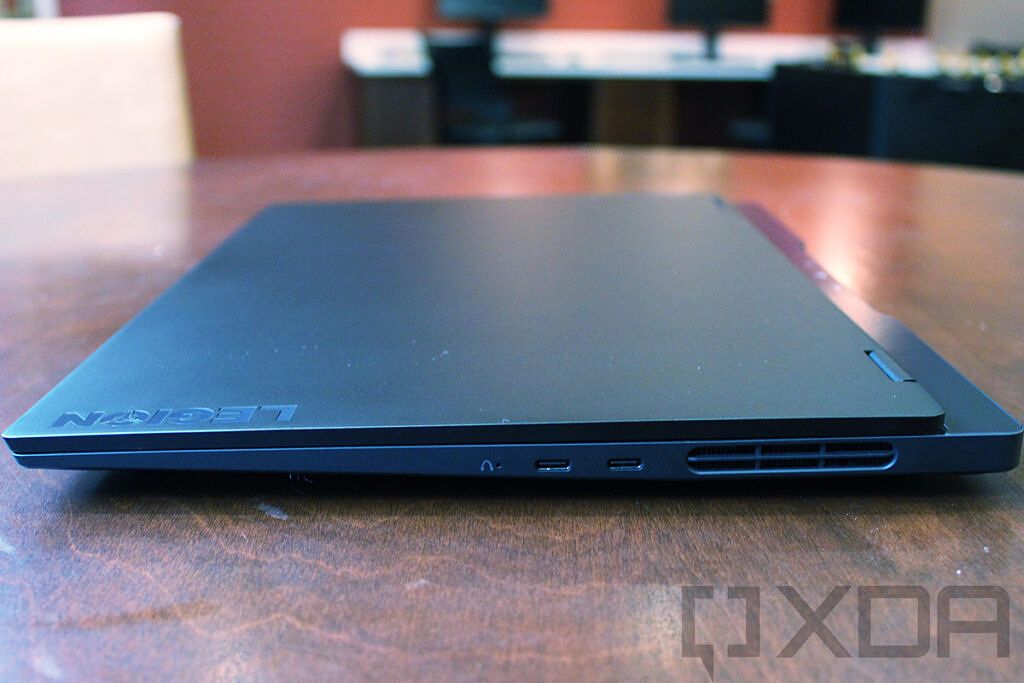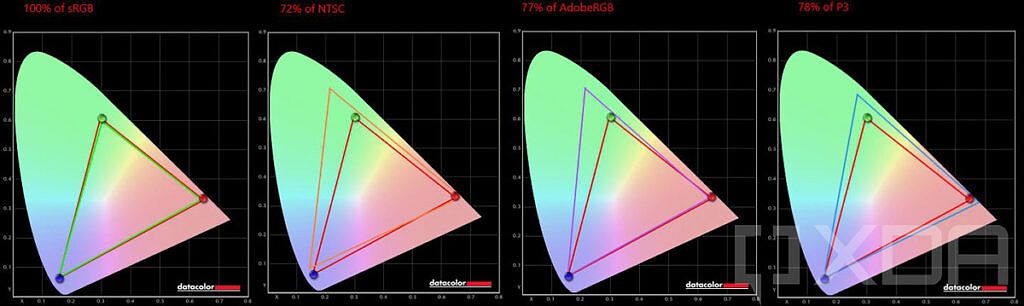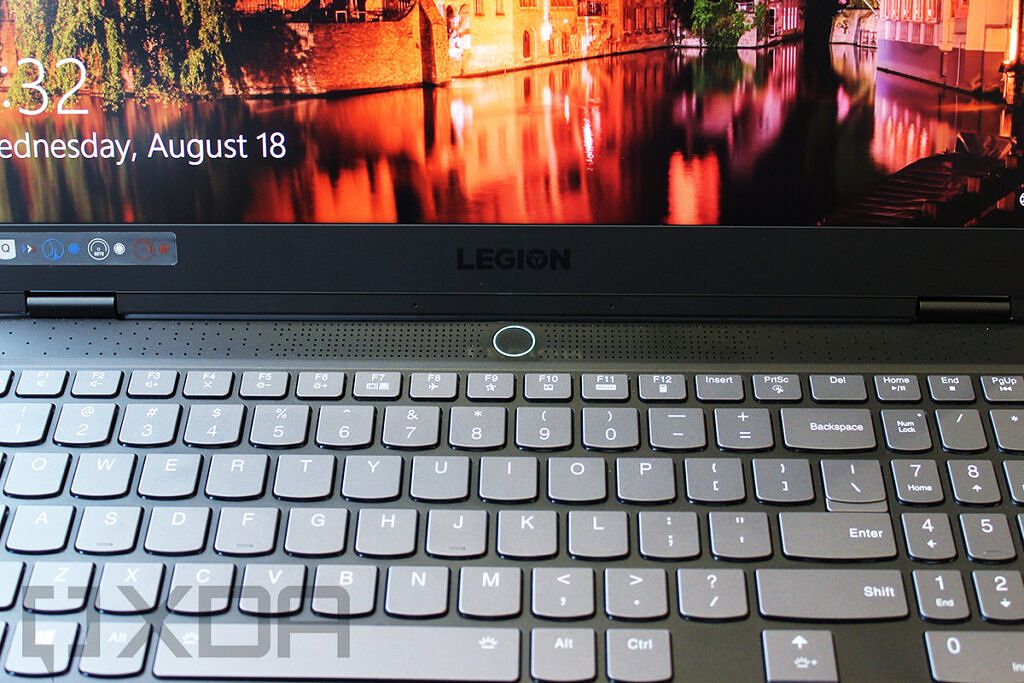Obviously, I've reviewed a lot of gaming PCs in my life, including laptops and towers. In fact, I've probably reviewed every single Lenovo Legion laptop since the brand was introduced, plus a few desktops. The Lenovo Legion Slim 7 is something else though, and it's a product I've become quite smitten with.
First of all, this is a gaming laptop with a powerful AMD Ryzen 7 5800H processor, 16GB of fast DDR4-3200 memory, and NVIDIA GeForce RTX 3060 graphics. But it's just not as big, thick, bulky, and heavy as a traditional gaming laptop. At less than three quarters of an inch thick and just over four pounds, it earns the name Slim.
But this laptop isn't just about being slim. It's a lot more than that.
Navigate this review:
- Design: The Lenovo Legion Slim 7 can do both
- Display: The Lenovo Legion Slim 7 has a 165Hz Dolby Vision screen
- Keyboard: The TrueStrike gaming keyboard
- Performance: AMD Ryzen 5000 and RTZ 3060
- Conclusion: Should you buy the Lenovo Legion Slim 7?
Design: The Lenovo Legion Slim 7 can do both
Made out of aluminum, the Lenovo Legion Slim 7 weighs in at 4.19 pounds, and this thing is sexy. Most gaming laptops are a lot heavier than this; in fact, just a couple of years ago I'd see some that were over 10 pounds. This is lighter than some models of the Dell XPS 15. It's really impressive.
This slim design unlocks a new dimension for the gaming laptop, because it's more than that now. As far as powerful PCs go, this is ultra-portable. That means it's also a great PC for creativity and productivity.
It's also got a sleek design, coming in Shadow Black. The design language itself isn't all that different from the Lenovo Legion laptops we've seen in the past, with the flat top on top of a larger base that sticks out the back a bit. A bit of the RGB lighting we've seen in the Legion 7 series is removed though, and it kind of works.
[sc name="pull-quote-right" quote="The Legion Slim 7 is sleek and sexy, with performance for gaming"]It's really hard to photograph, but the Legion logo that's stamped in the lid has subtle colors in its reflections, changing depending on how the light hits it. The rear area behind the hinge has this effect as well. It's a nice touch, and there's a lot of stuff like this that makes the Lenovo Legion Slim 7 feel sexy, but in a more subtle way. That's key to how I would position this product. It's something you can take to work with you, but still feel good about gaming on it later.
Obviously, the first thing that's going to come to mind is thermals, something that's critical in any gaming laptop and especially in one as thin as this one. It uses Lenovo's ColdFront 3.0 technology, including a dual-burn feature that allows the PC to push the CPU and the GPU at the same time.
There's also a dual-fan system that brings air in and pushes it out through the four vents in the corners. By putting the fans in the corners and having four vents instead of two, the Legion Slim 7 can push out twice as much air. There's also a feature called Q Control 4.0, which lets users adjust power profiles from performance to quiet mode.
Now, let's talk ports. On the right side, you've got dual USB 3.2 Gen 2 Type-C ports. Obviously, there's no Thunderbolt since it's an AMD-powered laptop. I'm not sure what you'd need Thunderbolt for on a machine like this though. They do both support DisplayPort, so you can connect to external displays.
On the left side, there's a full-sized SD card reader and a combo audio jack. I feel like full-size SD card readers are rare in laptops these days, and it's nice to see one. It just fits into how I look at this machine, as something that's for things like video editing just as much as gaming.
There are also ports in the back, something Lenovo has done in its gaming laptops for a few years now. While they look the same at first glance, one of them is for power while the other two are USB 3.2 Gen 2 Type A. In other words, you're never going to plug power into the right port on the first try.
Also, while I love rear ports for cable management, it feels like Lenovo made some odd choices here. The ports on the side should be for quick access; for example, if I want to pop an SD card in there, that's the perfect spot. But I'm a lot more likely to plug in a USB Type-A headset, mouse, or something else, than I am to plug in a USB Type-C peripheral. What I'm saying is I wish Lenovo put one of the USB Type-A ports on the side.
Display: The Lenovo Legion Slim 7 has a 165Hz Dolby Vision screen
I have some good news and some bad news about the screen on the Lenovo Legion Slim 7. The good news is that it's 165Hz, and the bad news is that it's just 300 nits. It's not that you'd use a gaming laptop outdoors or anything, but if you wanted to, you'd have an issue.
[sc name="pull-quote-left" quote="The Legion Slim 7 looks cool enough for gaming, but subtle enough for work."]The resolution is 1920x1080, so you're not getting the 16:10 aspect ratio you'd get from the Legion 5 Pro, and you're not getting the QHD resolution we're seeing from other gaming laptops. It's all about FHD at that higher refresh rate.
The screen actually looks really nice though, supporting Dolby Vision whether you get this model or the 4K 60Hz one. In my testing, it supports 100% sRGB, 72% NTSC, 77% Adobe RGB, and 78% P3.
I really love that it has narrow bezels on three sides, making for a more immersive experience. Unfortunately, the webcam is still 720p. In 2021, 1080p webcams are still pretty rare, but that doesn't make them any less necessary.
There's also no Windows Hello facial recognition on this machine, which is unfortunately common for a gaming laptop. But you won't find any IR camera in the top bezel.
Above the keyboard are the dual 2W speakers. They actually get to be pretty powerful, more so than I'd expect. I don't think they're designed for listening to music, not that it's a problem. These are optimized for gameplay though.
Keyboard: The TrueStrike gaming keyboard
The Lenovo Legion Slim 7 has what the company calls a TrueStrike Gaming Keyboard, which has full per-key RGB lighting using Corsair iCUE software. It has a new soft-landing switch that has an improved force curve over a rubber dome keyboard. It's meant to not only be more responsive, but more comfortable.
The touchpad is bigger too, and it's still clickable. Lenovo also pointed out that by using aluminum in the build, it reduces wear on the palm rest and on the chassis.
One thing that was a bit strange is the keyboard lighting is buggy. Sometimes I'd boot up the laptop and it would come on, sometimes it would come on in blue rather than how I set it, and sometimes it wouldn't come on at all. You can turn it on with the keyboard shortcut, or you can use the iCUE app.
Right in the center is the power button, which doubles as a fingerprint sensor. It scans your fingerprint sensor when you press it, so you shouldn't have to touch it again when the PC boots up.
Performance: AMD Ryzen 5000 and RTZ 3060
The Legion Slim 7 that Lenovo sent me includes an AMD Ryzen 7 5800H processor, 16GB DDR4-3200 memory, and NVIDIA GeForce RTX 3060 graphics. It's pretty great.
You should know that if you're looking for the best in gaming, this isn't it. This isn't supposed to be it; that's not what it's designed for. In fact, it maxes out at the RTX 3060, so you can't get anything higher than that.
As I mentioned earlier, there's something called Q Control that lets you control performance by hitting Fn + Q. For the most part, it changes the power slider. If you put it on quiet mode, it seems to just turn on battery saver in Windows. Of course, there's also performance mode, which maxes everything out.
One of the games I played was Gears 5, and I like to play that because it's something I'm very familiar with, so I can easily feel when there are performance issues, or when something is particularly good or bad. That's why I also play games like Forza Horizon 4 and Halo: The Master Chief Collection. I ran the Gears 5 benchmark you can see above, and it pretty much speaks for itself. This laptop is great for gaming, but it's still no RTX 3080.
For other benchmarks, I used my usuals, which include PCMark 8, PCMark 10, 3DMark, VRMark, Geekbench, and Cinebench.
|
Lenovo Legion Slim 7Ryzen 7 5800H, RTX 3060 |
Dell XPS 17 9710Core i7-11800H, RTX 3060 |
Legion 5 ProRyzen 7 5800H, RTX 3070 |
|
|---|---|---|---|
|
PCMark 8: Home |
5,322 |
4,037 |
5,291 |
|
PCMark 8: Creative |
6,223 |
6,100 |
6,199 |
|
PCMark 8: Work |
4,504 |
3,564 |
4,102 |
|
PCMark 10 |
6,428 |
6,379 |
6,800 |
|
3DMark: Time Spy |
8,316 |
7,158 |
9,963 |
|
Geekbench |
1,446 / 7,335 |
1,561 / 8,775 |
1,475 / 7,377 |
|
Cinebench |
1,415 / 11,833 |
1,515 / 11,652 |
1,423 / 11,729 |
I picked two machines to compare it to with one matching part. The Lenovo Legion 5 Pro has the same processor and a more powerful GPU, while the Dell XPS 17 has the same GPU and a different processor.
Battery life isn't great, as you can probably guess. With the screen on about 75% brightness and the power slider at one notch above battery saver, I got about four hours at best. At worst, I got under two hours. You're going to want to carry around the 230W charger it comes with.
Conclusion: Should you buy the Lenovo Legion Slim 7?
This is one of those machines I just fell in love with. It's super powerful for real-world stuff, and it's got a sleek and sexy design. My personal use case varies. Sometimes I'm editing photos or videos, sometimes I'm writing articles and typing away, and sometimes I just want to play some games. All I want is the best laptop for what's actually a wide array of use cases. The Lenovo Legion Slim 7 seems to check the right boxes.
It's not perfect though, as no laptop truly is. It's still got a 720p webcam, so that's something to take note of if you're into streaming, and frankly, the display is too dim. You get 500 nits with the 4K model, but that means you have to choose between 4K 60Hz at decent brightness or 1080p 165Hz at 300 nits with nothing in-between.
If you're just looking for a powerful laptop, this is it. For photo and video editing, it's fantastic. It has a beautiful design that looks cool for gaming, but it's subtle enough to take into work. It's also light enough to carry in a backpack at over four pounds. And frankly, if you need more than what's offered by the Legion 7 Slim, you probably know it already.
At the time of this writing, the product is actually $150 off at Best Buy.

Lenovo Legion Slim 7
The Lenovo Legion Slim 7 comes in at just over four pounds, but it's powerful with an AMD Ryzen 45W processor and RTX 3060 graphics.